Introduction
In the rapidly evolving landscape of enterprise mobility, Microsoft Intune Support emerges as a pivotal solution for organizations striving to enhance their mobile device management strategies. As businesses increasingly rely on a mobile workforce, the significance of robust management tools that ensure security, compliance, and operational efficiency cannot be overstated. With the global expenditure on mobile device management projected to soar, understanding the capabilities and support options offered by Intune becomes essential for organizations looking to navigate the complexities of modern IT environments.
From deployment assistance to ongoing management and training resources, Intune empowers IT departments to maintain control over their diverse device ecosystems while adapting to emerging challenges. This article delves into the various aspects of Microsoft Intune Support, exploring common challenges, best practices, and future trends that will shape the way organizations manage their mobile assets effectively.
Understanding Microsoft Intune Support: An Overview
Microsoft Support is a crucial element of Microsoft's Enterprise Mobility + Security (EMS) suite, functioning as a strong cloud-based service that enables organizations to manage mobile tools and applications with improved security. With the global mobile management expenditures in the public sector projected to exceed $2 billion by 2026, the significance of such solutions has never been more pronounced.
The software provides IT departments with essential tools to enforce security policies, deploy applications, and ensure compliance across diverse platforms, including Windows, iOS, and Android. Key features of the software support include:
- Application deployment
- Device compliance policies
- Remote device management
These features assist organizations in maintaining control over their mobile environments. In 2024, the company is anticipated to unveil multiple updates to its management platform, concentrating on better user experience and strengthened security features, further reinforcing its position in contemporary enterprise solutions.
This capability is particularly crucial as 97% of companies report that the pandemic has accelerated their digital transformation initiatives. For example, a recent case study emphasizes how a mid-sized healthcare provider utilized a software solution to manage its remote workforce effectively, ensuring compliance and protecting patient data.
By utilizing a management solution, businesses can significantly enhance their security stance, streamline operational processes, and effectively support remote work environments. For entities striving to enhance their management approaches and protect sensitive information, grasping the basics of Support is essential in today’s progressively mobile workforce.
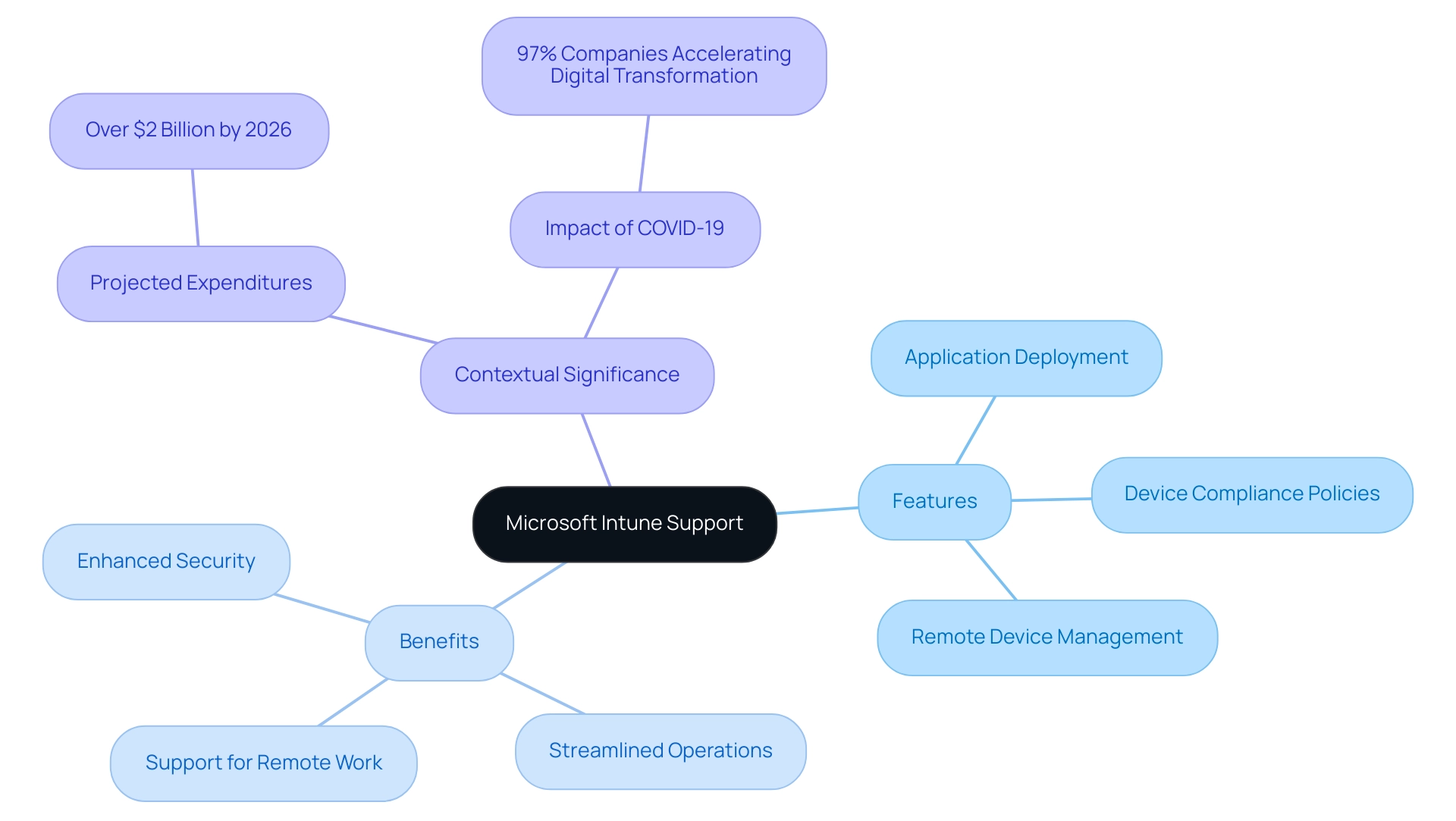
Types of Support Offered by Microsoft Intune
Microsoft's management solution offers several support alternatives carefully crafted to meet the unique requirements of businesses. The primary types of support include:
-
Deployment Support: This vital service aids entities in the initial setup of the system, providing expert advice on configuring policies, enrolling devices, and integrating with existing IT frameworks. Efficient deployment allows entities to swiftly harness Intune's robust capabilities, enhancing operational productivity from the outset. On average, entities can expect the deployment process to take between 2 to 4 weeks, depending on their specific requirements and existing infrastructure.
-
Management Support: Continuous assistance is crucial for the effective management of tools and applications. This support includes monitoring compliance, updating software, and resolving troubleshooting issues, ensuring that entities maintain operational efficiency and robust security protocols throughout their IT environment. Statistics indicate that 75% of companies employing the software report enhanced compliance and security after deployment.
-
Platform-Specific Support: Acknowledging the diverse operating systems in use, Microsoft provides customized assistance for managing Windows, iOS, and Android gadgets. This specialized support is particularly beneficial for organizations that operate a diverse device ecosystem, ensuring that all users receive relevant and effective guidance. For instance, a large retail chain successfully adopted management support to streamline operations across its multi-platform environment.
-
Training and Resources: To empower IT staff, the platform provides access to a wealth of educational materials, including webinars, forums, and best practice guides. This emphasis on ongoing education guarantees that teams are well-prepared to utilize the newest features and enhance their use of the management platform.
By comprehensively grasping the variety of support alternatives accessible through the management service, companies can strategically align their device management practices with business goals. For instance, recent enhancements, such as personalized help during setup, have made integration smoother and issue resolution faster, reflecting a commitment to user satisfaction. As Joe Cormane from Hudson Advisors aptly stated,
Wish all vendors were like you guys,
highlighting the value of exceptional support in maximizing the benefits of this powerful tool. Furthermore, with an impressive catalog growth rate of around 50 new products per month based on client feedback, companies can be assured that the service remains responsive to their evolving needs.
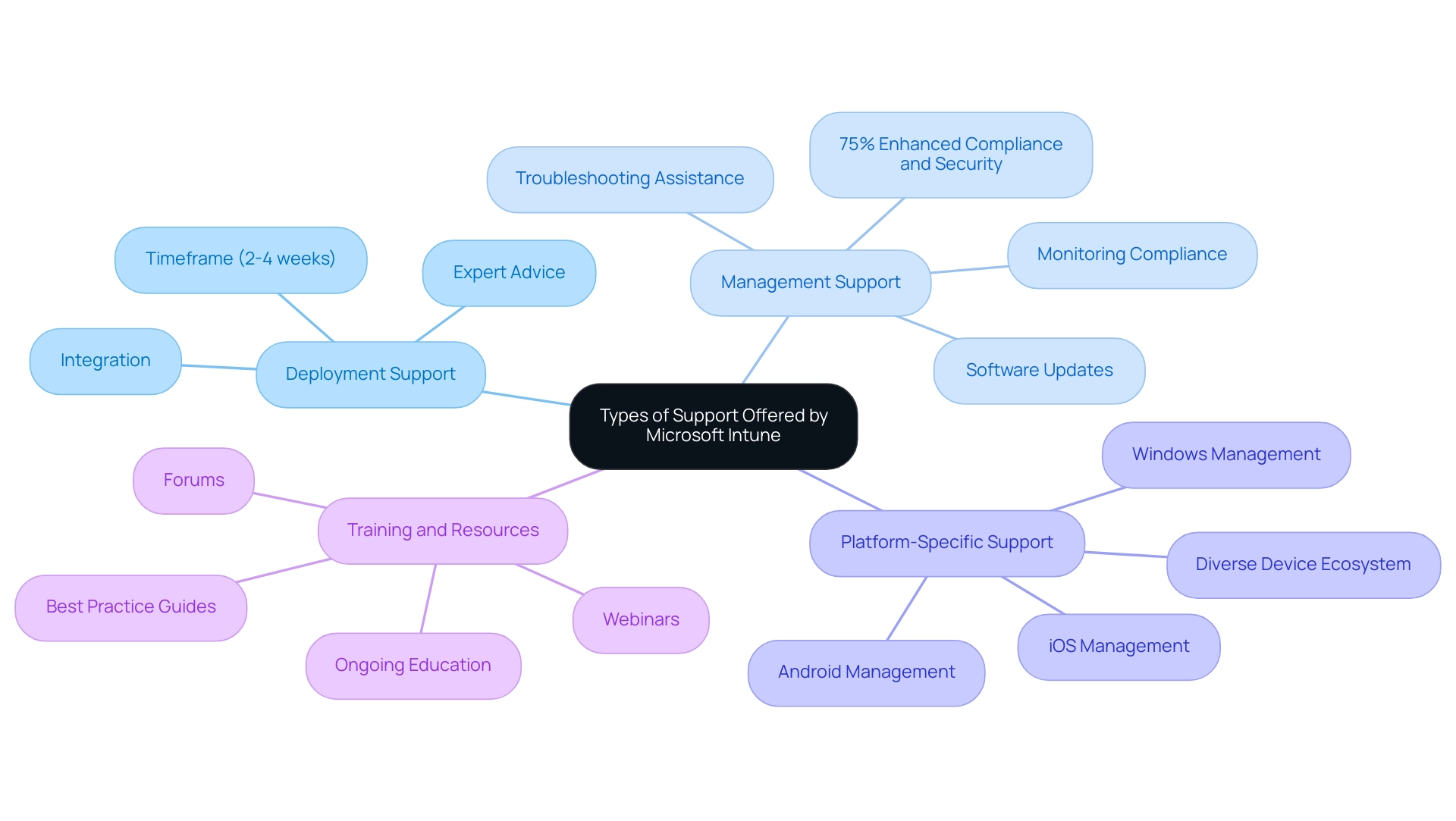
Common Challenges and Solutions in Using Intune Support
Intune offers extensive management features; however, businesses frequently face various challenges during its deployment and continuous use. The following are common issues and their corresponding solutions:
-
Device Enrollment Difficulties: A significant hurdle is the enrollment of devices, especially when dealing with a variety of operating systems. To mitigate these challenges, entities should leverage Microsoft’s detailed enrollment guides and take advantage of automated enrollment features, which streamline the process and enhance efficiency.
-
Policy Configuration Errors: Misconfigurations can lead to compliance gaps that may jeopardize organizational integrity. To prevent this, it is essential to regularly review and test policies within a controlled environment prior to broad deployment. This practice ensures that configurations meet the necessary organizational requirements and compliance standards.
-
User Resistance to Change: Resistance from employees towards new technology can impede adoption. To nurture a culture of acceptance, entities should invest in thorough training and clear communication strategies that express the advantages of the software. By emphasizing how the platform improves security and productivity, companies can alleviate concerns and encourage user buy-in.
-
Integration with Existing Systems: Connecting the platform with legacy systems presents its own set of complexities. A phased integration approach is recommended, allowing for thorough testing and adjustments throughout the process. This method not only minimizes disruption but also ensures that legacy systems function harmoniously with the new management tools.
Additionally, deploying packages that contain Universal Windows Platform (UWP) apps may lead to unexpected behavior on end-user computers. Users should refer to the issues and limitations document for guidance on deploying UWP apps. Proactively tackling these challenges allows entities to enhance their experience with the software, facilitating a smoother transition to contemporary device management practices. The increasing reliance on diverse Software as a Service (SaaS) applications—with 80% of employees admitting to using them without IT approval—highlights the urgency for robust management frameworks. As such, it is crucial that managed service providers (MSPs) and companies take steps to proactively reduce their risks associated with these deployments.
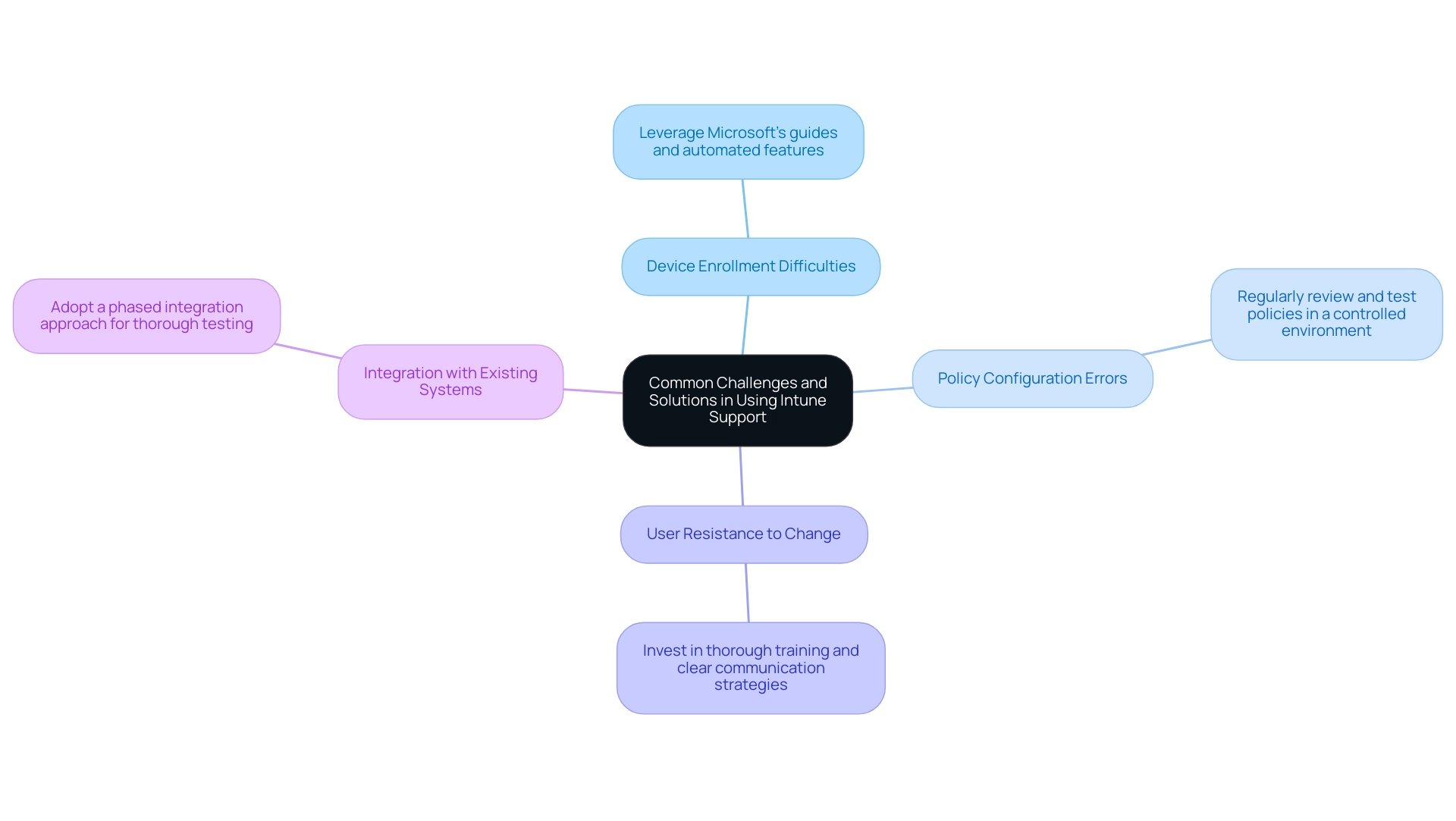
Best Practices for Maximizing Microsoft Intune Support
To fully capitalize on the advantages of Microsoft Support, entities should implement several best practices:
-
Regular Training and Updates: It is imperative to keep IT staff informed about the latest features and best practices through ongoing education and training sessions. Studies show that companies that invest in regular training experience a 30% boost in IT personnel efficiency when utilizing the software. The evolving nature of the platform necessitates that teams stay well-versed in its capabilities.
-
Leverage Analytics: By employing robust reporting capabilities, entities can effectively track compliance and analyze usage patterns. This data-driven approach facilitates informed decision-making and enhances operational efficiency.
-
Engage End-Users: Actively involving end-users in the implementation process is crucial. Gathering feedback and addressing concerns early fosters a sense of ownership and acceptance, which is critical for the successful adoption of new technologies.
-
Establish a Change Management Plan: A structured change management approach is essential to navigate the cultural shifts accompanying technology adoption. This plan should address potential resistance and promote a smooth transition.
-
Continuous Improvement: Regularly reviewing and refining policies and procedures based on user feedback and performance metrics ensures that the entity adapts to evolving needs and technological advancements. By following these best practices, companies can effectively leverage Microsoft Support to enhance their device management capabilities, leading to improved operational efficiency and security.
As Arslan Ahmad, a seasoned content writer, aptly stated,
The key to success is understanding how to leverage the full potential of the platform, staying updated with its evolving features, and seamlessly integrating it with other ITAM tools.
This perspective underscores the importance of ongoing training and adaptation. Moreover, case studies have shown that implementing graduated access and app protection policies can significantly enhance user experience while maintaining robust security, demonstrating that organizations can protect data without compromising productivity.
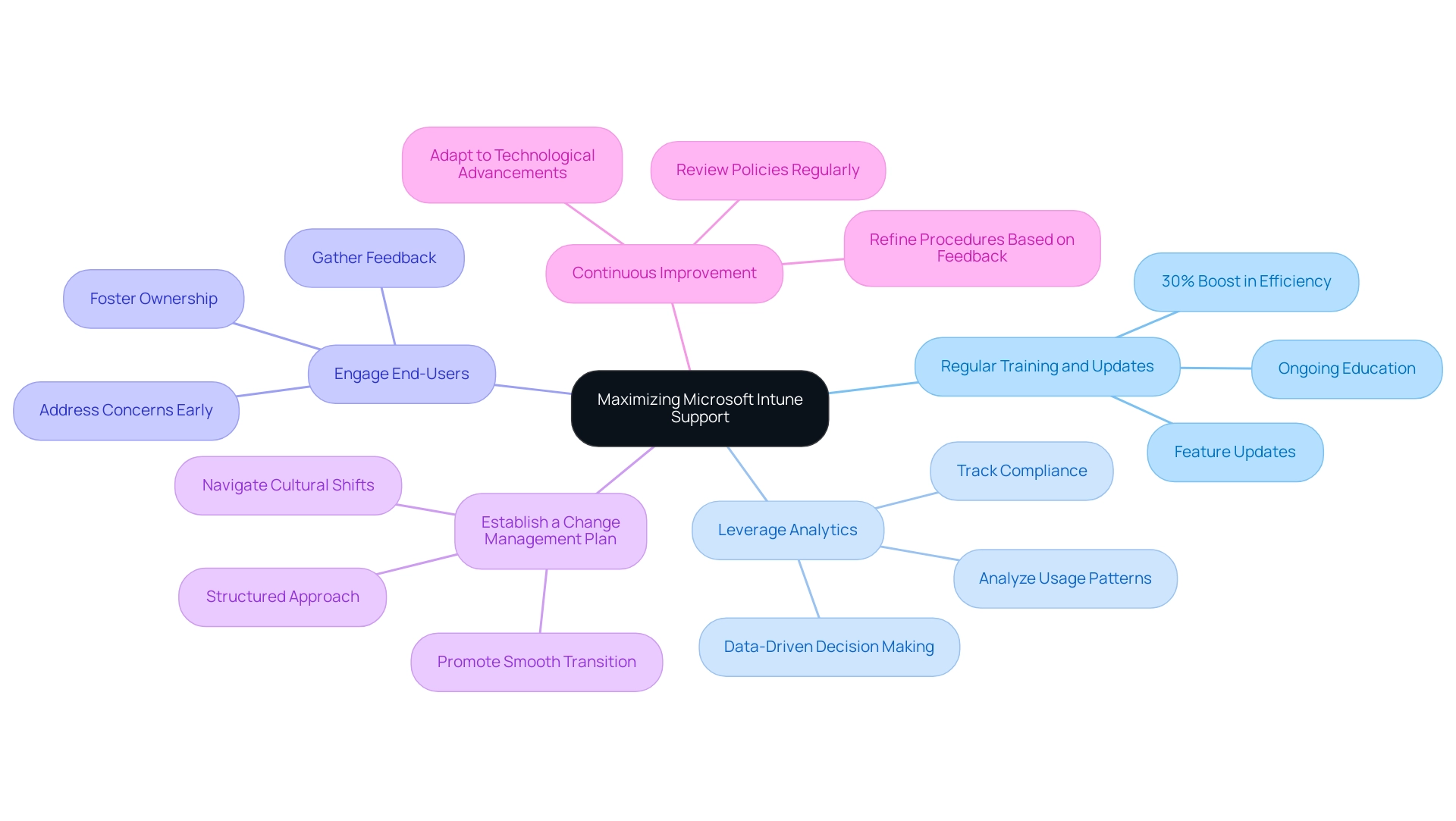
Future Trends in Microsoft Intune Support
As technology continues to advance, the support for this platform is set to experience substantial changes. Key trends to monitor include:
-
Increased Automation: Organizations can anticipate a rise in automated processes for device management and compliance checks. This shift is expected to alleviate the workload on IT teams, allowing them to focus on more strategic initiatives. According to recent statistics, automation in IT support services can improve efficiency by up to 30%.
-
Enhanced Security Features: With the growing threat landscape, Microsoft is likely to bolster its security capabilities, integrating advanced threat protection and improving compliance management systems to safeguard organizational data. A notable trend is the increasing adoption of passwordless authentication methods, which organizations are implementing to enhance security and reduce reliance on traditional passwords.
-
Integration with AI and Machine Learning: Future versions of the system may utilize AI and machine learning technologies to provide predictive analytics and automated suggestions for management, enhancing operational efficiency and decision-making.
-
Greater Focus on User Experience: The company is expected to prioritize improvements in user experience, simplifying the interface for end-users and streamlining access to support services, thereby fostering greater user satisfaction and productivity.
-
Expansion of Cross-Platform Support: As enterprises increasingly embrace diverse technology ecosystems, the solution is likely to enhance its capabilities to seamlessly support more platforms and applications, ensuring comprehensive management across the organization.
-
Case Study on Future Trends: A recent case study highlighted how a leading entity transitioned to Microsoft Intune and experienced a 25% reduction in device management costs within the first year, demonstrating the potential ROI of adopting these innovations.
By remaining vigilant about these trends, entities can strategically prepare for the evolving landscape of device management, maximizing their investment in Microsoft Intune while navigating the complexities of modern IT environments. According to McKinsey, organizations should anticipate a payback period of 1-3 years for cloud investments, indicating that a thoughtful approach to adopting these innovations will yield significant benefits over time.
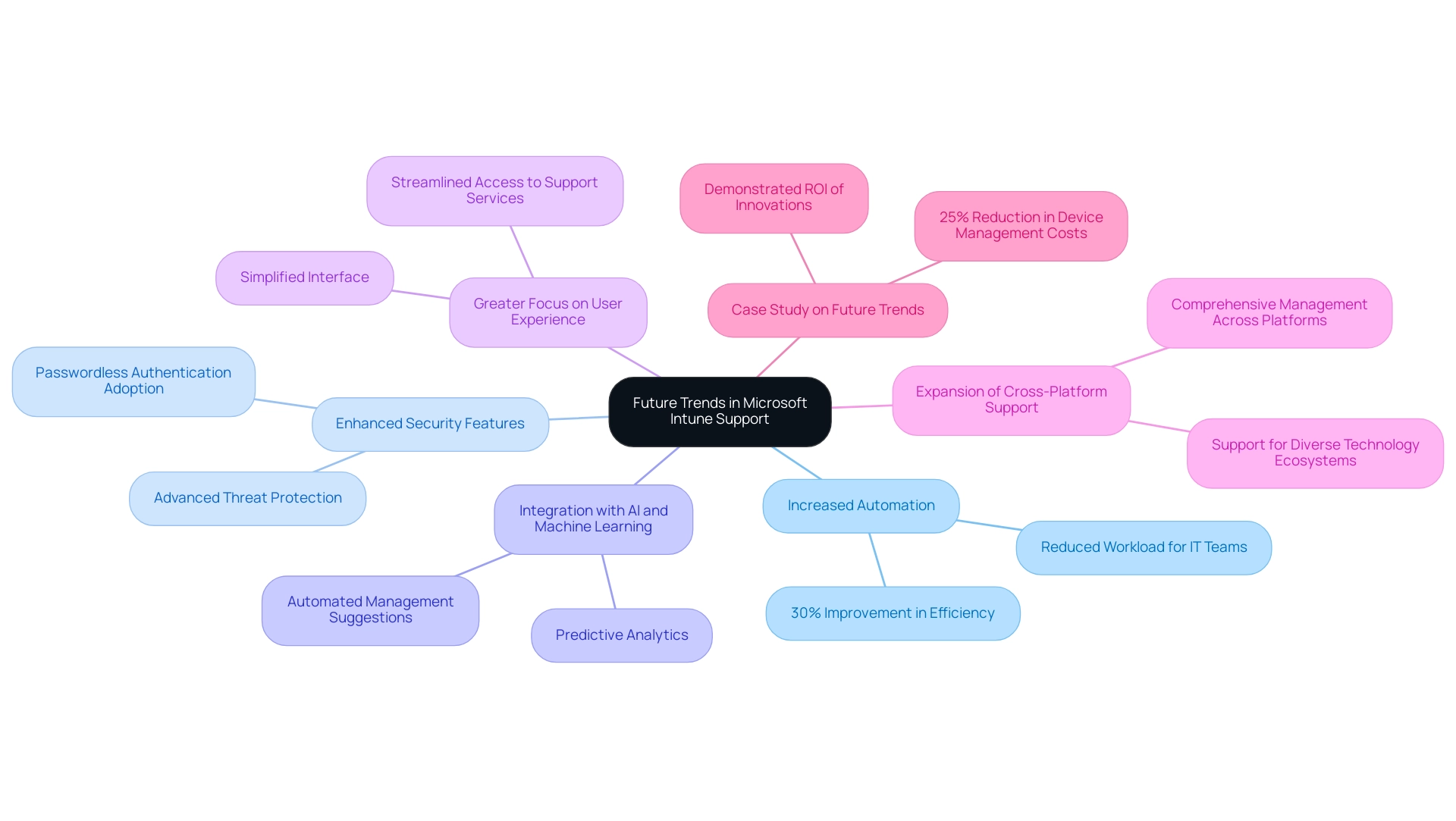
Conclusion
The exploration of Microsoft Intune Support reveals its critical role in enhancing mobile device management strategies for organizations. By offering a comprehensive suite of deployment, management, and training resources, Intune empowers IT departments to effectively manage diverse device ecosystems while ensuring robust security and compliance. The support options available—from initial setup assistance to ongoing management and training—equip businesses to navigate the complexities of modern IT environments efficiently.
Despite the advantages, organizations may face challenges such as device enrollment difficulties, policy configuration errors, and user resistance. Proactively addressing these issues through detailed guides, regular training, and clear communication can significantly enhance the user experience and streamline operations. Implementing best practices, including leveraging analytics and engaging end-users, further optimizes the use of Intune, leading to increased operational efficiency and security.
Looking ahead, the future of Microsoft Intune Support is poised for significant advancements. Trends such as increased automation, enhanced security features, and integration with AI and machine learning promise to revolutionize device management. By staying informed about these developments and adopting a strategic approach, organizations can maximize their investment in Intune, ensuring they remain competitive in an increasingly mobile workforce.
In summary, understanding and leveraging the full potential of Microsoft Intune Support is essential for organizations aiming to enhance their mobile device management capabilities. As businesses continue to adapt to evolving technology landscapes, Intune stands out as a vital tool that not only supports operational efficiency but also safeguards sensitive data in an ever-changing digital environment.




