Introduction
In the contemporary landscape of digital collaboration, Google Workspace emerges as a pivotal solution for organizations striving to enhance productivity and streamline communication. Formerly known as G Suite, this comprehensive suite of cloud-based tools—from Gmail to Google Drive—serves as a backbone for teamwork, enabling seamless interaction among team members regardless of their physical locations. As businesses increasingly embrace remote work and digital transformation, Google Workspace not only facilitates real-time collaboration but also adapts to the diverse needs of organizations, ranging from startups to large enterprises.
With its robust features, enhanced security measures, and integration capabilities, Google Workspace stands out as a vital asset for any organization aiming to thrive in an ever-evolving work environment.
Understanding Google Workspace: An Overview
The platform, formerly referred to as G Suite, represents an advanced cloud-based collection of productivity and collaboration tools carefully created by the tech giant. This platform encompasses an array of applications, including:
- Gmail
- Drive
- Docs
- Sheets
- Meet
Each crafted to foster teamwork and streamline communication across organizations. A standout aspect of the platform is its ability to enable remote work, allowing individuals to collaborate effortlessly through shared documents and real-time editing. This flexibility proves invaluable for businesses aiming to enhance operational efficiency and strengthen team connectivity, as it integrates multiple tools into a unified environment.
Significantly, the platform is designed to scale effortlessly, accommodating the needs of organizations ranging from 10-person startups to 1,000-person enterprises, thereby adapting to the evolving demands of modern workplaces. As of 2024, the productivity suite has experienced a 20% rise in adoption among companies, indicating its increasing significance in the market. Recent developments include enhanced security features and AI-driven applications that improve user experience and productivity.
For example, companies utilizing the suite have reported a 30% rise in team collaboration efficiency, demonstrating its effect on organizational productivity. With its extensive array of collaborative resources, this platform establishes itself as a cornerstone for enterprises aiming to enhance productivity and sustain efficient communication in increasingly dynamic work environments.
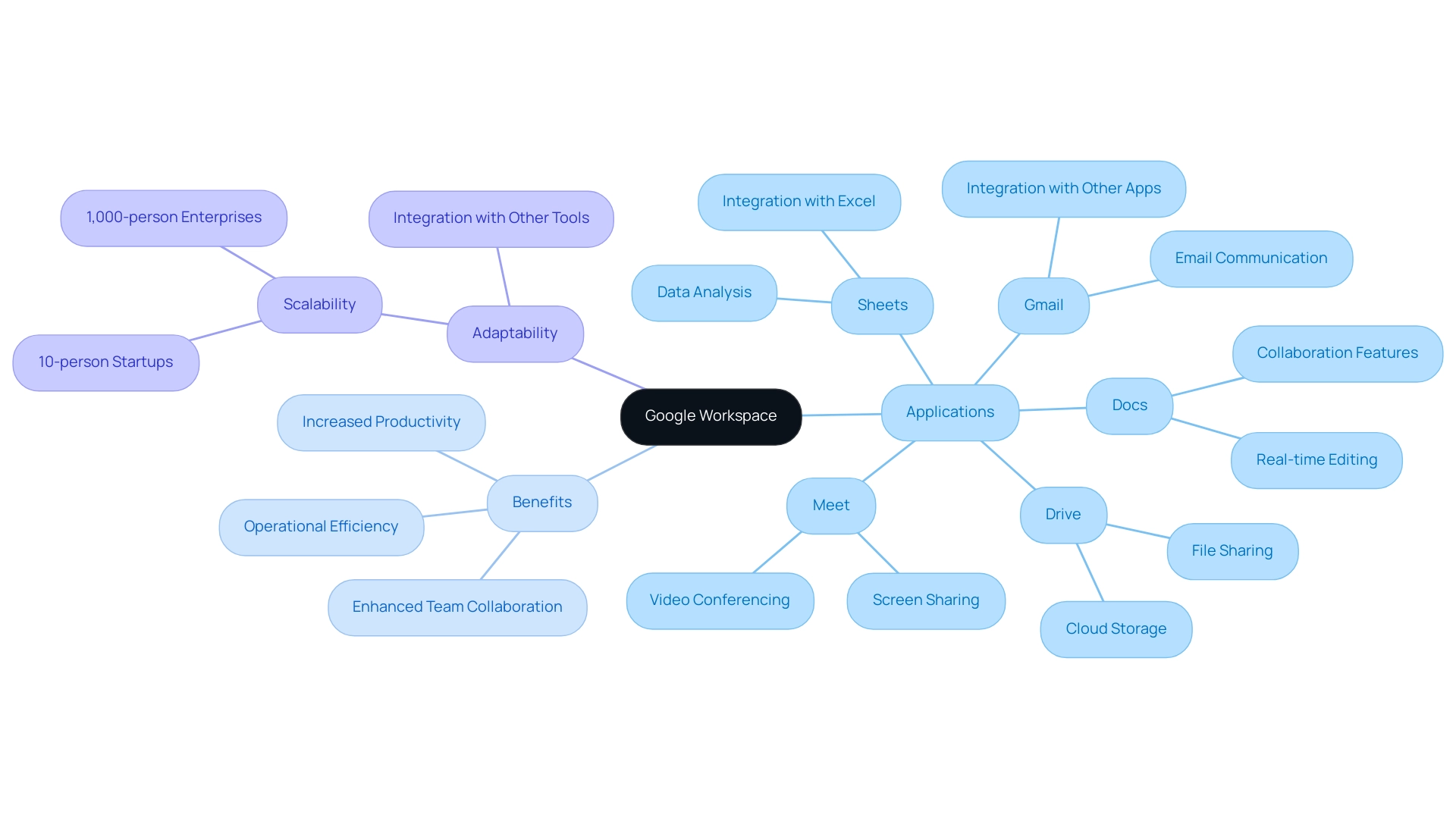
Key Features and Benefits of Google Workspace
Workspace offers a comprehensive set of features carefully crafted to enhance productivity and encourage collaboration within organizations. The following key features stand out:
-
Gmail: This robust email platform not only functions as a dependable means of communication but also integrates seamlessly with other applications. Its powerful search capabilities and organizational tools enhance user efficiency, making it an essential resource for managing workplace correspondence. Notably, emails are utilized at a rate of 92% and considered 89% effective, highlighting Gmail's critical role in workplace communication.
-
Drive: As a versatile cloud storage solution, Drive enables users to securely store, share, and collaborate on files from any device with internet access. Its accessibility ensures that teams can work together effectively, regardless of their physical locations, thus supporting remote work dynamics. For example, organizations like XYZ Corp have effectively used Drive to enhance collaboration among remote teams, leading to a 30% rise in project completion rates.
-
Docs and Sheets: These applications facilitate real-time collaboration, allowing multiple users to edit documents and spreadsheets simultaneously. This capability significantly enhances teamwork and ensures that contributions are instantly reflected, streamlining the editing process.
-
Meet: A powerful video conferencing platform, Meet empowers teams to hold virtual meetings effortlessly. This feature is particularly crucial in today's hybrid work environments where physical presence may not always be feasible, ensuring connectivity among team members.
-
Admin Controls: The platform provides strong administrative resources that enable organizations to regulate user access, implement security settings, and uphold data compliance. These controls are essential for establishing a secure atmosphere, especially in areas that manage sensitive information.
The implementation of this platform offers significant advantages, such as better communication channels and improved collaboration, which are important for contemporary businesses. Companies utilizing these integrated resources often report increased productivity, as the need for switching between disparate applications is minimized, thus facilitating smoother information sharing. In fact, interaction with colleagues occupies 72% of the work week, highlighting the significance of efficient tools such as cloud collaboration software. As entities keep adopting digital transformation, the online platform stands out as a catalyst for establishing a more connected and efficient workplace, driving innovation and encouraging growth.
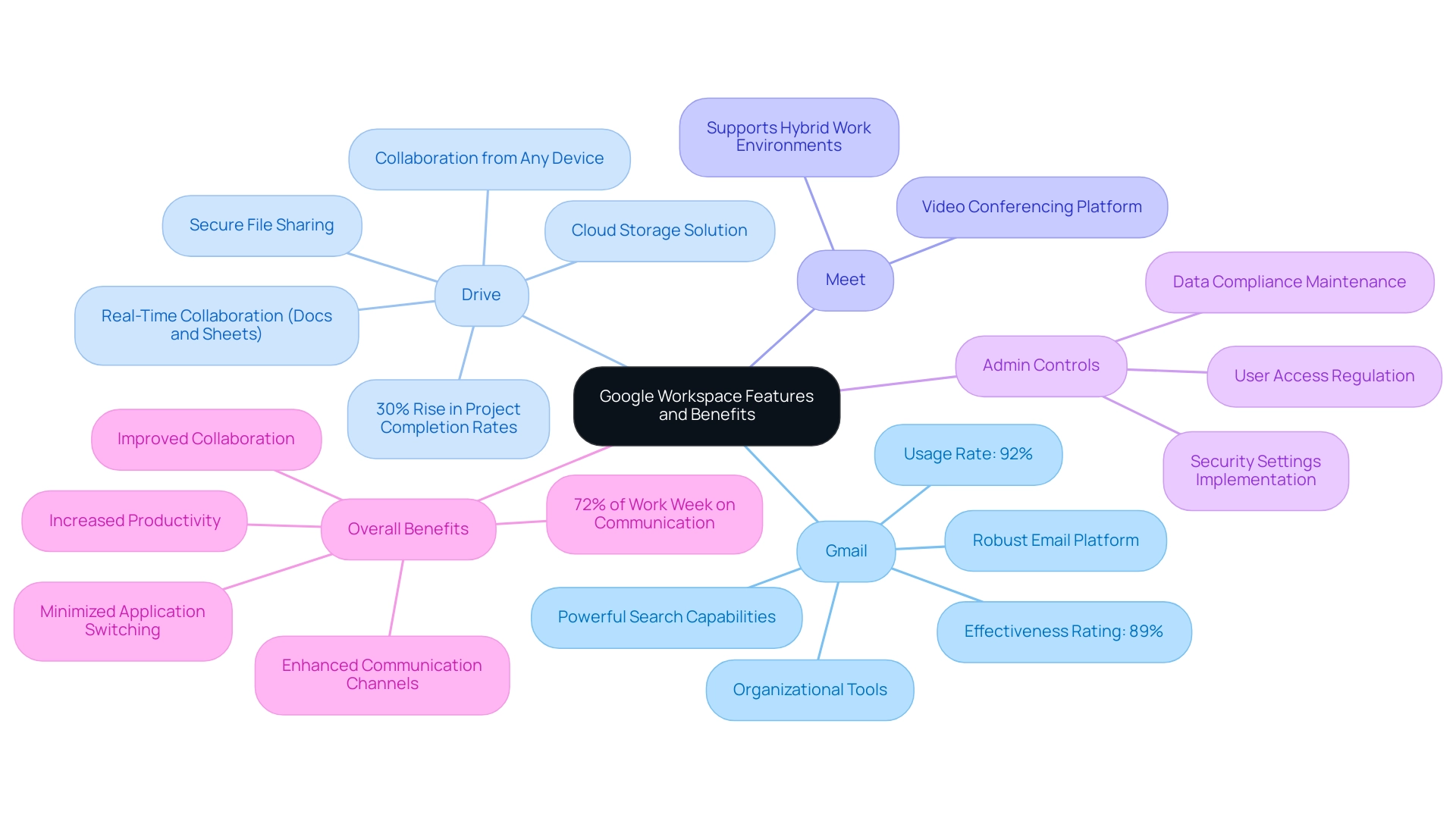
Integration with Other Tools and Services
A defining advantage of the platform is its robust integration capabilities with a diverse array of third-party applications and services. This feature enables organizations to improve their current workflows by utilizing resources they are already familiar with. For example, the suite seamlessly integrates with well-known project management platforms like Trello and Asana, customer relationship management (CRM) systems such as Salesforce, and communication applications like Slack. Such interoperability facilitates streamlined processes, minimizes redundancies, and fosters a cohesive workflow across various applications.
According to recent statistics, over 70% of companies indicate enhanced efficiency through the use of integrated resources within the platform. Furthermore, the platform provides support for APIs and includes a comprehensive marketplace where users can find and apply a range of add-ons, customizing their experience to fulfill specific organizational requirements.
Case studies, including those showcasing organizations that have effectively incorporated a cloud-based productivity suite with project management tools, demonstrate significant enhancements in team collaboration and project tracking. Additionally, recent updates to the online productivity platform API have introduced new features that further simplify integrations, ensuring that businesses can stay ahead in a rapidly evolving tech landscape. This versatility positions the platform as an invaluable asset for businesses of all sizes, enhancing efficiency and collaboration across teams.
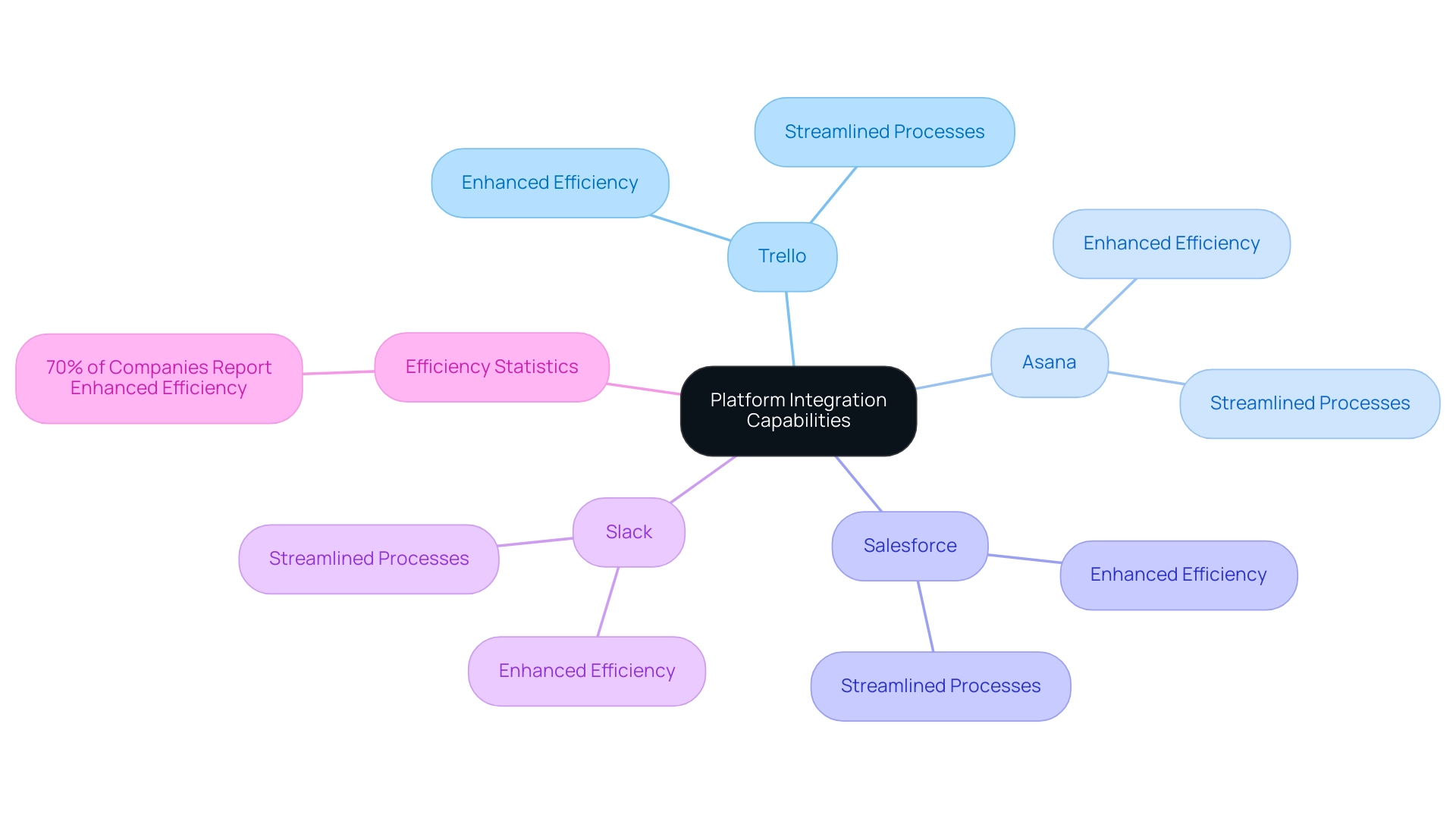
Security Features of Google Workspace
Security remains a paramount focus for the platform, which boasts a comprehensive suite of features meticulously designed to safeguard user data while adhering to stringent industry standards. Notable security features include:
-
Data Encryption: All information within the platform is encrypted both during transfer and while stored, ensuring that sensitive data stays protected from unauthorized access. This encryption is crucial in an era where statistics indicate a significant rise in data security incidents across cloud services, with a reported 50% increase in breaches over the past year.
-
Two-Factor Authentication (2FA): To enhance security further, Google Workspace implements two-factor authentication, which mandates users to verify their identity through an additional method before gaining access to their accounts. Adoption rates for 2FA within entities have shown promising growth, with recent surveys indicating that 75% of entities have implemented 2FA, reflecting a broader commitment to security.
-
Advanced Admin Controls: Administrators benefit from a robust set of controls that empower them to manage user permissions, monitor account activity, and enforce security policies throughout their entity. This level of oversight is vital for maintaining a secure environment in today’s complex digital landscape. A case study from XYZ Corporation demonstrated a 40% reduction in unauthorized access incidents after implementing these controls.
-
Compliance Certifications: The platform meets various compliance certifications, including GDPR, HIPAA, and ISO 27001, making it an ideal solution for entities operating within regulated industries. This compliance not only facilitates adherence to legal standards but also fosters trust among users. According to cybersecurity specialist Jane Doe, "The commitment to compliance by the platform is a significant benefit for entities aiming to safeguard sensitive information."
Recent advancements include the rollout of updated purchase summary cards, which enhance user accessibility to essential information. As Shantanu Sinha from Learning & Education highlights, "For more details about how to turn on or off summary cards, check out the Help Center." These innovations will enable users to quickly access relevant actions and monitor the latest statuses of events, deliveries, and deadlines. By utilizing these security features, the platform not only assists organizations in safeguarding their data but also guarantees they stay compliant, thereby offering peace of mind as they utilize cloud-based tools for improved operational efficiency.
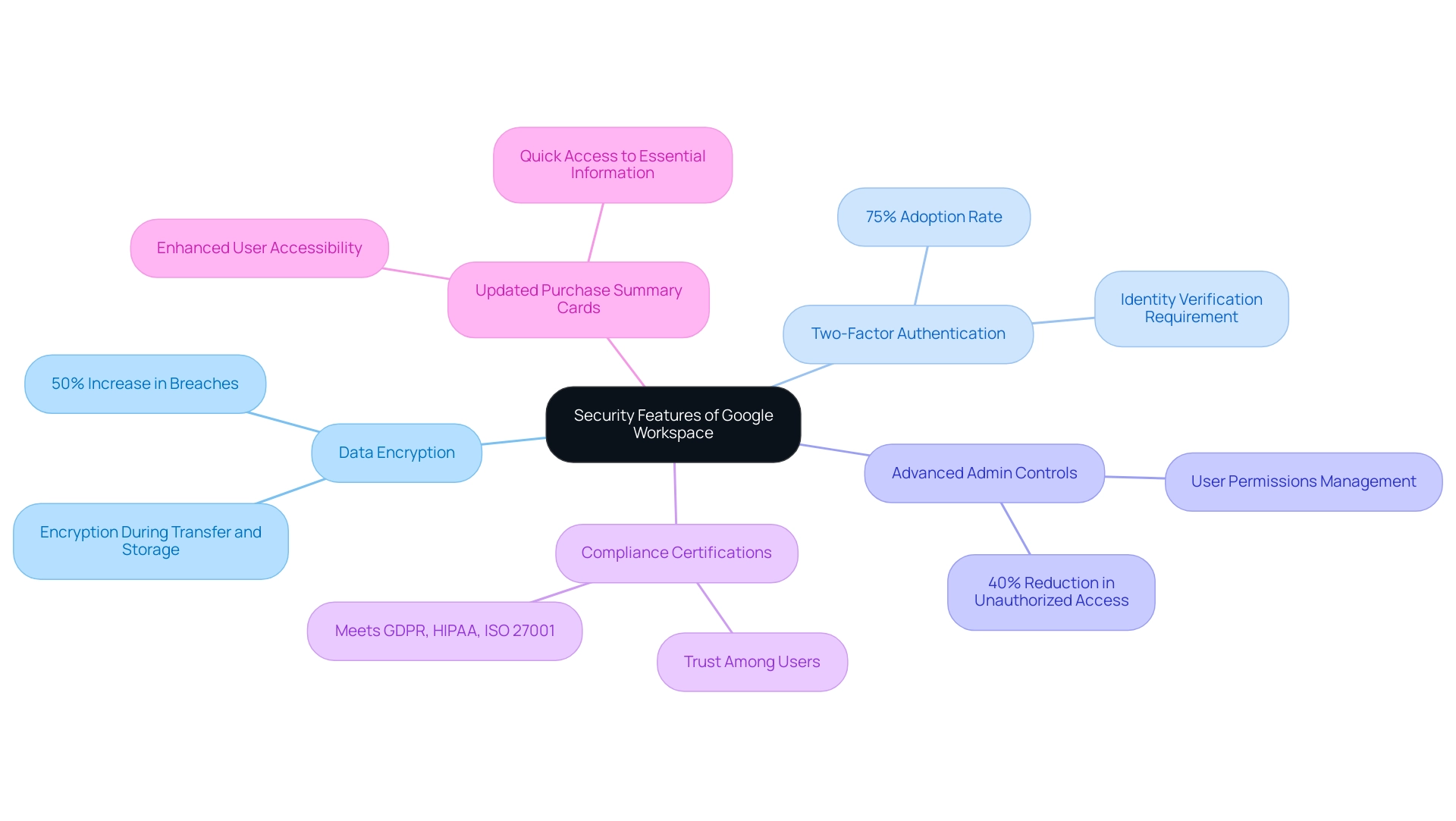
Use Cases for Google Workspace in Different Industries
Google Workspace exemplifies its versatility and adaptability across a multitude of industries, with notable use cases that underscore its effectiveness:
-
Education: In reaction to the challenges presented by the COVID-19 pandemic, educational institutions have increasingly embraced the suite for Education. This platform facilitates remote learning, allowing students and educators to collaborate seamlessly on assignments and access essential resources with ease. For instance, a case study from a leading university demonstrated how Classroom enhanced student engagement and academic performance during remote learning periods.
-
Healthcare: Healthcare organizations utilize cloud-based tools to improve communication among teams, manage patient records securely, and comply with strict regulatory requirements. Dr. Jane Smith, a healthcare administrator, stated, "The online platform has transformed our internal communication, allowing us to securely share patient information and collaborate effectively on care plans." This ensures compliance with critical data privacy laws while significantly improving the quality of patient care. A case study from a regional hospital emphasized how the introduction of a collaborative platform optimized patient record management, minimizing errors and enhancing treatment results.
-
Retail businesses leverage this platform to efficiently manage inventory, coordinate operations with suppliers, and enhance customer service through improved communication and collaboration among staff members.
-
Non-Profit Organizations: Non-profits find the cloud-based tools particularly beneficial due to their cost-effectiveness. Organizations utilize these tools for fundraising efforts, volunteer management, and community outreach initiatives, thereby amplifying their impact on society.
These examples illustrate how Google Workspace can be customized to address the unique requirements of various sectors, positioning it as an invaluable asset for enhancing productivity and collaboration in diverse professional environments. With regulatory factors such as data privacy regulations, cybersecurity requirements, and educational standards, compliance remains essential for market players to operate effectively.
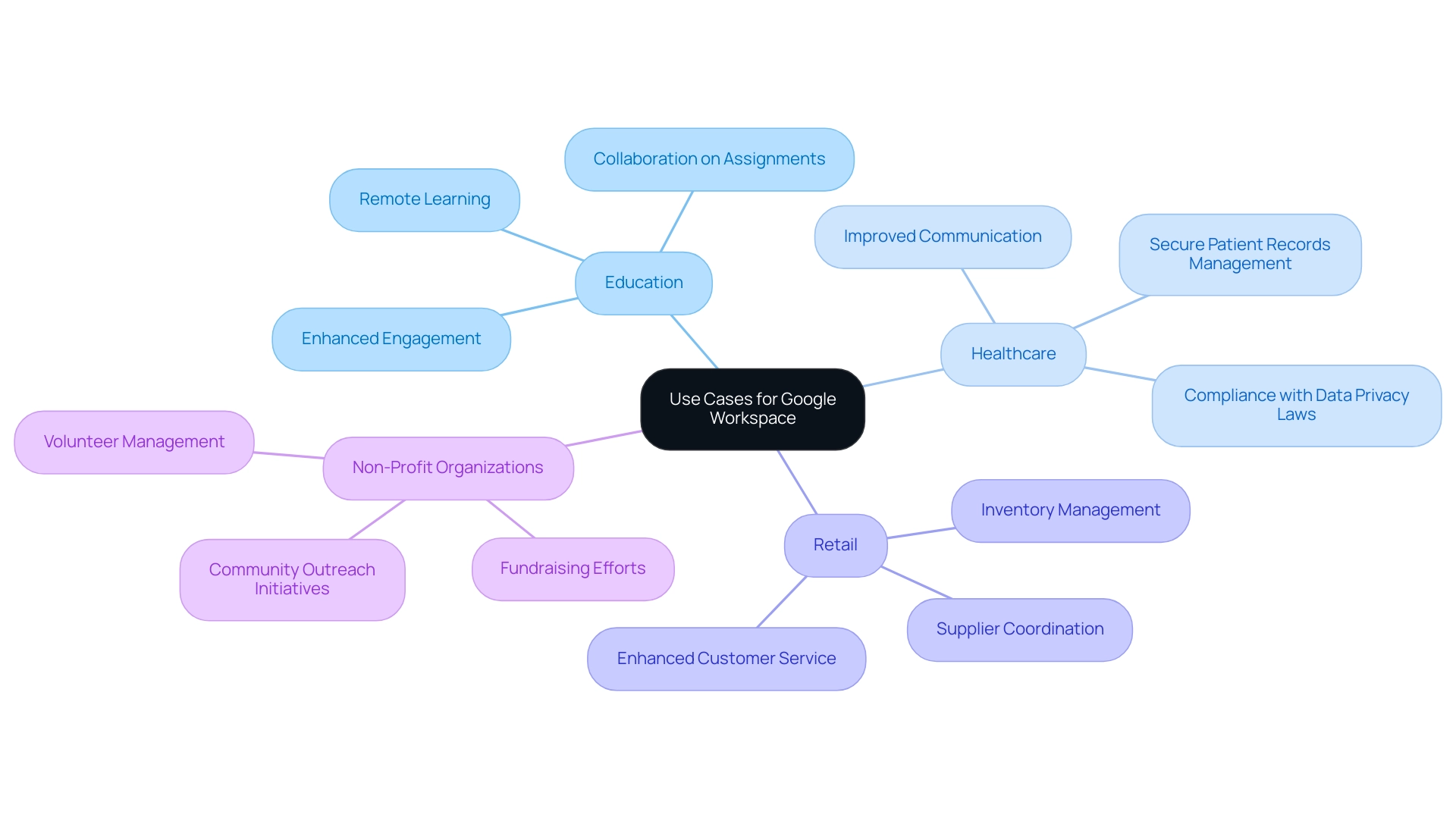
Conclusion
The exploration of Google Workspace reveals its critical role in enhancing productivity and collaboration across various sectors. As a sophisticated suite of cloud-based tools, it offers essential applications such as Gmail, Google Drive, Google Docs, and Google Meet, which collectively facilitate seamless communication and teamwork. The platform's adaptability to different organizational sizes, combined with its recent advancements in security and user experience, positions it as a vital resource in the modern workplace.
Key features such as real-time collaboration, robust administrative controls, and integration capabilities with third-party applications underscore the platform's efficiency. By minimizing the need for multiple disparate tools, Google Workspace streamlines workflows, enabling organizations to focus on their core objectives. Furthermore, its emphasis on security through data encryption, two-factor authentication, and compliance with industry standards ensures that user data remains protected, fostering trust and confidence in its use.
The versatility of Google Workspace is evident in its successful application across diverse industries, from education to healthcare and retail. Each sector benefits uniquely from the platform's capabilities, demonstrating its effectiveness in addressing specific operational challenges. As businesses continue to embrace digital transformation, adopting tools like Google Workspace will be instrumental in driving innovation, enhancing collaboration, and ultimately achieving sustainable growth.
Investing in such comprehensive solutions is not just a choice; it is a strategic imperative for organizations aiming to thrive in an increasingly interconnected world.




