Introduction
Amazon Web Services (AWS) offers a wide range of hosting services, from simple storage solutions to complex computational environments, providing organizations with the scalability, security, and reliability they need. Whether it's storing and retrieving data with Amazon S3, leveraging resizable compute capacity with Amazon EC2, or building mobile and web applications with AWS Amplify, AWS stands out as a trusted authority in the field. With impressive uptime statistics and a substantial market share, AWS is the leading choice for businesses prioritizing uptime and scalability in their web hosting solution.
In this article, we will explore the different AWS hosting services, including hosting static websites on Amazon S3, using AWS Amplify for static website hosting, hosting dynamic websites with Amazon EC2, securing EC2 instances and web servers, scaling and managing traffic on EC2, monitoring and maintenance of EC2 web servers, cost optimization for AWS web hosting, and troubleshooting common issues with AWS web hosting. By understanding these topics, you can harness the power of AWS to create a robust and efficient web hosting infrastructure.
Choosing the Right AWS Hosting Service
Amazon Web Services (AWS) provides a comprehensive array of hosting services designed to meet a multitude of needs, from simple storage solutions to complex computational environments. One of the core offerings, Amazon Simple Storage Service (Amazon S3), is known for its scalability and security, allowing you to store and retrieve any volume of data, anytime, from anywhere. For those requiring more robust computing power, Amazon Elastic Compute Cloud (Amazon EC2) offers resizable compute capacity in the cloud, suitable for practically any workload.
Additionally, AWS Amplify stands out as a set of tools and services for building secure, scalable mobile and web applications quickly and easily.
When selecting the appropriate AWS service, it's crucial to consider uptime, a measure of system reliability, expressed as the percentage of time a service operates effectively. AWS boasts impressive uptime statistics, contributing to its substantial market share of 31% in the cloud infrastructure sector. This level of reliability is essential for businesses seeking consistent operational performance and high availability.
Moreover, with the web hosting industry projected to reach a value of $216 billion by 2025 and over 330,000 providers globally, AWS's diverse offerings and first-comer advantage position it as a leading choice for organizations prioritizing uptime and scalability in their web hosting solution.
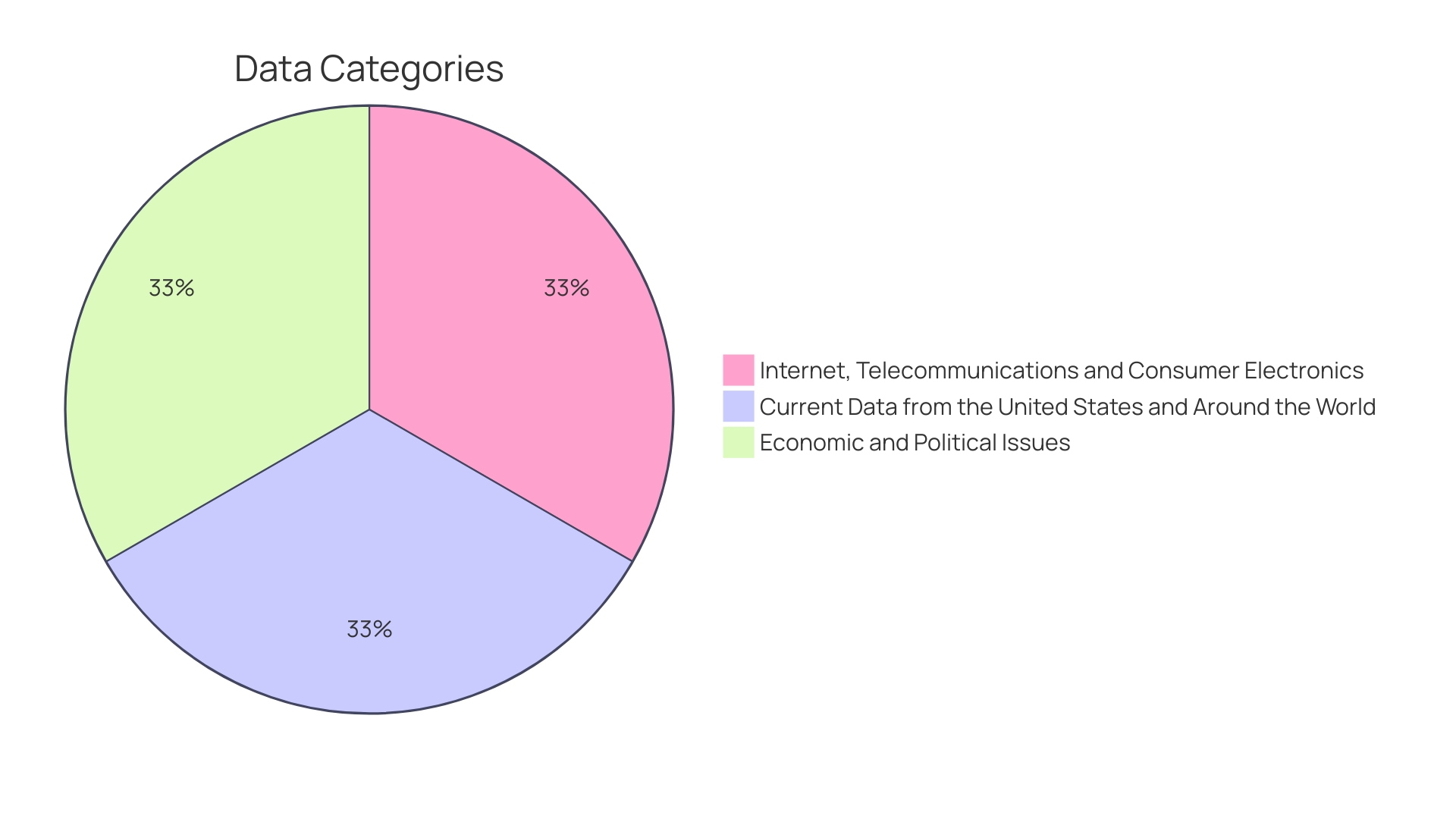
Hosting a Static Website on Amazon S3
Amazon S3, or Simple Storage Service, is a cornerstone for hosting static websites within the AWS ecosystem. Leveraging S3's robust and secure object storage, you can store any volume of data efficiently and reliably. Integrating smoothly with other AWS services, S3 serves as an excellent platform for serving static website content.
For those considering deploying a static website, AWS provides powerful tools such as S3, Route 53 for routing, and CloudFront for content delivery, making your website rapid, dependable, and able to scale. AWS's environment is conducive to such projects, offering a balance of simplicity for beginners and advanced capabilities for seasoned developers.
To begin using AWS for hosting your static website, you'll need an AWS account. AWS offers a free tier to experiment with various services, though it's important to be mindful of the 'pay as you go' pricing model for certain features. After setting up your account, you can use S3 to store the static files necessary for your website.
The process entails creating a new S3 bucket configured to serve as a static website host. You will then set the appropriate permissions to make your content publicly accessible. Additionally, with the increasing importance of latency reduction—as highlighted at re: Invent Las Vegas by AWS distinguished engineer Andy Warfield—S3 has evolved to not only be durable and secure but also to ensure swift data throughput.
According to Cloudflare's 2023 Year in Review, global internet traffic has grown 25%, signifying the escalating reliance on internet connectivity. This growth underscores the importance of utilizing cloud services like AWS S3, which are designed to handle vast amounts of data from anywhere in the world.
Static websites hosted on AWS benefit from this infrastructure, offering a fast, scalable, and reliable solution for businesses, developers, and content creators. Whether you're embarking on your first AWS project or looking to improve an existing one, the combination of AWS's S3, Route 53, and CloudFront services is a compelling choice for deploying a static website.
Using AWS Amplify for Static Website Hosting
AWS Amplify streamlines the setup and deployment of static websites, providing a seamless process for developers. Starting with configuring a content model in Contentful, an intelligent Composable Content Platform and AWS partner, developers can efficiently manage digital content. This integration, available in the Contentful Marketplace, enables content storage in a Contentful database for easy access via the dashboard or API.
The significance of a well-structured website cannot be overstated in today's digital landscape, where approximately 1.11 billion websites exist, with only about 201 million actively maintained. With 43% of small businesses emphasizing website performance enhancement, the deployment of a static website on AWS using services like S3, Route 53, and CloudFront becomes a strategic move. Static websites serve consistent HTML pages, ensuring rapid load times compared to dynamic websites, which render differently based on various data inputs and require JavaScript execution.
To begin, developers must establish an AWS Amplify project, tailor the build settings to their needs, and launch their static site into the cloud environment. This approach leverages the robust infrastructure of AWS to deliver content globally with efficiency and reliability, meeting the high standards of today's online business imperatives.
Hosting Dynamic Websites with Amazon EC2
Amazon EC2 (Elastic Compute Cloud) stands out as an exemplary hosting solution for dynamic web applications that necessitate server-side processing. To launch and operate a dynamic website on EC2, it begins with the establishment of an EC2 instance. This paves the way for the installation and configuration of a web server, culminating in the deployment of your website.
Amazon Web Services (AWS) is a top-tier choice for cloud platforms, largely due to its commanding market share and the high demand for AWS expertise in the job market. AWS's suite of comprehensive services, including networking capabilities through Virtual Private Cloud (VPC), container services via Elastic Container Service (ECS), and security through Identity and Access Management (IAM), provides the tools needed to create a robust, production-level environment.
A notable example of AWS's capabilities can be seen with Chess.com, the premier platform for chess players globally. Head of Infrastructure James Kelty has been instrumental in scaling the IT infrastructure to support over ten million daily chess games and a user base exceeding 150 million. Chess.com's success underscores the platform's ability to reach a diverse global audience and enhance the connection among chess enthusiasts everywhere.
For individuals looking to gain practical experience in application deployment and security, deploying projects like OWASP Juice Shop on AWS ECS serves as an invaluable learning opportunity. It's a testament to the evolving nature of cloud and cybersecurity, and engaging with such projects lays a strong foundation for ongoing learning and skill development.
In recent news, AWS has continued to innovate, particularly with the introduction of Amazon S3 Express One Zone, which promises up to ten times faster access for the most frequently requested data. Additionally, the evolution of AWS's computing solutions is marked by the progression from the original Graviton processor to the more recent Graviton3, reflecting AWS's commitment to advancing general-purpose computing.
When considering the deployment of static websites, AWS's robust ecosystem, including S3, Route 53, and CloudFront, provides an efficient and user-friendly approach. Starting with an AWS account, users can leverage AWS's powerful tools to achieve fast, reliable, and scalable website performance.
The strategic approach to optimizing batch processing jobs at GoDaddy, which serves over 20 million customers, highlights the importance of continuous improvement and efficiency in data-driven businesses. GoDaddy's commitment to leveraging insights from data aligns with the broader industry trend towards AI and advanced technologies that are reshaping IT operations.
As the digital landscape grows, with global internet traffic increasing by 25% and the continuous expansion of devices and content, the need for efficient and scalable hosting solutions like AWS EC2 becomes increasingly clear. These developments underline the importance of selecting a cloud provider that not only offers comprehensive services and tools but also keeps pace with the rapid evolution of the internet and technology.
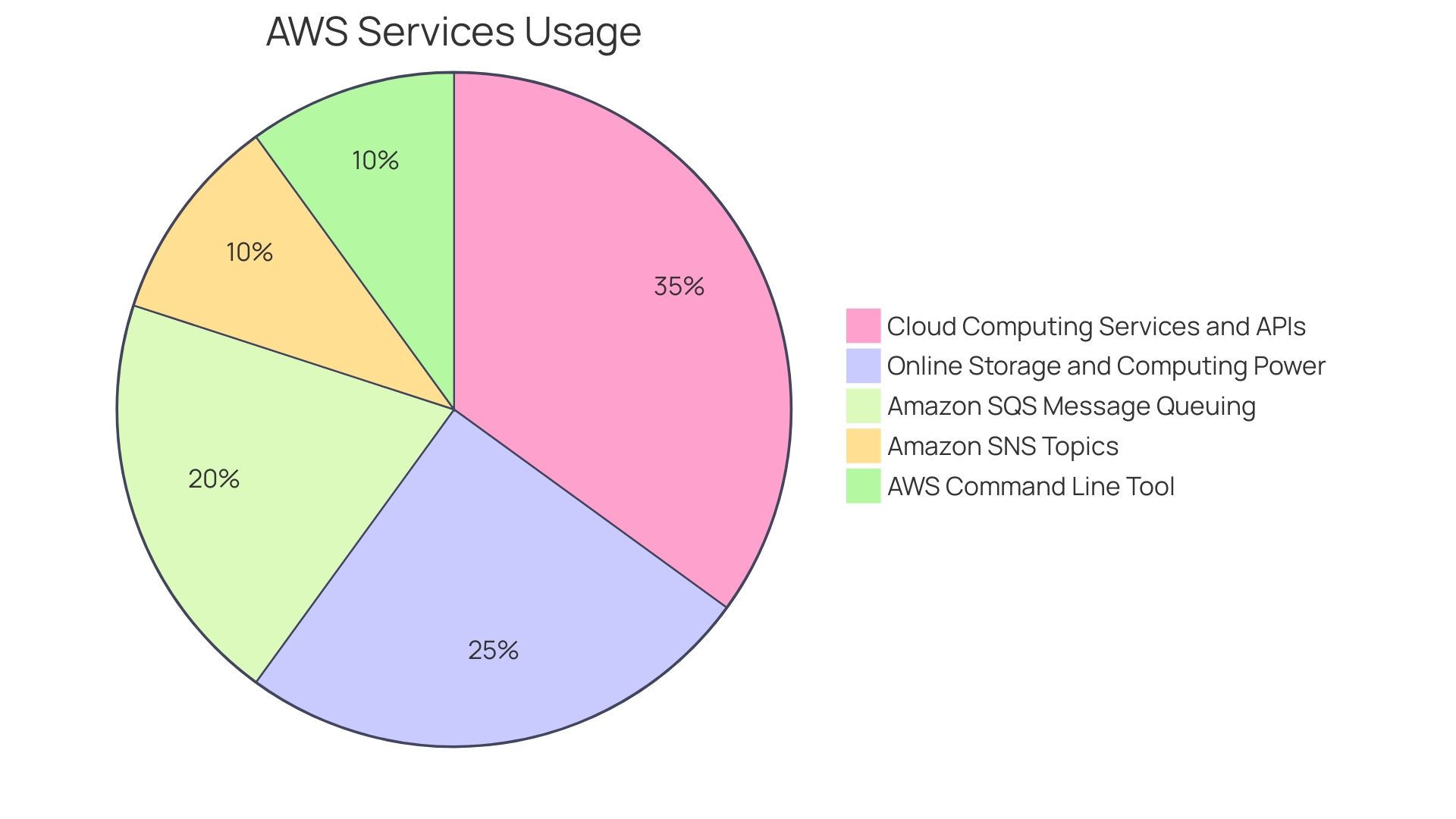
Securing Your EC2 Instance and Web Server
Web hosting security is paramount, and Amazon Web Services (AWS) provides a robust platform for deploying secure, scalable applications. An essential element of safeguarding your AWS environment is securing your EC2 instances. This involves careful management of SSH access to prevent unauthorized entry, configuring your firewalls to control inbound and outbound traffic, and implementing SSL certificates to encrypt data in transit.
It is critical to inspect Amazon Machine Images (Amis) for security issues, particularly those with 'instance-store' root device types, as they can present vulnerabilities if not carefully managed. AWS-owned Amis are typically secure, but when using or publishing custom Amis, a thorough review is necessary to avoid inadvertently exposing sensitive information.
Given the comprehensive services offered by AWS, including networking through Virtual Private Cloud (VPC), container services like Elastic Container Service (ECS), and security services such as Identity and Access Management (IAM), it's possible to build a complete, secure environment. AWS's extensive documentation supports both novices and experts in enhancing their security posture.
Real-world incidents, such as the unauthorized creation of a support case to increase Simple Email Service (SES) sending limits, underscore the importance of vigilance. This incident, while specific in nature, illustrates the general threat posed by attackers seeking to exploit cloud services, such as SES, for phishing or spam campaigns.
Moreover, the integration of AWS services, particularly when using development platforms like AWS Amplify, can expose applications to risks such as cryptomining attacks. Such incidents highlight the need for a multifaceted security strategy that encompasses authentication protocols, user access policies, and proactive risk analysis.
To secure your EC2 instances effectively, consider the following practices:
- Limit SSH access by restricting it to known IP addresses and using key-based authentication.
- Utilize AWS security groups as firewalls to define rules that allow traffic only from trusted sources.
- Implement SSL/TLS certificates for your web servers to ensure encrypted connections.
These practices, informed by the collective experiences of security professionals and the latest industry research, will help you protect your AWS infrastructure from common threats like URL hijacking and more sophisticated attacks. It's not an exhaustive list, but focusing on these areas will significantly improve your web hosting security on AWS.
Scaling and Managing Traffic on EC2
When it comes to scaling your website's hosting infrastructure, a strategic approach is essential to effectively manage increased traffic without overburdening your budget. By looking at the impressive growth of Instagram, which expanded to 14 million users with a lean team of three engineers, we can glean the importance of simplicity and a robust tech stack in scaling efforts.
Load balancing, auto scaling, and content delivery networks (CDNs) are pivotal components for accommodating varying traffic loads, with the goal of maintaining seamless user experiences. Effective scaling caters to both normal and high-traffic conditions, ensuring continuous availability and resilience.
Embracing an application scaling mindset, where you consider both vertical and horizontal scaling strategies, can help in optimizing container-based deployments. This is crucial because an unforeseen surge in traffic, similar to what e-commerce platforms experience during events like Black Friday, can lead to system outages if not prepared for properly.
A cloud infrastructure is akin to a complete set of Legos where each block plays a vital role. It's a platform through which vast pools of compute resources are offered as cloud services, and any limitation on these services can directly impact the quality of software that developers build. Understanding the traffic characteristics of data centers is fundamental in designing networks that can support such dynamic and demanding environments.
In summary, adapting your software to fluctuating user needs involves a transparent process that does not impact the end-user. Taking cues from successful scaling stories and acknowledging the intricacies of cloud services can guide you in crafting a scalable, resilient infrastructure capable of supporting your website's growth.
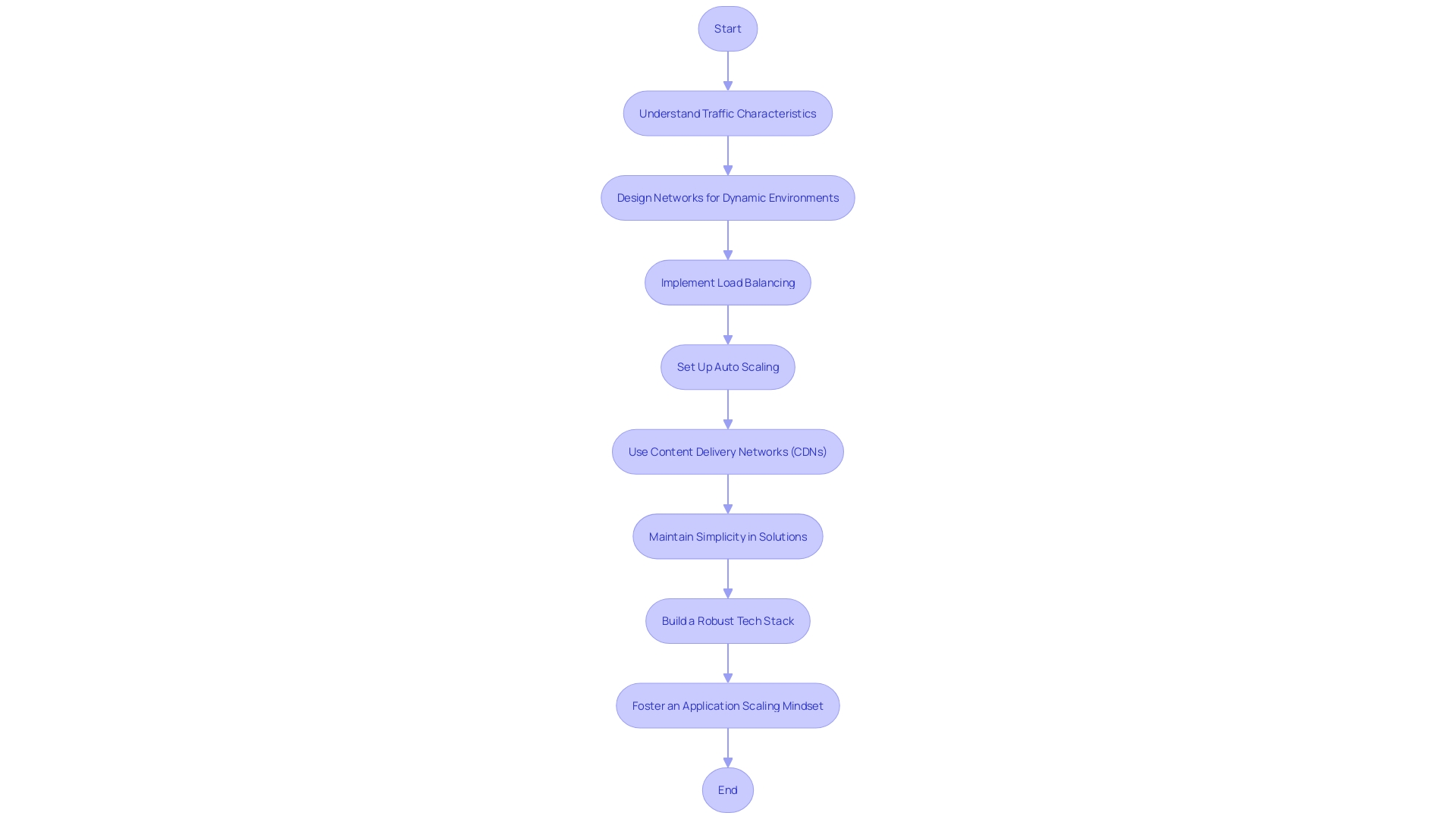
Monitoring and Maintenance of EC2 Web Server
Regular monitoring and maintenance are crucial for the performance and availability of your EC2 web server. With the right tools and strategies, you can ensure that your server remains efficient, secure, and capable of handling your operational needs.
Monitoring your EC2 instances provides critical insights into their performance and helps identify any potential issues early. Utilize logging to record detailed events and messages, as it can be invaluable for troubleshooting and security purposes. Monitoring should encompass checking the latency, or the time it takes for requests to be processed, as well as keeping an eye on the number of requests and system availability.
When it comes to optimizing your server's performance, consider automating your maintenance tasks. Use tools like Terraform for infrastructure as code to manage your resources efficiently. For instance, you can set schedules for your instances to start and stop, optimizing costs and resource utilization.
To maintain a secure environment, implement strategies like server hardening, file integrity monitoring, system audits, and central logging solutions like ELK. Automating these processes with tools like Ansible ensures that every server is configured consistently and securely, which is essential for scaling across your infrastructure.
Furthermore, migrating WordPress to AWS Lightsail can simplify maintenance and upgrades, making it easier for system administrators to manage websites. Lightsail offers an intuitive interface and a suite of tools for WordPress, which can be especially beneficial if you're dealing with legacy systems or complex setups involving Docker containers and standalone databases.
Remember, your website is like a storefront that's open around the clock. Ensuring that it remains accessible and functions smoothly is paramount. Following a proactive maintenance approach will help prevent issues before they escalate, keeping your site secure and performing at its best.
By adopting these practices, you'll not only maintain the health of your web servers but also align with the flexible and scalable infrastructure that AWS offers. With its global presence across 240 countries and 81 availability zones, AWS supports businesses in scaling their operations with a pay-as-you-go model, making it a compelling choice for hosting solutions.
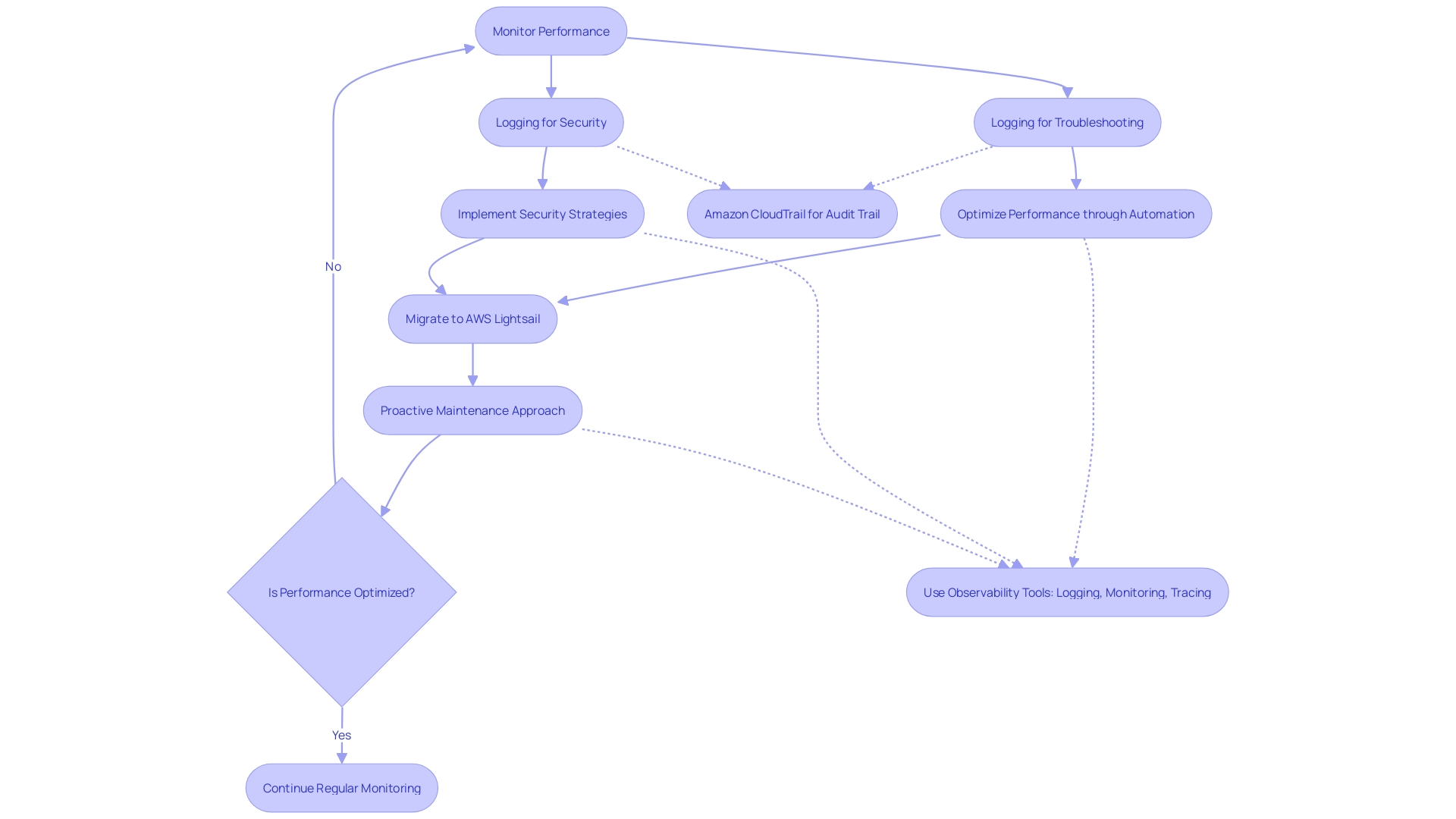
Cost Optimization for AWS Web Hosting
Streamlining AWS web hosting expenses is essential for maximizing the efficiency and cost-effectiveness of cloud resources. Effective cost optimization encompasses not only rightsizing instances to match workload demands but also includes strategic decisions such as committing to reserved instances for predictable usage patterns, which can result in substantial savings. Additionally, a meticulous approach to managing data transfer costs is crucial, as these can sometimes be an unforeseen expense that adds up quickly.
The Well-Architected Framework's Cost Optimization pillar highlights the importance of a continuous refinement process throughout a workload's lifecycle. By implementing the four focus areas of financial management, resource provision, data management, and cost monitoring, organizations can fine-tune their cloud spending. This process is exemplified by GoDaddy's structured approach, known as the seven layers of improvement opportunities, which underscores the significance of efficiency and data-driven decision-making.
Collaboration between financial and technology teams is a pivotal aspect of cost management. It's crucial for financial leads and technology leads to work in concert, ensuring that technology expenditures are not only justified but also aligned with business outcomes. This partnership can pave the way for informed decision-making and optimal resource allocation.
Moreover, businesses must be vigilant against the risks of hypergrowth, which can lead to overprovisioning and unnecessary complexity in cloud infrastructure. This is supported by a survey finding that 89% of businesses have experienced increases in their cloud spending, emphasizing the need for deliberate scaling strategies.
In summary, effectively optimizing cloud costs involves a multifaceted approach that balances financial prudence with technical acumen, and it is a critical competency for businesses looking to thrive in the cloud-centric landscape.
Troubleshooting Common Issues with AWS Web Hosting
Navigating the intricacies of AWS hosting solutions requires a comprehensive understanding, especially when unexpected challenges arise. For instance, if you're managing a WordPress site on AWS, you might face issues that demand a blend of development and server management skills. Acknowledging the importance of such skills is crucial, as highlighted by one developer's viewpoint, "I believe that a fundamental understanding of server operations is more than just an asset.
It's a necessity that can dramatically enhance our efficiency and ability to collaborate with network professionals."
When troubleshooting AWS, the process typically involves a series of steps, starting with setting up your website on an EC2 instance. Familiarity with the AWS Management Console and basic Linux commands is beneficial. The setup process includes configuring Route 53 for DNS management, updating the nameservers with your domain provider, and waiting for propagation.
Each step plays a vital role in ensuring a smooth and secure operation of your web application.
Moreover, staying current with updates, such as WordPress and PHP patches, is essential, particularly when dealing with sensitive information like Personal Identifiable Information (PII). AWS's scalable infrastructure and its division into 81 zones across more than 240 countries make it a robust platform for migrating and managing web applications. Its pay-as-you-go service model adds to its appeal, allowing businesses to scale without the burden of long-term contracts.
As AWS continues to be a pivotal platform for organizations, the ability to efficiently migrate services and troubleshoot issues is of paramount importance. The shift to AWS is often driven by its affordability, flexibility, and precise billing methods. The platform's global presence and zone-based segregation cater to the geographical scaling needs of diverse businesses.
Therefore, whether you're a seasoned system administrator or a developer looking to broaden your skill set, understanding the nuances of AWS hosting solutions, including server setup, maintenance, and troubleshooting, is indispensable for maintaining a secure, up-to-date, and resilient web presence.
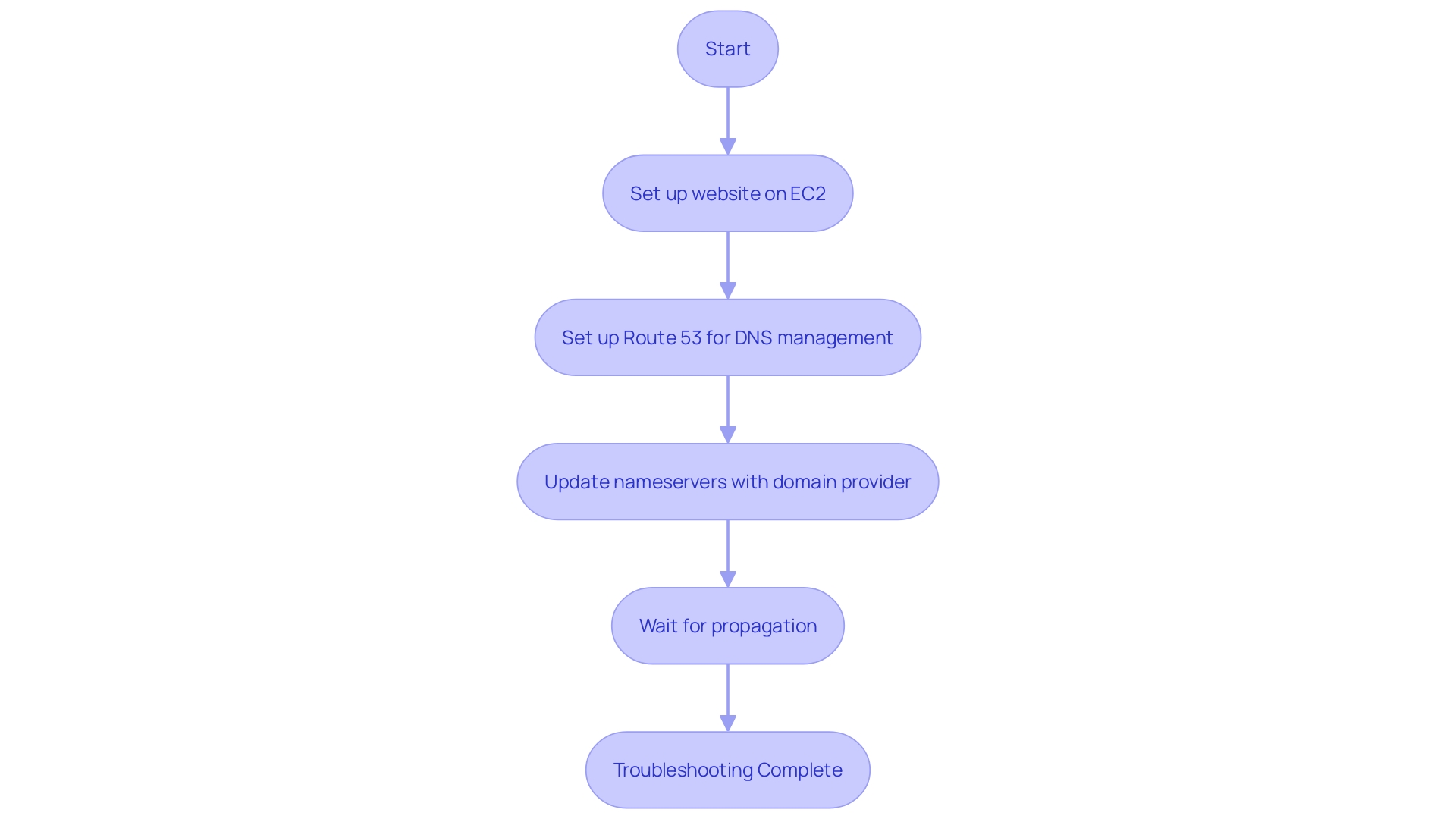
Conclusion
In conclusion, AWS offers a wide range of hosting services that provide organizations with scalability, security, and reliability. Whether it's hosting static websites with Amazon S3, deploying dynamic websites on Amazon EC2, or utilizing AWS Amplify for seamless setup and deployment, AWS stands out as a trusted authority in the field.
For static website hosting, AWS's powerful tools like Amazon S3, Route 53, and CloudFront ensure rapid, dependable, and scalable performance. This makes AWS an excellent choice for businesses and developers seeking fast and reliable infrastructure.
AWS Amplify streamlines the process of deploying static websites, allowing developers to efficiently manage digital content. By configuring a content model in Contentful and leveraging AWS Amplify, developers can deploy static websites globally with efficiency and reliability.
Amazon EC2 stands out as an exemplary hosting solution for dynamic web applications. With a suite of comprehensive services like VPC, ECS, and IAM, AWS provides the tools needed to create a robust and secure environment for hosting dynamic websites.
Securing EC2 instances and web servers is paramount, and AWS offers the resources and documentation needed to create a secure environment. By carefully managing SSH access, configuring firewalls, and implementing SSL certificates, organizations can protect sensitive information and enhance their security posture.
Scaling and managing traffic on EC2 require a strategic approach. Load balancing, auto scaling, and content delivery networks are pivotal components for accommodating varying traffic loads and ensuring seamless user experiences.
Regular monitoring and maintenance are crucial for the performance and availability of EC2 web servers. By utilizing monitoring tools and automating maintenance tasks, organizations can ensure efficient, secure, and reliable web server performance.
Cost optimization is essential for maximizing the efficiency and cost-effectiveness of AWS web hosting. By rightsizing instances, committing to reserved instances, and managing data transfer costs, organizations can fine-tune their cloud spending and achieve optimal resource allocation.
Troubleshooting common issues with AWS web hosting requires a comprehensive understanding of AWS services and familiarity with the AWS Management Console. Staying current with updates and having a fundamental understanding of server operations are essential for maintaining a secure and resilient web presence on AWS.
Overall, AWS's comprehensive range of hosting services, combined with its reliability, scalability, and security, make it a trusted authority in the field. By harnessing the power of AWS, organizations can create a robust and efficient web hosting infrastructure that meets their needs in the cloud-centric landscape.




