Introduction
If you're considering hosting your website on AWS, it's essential to understand the platform's capabilities and the benefits it offers. AWS provides a robust set of services, including Amazon S3 for object storage and AWS Route 53 for efficient traffic management. With the projected value of the web hosting industry reaching $216 billion by 2025, choosing a reliable and scalable hosting service like AWS is crucial.
In this article, we will explore the prerequisites for hosting a website on AWS, including the steps to deploy a static website using AWS S3 and AWS Amplify. We will also discuss the process of hosting a website using AWS EC2 and the importance of configuring security groups and setting up continuous deployment. Additionally, we will cover topics such as configuring Amazon Route 53 for domain name registration and DNS management, as well as using Amazon CloudFront for global content delivery.
Throughout the article, we will provide best practices, cost considerations, and troubleshooting tips to help you optimize your AWS-hosted website. By leveraging the power and flexibility of AWS, you can establish a fast, reliable, and scalable online presence for your business.
Prerequisites for Hosting a Website on AWS
If you're considering AWS for hosting your website, understanding the platform's capabilities is crucial. AWS offers a robust set of services, such as Amazon S3 for object storage, which seamlessly integrates with other AWS offerings. For example, S3 can serve as a repository for static files, playing a significant role in website deployment.
Utilizing AWS Route 53, you can manage your domain names and direct traffic efficiently. Moreover, AWS's scalability and flexibility cater to businesses of varying sizes, allowing them to grow at their own pace.
As observed through Cloudflare's global network, internet traffic growth underscores the increasing reliance on online platforms for various aspects of daily life. The web hosting industry is on a rapid growth trajectory, with a projected value of $216 billion by 2025 and over 330,000 providers worldwide, indicating the significance of choosing a reliable and scalable hosting service like AWS.
To deploy a static website on AWS effectively, having an active AWS account is the first step. You can leverage the AWS free tier for initial setup without significant expenses. Next, ensure you have a domain name ready, either by using an existing one or registering a new one via AWS Route 53.
Lastly, a foundational understanding of AWS services, particularly Amazon S3, EC2, Amplify, Route 53, and CloudFront, will greatly aid in navigating the hosting process and making informed decisions for your website's infrastructure.
Reflecting on the experiences of companies like Dunelm Group plc, which relies heavily on its digital platform for revenue, it's evident that AWS's infrastructure can support high traffic demands and is suitable for front-end architectures that drive significant business results.
In conclusion, AWS's combination of powerful tools and services offers a pathway to hosting websites that are fast, reliable, and scalable, making it a top choice for businesses looking to establish a robust online presence.
Option 1: Hosting a Static Website Using AWS S3 and AWS Amplify
For businesses seeking a robust and cost-effective hosting solution for static websites, AWS offers a suite of services that are not only scalable but also integrate seamlessly to enhance website performance. Utilizing AWS S3, a highly reliable object storage service, organizations can store their static files securely within the AWS ecosystem. This service is particularly beneficial for its integration capabilities with other AWS services, serving as a data source without the need for server-side processing.
To deploy a static website, AWS Amplify acts as a complementary service, streamlining the setup process and connecting effortlessly with AWS S3. Additionally, businesses can leverage Amazon's Route 53 for DNS management and Amazon CloudFront for content delivery, ensuring that their website is both accessible and fast. The combination of S3 for storage, Route 53 for routing, and CloudFront for distribution culminates in a powerful trifecta that caters to the performance and reliability demands of modern web hosting.
The recent announcement of Amazon S3 Express One Zone is a testament to the continuous evolution of AWS services, offering a new storage option that promises to be up to 10 times faster than existing S3 options, catering to the most accessed data and supporting millions of requests per minute. This development showcases AWS's commitment to providing flexible and cutting-edge solutions for businesses to scale their online presence efficiently.
As an AWS partner, Contentful has further simplified the content management aspect by integrating with AWS Amplify, offering a structured approach to content storage and retrieval. This integration allows businesses to manage their website content efficiently through the Contentful dashboard or API, creating a seamless content management experience.
In conclusion, AWS's storage, routing, and distribution services, together with strategic partnerships, offer a comprehensive and agile solution for hosting static websites, affirming AWS's position as a leader in cloud-based hosting solutions with the flexibility to scale as per business needs.
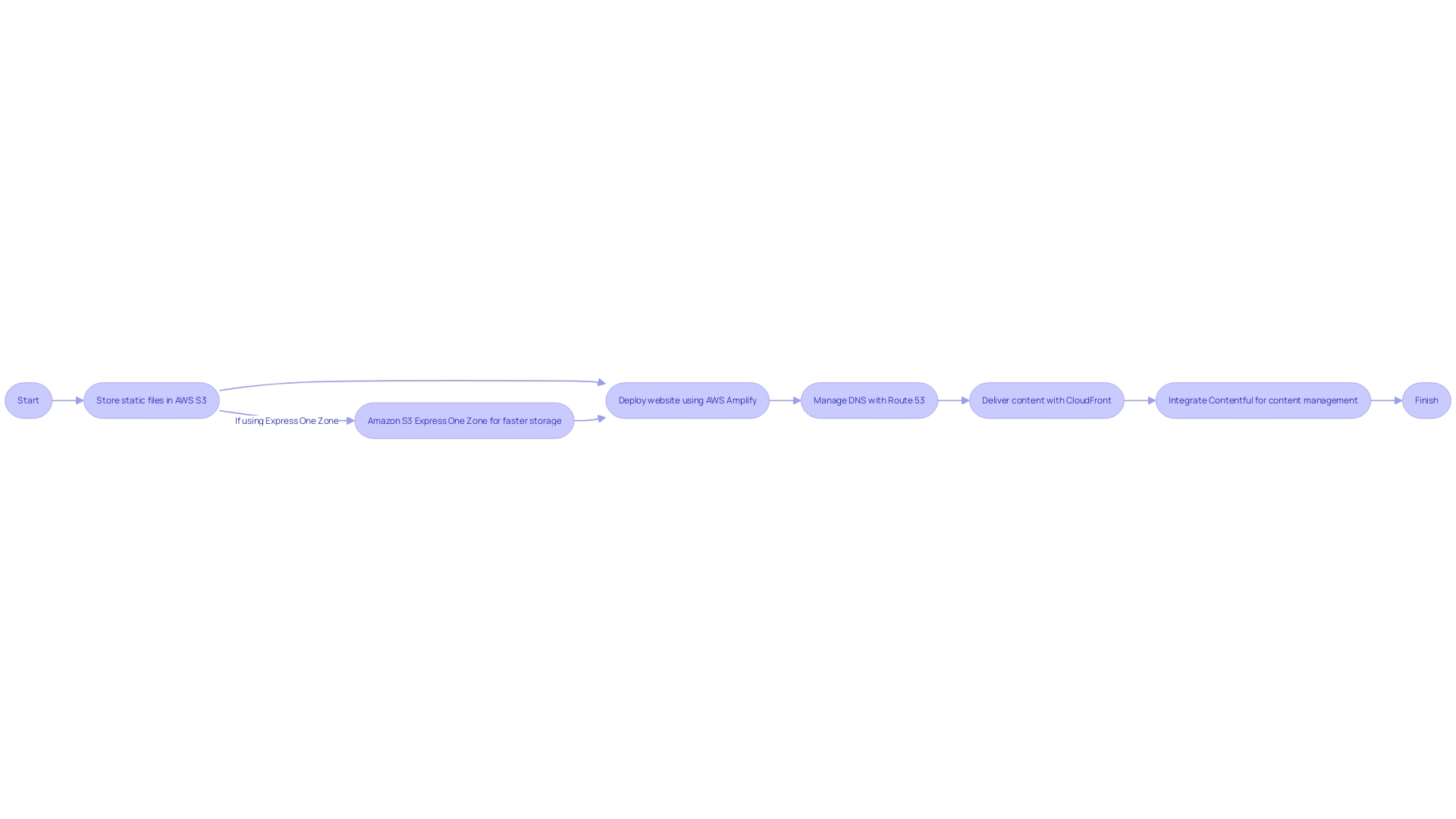
Step 1: Create a New Static Website Project
Initiating a new project for your static website involves a straightforward process utilizing AWS Amplify or the AWS Management Console. You will define essential project parameters such as the project name and source repository. Amplify's integration with Contentful, an AWS partner, enriches this process by offering a Composable Content Platform to structure your digital content.
As you set up Amplify, consider the integration paths and backend resources needed, particularly for authentication procedures that facilitate user sign-up, sign-in, and sign-out functionalities.
For those new to Contentful, it serves as a robust database for content storage, accessible via Contentful's dashboard or API, and begins by crafting a content model. This model acts as a blueprint, vital for storing content systematically. Should you need a visual guide, a video rendition of this article is available on YouTube, providing a step-by-step walkthrough of the initial setup, including account creation and content model development.
Additionally, you will discover how to manage and comprehend the long-term implications of your decisions within Amplify's spectrum of services.
Emphasizing automation, AWS Amplify ensures that any modifications to your project immediately trigger a deployment through its CI/CD pipeline, streamlining product delivery and minimizing the skill gap in infrastructure setup. This workflow is part of the Extensibility API, which champions the 'Bring Your Own Logic' (BYOL) approach, allowing you to tailor the API to fit your specific logic requirements.
AWS's success, marked by consistent earnings surpassing analyst expectations, is a testament to its service quality and innovation, serving as a reminder of the robust infrastructure that underpins projects like yours. As Amazon continues to excel in cloud services, utilizing AWS Amplify for your project places you in a position to leverage this industry-leading platform's scalability and flexibility.
Step 2: Initialize a GitHub Repository
To streamline the launch and iteration process of your personal website, it is essential to establish a version control system. Leveraging a platform like GitHub not only aids in tracking changes and managing code but also plays a crucial role in facilitating continuous integration and deployment through services such as AWS Amplify.
Amazon Web Services (AWS) is widely recognized as a cloud computing behemoth, trusted by countless developers and businesses worldwide. Its services, such as AWS Amplify, simplify the deployment process by automating the hosting of your website. By connecting your GitHub repository to AWS Amplify, you can effortlessly update your website and ensure that your audience enjoys the latest version.
With the increasing reliance on cloud platforms, it's noteworthy that open source projects have seen a surge in both contributions and security measures. Developers are embracing automation to secure dependencies and protect branches, demonstrating the community's commitment to robust and secure development practices.
Moreover, as we embrace the new year and anticipate the evolution of your website through 2024, it's vital to consider these industry trends and advancements. Embracing tools like AWS Amplify will not only enhance your deployment efficiency but also align your projects with the best practices observed in the global developer community.
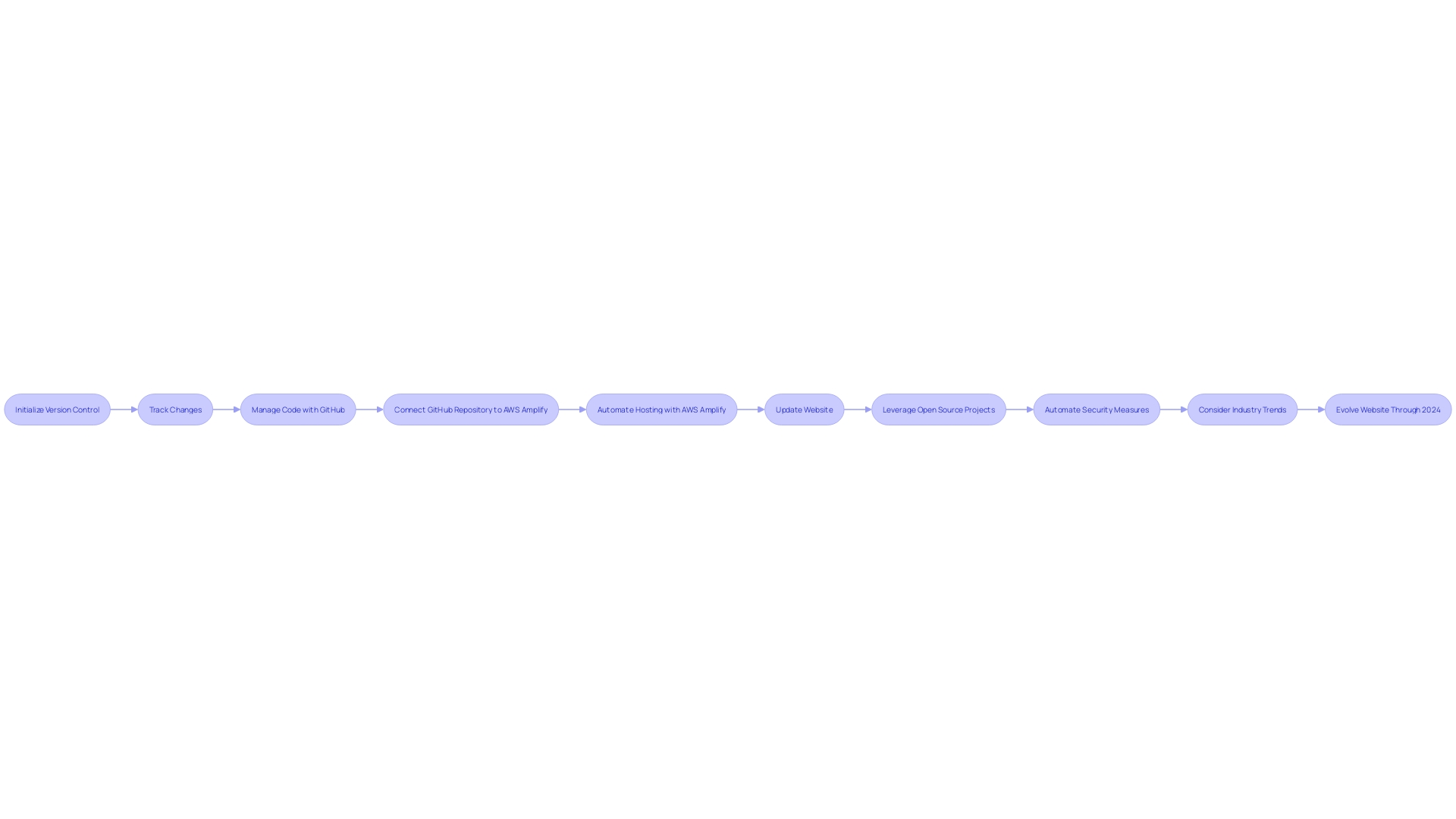
Step 3: Deploy Your App with AWS Amplify
Deploying your static website through AWS Amplify offers a streamlined approach to website hosting and management. This tool integrates with your GitHub repository, enabling automatic builds and deployments whenever changes are pushed. The process begins with configuring build settings and, if needed, a custom domain.
AWS Amplify has recently enhanced the developer experience by introducing a code-first development environment. Now, you can define application requirements in TypeScript, including data models, business logic, and authorization rules, and Amplify will provision necessary cloud resources accordingly, all while maintaining extensibility through the AWS Cloud Development Kit (CDK).
For those leveraging Contentful for content management, AWS Amplify's partnership offers a seamless integration available in the Contentful Marketplace. By creating a content model in Contentful, you establish a structured blueprint for your content, which is then stored in a Contentful database. This model facilitates content access later via the Contentful dashboard or API, offering a flexible and efficient way to manage website content.
The recent updates to AWS Amplify echo the evolving needs of full-stack application developers, incorporating community-driven features that simplify workflows. For instance, the establishment of a new Nuxt application is as simple as using 'nuxi' and following the subsequent setup steps, including a Git repository initialization, as demonstrated in AWS's recent news releases.
These advancements reflect the broader trends in web development, as outlined in the 2023 State of Web Development report. The report provides insights into the current landscape, mapping out trends and preparing developers and organizations for the future of web strategies. As technology evolves, AWS Amplify continues to offer an agile and robust platform for hosting static websites, catering to the dynamic needs of developers.
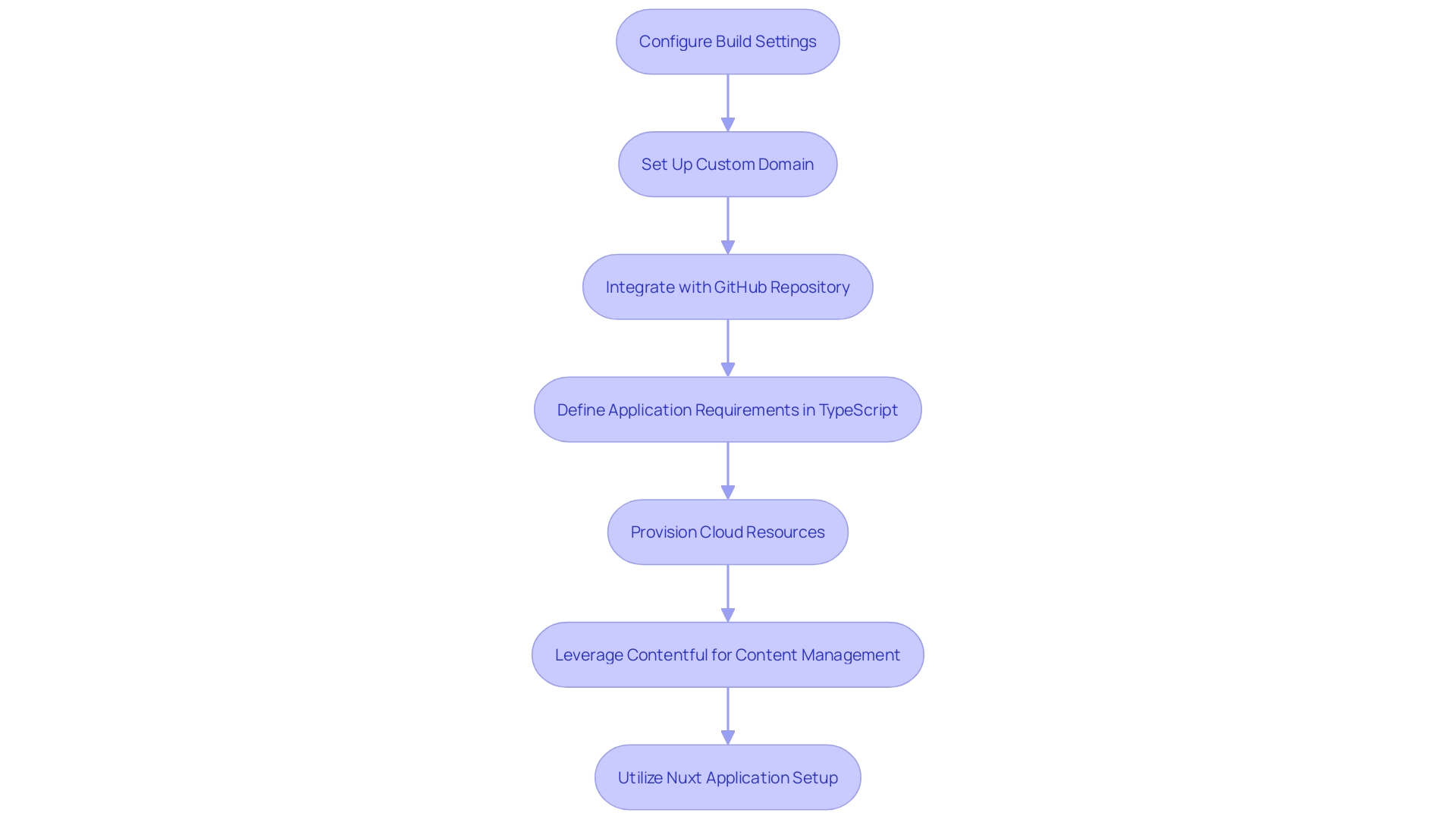
Step 4: Set Up Continuous Deployment
Implementing webhooks in your GitHub repository to trigger AWS Amplify can significantly streamline the deployment process for your website. Webhooks are essentially automated messages sent from one application to another when certain events occur. They're a powerful tool that allows your applications to communicate and react in real-time, providing a seamless integration that ensures your latest code changes are promptly reflected on your live website without manual intervention.
Contentful, an intelligent composable content platform and AWS partner, leverages this technology by integrating with AWS Amplify, illustrating the efficiency of using webhooks for continuous content management and deployment. Automating your deployment in this manner aligns with the shift towards continuous deployment (CD), a strategy that is increasingly being adopted by modern software development teams.
The adoption of CD practices has been on the rise, with statistics showing that automated deployments can lead to improved application performance, stability, and delivery speed. Continuous deployment not only enables rapid updates but also ensures that software changes are efficiently pushed to production post-verification by automated tests. This approach is crucial for maintaining a competitive edge in today's fast-paced digital landscape, where the ability to deliver immediate value to users can significantly impact a business's success.
By setting up a webhook for AWS Amplify, you're embracing a proactive workflow that mirrors industry trends, such as the 38% year-over-year growth in the number of private projects and the increased focus on securing dependencies and branches in open-source development. This shift towards automation and security in software deployment is a testament to the evolving nature of software development and the importance of adopting modern practices to maintain robust and up-to-date digital services.
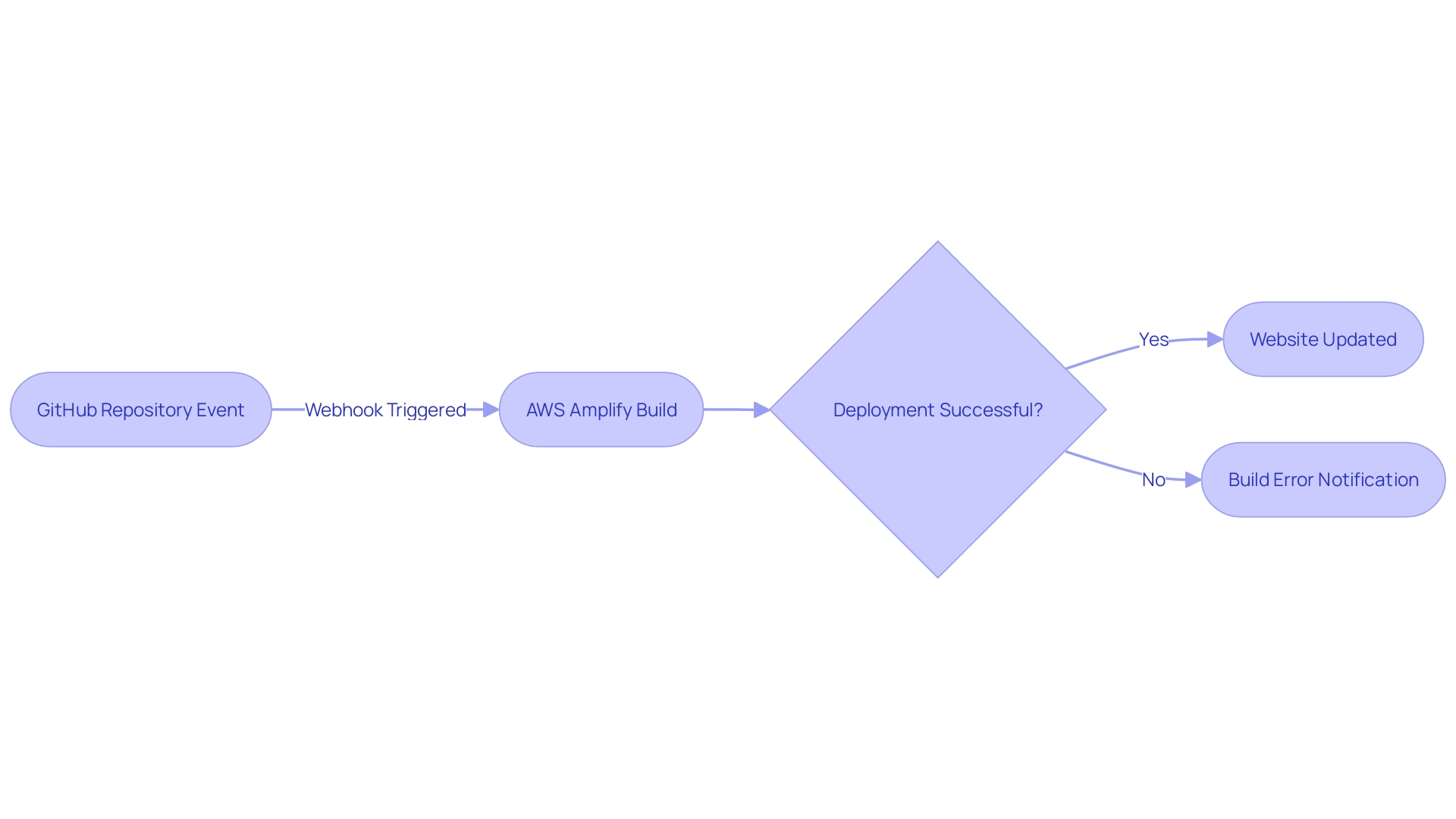
Option 2: Hosting a Website Using AWS EC2
When your website's functionality extends beyond static content and requires server-side processing or specific server configurations, Amazon Web Services (AWS) Elastic Compute Cloud (EC2) is a prime hosting choice. EC2 provides the flexibility to configure the environment to your needs, coupled with the ability to scale resources in response to your site's traffic dynamics.
The steps to host a website on AWS EC2 blend simplicity with robustness—a philosophy that has proven effective for high-growth platforms like Instagram, which scaled to 14 million users in a year with minimal engineering staff. This approach is underpinned by AWS's extensive suite of services and detailed documentation that streamlines the setup process.
To start, you'll need to configure your server space, akin to setting up a digital storefront. Here, you can tailor the server to your website's requirements, from storing photos and business information to creating a commercial hub for your products. The choice of AWS EC2 also reflects a strategic move towards optimizing IT spending, as businesses increasingly opt for cloud services to replace traditional hardware investments.
In the dynamic web hosting landscape, where global internet traffic grew by 25% in line with peak 2022 growth, the AWS platform stands out for its market leadership and comprehensive services. As you embark on configuring your AWS-hosted server, consider the broader implications on your operations and how leveraging AWS's cloud computing capabilities can align with your growth trajectory and operational efficiency.
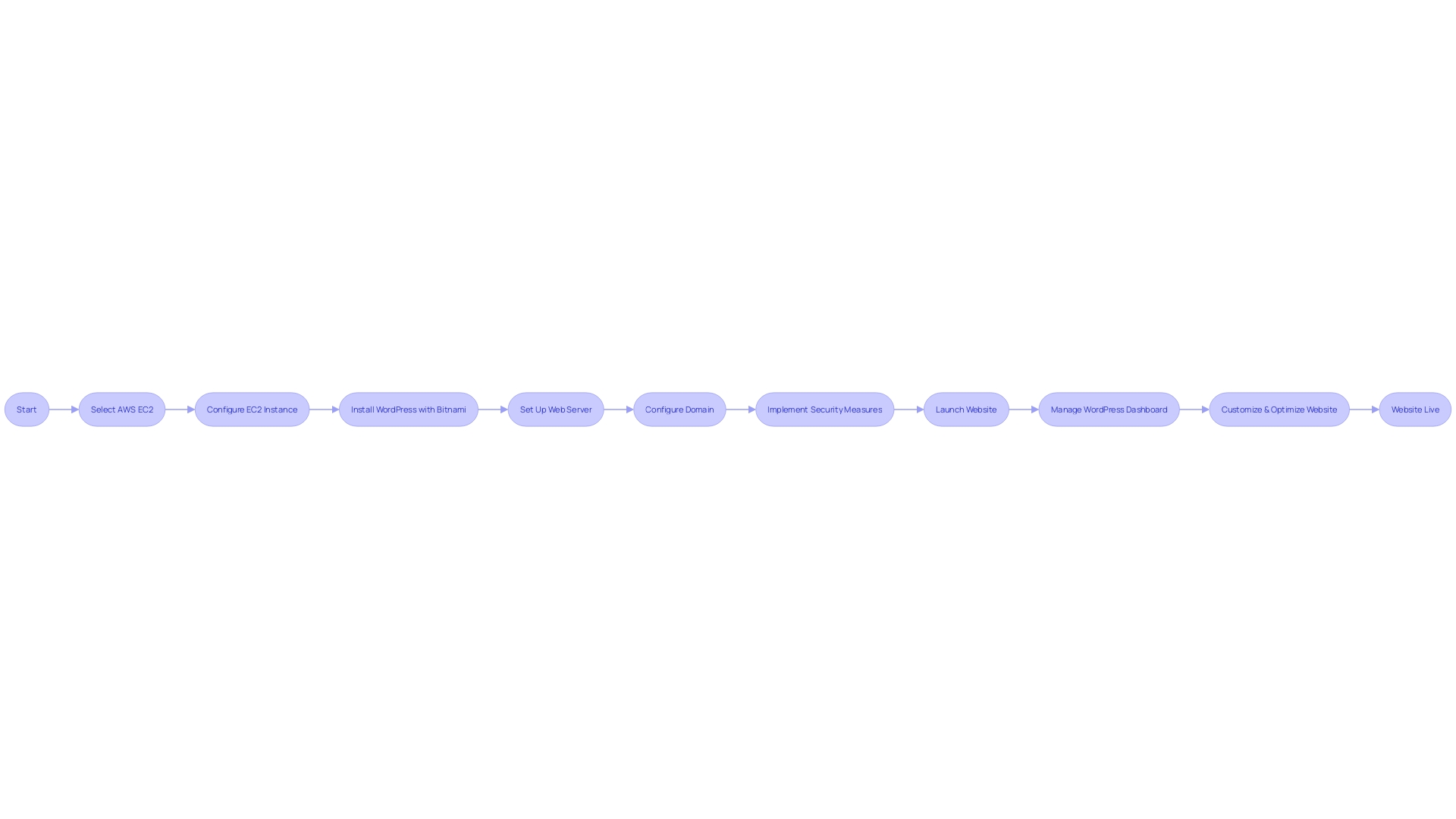
Setting Up Your EC2 Instance
Embarking on the AWS journey begins with setting up an EC2 instance, an indispensable step for those looking to launch their websites efficiently. To kickstart this process, you must carefully select an instance type that aligns with your website's requirements, ensuring it has the necessary CPU, memory, storage, and networking capabilities to deliver optimal performance. Once the instance type is chosen, the next critical step involves configuring security groups—a foundational aspect of your infrastructure that safeguards your data with AWS's robust security layers.
With these groups in place, you can confidently launch your instance, secure in the knowledge that your website rests on a secure and solid digital foundation. This methodical approach not only aligns with the strategic vision of tech-savvy businesses but also leverages AWS's flexible and powerful virtual server offerings, epitomized by the EC2 service, that has been pivotal in the cloud computing revolution.
Installing a Web Server on Your EC2 Instance
To set up a web server on your Amazon EC2 instance, begin by logging into the AWS Management Console and navigate to the EC2 dashboard. From here, launch a new instance, selecting Ubuntu as your operating system of choice for its robustness and compatibility with a wide range of applications. Make certain to opt for the free tier to avoid unnecessary costs during the setup process, and ensure you have a key pair ready for secure SSH access.
Once your instance is running, it's time to install a web server. Apache, a highly popular and well-documented web server, is recommended for its long-standing presence in the industry and active community support. To install Apache, update your package manager cache and proceed with the installation.
After Apache is installed, it's crucial to update your firewall settings to allow HTTP traffic, thereby enabling your EC2 instance to serve web pages effectively.
The significance of web servers like Apache in the digital landscape cannot be overstated. They are the workhorses that store, manage, and deliver content across the internet, from personal blogs to comprehensive business sites. Their ability to handle multiple client requests simultaneously with high performance and reliability is what keeps the digital world interconnected.
Moreover, as internet traffic continues to grow globally, with Cloudflare reporting a 25% increase in line with peak 2022 traffic growth, the demand for scalable and efficient hosting solutions like AWS EC2 with Apache becomes ever more critical. This growth trend highlights the burgeoning reliance on digital services and the imperative for businesses to deploy robust web applications that can cater to the expanding digital audience.
In conclusion, deploying your web application on AWS EC2 with Apache positions you favorably within a digital ecosystem that demands agility, scalability, and security. By following these steps, you can establish a strong foundation for your web presence and ensure your digital offerings remain accessible and responsive to your audience's needs.
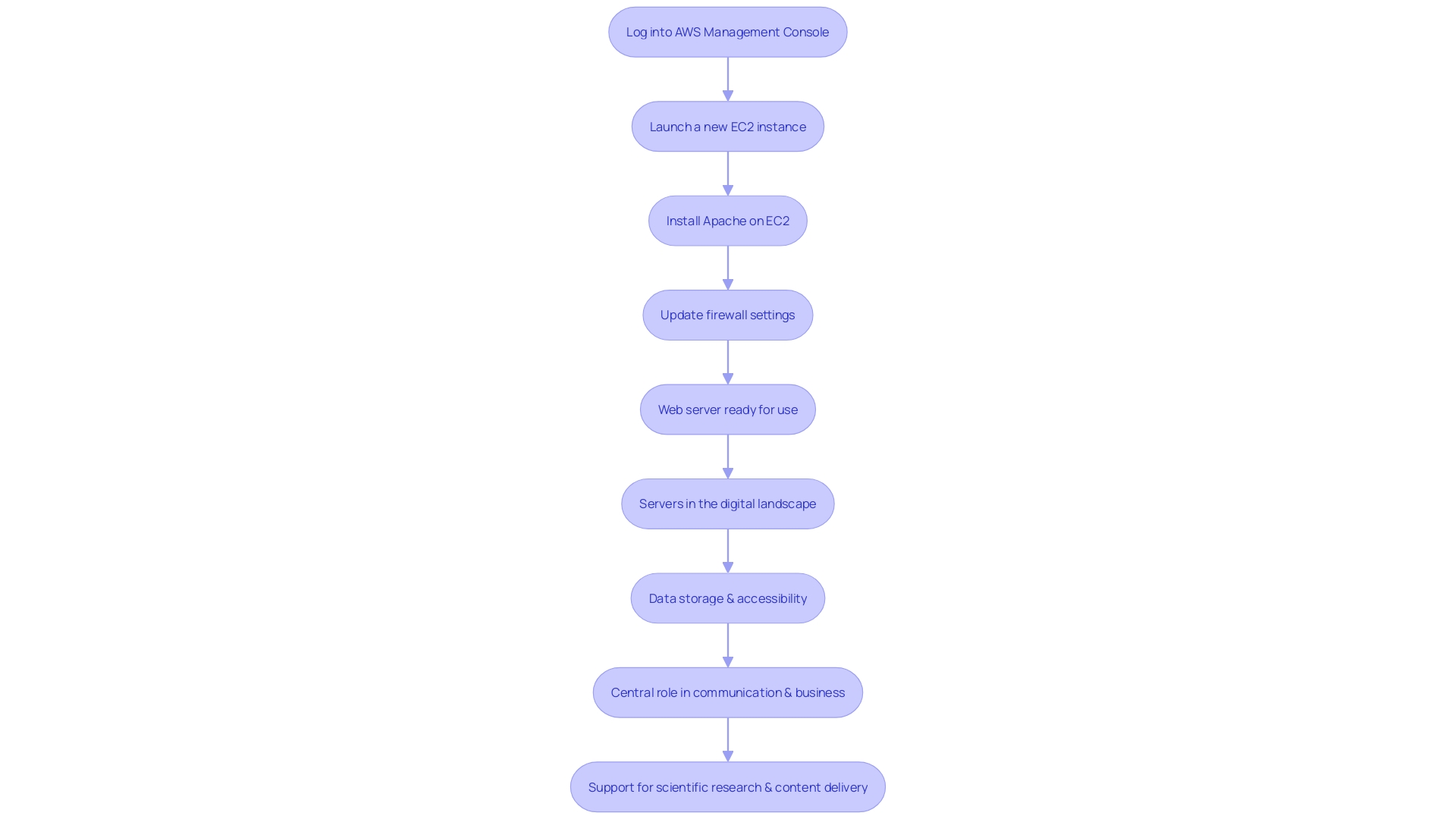
Configuring Security Groups and Launching Your EC2 Instance
Securing your AWS-hosted servers involves meticulous planning and implementation of security measures. Security Groups act as virtual firewalls for your EC2 instances, controlling both inbound and outbound traffic. By fine-tuning the rules within these groups, you can ensure that your servers are accessible only to authorized traffic, thereby maintaining the integrity and security of your hosted applications.
When setting up Security Groups, it's essential to specify which traffic can reach your instances (inbound rules) and how they can communicate outwardly (outbound rules). For example, a common configuration might allow inbound traffic on port 80 and 443 for web services while restricting SSH access to specific IP addresses to prevent unauthorized access.
Launching an EC2 instance is just the beginning of your AWS journey. It's a gateway to robust and scalable hosting solutions, but it's paramount to stay informed about best practices in cloud security. Regularly reviewing and updating your configurations is crucial in adapting to the ever-evolving threat landscape.
Organizations like Cisco have outlined rigorous guidelines for technology usage, emphasizing the necessity of a secure infrastructure, not just as a best practice, but as a fundamental requirement for resilient cloud deployment.
Furthermore, with the recent rise in ransomware and cryptomining attacks targeting cloud services, as reported in the news, the importance of a secure setup cannot be overstated. Attackers have been found to exploit weaknesses in cloud configurations, making it imperative to ensure your EC2 instances are well-guarded against these threats.
In conclusion, as you configure your EC2 instance's security groups and launch it into the AWS environment, remember that this is a critical step in safeguarding your online presence against potential cyber threats. With the right security measures, AWS hosting services can provide a secure, flexible, and cost-effective solution for your server needs.
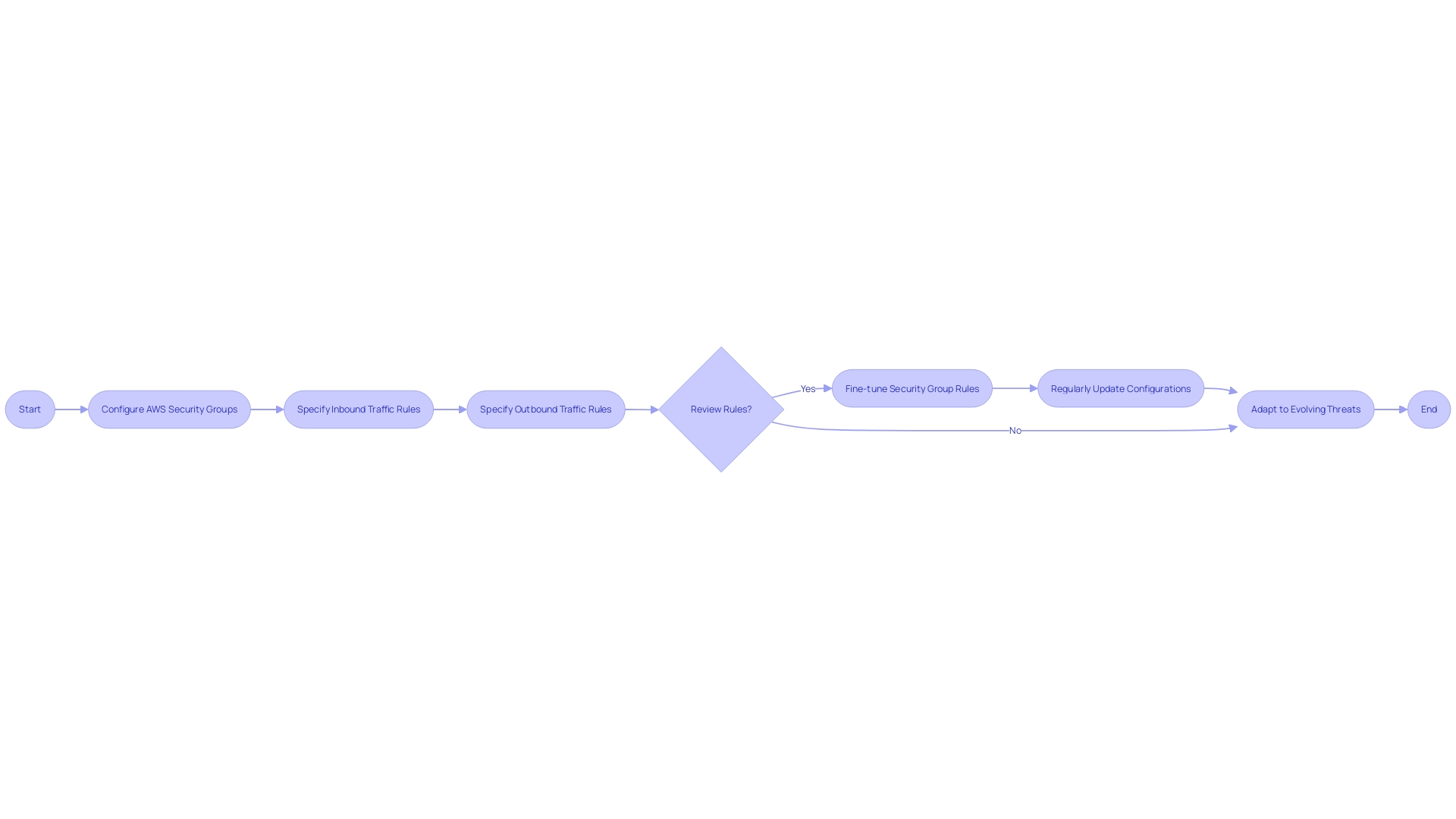
Creating and Hosting Your Website on the EC2 Instance
To establish a robust and secure online presence, it's essential to set up your web environment meticulously on an Amazon EC2 instance. Begin by deploying the necessary file structure and directories on the instance, which will house your website's backbone. Following this, upload the source code of your website.
The next critical step is configuring the server, for which Nginx comes highly recommended due to its efficiency and suitability for serving static content. Once configured, thoroughly test your website to confirm its accessibility and proper functioning. By adhering to these steps, you'll leverage the computing power and flexibility of AWS EC2, ensuring your website stands on a solid and secure foundation.
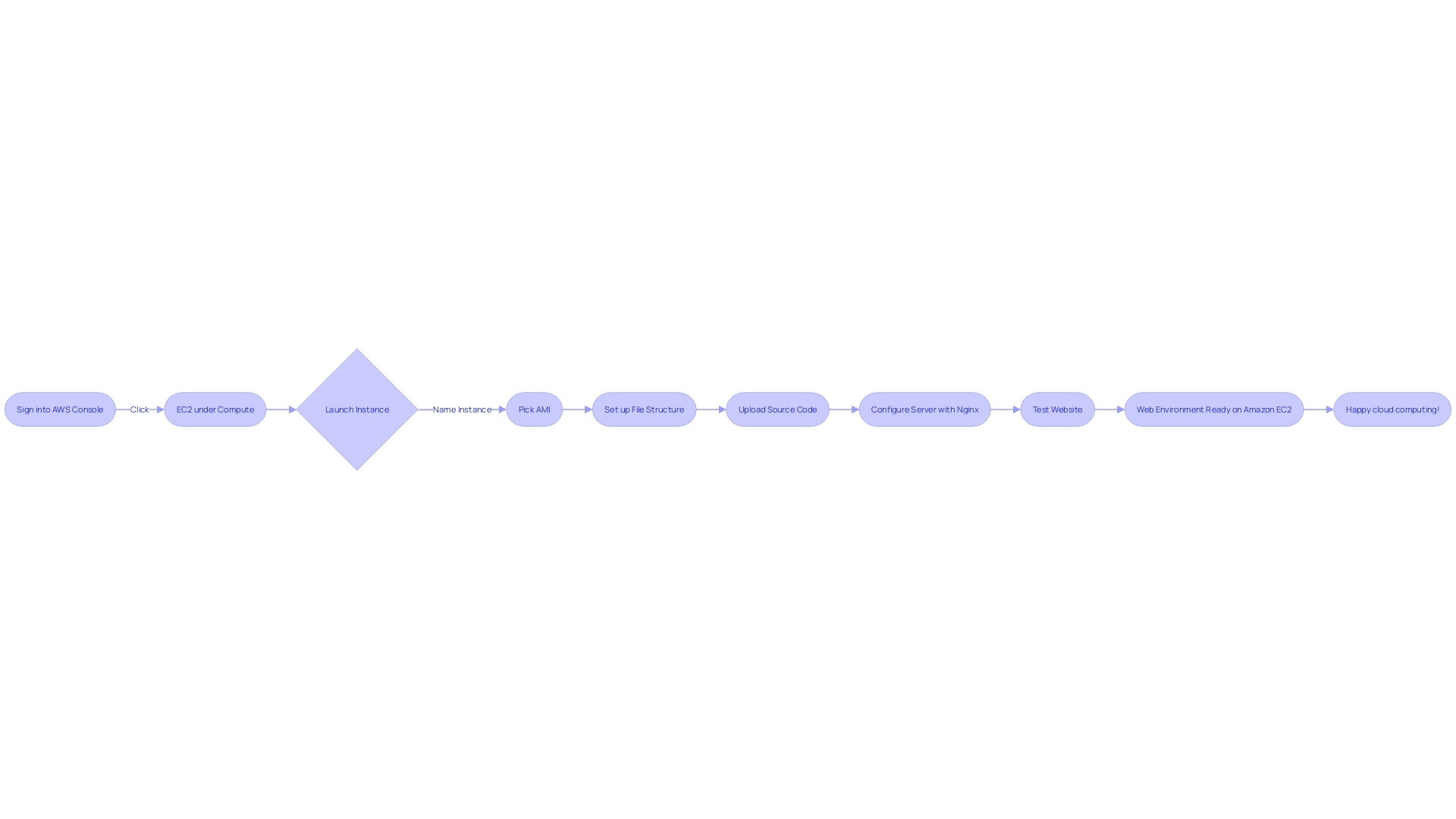
Using Amazon Route 53 for Domain Name Registration and DNS
Amazon Route 53 not only simplifies the process of managing your website's domain settings but also offers domain registration services. This is integral in carving out your unique space on the internet, ensuring that your website's address is exclusive to your business. A domain name acts as a distinct identity for your site, allowing visitors to find you with ease and giving you control over your online presence.
With Amazon Route 53, securing your domain name is a straightforward affair, providing you with a reliable foundation for your website.
Recent shifts in the domain registration landscape underscore the importance of choosing a trusted provider. The acquisition of Google Domains by Squarespace in September 2023 is a stark reminder that the services managing your domain can change hands. This makes the stability and commitment of your domain registrar a critical factor.
Amazon Route 53's robust infrastructure offers peace of mind that your domain name remains under consistent, reliable management.
Moreover, the internet is an ever-evolving space, and Amazon Route 53 recognizes the importance of keeping it open, safe, and user-friendly. The service is backed by Amazon's world-class support, ensuring that help is available whenever you need it. By choosing Amazon Route 53, you're not only making a smart choice for today but also investing in a service that evolves alongside the internet, safeguarding your digital presence for the future.
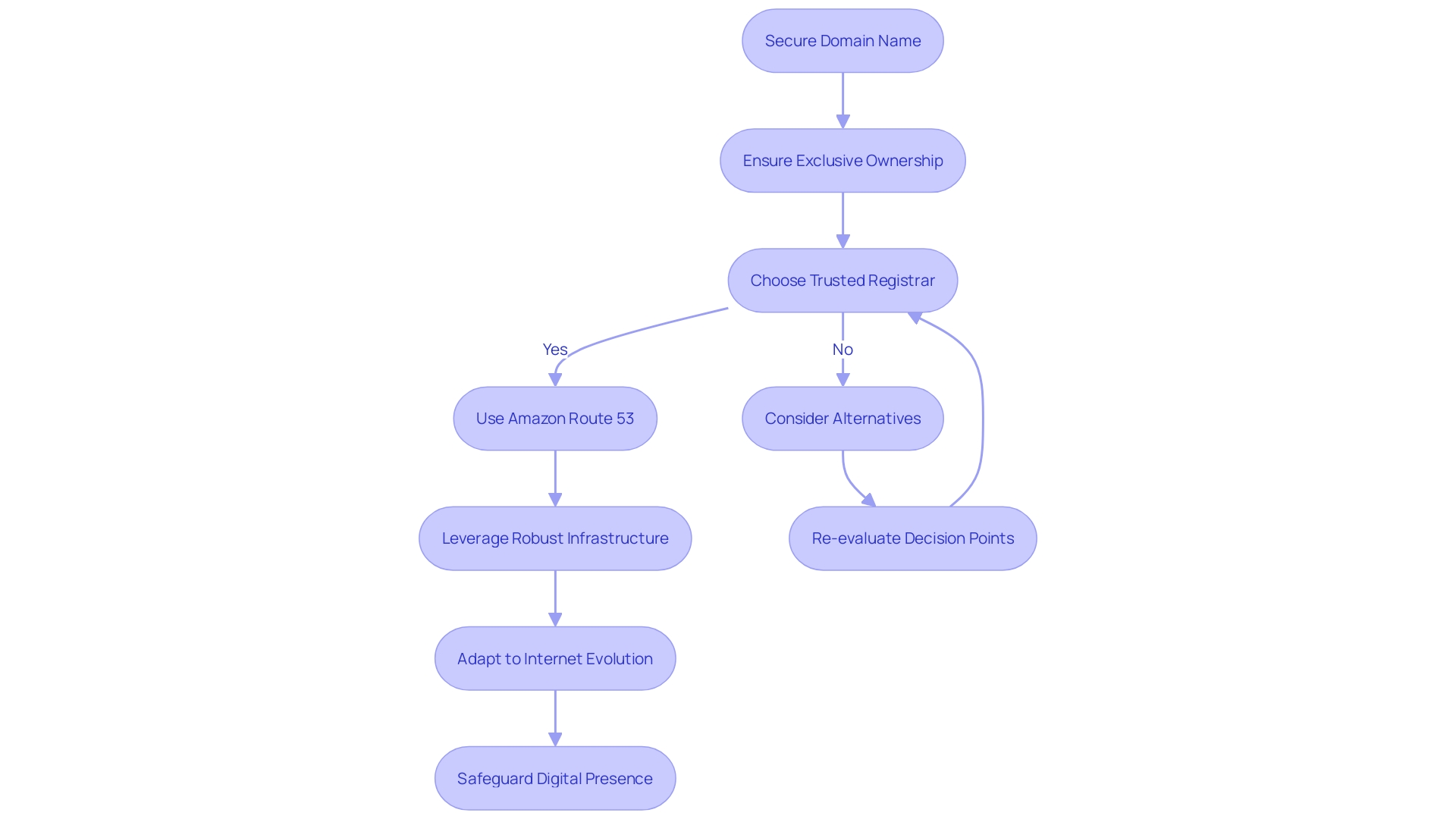
Creating a Hosted Zone on Route 53
Setting up a static website can be a straightforward process, especially with the tools AWS offers. Utilizing AWS S3, Route 53, and CloudFront, you can deploy a fast, reliable, and scalable website. A crucial step in this deployment is configuring the DNS for your domain, which is where Route 53 comes into play.
To begin, establish a hosted zone in Route 53 for your domain, which is essential for managing DNS records. This step is foundational for associating your domain name with your AWS resources, such as an EC2 instance or an S3 bucket, ensuring that your website is accessible online. The importance of a robust web hosting service cannot be overstated, as it is the backbone that allows your website to be visible and operational on the internet.
AWS's commitment to keeping the internet open and safe is evident through its comprehensive services, which offer an improved internet experience at competitive prices. With hosting services that vary in server setup and access levels, AWS provides a customizable approach to meet the needs of your website.
Support is another key aspect of AWS's offerings. AWS prides itself on providing industry-leading customer support, with a team ready to assist with any issues 24/7. This level of support is crucial for users to navigate the complexities of web hosting and ensure their website's continuous online presence.
As internet traffic continues to grow—an increase of 25% in global traffic—it's clear that having a reliable and scalable hosting solution is more important than ever. AWS's infrastructure is designed to support this growth, allowing your website to handle increased traffic without compromising performance.
In summary, to host your website's domain effectively, creating a hosted zone in Route 53 is a fundamental step. It enables you to manage DNS records for your domain, which is a critical component in making your website accessible to users around the world.
Registering a Domain Name with Route 53
Securing a domain name is a critical step for any online venture, acting as the digital address that guides visitors to your site. A domain registrar plays a pivotal role in this process. They manage the reservation of internet domain names and are the entities you engage with when procuring or renewing a domain like "example.com".
The process begins with choosing a unique name, which is then checked for availability via the Domain Name System (DNS). If your chosen name is available, you can register it, typically for one year, with options to extend.
Price, user experience, customer support, and the speed of domain propagation are all factors to consider when selecting a registrar. For instance, Namecheap prides itself on providing value, reducing hassle, and delivering exceptional customer experiences, with the promise of superior service and support post-purchase. As domain names have been paramount for over three decades in cementing a unique online identity for individuals and companies, it's essential to choose a registrar that aligns with your specific needs and offers the best possible service.
When selecting a domain, consider the branding opportunities presented by various top-level domains (TLDs). For example, open country code TLDs (ccTLDs) like .cc, .TV, .ws, and. Co offer creative alternatives to traditional .com names, each with its own unique appeal and potential for brand differentiation.
Verisign, the registry operator for both .cc and .tv, promotes these as viable options within the crowded .com and .net spaces.
In summary, when establishing your online presence, the importance of a unique and fitting domain name cannot be overstated. It's the gateway that connects your audience to your digital offerings, making the choice of registrar and domain a fundamental decision.
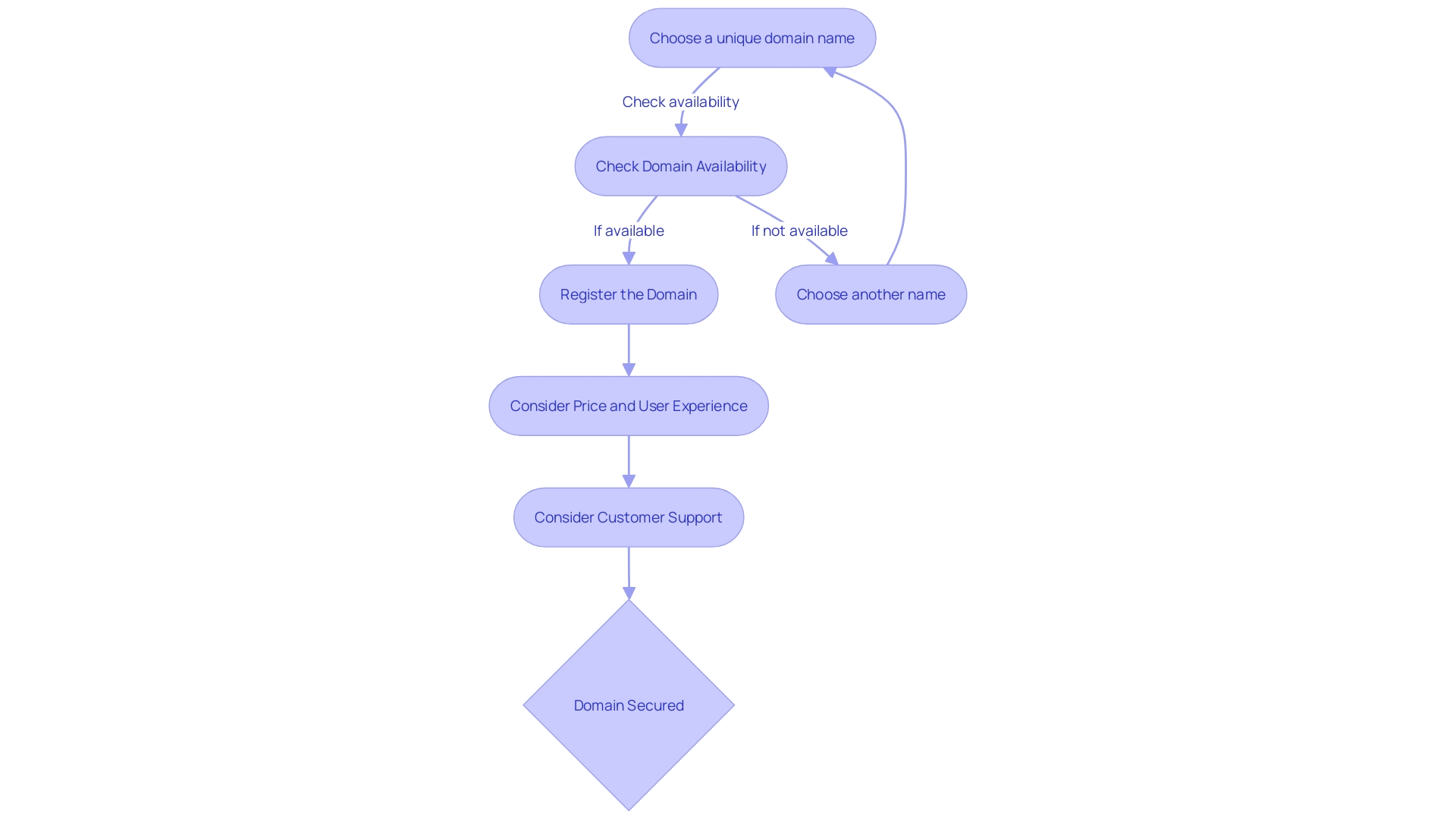
Configuring CloudFront for Global Content Delivery
Amazon CloudFront serves as a cornerstone in enhancing the performance and availability of online platforms, a fact underscored by the experiences of prominent organizations like Dunelm Group plc and Chess.com. Dunelm, the UK's top homewares retailer, relies on a robust digital presence with over 400 million annual website sessions, contributing roughly 35% to its revenue. Similarly, Chess.com, with its extensive user base of over 150 million, depends on an efficient content delivery strategy to manage over ten million daily chess games, ensuring a seamless and engaging experience for its global audience.
CloudFront offers a network of servers strategically located at Internet exchange points (IXPs), which optimizes data transfer by reducing the distance between the user and the content. This approach mirrors the concept of load balancing, akin to opening multiple checkout lines to expedite customer service, as explained in the analogy of a grocery store with multiple checkout lines. This system is a critical component in maintaining the speed and reliability of a website, which is essential for user retention and overall satisfaction.
Moreover, as web traffic continues to surge, especially in the wake of increased remote work, CloudFront's global network is instrumental in reducing latency. It ensures that static content from websites, such as images and scripts, is stored closer to users, thus enhancing the user experience. The real-world applications of CloudFront's technology underscore its role in supporting companies like Dunelm and Chess.com in their mission to provide a digital platform that is both reliable and widely accessible.
Best Practices and Cost Considerations
Optimizing your AWS hosted website is crucial for maintaining its performance, security, and cost-effectiveness. To achieve this, consider implementing a multi-layered approach to security, such as SSL certificates and stringent access control policies, which can safeguard your data and user privacy. Additionally, caching is a powerful tool that can significantly enhance your site's responsiveness, thus improving the overall user experience.
Monitoring is another key component; it's essential to keep a close eye on your website's performance metrics to ensure efficient resource utilization. This proactive stance not only maximizes uptime but also allows for timely adjustments in response to traffic fluctuations.
Moreover, a regular review of your AWS usage will enable you to make informed decisions regarding the selection of instance types and storage solutions, tailoring your infrastructure to the unique demands of your website without unnecessary expenditure.
Remember, your website is a digital asset that directly impacts user experience. Neglecting its maintenance could have far-reaching consequences, not just for its performance but also for your brand's reputation. By following these best practices, you can ensure your AWS hosted website remains an effective, secure, and cost-efficient component of your digital strategy.
Troubleshooting Common Issues
When leveraging AWS for hosting a website, it's not uncommon to face challenges such as DNS misconfigurations, server setup hurdles, or performance bottlenecks. These obstacles can be daunting, but with the right approach, they can be transformed into opportunities for optimization and learning. For example, take Dunelm Group plc, the UK's premier homeware retailer, whose digital platform is crucial for their revenue, accounting for about 35% of sales.
As they scaled, they recognized the need for a robust front end to complement their backend microservices. They understood that in the realm of software, there are no minor hiccups; every issue is a chance to deepen understanding of one's systems. Similarly, when addressing AWS hosting issues, it's essential to chase the root cause, ensuring your network is both protected and resilient.
Web hosting, at its core, is about securing a slice of server space to build your digital presence, much like renting a storefront for your physical business. AWS simplifies this process, especially for static websites, by providing tools like S3, Route 53, and CloudFront to deploy fast, reliable, and scalable sites. The global availability of AWS across 240 countries and 81 availability zones, coupled with a pay-as-you-go model, allows businesses to scale efficiently without the burden of long-term contracts or hefty infrastructure investments.
With over 330,000 web hosting providers worldwide, it's evident that the industry is burgeoning, with predictions to hit a $216 billion valuation by 2025. AWS's segmentation into different zones and its scalable nature make it a popular choice for businesses aiming to enhance their web hosting capabilities. As businesses migrate to AWS, they benefit from not only the scalability but also from precise billing and access to cost-effective migration services.
These factors are crucial for companies dealing with sensitive data, such as Personal Identifiable Information (PII), where maintaining up-to-date systems is not just a matter of efficiency but also of security and compliance.
Conclusion
In conclusion, hosting a website on AWS offers numerous benefits for businesses looking to establish a robust online presence. With services like Amazon S3, AWS Amplify, Route 53, and CloudFront, businesses can deploy fast, reliable, and scalable websites.
For static websites, AWS S3 and Amplify provide a cost-effective solution for secure storage and seamless deployment. Integration with Route 53 and CloudFront enhances website performance and accessibility.
For websites requiring server-side processing, AWS EC2 offers flexibility and scalability. Configuring security groups and launching the EC2 instance establish a secure digital foundation.
Amazon Route 53 simplifies domain name registration and DNS management, ensuring a unique online identity. Creating a hosted zone and registering a domain name are essential steps for managing DNS records.
CloudFront's global content delivery network optimizes data transfer, reducing latency and improving the user experience. This is crucial for businesses serving a global audience.
To optimize an AWS-hosted website, implementing security measures, caching, and monitoring are important. SSL certificates, access control policies, and efficient resource utilization contribute to a secure and cost-effective website.
Troubleshooting common issues requires addressing root causes and ensuring network security and resilience. AWS's global availability and pay-as-you-go model make it a popular choice for businesses looking to enhance their web hosting capabilities.
Overall, hosting a website on AWS provides businesses with a fast, reliable, and scalable online presence. By leveraging the power and flexibility of AWS services, businesses can establish themselves as trusted authorities in their field. With AWS's comprehensive offerings and commitment to customer support, businesses can confidently navigate the complexities of web hosting and ensure their website's continuous online presence.
Ready to revolutionize your online presence? Host your website on AWS today!




