Introduction
In the realm of cloud computing, AWS Lambda stands out as a powerful tool for developers seeking to create scalable applications with minimal operational overhead. However, as organizations increasingly rely on serverless architectures, they encounter a variety of challenges that can hinder performance and functionality. From timeout errors and cold start latency to integration pitfalls and resource constraints, understanding these common issues is essential for optimizing AWS Lambda's capabilities.
This article delves into the prevalent challenges faced by developers, offers effective solutions to enhance performance, and outlines best practices for leveraging AWS Lambda to its fullest potential. By addressing these critical areas, organizations can ensure a seamless user experience while maximizing the benefits of their cloud investments.
Common AWS Lambda Request Issues
When handling AWS Lambda requests, developers frequently encounter several critical issues that can impede performance and functionality. These challenges include:
-
Timeout Errors: With a default timeout setting of just 3 seconds, AWS Lambda can encounter timeout errors if processes exceed this duration. For instance, if a method is invoked 1,000 times in a day, and 100 of those calls result in a timeout, an alert will be triggered when more than 10% of invocations end in an error due to a timeout. It is vital for developers to track their execution durations and modify timeout settings accordingly in AWS Lambda requests to avoid service interruptions.
-
Cold Start Latency: Cold starts happen when a function is invoked for the first time or after a duration of inactivity, leading to increased latency. This latency can significantly impact user experience, especially in applications requiring immediate responses, making it essential to understand and mitigate this issue.
-
API Gateway Integration Issues: Connecting serverless functions with API Gateway can lead to unexpected behaviors due to misconfigurations. Common pitfalls include incorrect response formats or status codes, which highlight the importance of mastering mapping templates for seamless integration.
-
Resource Limits: AWS Lambda imposes specific limits on memory and execution duration, which can negatively impact efficiency if not properly managed. Developers must ensure their functions are optimized for AWS Lambda requests to work within these constraints and maintain efficiency.
-
Error Handling: Insufficient error handling mechanisms can result in unhandled exceptions, disrupting the execution flow. Establishing robust error logging and handling processes is vital to maintain application stability and reliability.
-
Deployment Package Size: Overly large deployment packages can lead to longer cold start times and potential deployment failures. Developers are encouraged to optimize their code and dependencies to adhere to size limits, thus improving efficiency.
-
Concurrency Limits: AWS enforces concurrency limits that, if surpassed, can lead to request throttling. It is critical for developers to understand these limits, especially in high-traffic applications that handle AWS Lambda requests, to ensure consistent performance.
As Gary Mclean, an expert in cloud technologies, suggests, "Testing the connection between the serverless function and Redis can be an effective troubleshooting step." A simple ping from your serverless function can help diagnose connectivity issues. This approach aligns with best practices for managing AWS challenges, as highlighted in the case study titled "ElastiCache Incident Detection and Response Alarming Best Practices," which provides valuable insights into enhancing the reliability and responsiveness of ElastiCache operations. Comprehending these typical challenges is the initial step toward optimizing AWS performance and ensuring a seamless user experience.
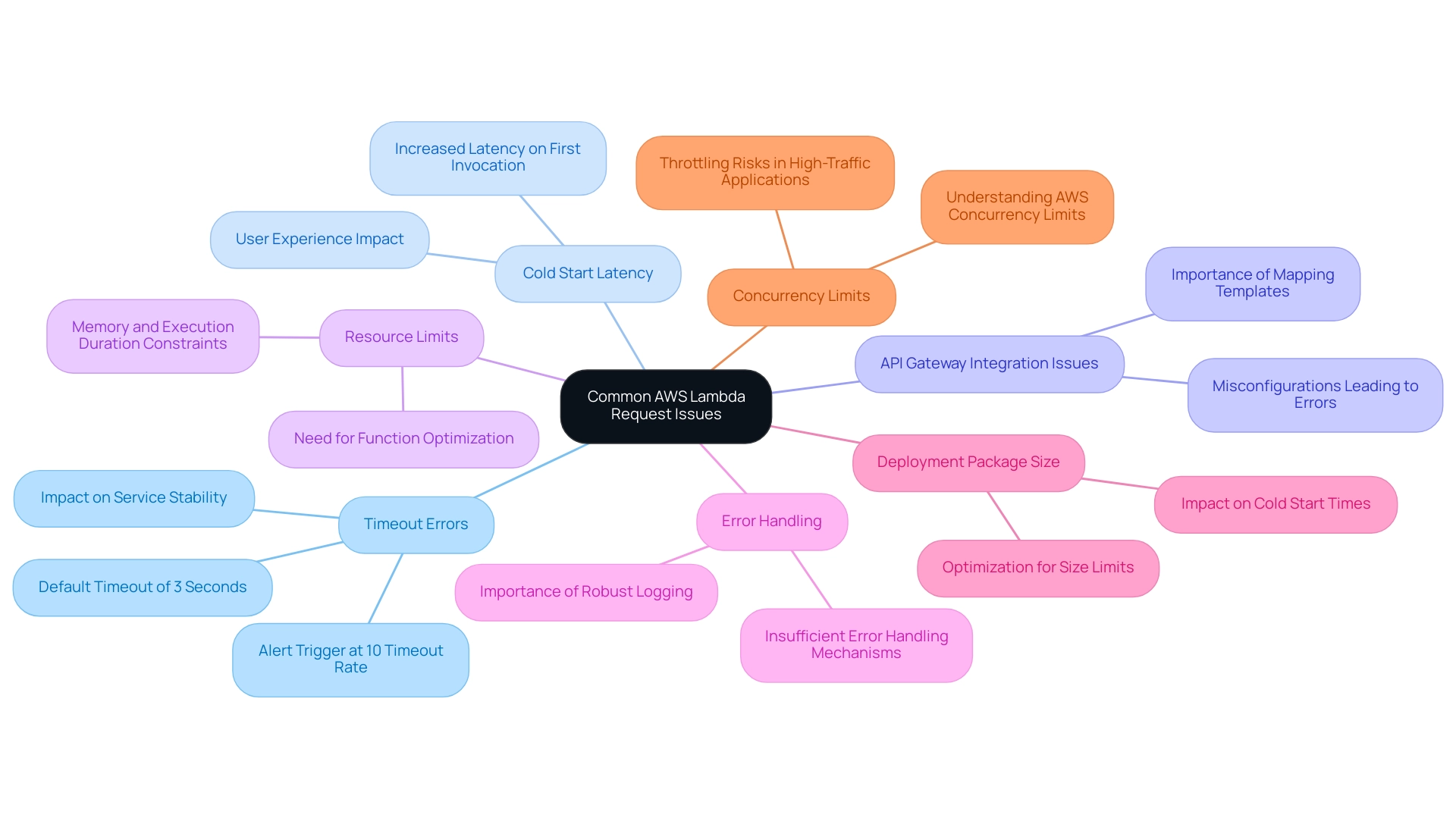
Effective Solutions for AWS Lambda Request Challenges
To effectively address the prevalent issues associated with AWS Lambda requests, developers can implement the following strategic solutions:
-
Increase Timeout Settings: Adjusting the timeout settings in the Lambda configuration is vital for accommodating longer-running processes. This guarantees that operations have sufficient time to complete their tasks, thus reducing the likelihood of timeout errors.
-
Optimize Cold Start Performance: Utilizing provisioned concurrency for critical tasks can significantly minimize cold start latency, though it incurs additional costs as pre-warmed instances are billed regardless of activity. Maintaining lightweight operations and minimizing initialization code can further enhance response times, making them more efficient during peak usage. As mentioned, "Keeping serverless processes warm is a strategy to prevent cold starts by periodically invoking them to ensure they stay active."
-
Configure API Gateway Correctly: Ensuring that the API Gateway setup aligns with Lambda expectations is crucial. By utilizing mapping templates for proper formatting of AWS Lambda requests and their responses, developers can avoid integration issues, leading to smoother operation and improved efficiency.
-
Monitor Resource Usage: Regularly tracking memory allocation and execution time is essential for optimizing the effectiveness of operations. Leveraging AWS CloudWatch for metric tracking allows developers to adjust resources as necessary, ensuring efficient operation across varying workloads.
-
Implement Robust Error Handling: Incorporating try-catch blocks and effective logging mechanisms within serverless computing is essential for graceful error management. Utilizing AWS X-Ray can significantly enhance tracing and debugging capabilities, especially in complex workflows, improving overall reliability.
-
Reduce Deployment Package Size: Managing dependencies effectively is key to optimizing function efficiency. Tools like AWS SAM or the Serverless Framework can help streamline this process by ensuring only necessary libraries are included. Additionally, utilizing layers for shared code can further reduce deployment package size.
-
Understand Concurrency Limits: Monitoring and managing concurrency limits is critical for maintaining optimal performance. By utilizing AWS's reserved concurrency settings and implementing throttling strategies, developers can effectively handle peak loads without exceeding set limits.
-
Case Study Reference: Keeping Lambda procedures warm involves periodically invoking them to prevent cold starts, which can be automated using scheduled events. While this strategy reduces cold start occurrences, it also incurs additional costs due to the invocations used to maintain function readiness. This real-world application illustrates the balance between performance optimization and cost management.
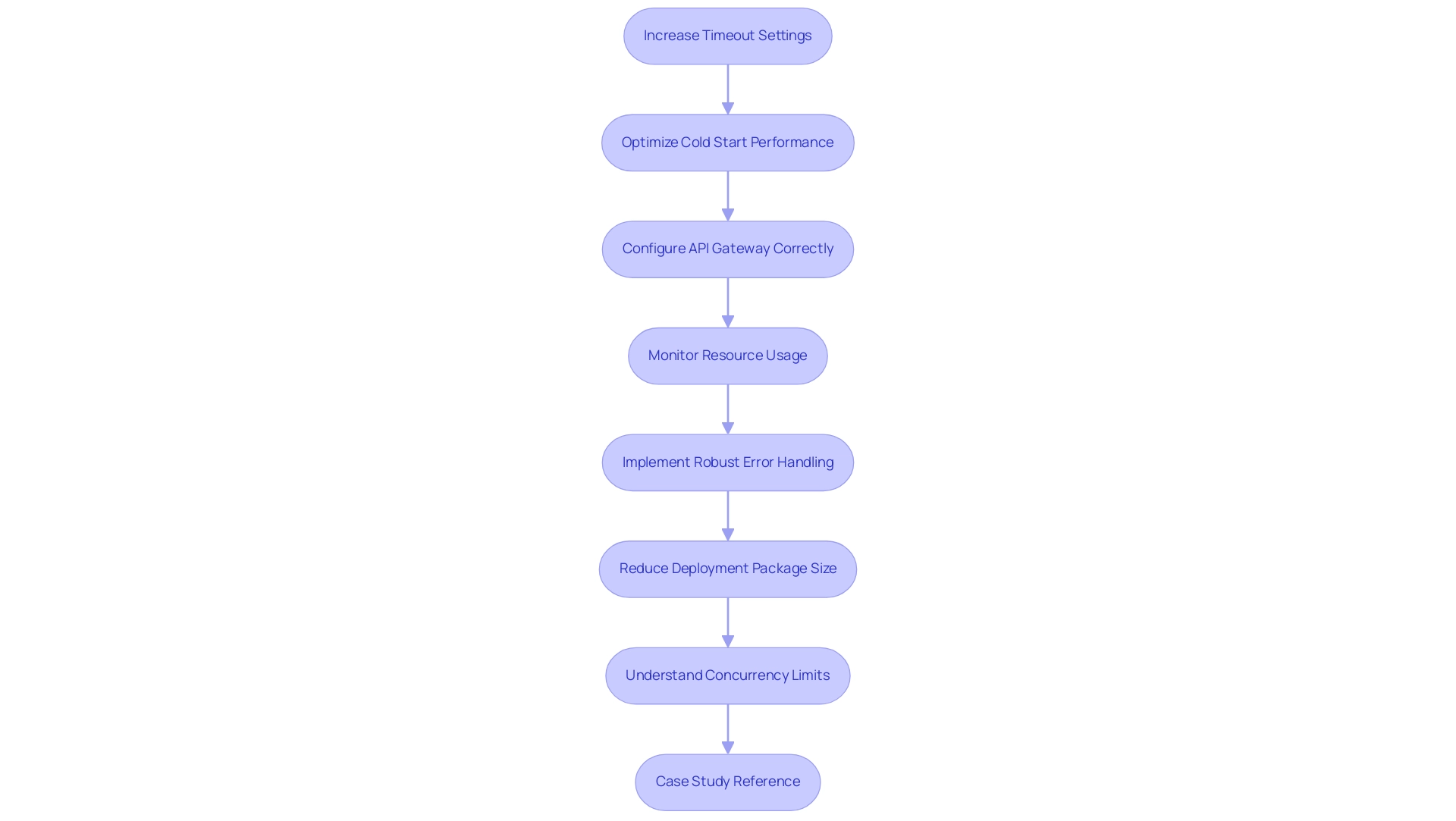
Best Practices for Optimizing AWS Lambda Performance
To maximize the effectiveness of AWS serverless functions, developers should consider the following best practices:
- Keep Tasks Small and Focused: Design Lambda tasks to perform a single operation, making them easier to manage and optimize.
Leverage Environment Variables: Use environment variables to manage configuration settings without hardcoding them into the code, enhancing flexibility and security. - Utilize AWS SDK Efficiently: When making AWS Lambda requests for external API calls, use the AWS SDK efficiently to minimize latency and improve response times.
Implement Version Control: Use versioning to manage changes and ensure that updates do not disrupt existing functionality. This practice enhances reliability and traceability. - Test Thoroughly: Implement unit and integration tests to validate behavior before deployment. Use AWS SAM CLI for local testing.
- Monitor Performance Regularly: Set up alerts and dashboards in AWS CloudWatch to track performance metrics, including AWS Lambda requests, allowing for proactive adjustments.
Review Permissions and Security: Regularly audit IAM roles and permissions linked to serverless applications to ensure they adhere to the principle of least privilege, enhancing security.
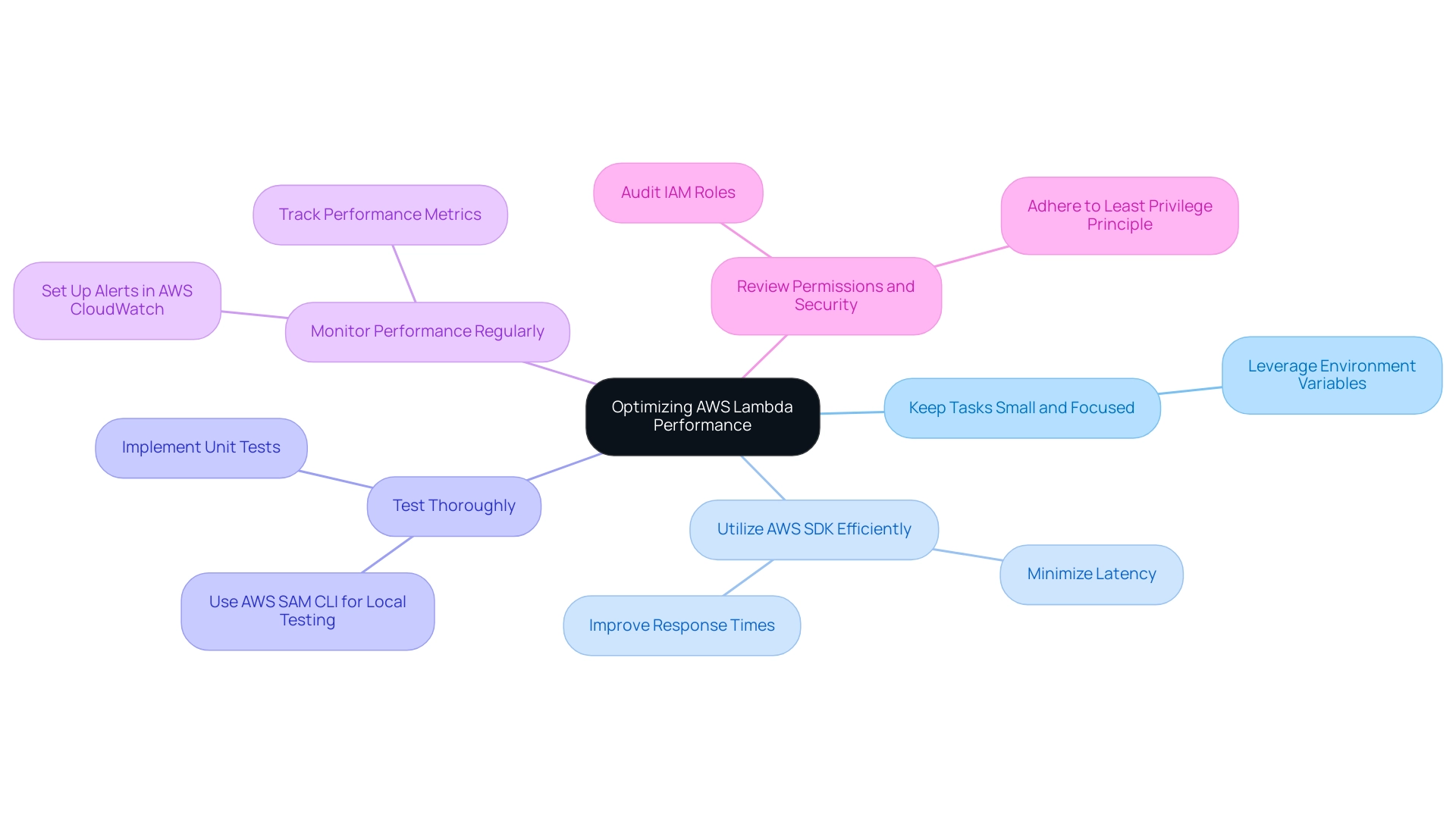
Monitoring and Debugging AWS Lambda Functions
Efficient oversight and troubleshooting of AWS serverless applications can be accomplished through the following practices:
- Utilize AWS CloudWatch Logs: Activate logging for serverless applications to capture execution details and error messages. This information is invaluable for troubleshooting and analysis.
- Utilize AWS X-Ray: Employ AWS X-Ray for tracking requests through your Lambda processes, enabling thorough examination of efficiency issues and error origins.
- Set Up Alerts: Configure CloudWatch alarms to notify you of anomalies or system degradation, enabling proactive issue resolution.
- Conduct Regular Reviews: Periodically review logs and performance metrics to identify trends and areas for improvement, ensuring that functions remain optimized.
- Test in Staging Environments: Before deploying updates, test changes in staging environments to minimize the risk of introducing new issues into production.
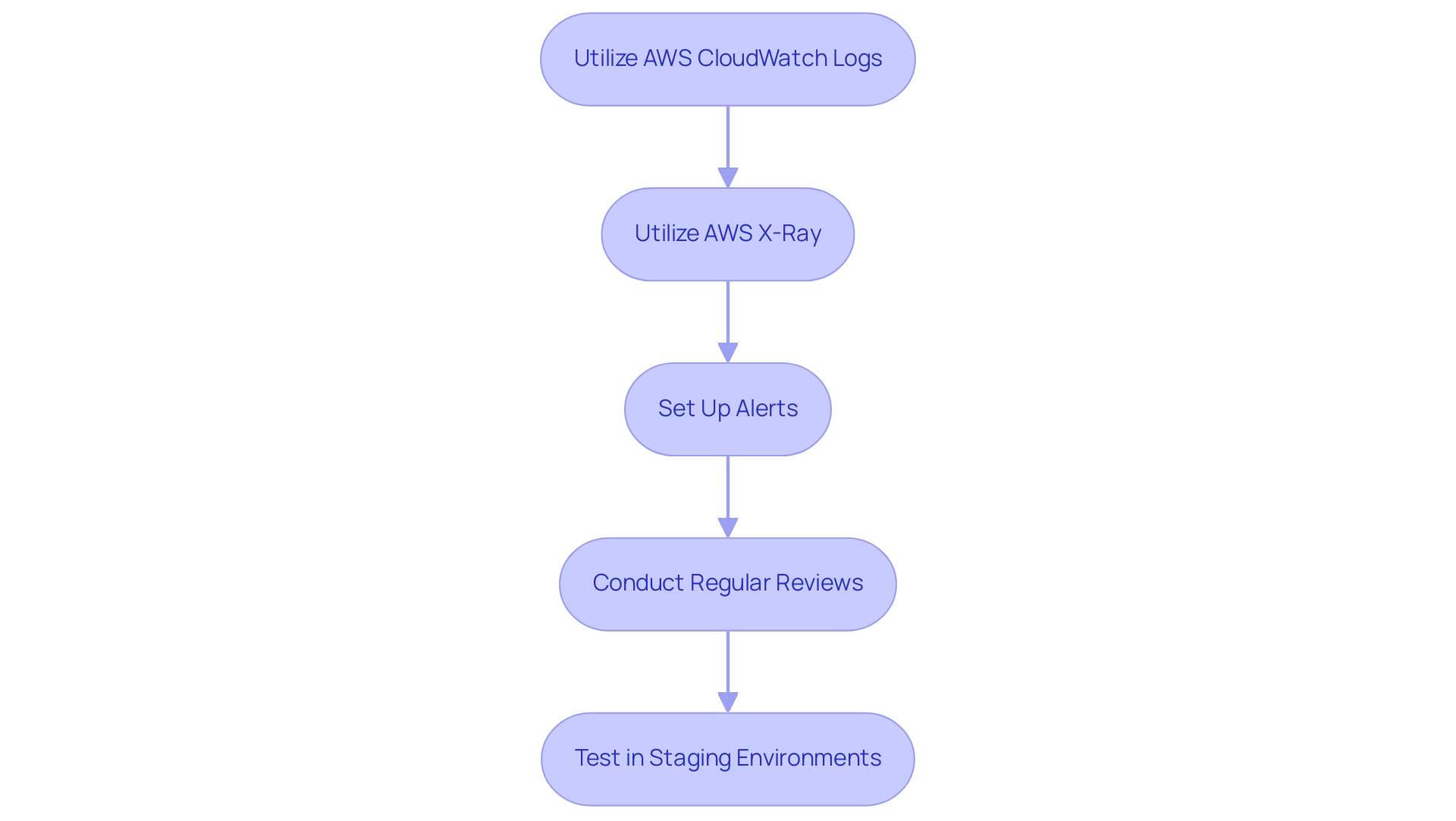
Leveraging AWS Lambda for Cost Efficiency
To maximize cost efficiency when utilizing AWS Lambda, consider implementing the following strategies:
-
Leverage On-Demand Pricing: AWS's pay-as-you-go pricing structure allows businesses to only pay for the compute time they actually consume. According to recent statistics, organizations can save up to 30% on compute costs by effectively utilizing this model. This cost-effective approach ensures that resources are utilized efficiently, minimizing unnecessary expenditure.
-
Optimize Resource Allocation: Regularly assess and fine-tune memory and timeout configurations to align with the specific demands of your functions. This practice helps avoid over-provisioning, which can significantly inflate costs without delivering corresponding value. As noted in the OVH Cloud case study, competitive pricing relies heavily on effective resource management to deliver value.
-
Schedule Functions for Off-Peak Hours: For tasks that are not time-sensitive, consider scheduling them during off-peak periods. By doing so, you can take advantage of reduced costs associated with AWS resources during these times, contributing to overall savings. This strategy is particularly effective, as many organizations report significant cost reductions by shifting workloads to off-peak hours.
-
Utilize AWS Budgets: Establish budgets and set alerts to closely monitor your AWS serverless function spending. This proactive approach allows you to maintain financial discipline and avoid unexpected charges that could disrupt your budget. Implementing AWS Budgets can lead to a 15% reduction in unnecessary expenses, according to user feedback.
-
Implement Cost Tracking: Employ AWS Cost Explorer to scrutinize your usage patterns. By identifying areas ripe for cost reduction or optimization, you can ensure that your AWS function utilization remains within set budgetary constraints, further enhancing cost efficiency. As siml_ai stated, "We're testing deployment to @HelloPaperspace GPU cloud. So far it works great!" This highlights the importance of tracking and optimizing cloud usage to achieve cost efficiency.
These strategies not only promote fiscal responsibility but also empower organizations to make efficient AWS Lambda requests, driving better performance and value from their cloud investments.
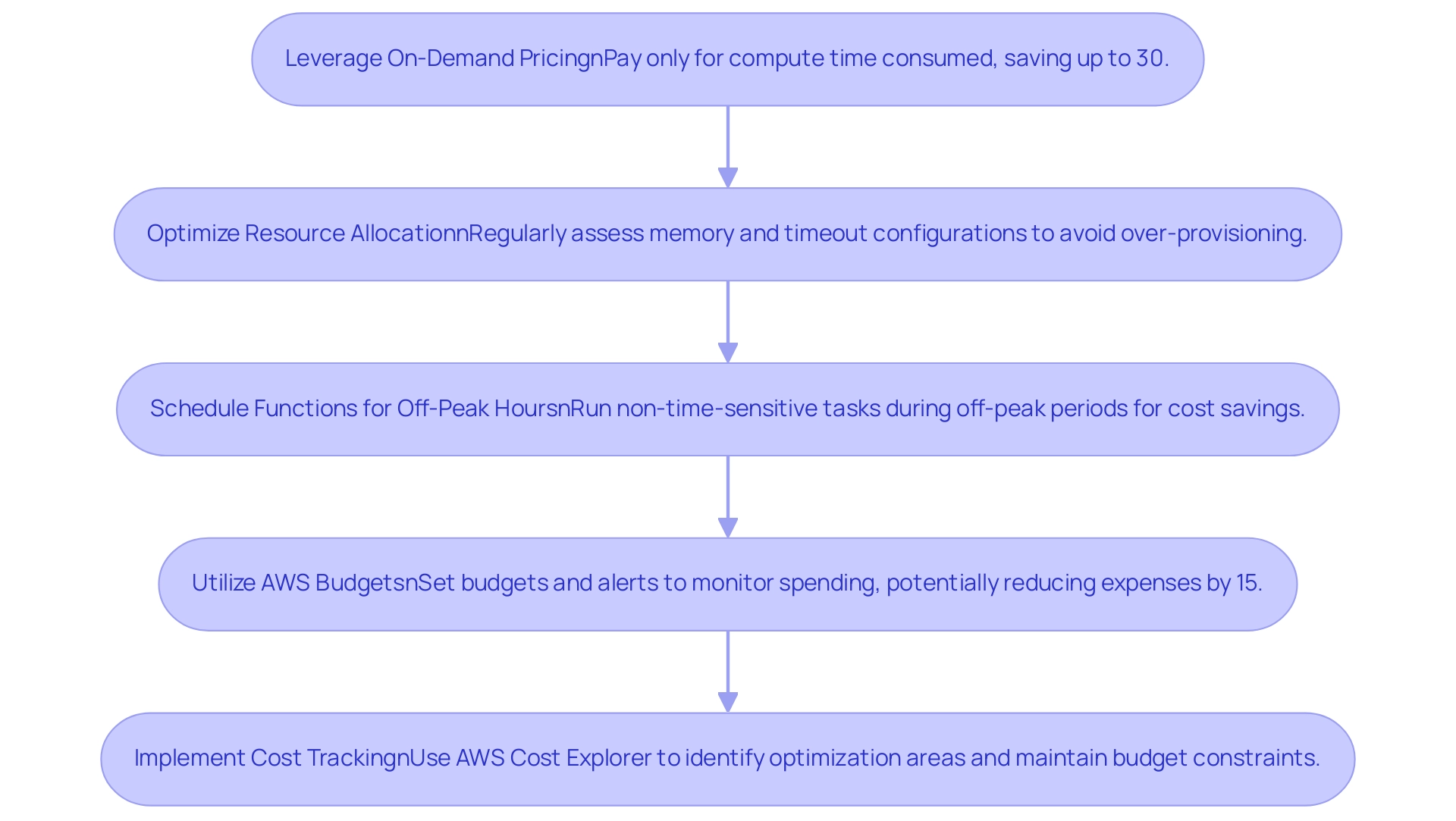
Conclusion
Understanding the challenges associated with AWS Lambda is crucial for developers aiming to optimize performance and ensure seamless application functionality. Key issues such as:
- Timeout errors
- Cold start latency
- API Gateway integration pitfalls
- Resource constraints
can significantly impact user experience. By proactively addressing these challenges through:
- Increased timeout settings
- Optimized cold start performance
- Robust error handling
developers can enhance the reliability of their serverless applications.
Implementing best practices, such as:
- Keeping functions small and focused
- Leveraging environment variables
- Conducting thorough testing
further bolsters AWS Lambda's effectiveness. These strategies not only streamline operations but also contribute to greater cost efficiency, allowing organizations to maximize their cloud investments. Regular monitoring and debugging, coupled with effective resource allocation, are essential for maintaining optimal performance and minimizing unnecessary expenses.
In conclusion, by acknowledging and addressing the common challenges associated with AWS Lambda, organizations can unlock its full potential. The adoption of strategic solutions and best practices empowers developers to create scalable, reliable, and cost-effective applications that meet the demands of modern cloud computing. Embracing these insights ensures a robust serverless architecture that enhances user experience and drives long-term success.




