Introduction
Migrating to Exchange Online represents a significant step for organizations seeking to leverage the benefits of cloud-based email services. Ensuring a seamless transition requires a strategic approach tailored to the specific needs and size of the organization. This article explores the various migration methods available, from Cutover and Staged Migrations to Hybrid Migrations, each designed to cater to different organizational requirements.
It delves into the critical preparation steps necessary to pave the way for a successful migration, including verifying domains, preparing on-premises Exchange Servers, and creating migration batches. Furthermore, it outlines the meticulous configuration of migration settings and the initiation process, emphasizing the importance of updating DNS records post-migration. Finally, the article offers insights into post-migration tasks and troubleshooting common issues, alongside best practices to ensure a smooth and effective transition to Exchange Online.
By adhering to these guidelines, organizations can achieve a secure, efficient, and disruption-free migration, ultimately enhancing productivity and operational continuity.
Choosing the Right Migration Method
Choosing the suitable transfer technique is crucial for a successful Online transition. Organizations can choose from three primary methods: Cutover Migration, Staged Migration, and Hybrid Migration.
Cutover Migration is suitable for smaller organizations with fewer than 150 email accounts, allowing for a complete switch to Exchange Online in one go. This method is straightforward and can be implemented quickly, making it ideal for businesses that want an immediate transition.
Staged Migration is perfect for medium-sized companies, allowing the transfer of mailboxes in groups. This method enables organizations to plan their transition in phases, reducing complexity and minimizing disruption to daily operations. It also offers the chance to evaluate the transfer process and tackle any problems that come up, ensuring a smoother transition.
Hybrid Migration is designed for larger enterprises that want to maintain both on-premises Exchange servers and Exchange Online. This method facilitates a more gradual transition, allowing organizations to leverage existing infrastructure while progressively moving to the cloud. Large enterprises benefit from the flexibility and scalability of a hybrid environment, which supports a phased transition approach and ensures business continuity.
By beginning with a smaller scope, organizations can meticulously evaluate the performance and resilience of their infrastructure when integrated with the cloud environment. This approach aids in recognizing and resolving compatibility issues or bottlenecks, improving the overall efficiency of the transition. Moreover, implementing and validating robust security measures during the initial phases is crucial for safeguarding sensitive data and applications.
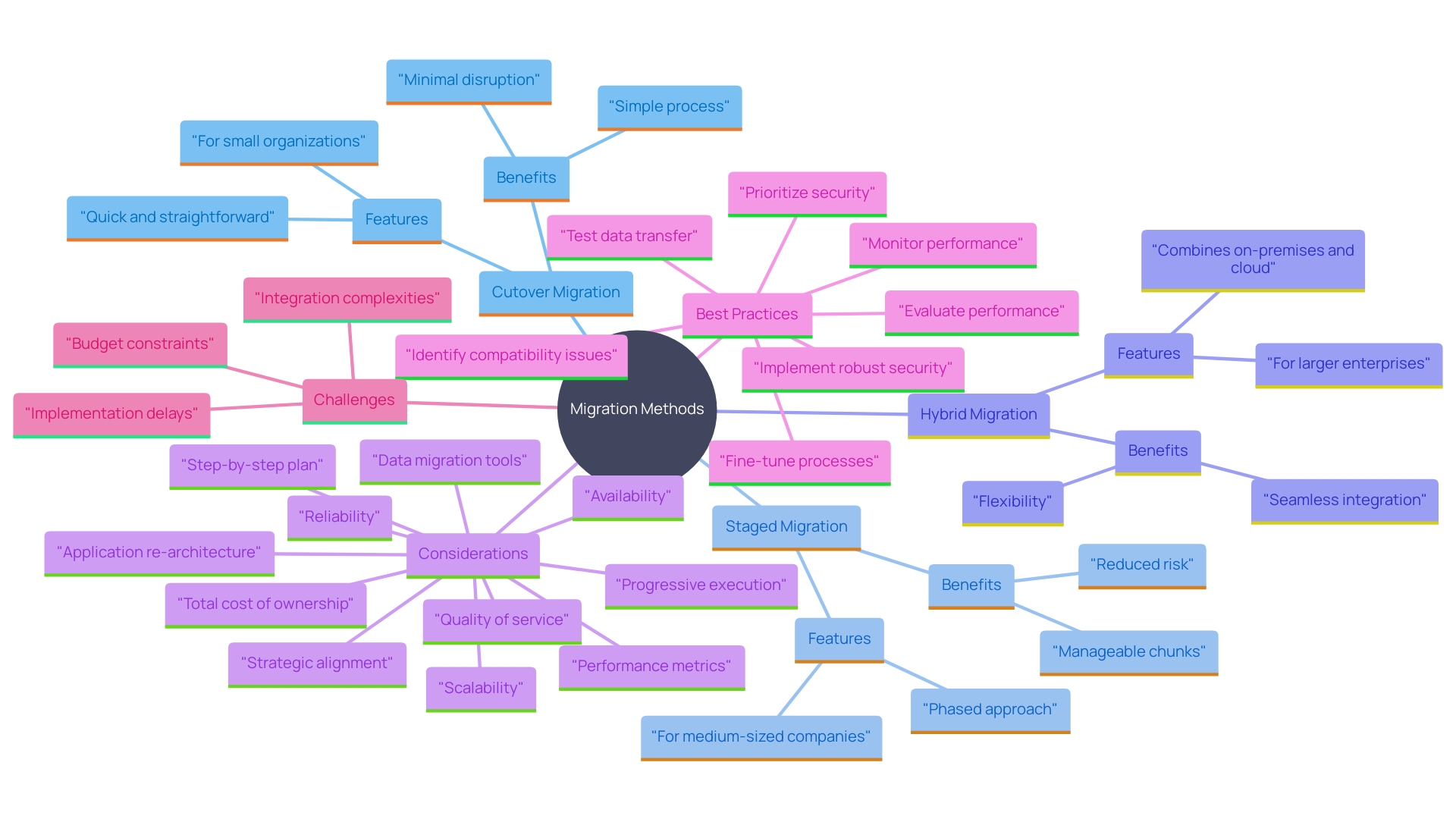
Preparation Steps for Exchange Online Migration
Thorough preparation is paramount before starting the transition to Exchange Online. Begin by conducting a comprehensive assessment of your current environment. Utilize assessment tools such as scripts, questionnaires, and diagnostic tools to collect and analyze data on the number of mailboxes, mailbox sizes, and any existing dependencies. This data-driven approach will provide detailed insights into areas that may require attention or optimization.
Ensure your organization meets all prerequisites for transfer, including proper licensing and robust internet connectivity. It is essential to plan for user training and post-migration support to facilitate a smooth transition for employees. According to a case study from California State University, structuring environments and leveraging collaboration tools significantly enhanced productivity and transparency among team members.
Establish a clear communication plan to inform users about the transition schedule and any anticipated changes. Customized transition strategies designed for your organization's unique requirements can enhance efficiency. Providing training resources and ongoing support will help accelerate adoption and return on investment (ROI). Research indicates that budget limitations, integration difficulties, and implementation setbacks are frequent obstacles; therefore, careful planning and execution are essential for successful transitions.
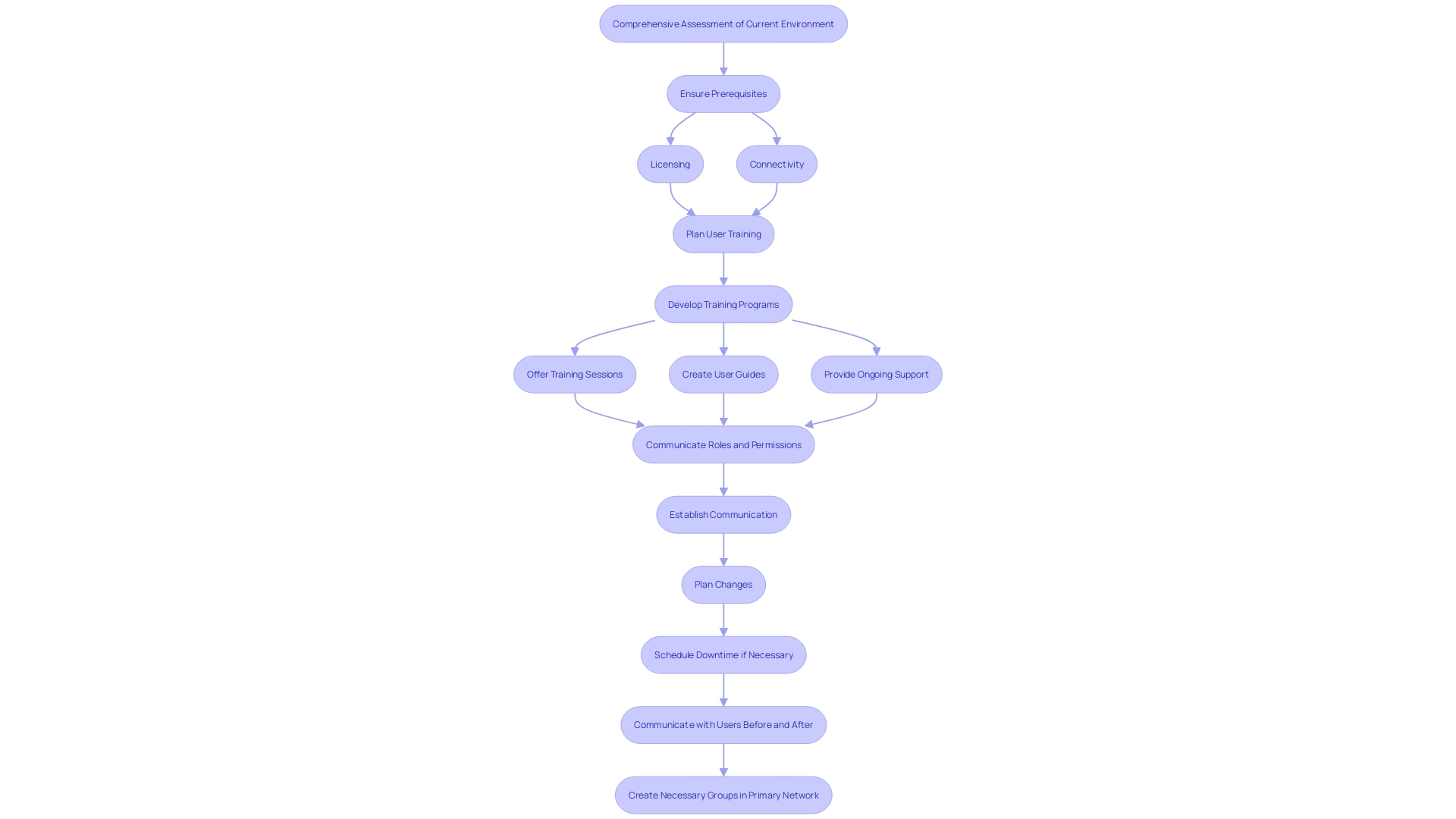
Step 1: Verify Your Domain
Confirming your domain is a crucial stage in the transfer. Begin by logging into the Microsoft 365 admin center, then navigate to the 'Setup' section and select 'Domains.' Follow the instructions to add your domain name. To prove ownership, create a TXT record in your DNS settings. After setting up the record, return to the admin center and click 'Verify.' This step ensures that Microsoft 365 recognizes your domain, paving the way for a seamless mailbox transfer. Proper preparation, such as configuring identity mapping and establishing trust relationships, is essential to ensure that users are correctly set up in the destination tenant. Prioritizing data integrity and security during this process is crucial, and thorough testing and prompt issue resolution are recommended to maintain smooth operations.
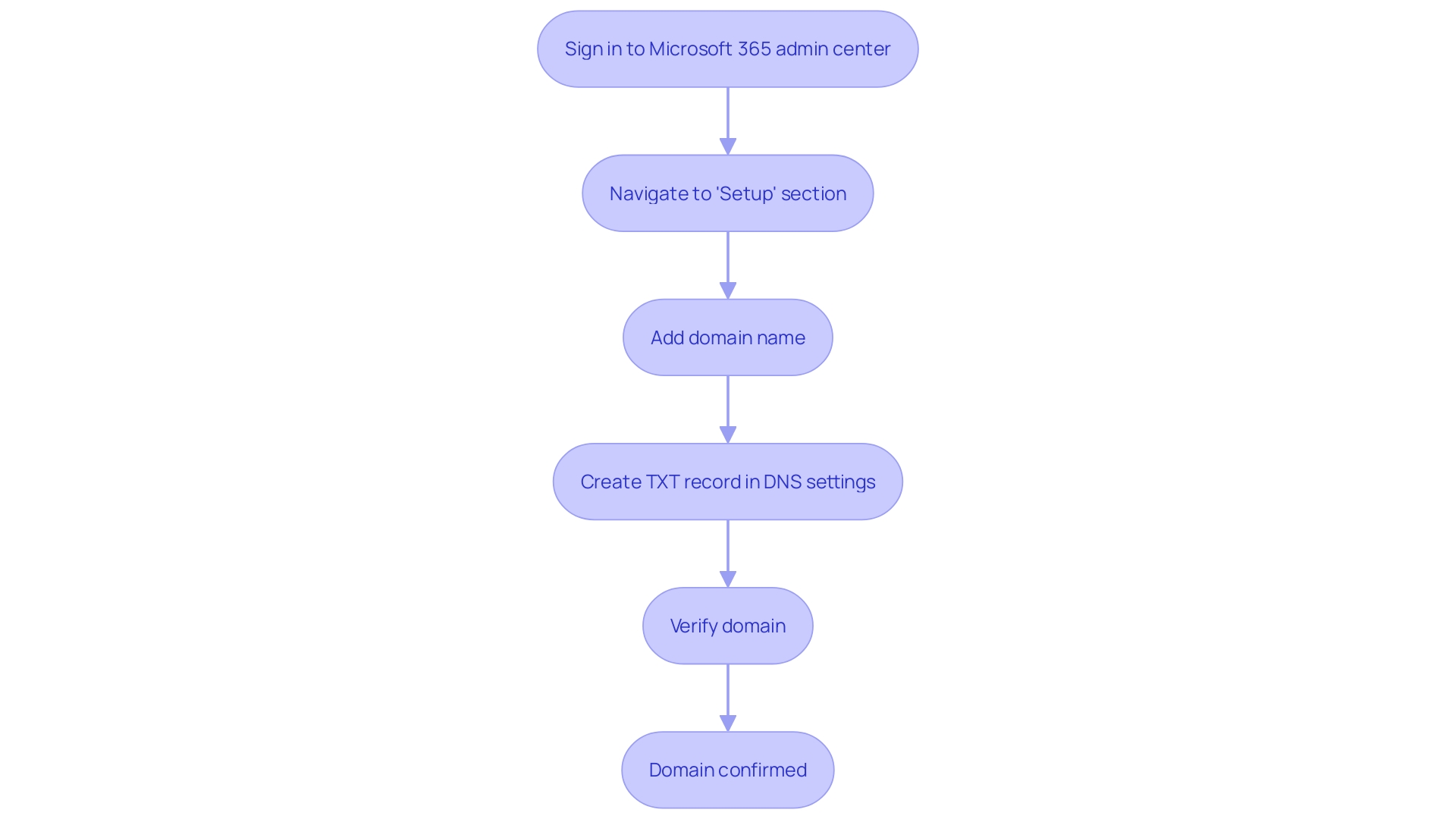
Step 2: Prepare Your Exchange Server
Preparing your on-site email server for transfer requires careful planning and execution to ensure a smooth transition to the online platform. Start by confirming that your email server is completely updated with the latest security updates and patches. This step is crucial to avoid compatibility issues and security vulnerabilities during the migration process.
Next, perform a comprehensive assessment of your email storage capacities to ensure they comply with the restrictions established by Online. This involves analyzing mailbox data and, if necessary, archiving or cleaning up oversized mailboxes to comply with the specified quotas.
Additionally, configure your mail server to support secure connections. This includes enabling SSL/TLS protocols to encrypt data transmissions and configuring firewall settings to allow access to Microsoft 365 services. Making certain these security measures are implemented will safeguard your data from possible cyber threats during the transfer.
Lastly, it is recommended to install updates on all servers and workstations operating the Management Tools to maintain compatibility and avoid any disruptions. This step is particularly important if your environment includes 'Management Tools only' machines, as it ensures all components are synchronized and functioning as expected.
By following these steps, you can ready your on-site Server for a seamless and safe transition to Online service, reducing risks and guaranteeing continuity of service.
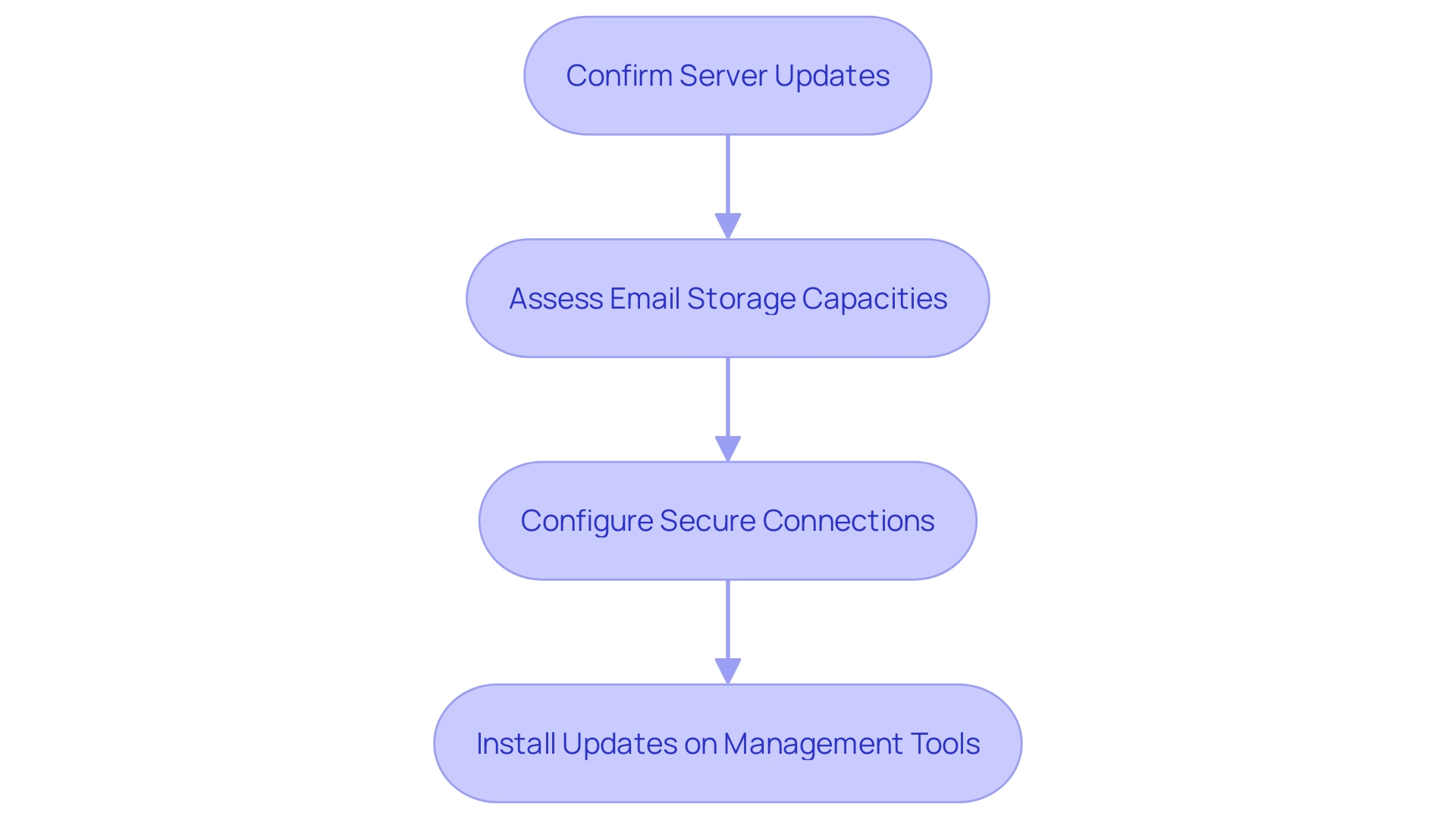
Step 3: Create a Migration Batch
A transfer batch is a group of mailboxes that will be moved simultaneously. To initiate this process in the Exchange admin center, navigate to 'Recipients' and select 'Migration.' Click on 'Add' and select the suitable transfer method that aligns with your needs, whether it be cutover, staged, or hybrid transfers. Follow the prompts to create a new transfer batch, carefully choosing the email accounts to be included. Once the batch is created, it will be queued for transfer.
'The significance of seamless mailbox transfer cannot be overstated, as it plays a pivotal role in maintaining business continuity and operational efficiency.'. For instance, in scenarios where a server is lost due to hardware or software faults, or when recovering from a corrupted Exchange database, a well-planned transfer strategy is critical. Guaranteeing that the transition is seamless and effective reduces interruptions and aids the organization's overall technological vision.
Furthermore, utilizing cloud transition tools can significantly simplify the process. As companies increasingly prioritize ease of use and cost efficiency, adopting a strategic approach to transition is essential. Based on recent reports, 67% of merchants are contemplating altering their commerce platform within the next three years, emphasizing the increasing demand for effective transition solutions. Effective transition not only supports operational continuity but also aligns with broader business goals, such as increased agility and innovation.
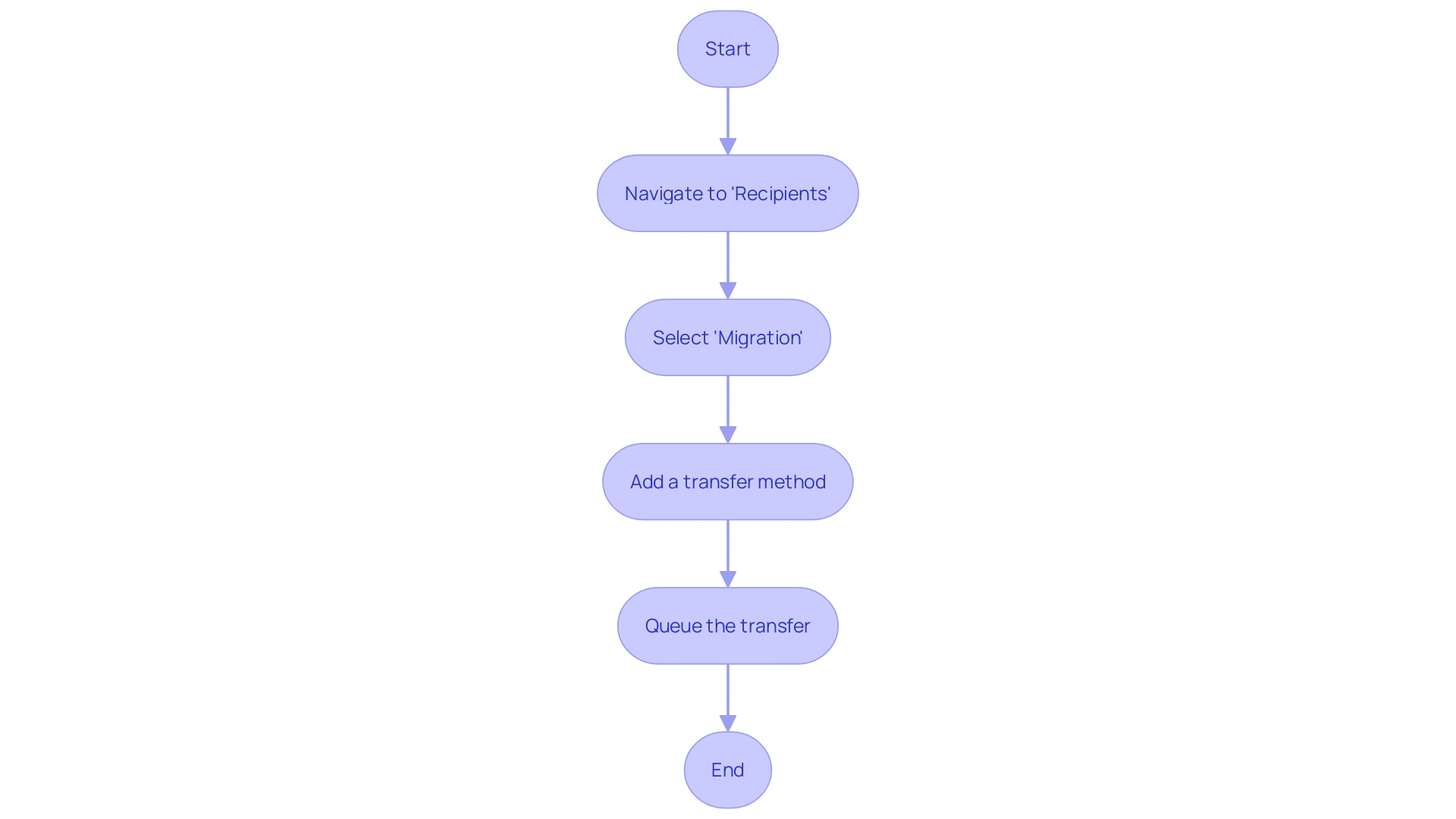
Step 4: Configure Migration Settings
Setting up transfer settings is a critical step that requires precision and attention to detail. Start by establishing parameters for the transfer batch, which involves defining the transfer endpoint—the crucial connection to the Exchange Online environment. "It's essential to configure user notifications to keep users informed about their transfer status through timely emails.".
Reviewing the batch settings is vital to ensure they align with your organization’s requirements. Pay close attention to any throttling limits to control the transfer speed, which can significantly impact the overall performance and success of the process. By meticulously evaluating these settings, you can identify and address any potential issues, ensuring a smooth and efficient transition to Exchange Online.
Additionally, starting with a smaller scope can help evaluate the performance and resilience of your infrastructure when integrated with the cloud environment. 'This approach enables the detection and resolution of compatibility issues or bottlenecks, thereby improving the overall efficiency of the transfer.'. Evaluating data transfer methods in a regulated setting can minimize the chance of data loss or corruption and guarantee the dependability of the transition.
It's also crucial to consider the total cost of ownership, potential savings, and performance metrics to ensure that the chosen cloud solution meets operational requirements. Quality of service, scalability, availability, and reliability are key aspects to consider. Strategic alignment with long-term business goals and comprehensive planning, including developing a detailed transition plan and timeline, can reduce potential disruptions and lessen downtime.
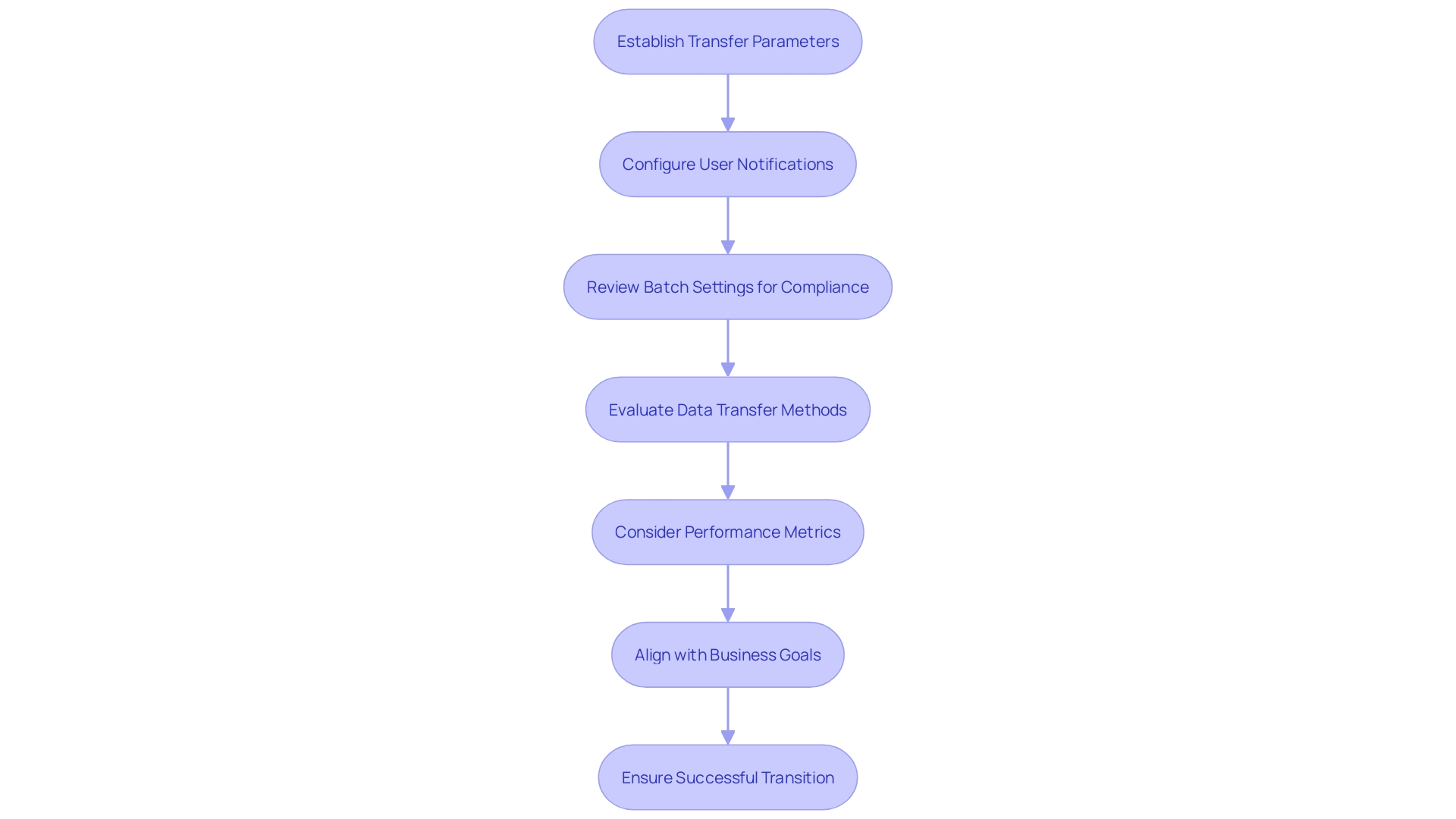
Step 5: Start the Migration Batch
Once the transfer batch is configured and ready, initiate the transfer process by selecting the batch in the Exchange admin center and clicking 'Start.' Throughout this phase, it is crucial to diligently monitor the progress via the admin center, where the status of each email account being migrated can be tracked. Ensuring data integrity and security during this stage is paramount. Regularly check for any potential issues that may arise, as timely detection and resolution are vital to maintaining business continuity and minimizing downtime. Comprehensive planning and careful supervision are essential for a successful transition.
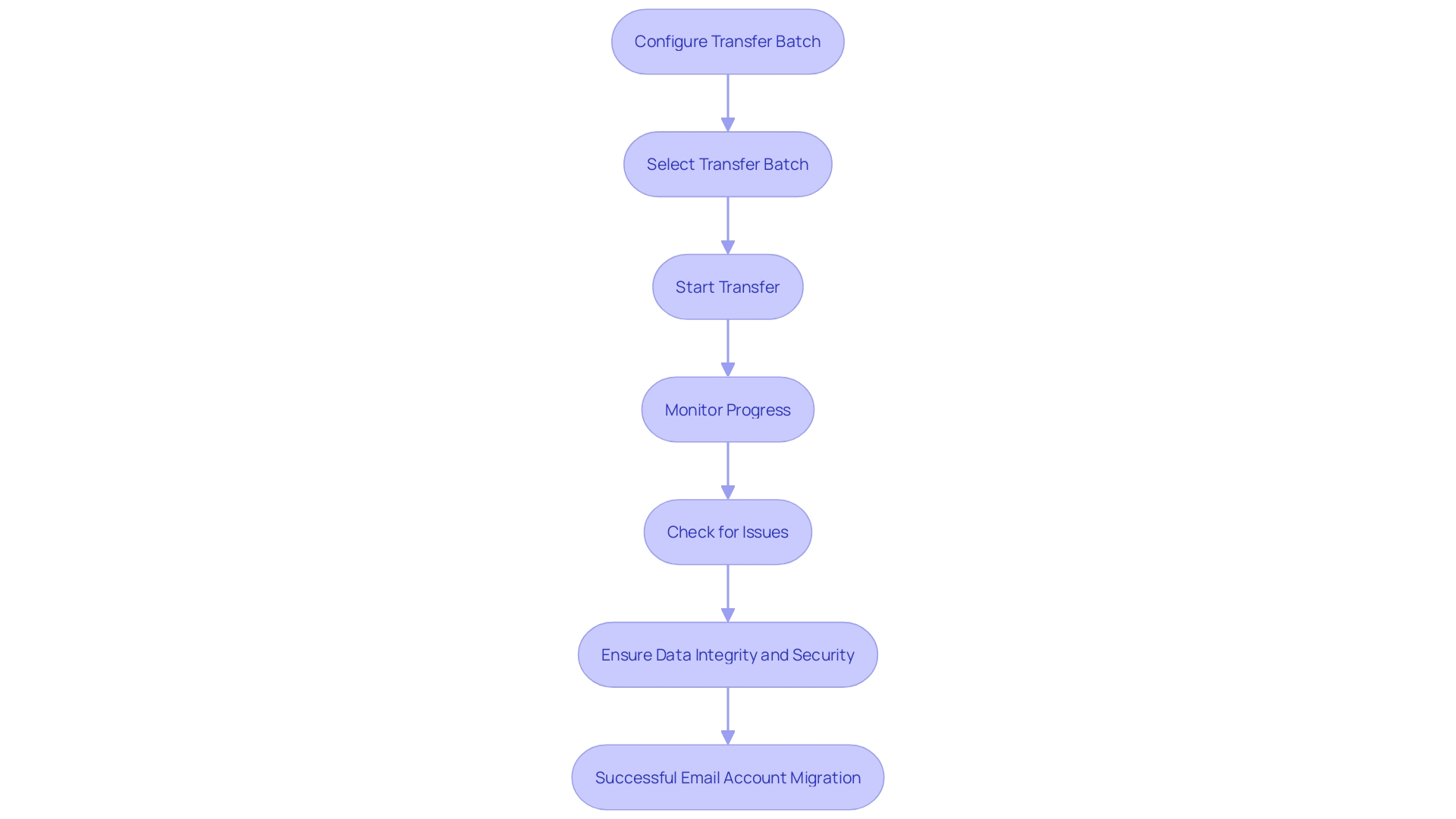
Step 6: Update DNS Records
After the successful transfer of email accounts, the essential next step is to update your DNS records. This process involves modifying your MX records to direct emails to the online platform. Log into your domain registrar's control panel and update the MX records according to Microsoft's guidelines. Ensuring accurate DNS configuration is essential to guarantee that all new emails are delivered to the newly migrated email accounts in Exchange Online. Failure to update DNS records correctly can result in misdirected emails and communication disruptions, similar to how incorrect updates can lead to significant operational issues and customer dissatisfaction.
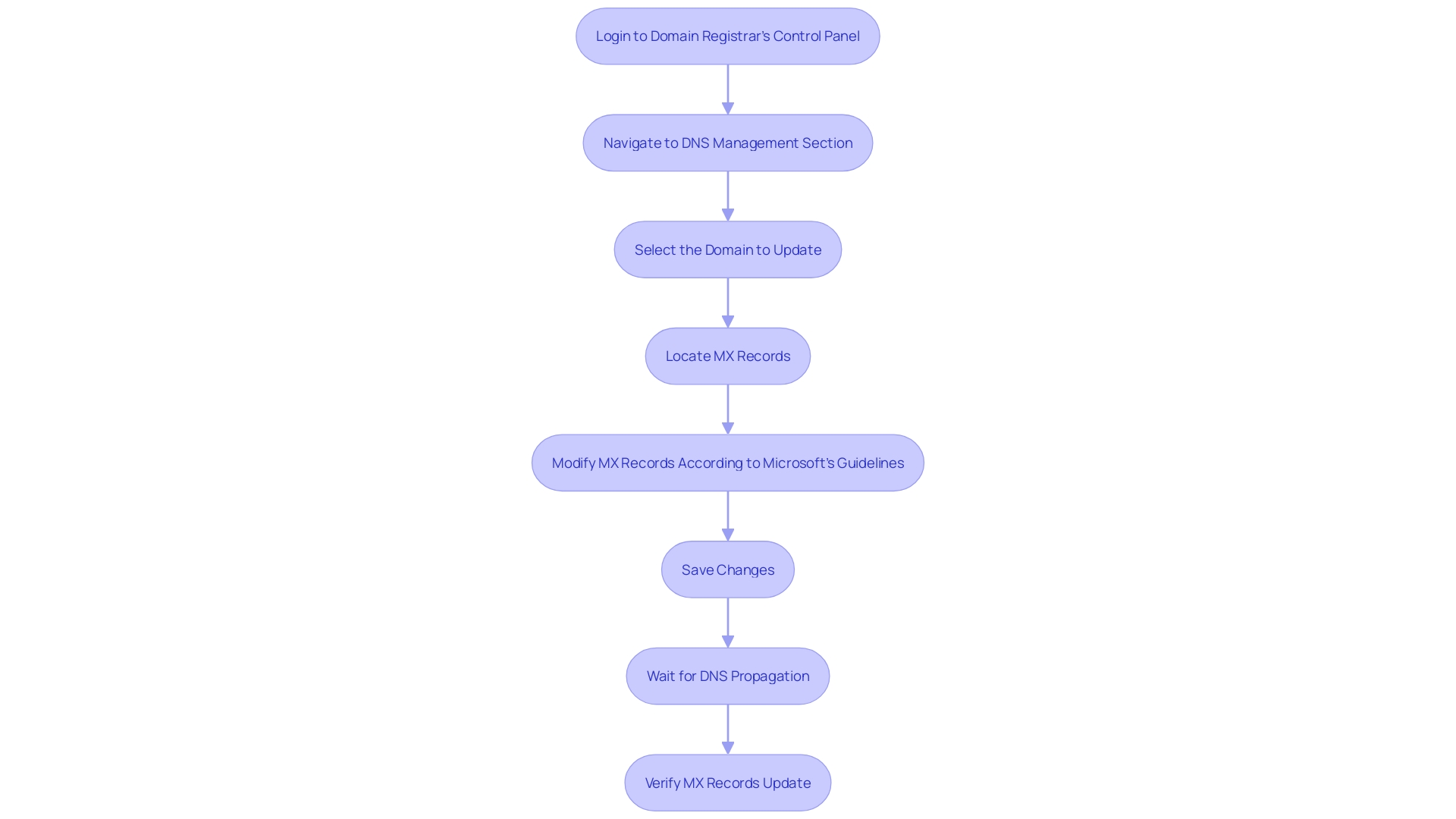
Post-Migration Tasks: Assign Licenses and Test Mailboxes
After completing the migration, it's crucial to assign the appropriate licenses to the newly migrated users through the Microsoft 365 admin center. This step ensures that users have access to all necessary features and services. After the license assignment, a crucial aspect is to thoroughly test the mailboxes for proper functionality. Ensure users can seamlessly send and receive emails, manage their calendars, and utilize other Exchange Online features without issues. Promptly addressing any problems that arise will ensure a smooth transition and minimize downtime. For instance, at Delivery Hero, a leading global delivery platform, the IT team faced significant challenges with account lockouts, causing substantial downtime for employees. By simplifying their procedures, they drastically reduced the time spent on issue resolution, highlighting the importance of efficient management during transitions.
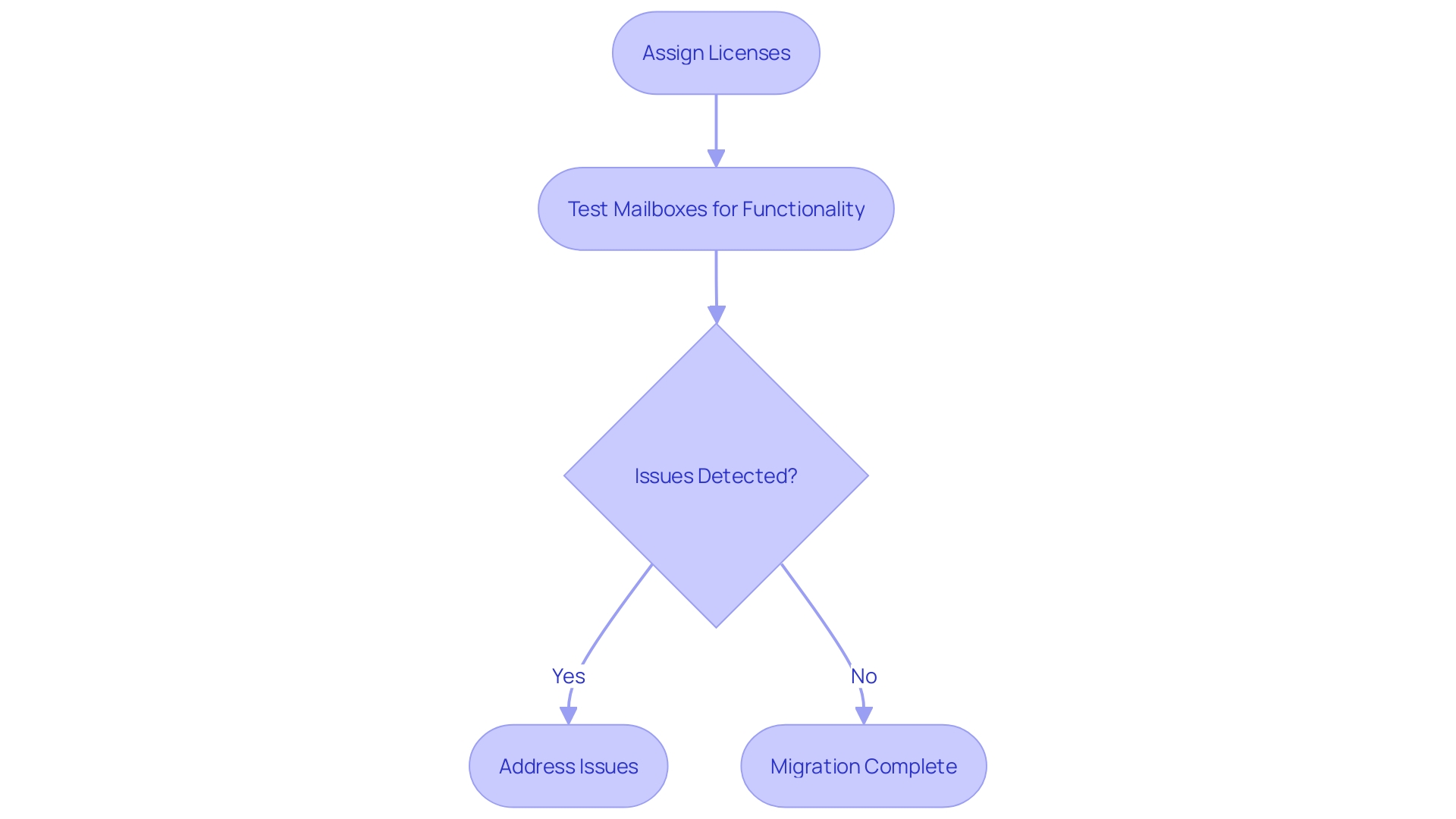
Troubleshooting Common Migration Issues
During the transition process, various issues such as mailbox sync failures or connectivity problems may arise, impacting the seamless transfer of data. Typical troubleshooting actions involve examining transfer logs for errors, verifying network connectivity, and confirming that firewall configurations permit traffic to Microsoft 365. Proper preparation of source and target tenants, such as configuring identity mapping and establishing trust relationships, is crucial in mitigating these issues. Furthermore, preserving data integrity and security during the transfer process is essential. This involves thorough testing, monitoring progress, and promptly addressing any issues. If problems persist, consulting Microsoft's support documentation or reaching out to their support team is advisable. Employing a structured relocation plan can also assist in anticipating potential issues, minimizing risks, and guaranteeing a seamless transition to the cloud, as emphasized by industry specialists. For more complex scenarios, evaluating vendors and considering both native Microsoft tools and third-party offerings may provide the necessary support and scalability.
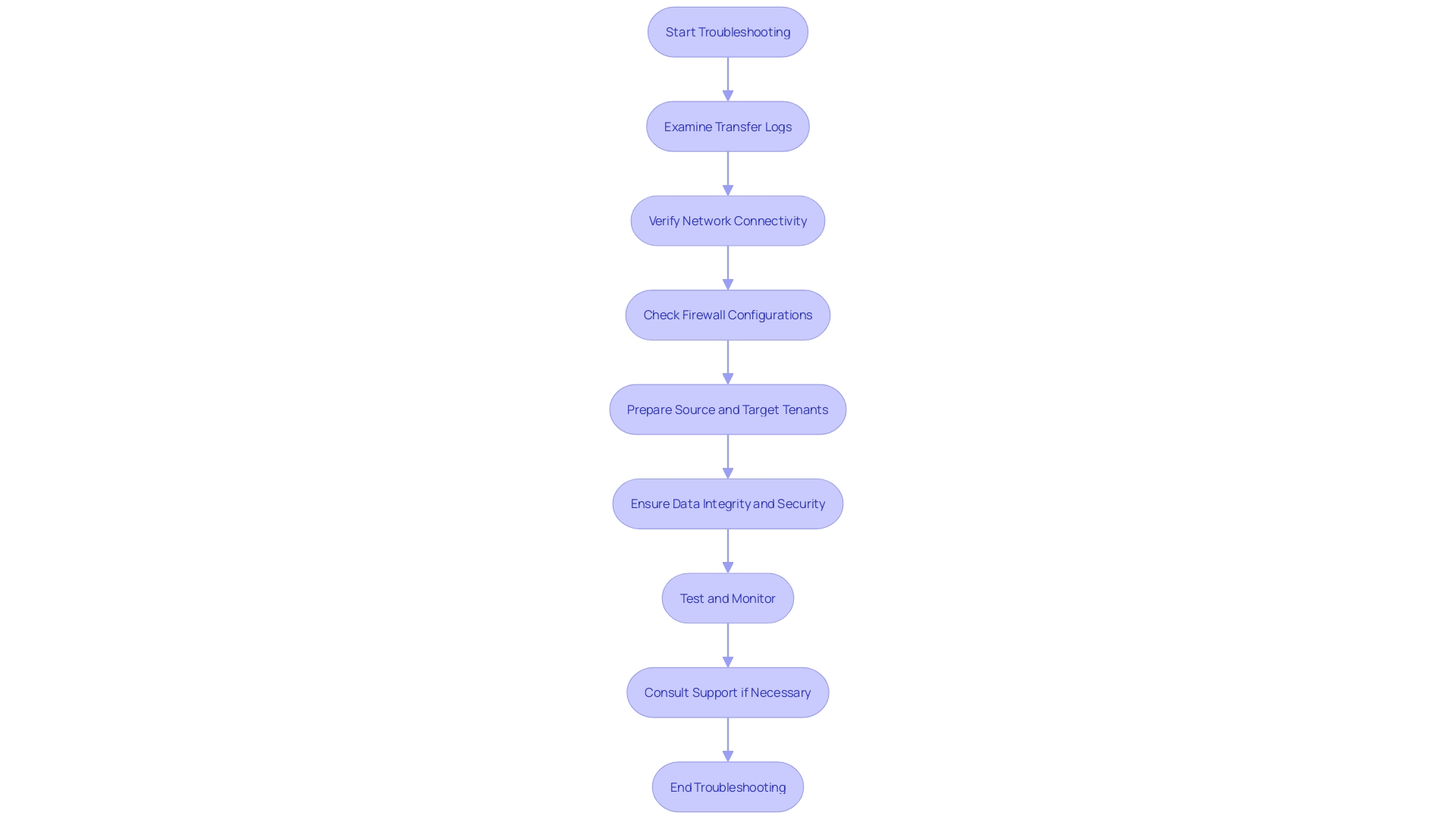
Best Practices for a Smooth Migration Process
To ensure a successful Exchange Online transition, it's crucial to follow several best practices. Begin with detailed preparation and assessment prior to the actual transfer. This involves dependency mapping to understand the interconnectedness of business services and applications, which is essential in identifying potential bottlenecks and ensuring smooth transitions.
Clear communication with users throughout the procedure prepares them for changes and minimizes resistance. Planning transfers during off-peak times can significantly lessen interruptions, ensuring business continuity.
Documenting the entire process is vital for future reference and continuous improvement. This documentation should include a detailed regulatory requirements and security considerations, ensuring compliance and mitigating risks. Additionally, maintaining a personalized and collaborative roadmap, such as on Monday.com, can help visualize, track, and monitor progress effectively, emphasizing the importance of precise implementation.
Post-migration support, including final audits and reviews of all agreed metrics, is essential. For instance, after managing a complex migration involving over 150,000 URLs, one organization saw a 63.8% growth in organic sessions and a 20% increase in keyword rankings within a month. Such outcomes underscore the importance of meticulous planning, effective communication, and comprehensive post-migration review.
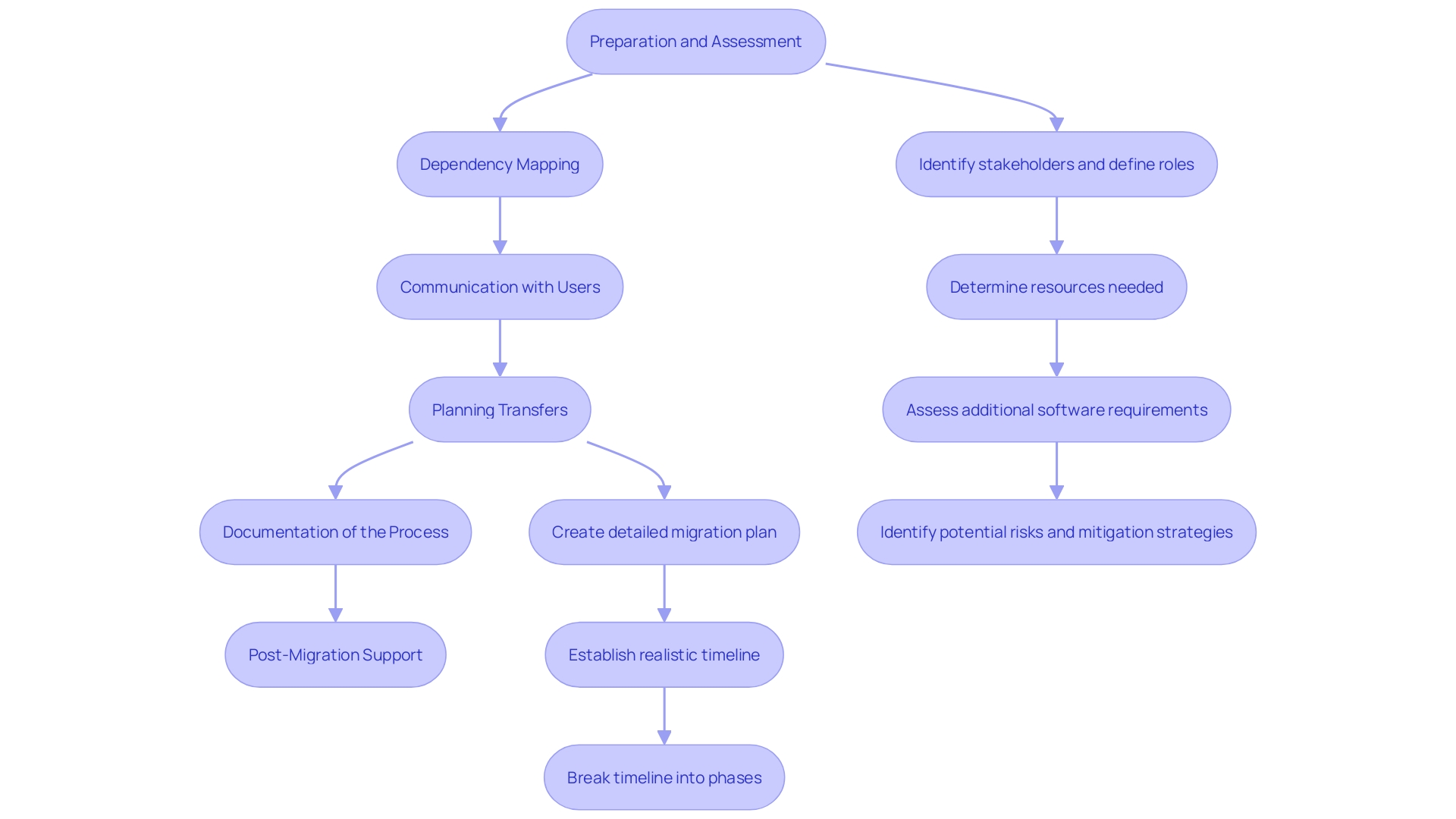
Conclusion
Migrating to Exchange Online is a complex process that requires strategic planning and execution to ensure success. The choice of migration method—whether Cutover, Staged, or Hybrid—plays a crucial role in aligning the transition with the organization’s size and operational needs. Each method offers distinct advantages that can help streamline the migration process, making it essential for organizations to assess their specific requirements before proceeding.
Preparation is fundamental to a successful migration. Organizations must conduct thorough assessments, verify domains, and prepare their Exchange servers to mitigate potential risks. Creating migration batches and configuring settings with precision ensures that the migration runs smoothly, while ongoing monitoring during the migration phase safeguards data integrity and operational continuity.
Updating DNS records post-migration is a vital step that cannot be overlooked, as it directs email traffic accurately to the new system.
Post-migration tasks, including license assignments and mailbox testing, are equally important to ensure that users can fully leverage the benefits of Exchange Online. Addressing common issues proactively and adhering to best practices throughout the migration process can significantly enhance the overall experience. By following these guidelines, organizations can facilitate a seamless transition to Exchange Online, ultimately improving productivity and ensuring operational continuity in the cloud environment.




