Introduction
Navigating the complexities of the Microsoft 365 Admin Center is fundamental for any organization aiming to optimize its IT infrastructure. This article delves into the essential aspects of utilizing this powerful tool, starting with accessing the Admin Center and understanding its user-friendly interface designed for efficient management. It further explores the critical roles and permissions that ensure secure and streamlined administrative operations.
Effective user and license management is highlighted as a cornerstone for maintaining compliance and operational efficiency. Readers will also find valuable insights into the robust support options available to administrators, ensuring continuous and reliable IT management. Lastly, the article addresses common troubleshooting techniques and emphasizes the importance of security and compliance, providing a comprehensive guide for leveraging the Microsoft 365 Admin Center to its fullest potential.
Accessing the Microsoft 365 Admin Center
To access the 365 Admin Center, visit admin.365.com and log in using your admin credentials. 'You will be welcomed by an extensive dashboard created to oversee different elements of your 365 environment.'. This interface allows for streamlined user management, including the onboarding of new employees. For example, with Entra from the tech giant, you can create resource packages that combine essential tools and positions, streamlining the procedure by distributing a single link to new employees. This feature not only saves time but scales efficiently as the organization grows.
Additionally, the company is updating the storage location for Teams Meeting Transcripts from Exchange Online to OneDrive for Business. This change standardizes the storage of meeting recordings and transcripts, aligning with Stream’s migration to SharePoint and OneDrive. Enhanced controls are being introduced to manage access to this critical data, ensuring robust security and compliance.
Moreover, the new Teams app, now generally available for Windows and Mac, offers improved performance, enhanced reliability, and better IT management. The Meet app within Teams allows for quick discovery of meeting content like chats, files, and agendas, providing a more streamlined interaction with both upcoming and past meetings. These updates demonstrate the company's ongoing commitment to providing powerful, user-friendly tools for modern workplaces.
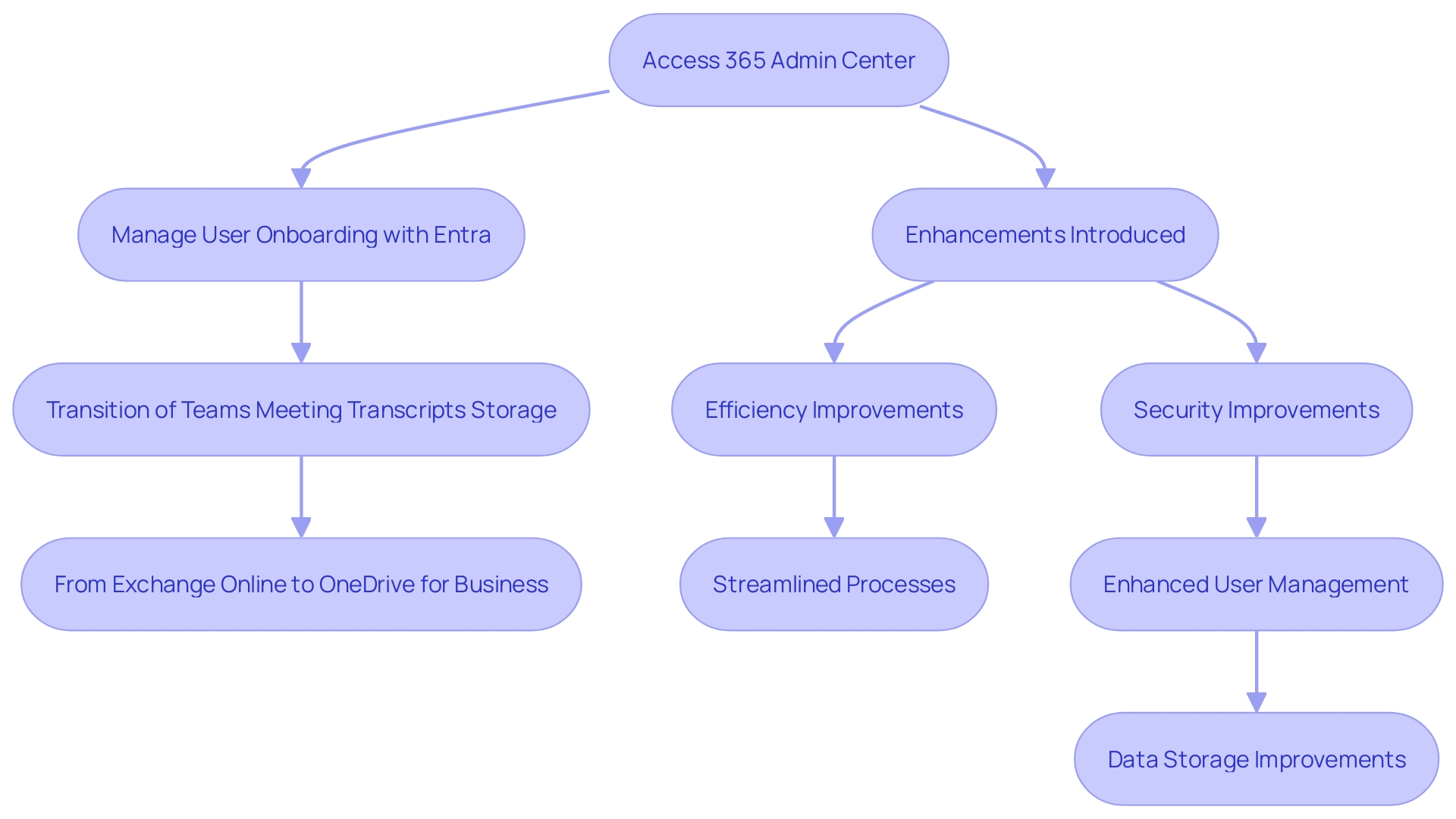
Understanding Admin Roles and Permissions
Microsoft 365 offers a powerful collection of predefined admin roles, each customized with particular permissions to simplify management and improve safety. Key roles include Global Administrator, User Administrator, and Billing Administrator, among others. Each role is designed to handle distinct administrative tasks, ensuring that responsibilities are effectively distributed. For instance, selecting and assigning roles can be done through a straightforward process: choose a role, assign it to a member, and then decide on the assignment type—either Eligible or Active. Eligible assignments require additional actions, such as multifactor authentication or business justification, ensuring an extra layer of security. Understanding these roles and their capabilities is crucial for the efficient management and protection of your organization's data, aligning with the latest industry standards and best practices.
Managing Users and Licenses
Efficiently overseeing individuals and licenses in the Admin Center is essential for sustaining a structured and compliant environment. This involves adding new individuals, assigning appropriate licenses, and modifying roles to fit their responsibilities. Administrators also possess the capability to deactivate or remove individuals as necessary, ensuring that only authorized personnel have entry to the system.
A comprehensive management strategy aids in aligning permissions with licensing agreements, which is crucial for preventing compliance issues. As highlighted by Julien Mettoudi from Forest Admin, scalability and flexibility are key factors in supporting organizational growth. Forest Admin successfully scaled from 10 to 100 users while maintaining a high level of satisfaction with the solution's flexibility and support quality.
Furthermore, control management must be as adaptable as the infrastructure and teams it supports. StrongDM's platform exemplifies this by providing a robust solution that adapts to changing needs, ensuring secure and efficient access management. 'This dynamic approach is backed by findings from ASIS research, which highlight the significance of securely configuring roles and enforcing best-practice safeguards such as multi-factor authentication (MFA) to prevent breaches.'.
Incorporating these practices not only enhances security but also ensures that the organization remains compliant with licensing and regulatory requirements. Regular and proactive user and license management is, therefore, a cornerstone of an effective and secure IT strategy.
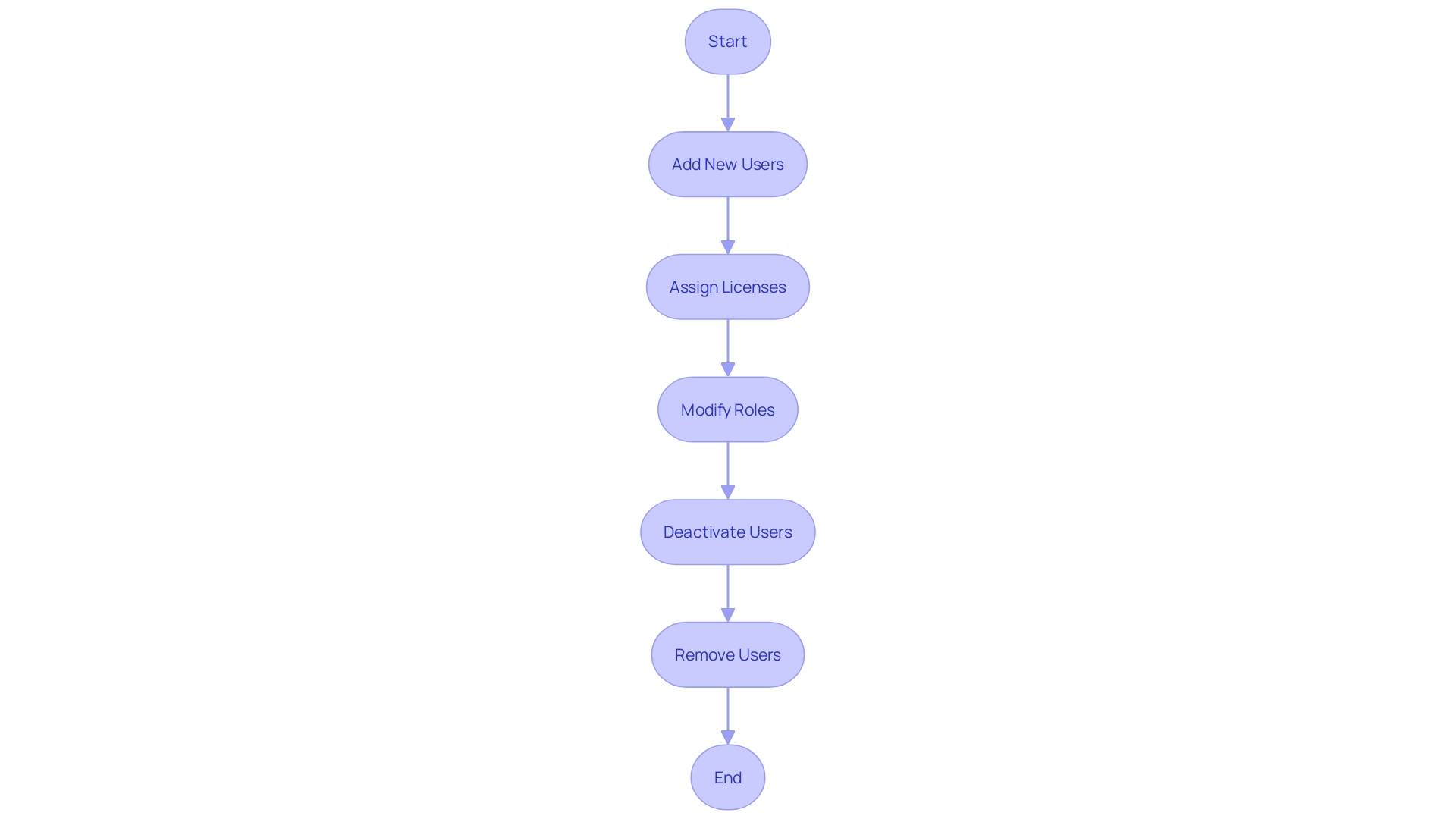
Getting Help and Support
To assist administrators within the Admin Center, several robust support options are available. The built-in help feature provides immediate, context-sensitive guidance. Additionally, administrators can access the extensive online support documentation provided, which includes a vast range of educational materials and documents designed to enhance understanding and efficiency. For more personalized support, administrators can reach out to the company through various channels, including chat, phone, and community forums. These multiple avenues of support ensure that help is always available when needed, allowing for continuous, reliable IT management and operational efficiency. 'Purdue University, a top-ranked institution, has leveraged these extensive support services to achieve unprecedented levels of network and system reliability, showcasing the practical benefits of the comprehensive support framework.'.
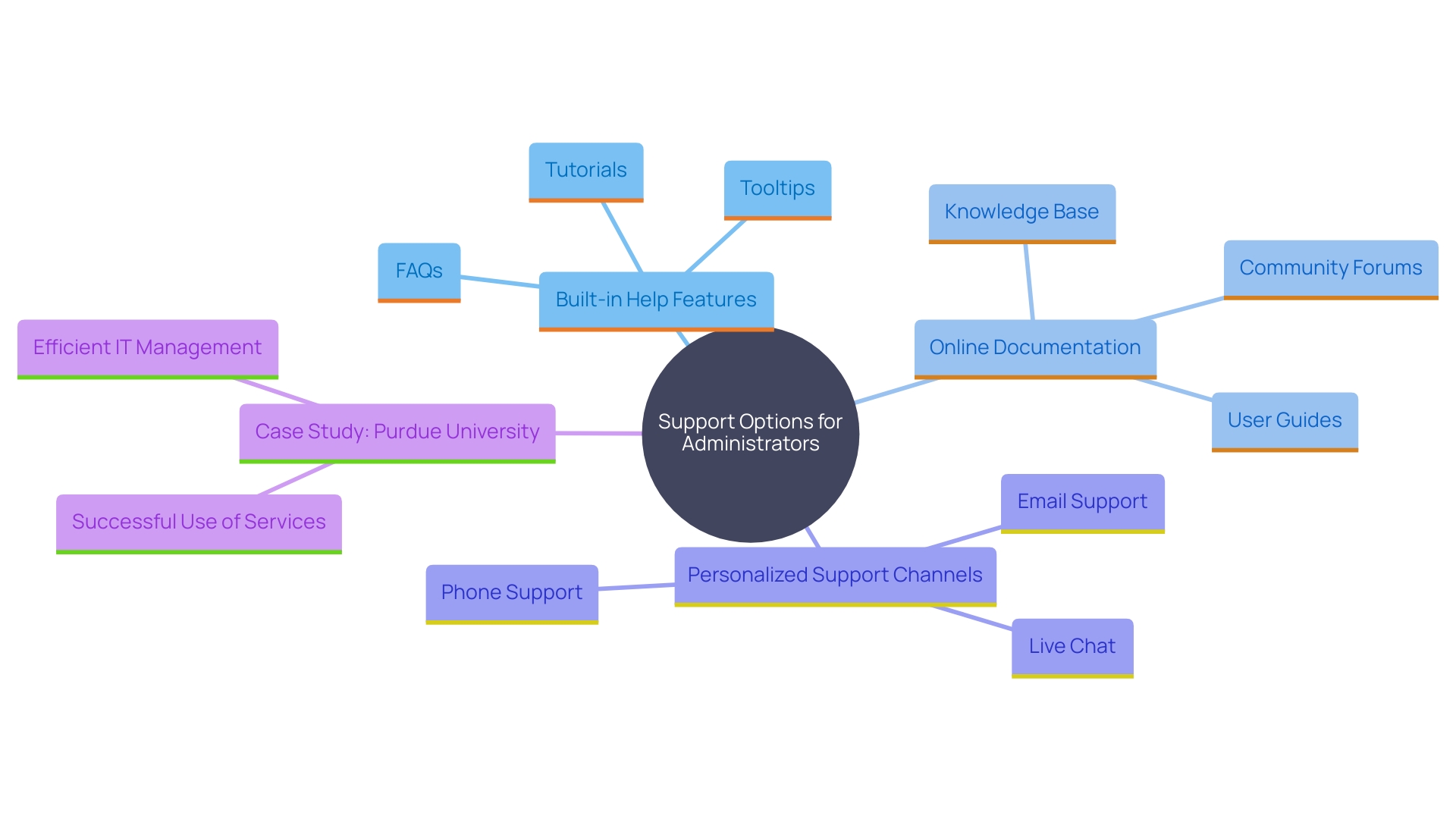
Troubleshooting Common Issues
Navigating the Microsoft 365 Admin Center can present several challenges, such as login difficulties, limitations on permissions, or issues with license assignments. Addressing these problems often requires a systematic approach. Firstly, verifying roles and permissions is crucial for ensuring that individuals have the appropriate access levels. Furthermore, verifying the availability of licenses assists in determining if there are adequate resources assigned for individuals. Consulting the extensive support resources and communities of the company, such as the Tech Community, can provide valuable insights and solutions for specific error messages. This collaborative platform not only helps in troubleshooting but also allows users to share their experiences and solutions, fostering a robust support network. Moreover, staying informed about new features and updates through programs like the Microsoft 365 Developer Program ensures that you are well-prepared for any changes that might affect your environment.
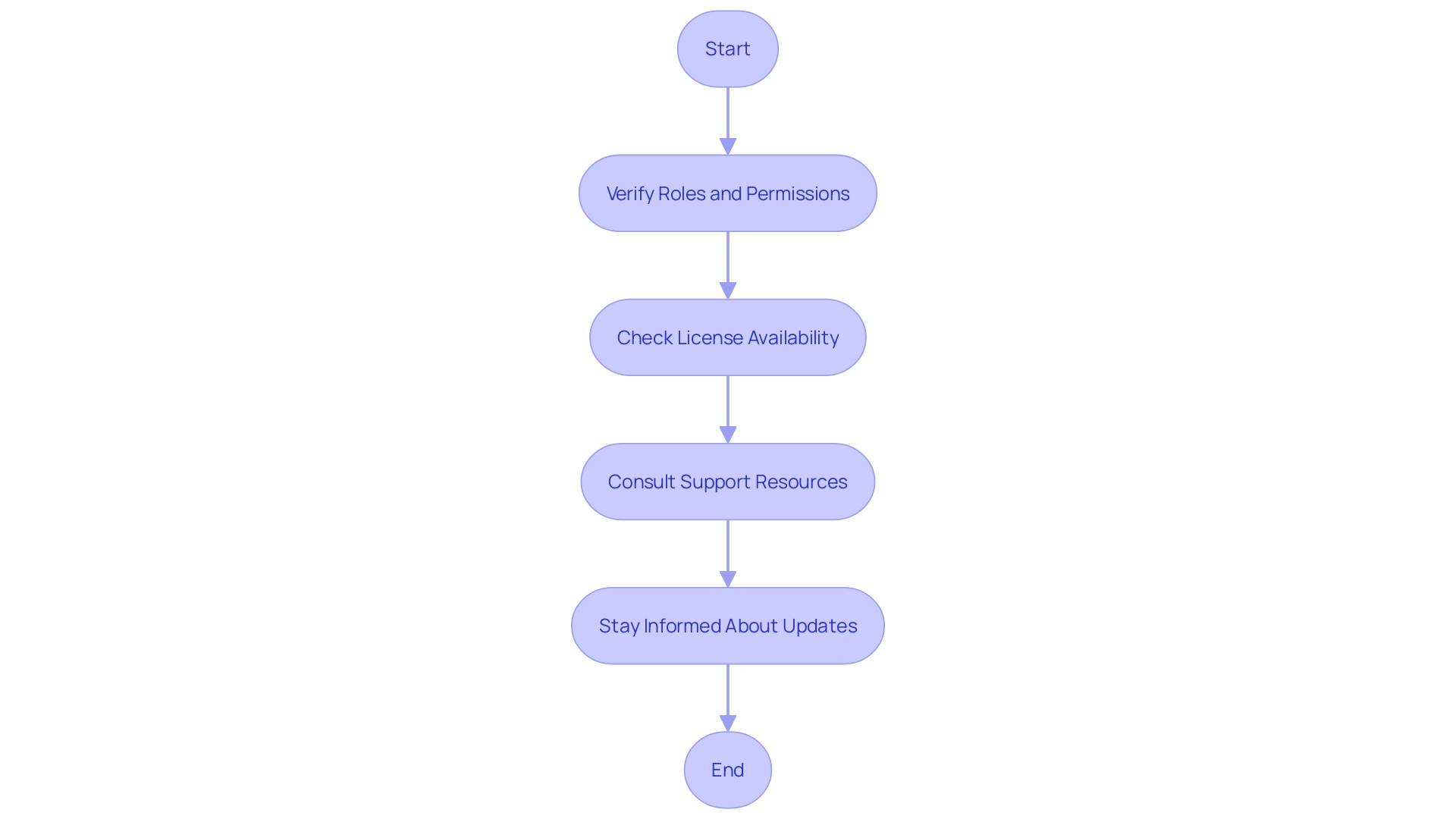
Security and Compliance in the Admin Center
The Admin Center is essential for overseeing safety and compliance throughout your organization, providing tools to set up protection policies, handle data loss prevention configurations, and perform audits. Given the increasing sophistication of cyber threats, as highlighted by the Cloud Security Alliance's report on top threats to cloud computing, regularly reviewing these settings is crucial. The report highlights the increasing intricacy of cloud ecosystems and the widening attack surface, which requires extending protective measures to vendors and partners. Furthermore, the Priorities 2024 Report emphasizes the need for organizations to prioritize initiatives that address emerging attack vectors such as credential-compromise attacks and cloud exploitation. As Gartner suggests, concentrating on risk-oriented adaptive data protection methods can significantly enhance your organization's data safety. The urgency of these measures is underscored by survey data showing that over 60% of organizations plan to increase their cybersecurity spending next year, reflecting a broader recognition of the importance of robust security practices to safeguard sensitive information and ensure compliance with industry regulations.
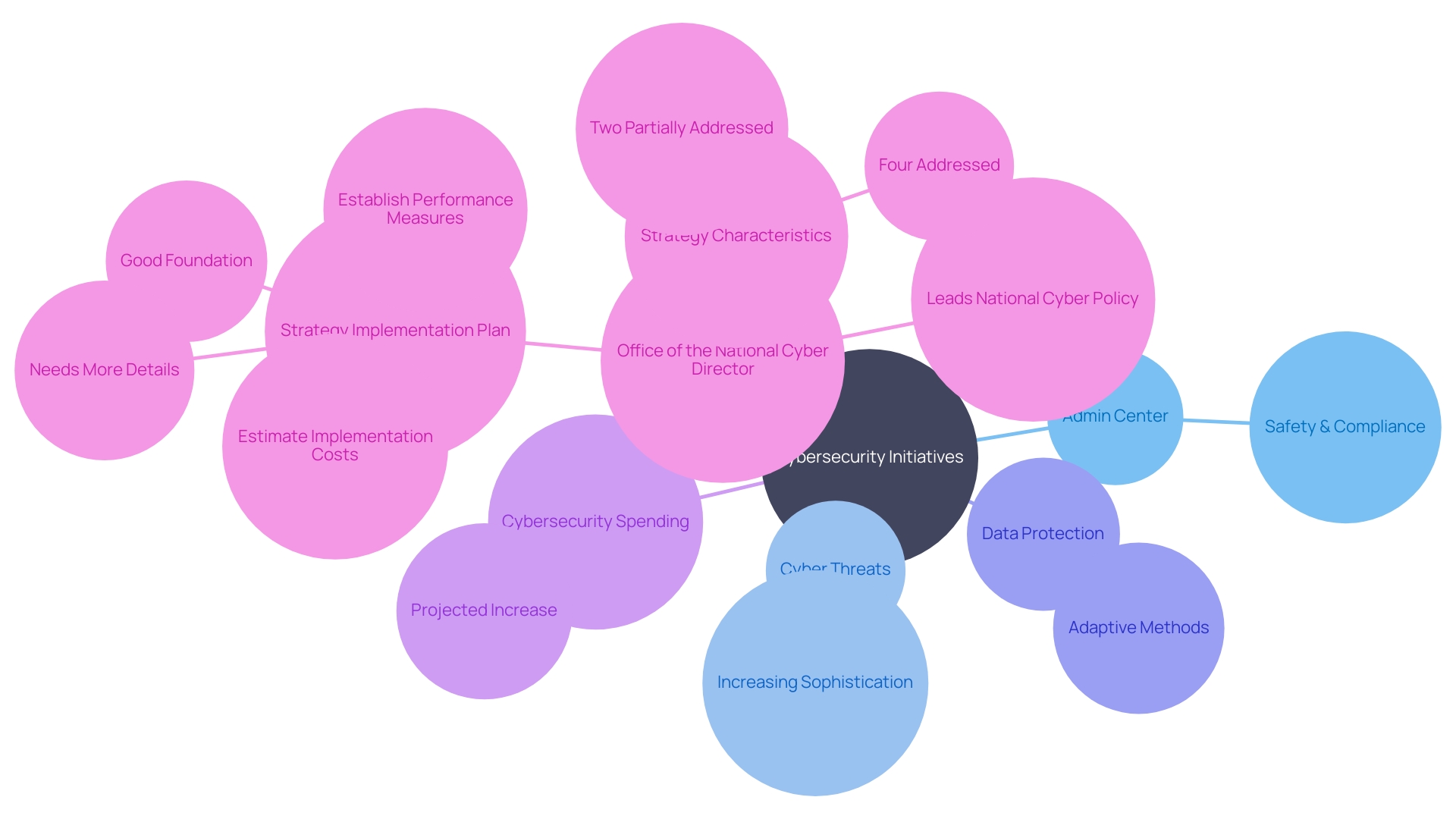
Conclusion
Mastering the Microsoft 365 Admin Center is vital for organizations looking to improve their IT infrastructure and operational efficiency. The article emphasizes seamless access to this user-friendly platform, which facilitates effective user management and onboarding. Recent updates, such as enhancements to the Microsoft Teams app and standardized storage for meeting transcripts, showcase Microsoft's dedication to providing robust tools for modern workplaces.
Understanding admin roles and permissions is essential for maintaining security and efficiency. Predefined roles like Global Administrator and User Administrator help distribute responsibilities while ensuring data protection. Effective management of these roles enables organizations to operate smoothly and comply with industry standards.
User and license management is critical for compliance and growth. Aligning user access with licensing agreements helps prevent compliance issues, while dynamic access management allows for adaptation to evolving organizational needs.
The support options available within the Admin Center are invaluable for administrators, enhancing operational reliability. Troubleshooting common issues through systematic approaches and utilizing Microsoft’s extensive support resources fosters a collaborative problem-solving environment.
Prioritizing security and compliance is crucial in the face of rising cyber threats. Regular reviews of security policies and the adoption of risk-based adaptive data protection techniques are essential for safeguarding sensitive information and ensuring regulatory compliance. In summary, effectively leveraging the Microsoft 365 Admin Center is key to optimizing IT management and enhancing security in an increasingly complex digital landscape.




