Introduction
In the ever-evolving landscape of workplace solutions, organizations are faced with a multitude of options that cater to diverse operational needs. A comprehensive analysis of Microsoft Office 365 alongside competitors such as Google Workspace, Slack, and Zoho Workplace reveals the distinct strengths and weaknesses of each platform.
- Microsoft Office 365 stands out with its powerful suite of applications and seamless integration with cloud services, enhancing productivity and collaboration.
- Google Workspace excels in real-time teamwork capabilities.
- Slack prioritizes communication efficiency, making it a favorite among tech-forward enterprises.
- Zoho Workplace, while cost-effective, may not provide the same level of familiarity or support as its more established counterparts.
As businesses navigate these choices, understanding user satisfaction, cost implications, and security features becomes paramount in making informed decisions that align with their goals and enhance overall productivity.
Comparative Analysis of Microsoft Office 365 and Alternative Workplace Solutions
In the landscape of modern workplace solutions, a comparative analysis of the Microsoft Office 365 Modern Workplace, Google Workspace, Slack, and Zoho Workplace reveals distinct advantages tailored to varying organizational needs. The Microsoft Office 365 modern workplace is widely acknowledged for its robust set of applications, including Word, Excel, and PowerPoint, which are intricately connected with cloud-based services such as OneDrive and SharePoint. This integration facilitates not only document creation but also robust data management and collaboration capabilities.
Conversely, Google Workspace excels in its focus on real-time collaboration, enabling teams to edit documents concurrently in applications like Docs and Sheets, which is especially attractive for groups that prioritize agile teamwork.
Slack, although not mainly a document creation tool, thrives in promoting real-time communication and integrates smoothly with numerous third-party applications, making it a favored option for tech-savvy enterprises that value efficiency and connectivity. Zoho Workplace acts as a budget-friendly substitute, providing an extensive set of productivity tools that cater to cost-sensitive enterprises; however, it frequently lacks in terms of familiarity and assistance compared to the more recognized platforms from Google and others.
As companies evaluate their choices, it is essential to consider satisfaction ratings, which indicate the experiences of nearly 20,000 entities utilizing these solutions, including those employing Qualtrics’ advanced AI to listen, comprehend, and respond. Each platform's unique strengths, coupled with insights from industry leaders—such as Reid Hoffman, who famously stated, 'If you are not embarrassed by the first version of your product, you’ve launched too late'—underscore the importance of aligning technology choices with organizational goals and employee needs. Furthermore, reflecting on the journey of entrepreneurship, as illustrated in the case study titled 'The Adventure of Entrepreneurship' by Tom Preston-Werner, emphasizes that embracing challenges is essential for growth in the tech space.
Additionally, Eleanor Roosevelt's wisdom, 'To handle yourself, use your head; to handle others, use your heart,' reminds us of the human aspect behind technology solutions. By evaluating the key advantages of each solution, businesses can make informed decisions that enhance workplace communication and productivity within the Microsoft Office 365 modern workplace.
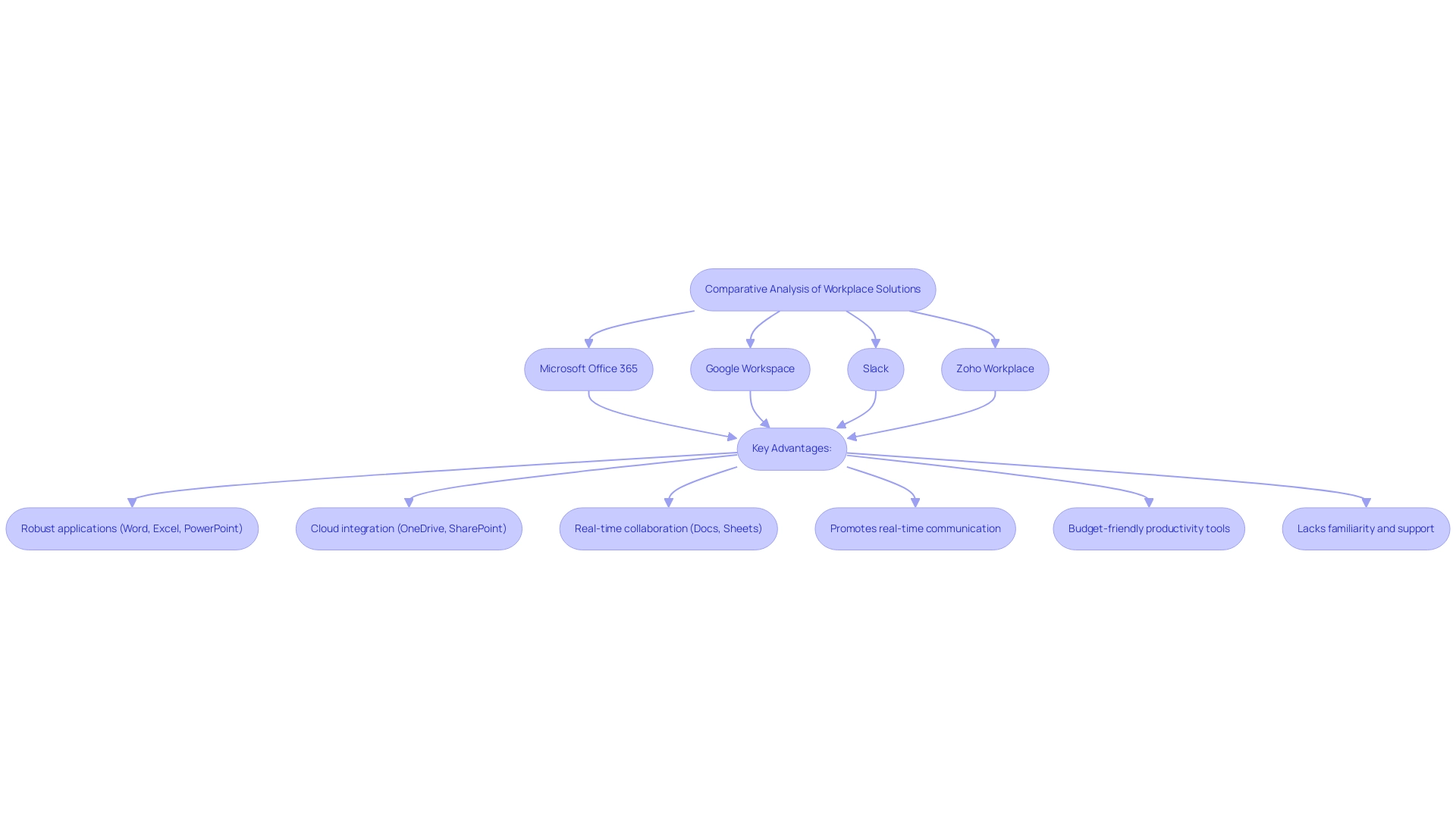
Key Features and Advantages of Microsoft Office 365
The Microsoft Office 365 modern workplace is designed to significantly enhance productivity and collaboration within organizations. Its robust suite of features includes seamless integration of applications with cloud services, enabling users to access documents anytime, anywhere, and collaborate in real-time while maintaining version control. A pivotal component of this platform is Teams, which acts as a central hub for collaboration.
It integrates:
- Chat
- Video conferencing
- File sharing
streamlining communication and collaboration across teams. Additionally, Office 365 is fortified with advanced protective features, such as threat protection and data loss prevention, addressing the cybersecurity concerns of modern enterprises. Notably, the Secure Score improved from 29 to 65, demonstrating the platform's effectiveness in enhancing security measures.
Regular updates and the introduction of new functionalities keep users equipped with the latest tools, ensuring that their productivity remains at peak levels. As Tim Horsch, President of Pioneer Sales Group, stated, 'We are thrilled with the results we have seen since bringing CTC on to help us streamline our workflow.' This sentiment is echoed in the case study of Pioneer Sales Group, which faced challenges with employee onboarding and workflow management.
After moving to 365, they enhanced customer service, minimized follow-up issues, and boosted employee job satisfaction, ultimately realizing a significant ROI by preventing the necessity for additional hires. These advantages position the Microsoft Office 365 modern workplace as a premier solution for organizations ranging from small businesses to large enterprises, optimizing their operational efficiency in the evolving workplace landscape.

Cost Considerations: Microsoft Office 365 vs. Competitors
When assessing costs, the Microsoft Office 365 modern workplace operates on a subscription-based model, providing a range of pricing tiers that address various organizational needs and sizes. This flexibility enables businesses to select a plan that aligns with their specific requirements in the Microsoft Office 365 modern workplace, with the Business Premium plan priced at $22 per user per month, which includes an impressive 5TB of storage. In comparison, Google Workspace, which currently holds a market share of 44% compared to 365’s 30%, presents a slightly lower price point but provides fewer features in its basic plans.
Setting up Gmail for business is straightforward:
- Create a Google Workspace account
- Connect a domain
- Set up an email address
This process makes it an attractive choice for many companies. Additionally, a case study on security measures illustrates that Google Workspace provides user-friendly security options, including:
- Two-factor authentication
- Data encryption
While another platform includes advanced enterprise-level security features like:
- Advanced Threat Protection
- Data Loss Prevention
This distinction is crucial for CTOs evaluating the total cost of ownership.
Slack employs a freemium model, allowing access to basic functionalities at no cost; however, the expenses for advanced features can accumulate significantly for larger teams. Zoho Workplace is often recognized as one of the most cost-effective solutions, particularly for smaller businesses, due to its lower pricing. Nevertheless, it may fall short in providing the advanced functionalities that larger organizations require.
Ultimately, CTOs need to carefully assess the total cost of ownership, including potential hidden costs associated with each solution, to determine the most financially prudent choice that balances features with organizational needs.

User Experience and Interface: Office 365 vs. Alternatives
The experience within the Microsoft Office 365 modern workplace remains a strong point, featuring a familiar interface that many have come to trust and rely on over the years. This integration of applications across the Microsoft Office 365 modern workplace not only simplifies navigation but also significantly enhances productivity. However, the team experienced initial confusion, recognizing problems in the interface that led to suggestions for improved features, highlighting the importance of continual feedback in enhancing experience.
In contrast, Google Workspace offers a modernized, minimalist interface designed to facilitate collaboration, which may necessitate an adjustment period for individuals transitioning from traditional desktop applications. Recent statistics indicate that approximately 65% of individuals reported a learning curve when adapting to new workplace solutions, underscoring the need for organizations to consider this factor. Slack, on the other hand, has tailored its interface specifically for communication, prioritizing channels and direct messaging, which can be particularly effective for teams that value real-time interaction.
In comparison, while Zoho Workplace provides functional capabilities, it may appear less refined than its competitors, potentially affecting satisfaction. A pertinent case study on the interface redesign of Teams illustrates the necessity of addressing navigation complexities to enhance experience, as the redesign focused on improved navigation flow and overall usability. Organizations must carefully evaluate the learning curve associated with each platform, ensuring alignment with their team's preferences and existing workflows.
As Anisha Nath aptly stated,
I’m looking forward to experimenting and learning more,
underscoring the importance of adaptability in navigating these diverse experiences.
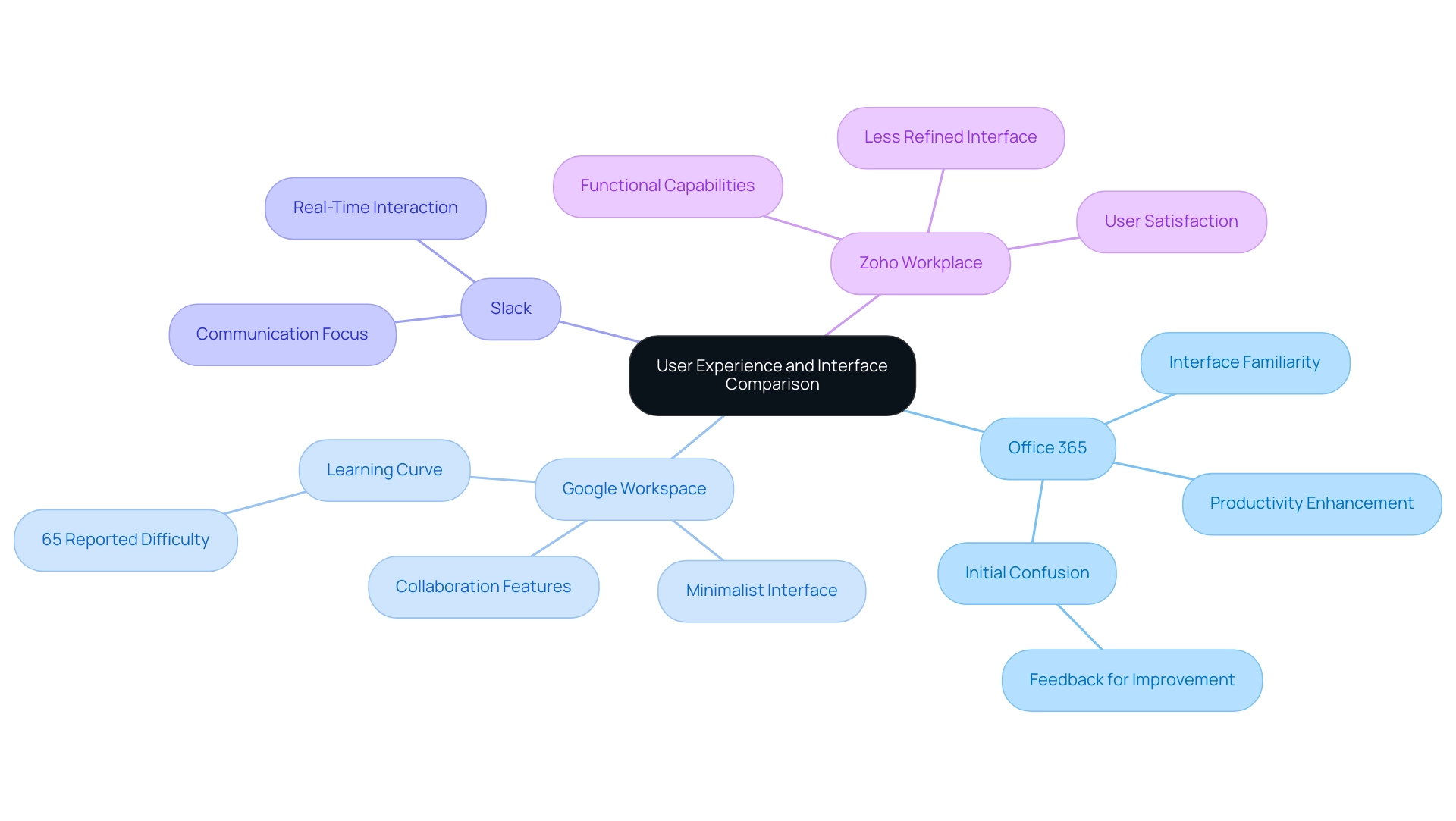
Security Features: Evaluating Microsoft Office 365 and Competitors
Microsoft Office 365 provides a robust suite of advanced protective features designed to safeguard user data and ensure compliance with a variety of regulations. Key functionalities include:
- Multi-factor authentication
- Data encryption
- Advanced threat protection tools
These features collectively strengthen defenses against emerging cyber threats. In a similar manner, Google Workspace highlights safety, providing essential features such as:
- Phishing protection
- Data loss prevention
To enable specific protective features within Google Workspace, entities must ensure they possess Enterprise Plus licenses, which highlights the significance of comprehending licensing requirements. Many entities may find that the Microsoft Office 365 modern workplace offers a more comprehensive array of compliance tools, which is a critical advantage for industries facing stringent regulatory requirements. Furthermore, as noted by Cecile Abescat,
Regain control now on your data and applications in the cloud, subscribe to our cloud marketplaces offering on AWS, Azure and Google Cloud
the importance of maintaining control over data in cloud environments cannot be overstated.
While platforms like Slack are secure, they have faced scrutiny regarding data retention policies, compelling organizations to assess whether their protective measures align with specific needs. Similarly, Zoho Workplace provides various protective features, yet it may lack the depth and robustness found in Microsoft and Google solutions. Significantly, CommVault's acknowledgment as a Leader in data resilience emphasizes the critical need for strong data protection solutions, reinforcing the importance of choosing a platform that meets high safety standards.
Ultimately, organizations must prioritize safety in their selection process, ensuring that the chosen platform adheres to their unique compliance and protection standards. Additionally, the impact on users is minimal, with reduced need for support and training, as the Cosmian kms product simplifies S/MIME configuration, further enhancing the usability of security features across these platforms.
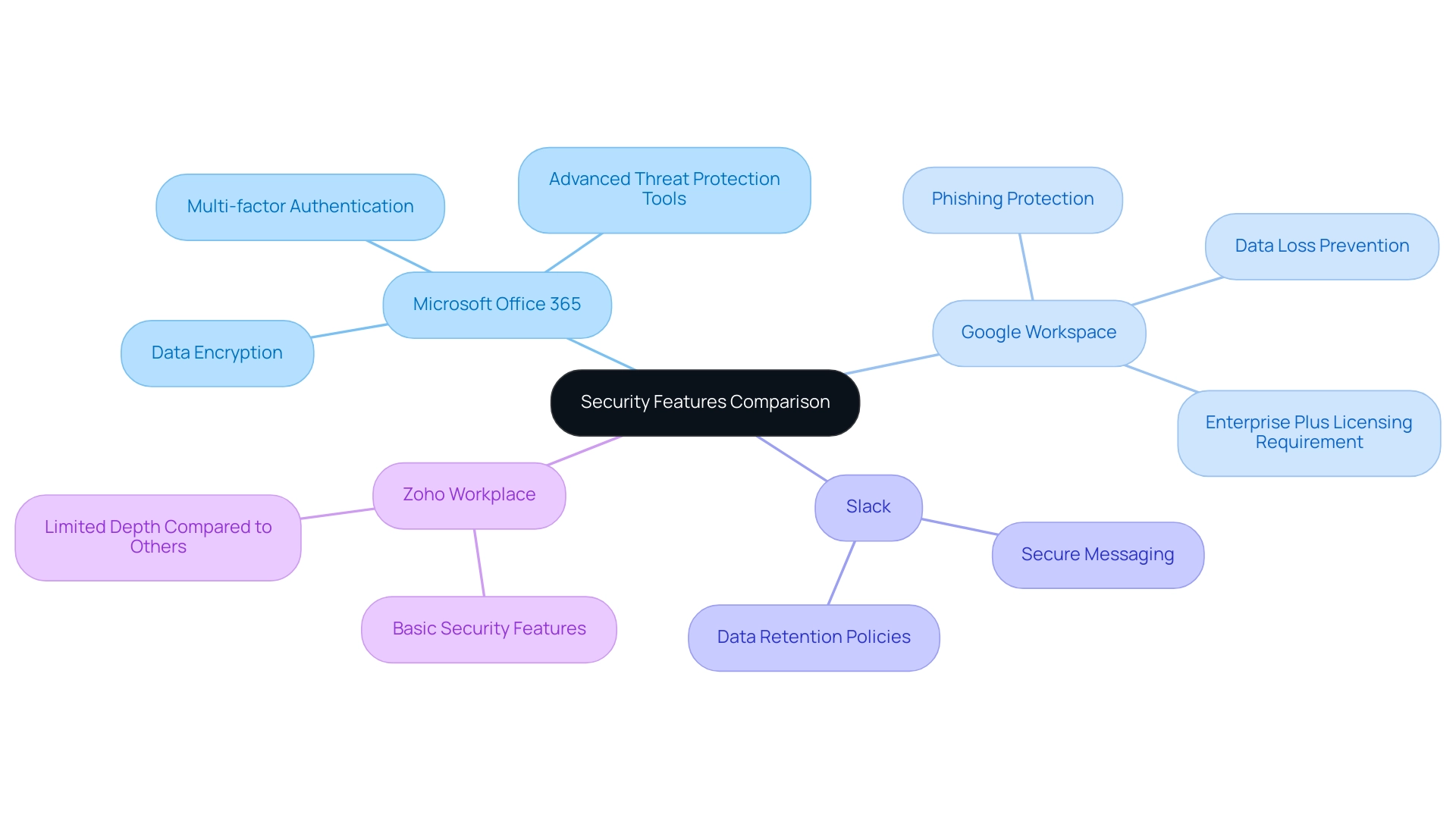
Conclusion
In evaluating workplace solutions, the comparative analysis of Microsoft Office 365, Google Workspace, Slack, and Zoho Workplace reveals distinct advantages tailored to varying organizational needs.
- Microsoft Office 365 excels with its comprehensive suite of applications and seamless integration with cloud services, enhancing productivity through robust data management and collaboration capabilities.
- Google Workspace shines in real-time collaboration, appealing to organizations that prioritize agile teamwork.
- Slack focuses on efficient communication, making it a preferred choice for tech-forward enterprises.
- Zoho Workplace, while cost-effective, may not offer the same level of support or familiarity as its more established counterparts.
Cost considerations play a significant role in the decision-making process, as organizations must evaluate the total cost of ownership alongside feature offerings.
- Microsoft Office 365's subscription-based model provides flexibility,
- Google Workspace and Zoho Workplace present competitive pricing for different business needs.
User experience and interface are also critical factors, with Microsoft Office 365 maintaining a familiar interface that enhances productivity, while Google Workspace requires an adjustment period for new users. Security features are paramount, especially in an era of increasing cyber threats; Microsoft Office 365 offers advanced security tools that may surpass those of competitors, ensuring compliance with regulatory standards.
Ultimately, organizations must carefully assess their unique needs, weighing user satisfaction, cost implications, security features, and overall functionality. The right workplace solution can significantly enhance productivity and communication, aligning technology choices with organizational goals and employee needs. By making informed decisions, businesses can navigate the complexities of the modern workplace landscape and foster an environment conducive to growth and collaboration.




