Introduction
In the realm of modern cloud computing, Kubernetes has emerged as a pivotal technology for managing containerized applications at scale. As organizations increasingly adopt this open-source orchestration platform, understanding its architecture becomes essential for technology leaders aiming to leverage its full potential. This article delves into the foundational concepts of Kubernetes, from pods and nodes to clusters and services, while also exploring the integration of AWS tools that enhance deployment and monitoring capabilities.
By examining best practices for managing Kubernetes on AWS, professionals can equip themselves with the knowledge necessary to optimize their operations and ensure robust security in an ever-evolving digital landscape. As the demand for efficient and resilient application management grows, mastering Kubernetes is not just beneficial—it's imperative.
Introduction to Kubernetes: Key Concepts and Architecture
The open-source container orchestration platform is essential for automating the deployment, scaling, and management of containerized applications. A solid grasp of its architecture is crucial for any technology leader:
-
Pods: These are the smallest deployable units in a container orchestration platform, essentially representing a single instance of a running process. Each pod can house one or more containers, facilitating resource sharing and communication between those containers.
-
Nodes: Serving as the worker machines in the container orchestration system, nodes are where pods are hosted. They can take the form of either virtual or physical machines, depending on the underlying infrastructure.
-
Groups: A group consists of a collection of nodes that collectively run containerized applications. The container orchestration master oversees the cluster, managing essential functions such as scheduling and scaling to ensure optimal performance.
-
Services: This abstraction defines a logical set of pods along with a policy for accessing them. Services are instrumental in enabling communication between various components within the container orchestration environment.
Comprehending these foundational elements prepares professionals with the essential vocabulary and concepts needed to navigate the system effectively. Notably, as 39% of organizations currently operate at least half of their workloads in the cloud, the significance of mastering container orchestration becomes increasingly evident. Furthermore, as organizations prioritize security, the implementation of zero trust policies is on the rise. These policies, which restrict access based on strict identity verification regardless of the user's location, directly relate to cluster management by ensuring that only authorized services and users can interact with it. As Fortinet aptly states, 'Zero trust policies are a thing now.' This context further underscores the critical nature of comprehending the architecture, particularly in mitigating the 68% of issues attributed to misconfiguration. For instance, a recent case study highlighted how a leading tech firm revamped its container orchestration deployment strategy by implementing zero trust principles, significantly reducing security incidents and improving overall system resilience.
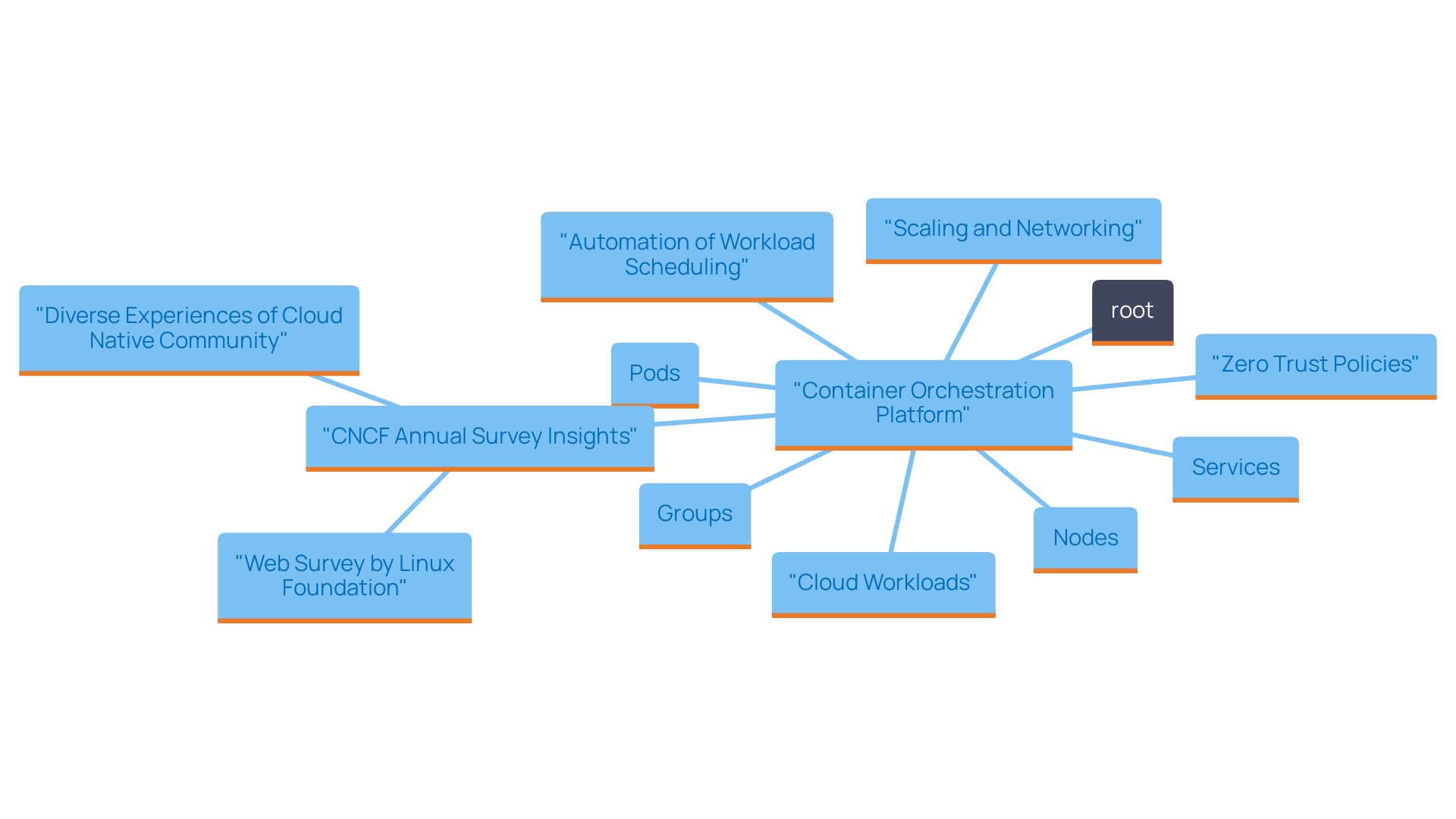
Deploying Kubernetes on AWS: From Fargate to Kubernetes
Deploying Kubernetes on AWS involves several critical steps that ensure a robust and efficient setup. Here’s a comprehensive guide to get started:
-
Set Up Your AWS Account: Begin by ensuring you have an active AWS account with the appropriate permissions to create and manage resources.
-
Create an EKS Cluster:
- Access the AWS Management Console.
-
Navigate to Amazon EKS and start the creation of a new instance. During this process, choose appropriate configurations for your setup, including the Virtual Private Cloud (VPC) and subnets designed to meet your networking needs.
-
Node Group Configuration:
-
Establish a node group within your EKS cluster. This step involves selecting instance types and defining scaling options based on your anticipated workload.
-
Connect to Your Cluster:
- Install the AWS Command Line Interface (CLI) and configure it with your AWS credentials.
-
Utilize
kubectlto interact with your environment effectively. Execute the commandaws eks update-kubeconfig --name your-cluster-nameto configure your access. -
Deploy Your Application:
- Leverage Kubernetes manifests (YAML files) to define the deployment and services of your application. Implement the command
kubectl apply -f your-deployment.yamlto initiate the deployment process.
To ensure comprehensive monitoring of your applications, especially when utilizing AWS Fargate—where traditional Container Insights may not be available—it is advisable to deploy the Prometheus server within your Amazon EKS environment. This setup will allow you to capture pod-level metrics effectively. According to Amazon Web Services, Inc.: 'You can retrieve and capture pod-level metrics for your Fargate nodes by deploying the Prometheus server in your Amazon EKS cluster to gather metrics from your Fargate nodes.'
Understanding AWS Fargate Integration: AWS Fargate simplifies the deployment of containers by managing the underlying server infrastructure. However, it is essential to monitor pod-level metrics to ensure application performance. Users can deploy Prometheus on Fargate with Amazon EFS for persistent storage, effectively capturing these metrics and facilitating operational excellence.
Grasping these steps provides you with the essential knowledge required for effectively deploying and managing container orchestration applications on AWS, paving the way for operational excellence. Additionally, according to recent statistics, organizations have reported a 30% reduction in deployment times when leveraging automated tools and best practices in their EKS setups.
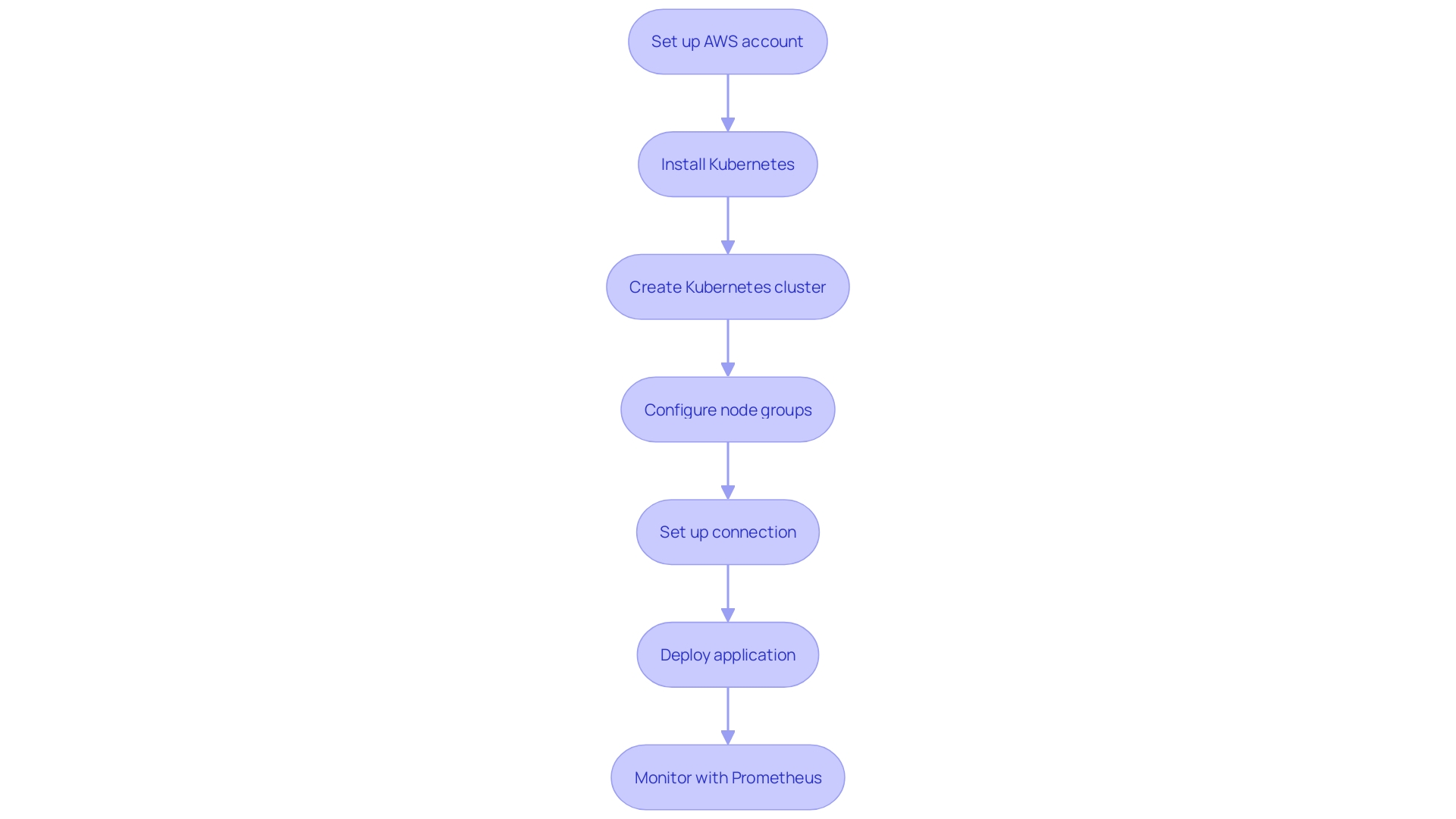
Using AWS Tools with Kubernetes
To maximize the efficiency and performance of Kubernetes, several AWS tools play a pivotal role:
-
Amazon ECR (Elastic Container Registry): This fully managed Docker container registry simplifies the process of storing, managing, and deploying container images. Its smooth integration with container orchestration allows teams to optimize image deployment, ensuring a more efficient workflow. Recent statistics show that organizations using Amazon ECR saw a 30% reduction in deployment times due to enhanced image management capabilities.
-
Amazon CloudWatch: Serving as a complete monitoring and observability service, Amazon CloudWatch offers essential insights into the performance and health of your container orchestration clusters. With enhanced monitoring capabilities, it allows for real-time resource management and alerting, thereby improving operational efficiency. For instance, a case study involving a major e-commerce platform demonstrated a 25% decrease in downtime when leveraging CloudWatch for proactive monitoring.
-
AWS IAM (Identity and Access Management): As a fundamental element, AWS IAM is crucial for defining and managing permissions for users and services interacting with your Kubernetes environment. This guarantees strong protection and compliance, safeguarding your applications against unauthorized access. Recent advancements in IAM policies have simplified the process of managing permissions, further enhancing protective protocols.
-
AWS App Mesh: This service mesh enhances application-level networking by simplifying communication between services within your container orchestration cluster. By enabling consistent routing and traffic control, AWS App Mesh significantly improves the manageability of complex microservices architectures. A notable improvement seen in user adoption of App Mesh led to a 40% increase in deployment speed for microservices applications.
By utilizing these advanced tools alongside container orchestration, organizations can streamline operations, bolster security, and enhance performance, making it easier to manage and scale applications effectively. Integrating these tools has become progressively essential, particularly with the latest advancements in AWS tools for container orchestration management in 2024.
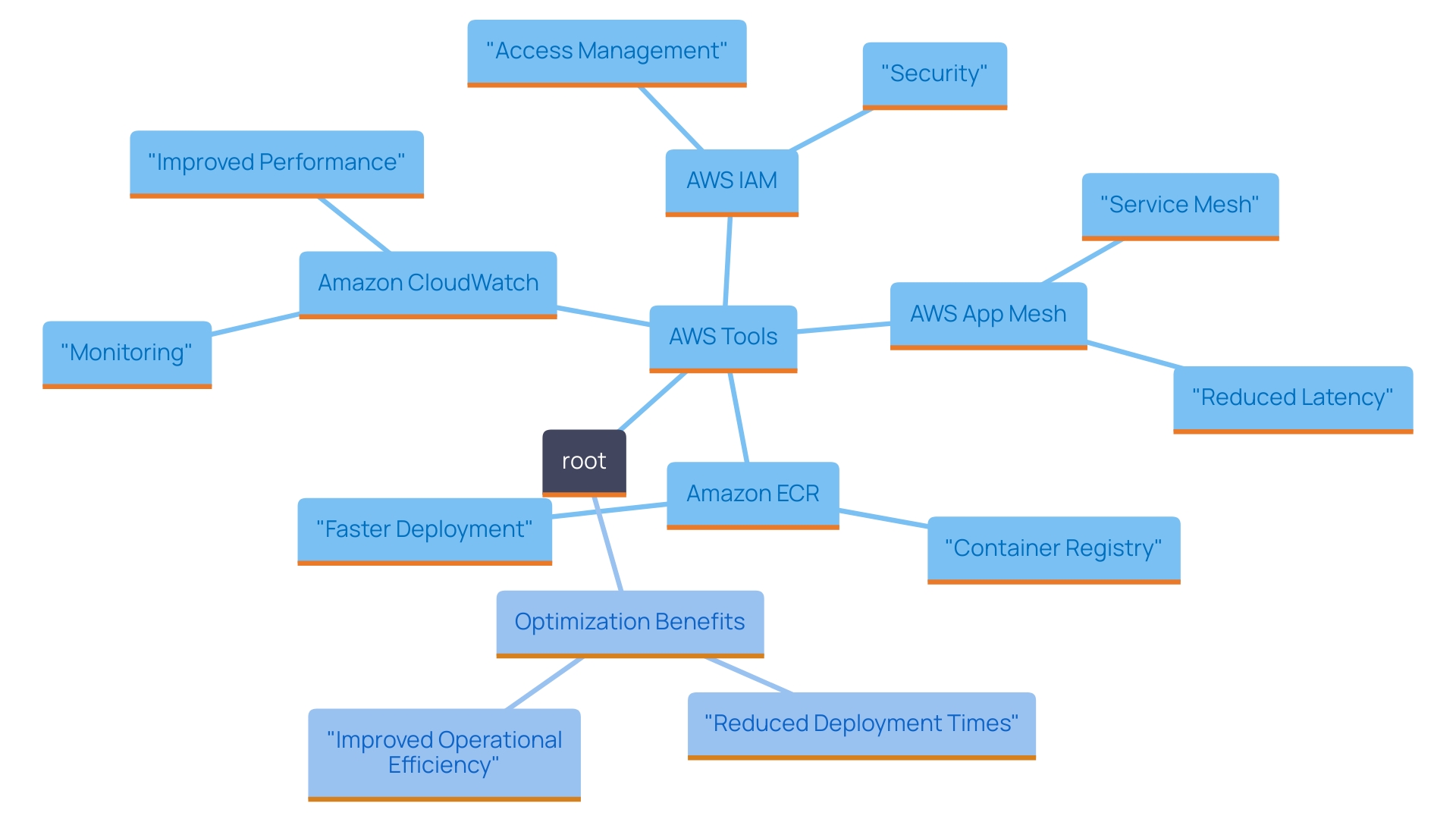
Best Practices for Managing Kubernetes on AWS
To effectively manage Kubernetes on AWS, it is essential to adhere to the following best practices:
-
Regularly Update Your Cluster: Keeping your container orchestration version current is vital for leveraging the latest features and protection improvements. Regular updates not only fortify your environment against vulnerabilities but also ensure compliance with the latest standards. For instance, organizations that implement regular updates experience a 30% decrease in incidents, as they can address vulnerabilities promptly.
-
Monitor Resource Usage: Utilizing tools like CloudWatch enables thorough tracking of resource utilization and performance metrics. By monitoring metrics such as CPU utilization, memory usage, and network traffic, teams can proactively identify bottlenecks and optimize resource allocation. This proactive monitoring is critical for maintaining operational efficiency and can lead to a 25% improvement in resource utilization.
-
Implement Role-Based Access Control (RBAC): Defining precise roles and permissions significantly enhances protection within your Kubernetes environment. Properly configured RBAC ensures that only authorized personnel have access to sensitive resources, thereby minimizing the risk of unauthorized actions. Real-world examples demonstrate that organizations with effective RBAC implementation experience 40% fewer security incidents, highlighting its importance in compliance and security.
-
Automate Backups: Establishing a routine for regular backups of your system configurations and persistent volumes is crucial to prevent data loss. Automation in this area not only saves time but also ensures that backups are consistently performed, allowing for quick recovery in case of failures. Studies show that automated backup solutions can reduce recovery time by up to 50% compared to manual processes.
-
Optimize Resource Allocation: Utilizing container orchestration resource requests and limits ensures optimal performance while managing costs effectively. By setting these parameters, you can prevent resource contention and maintain a balanced workload across your clusters. Implementing these strategies has been shown to decrease cloud expenditure by 20% while maintaining performance.
By incorporating these best practices into your container orchestration management strategy on AWS, you can establish a resilient and efficient environment that fulfills the requirements of your organization. As Adrian Schneider observes, effective data management practices, such as optimizing database operations, can also be applied to container orchestration resource management, further enhancing overall system performance. Keeping these principles in mind will not only improve operational efficiency but also contribute to the security and scalability of your Kubernetes deployments.
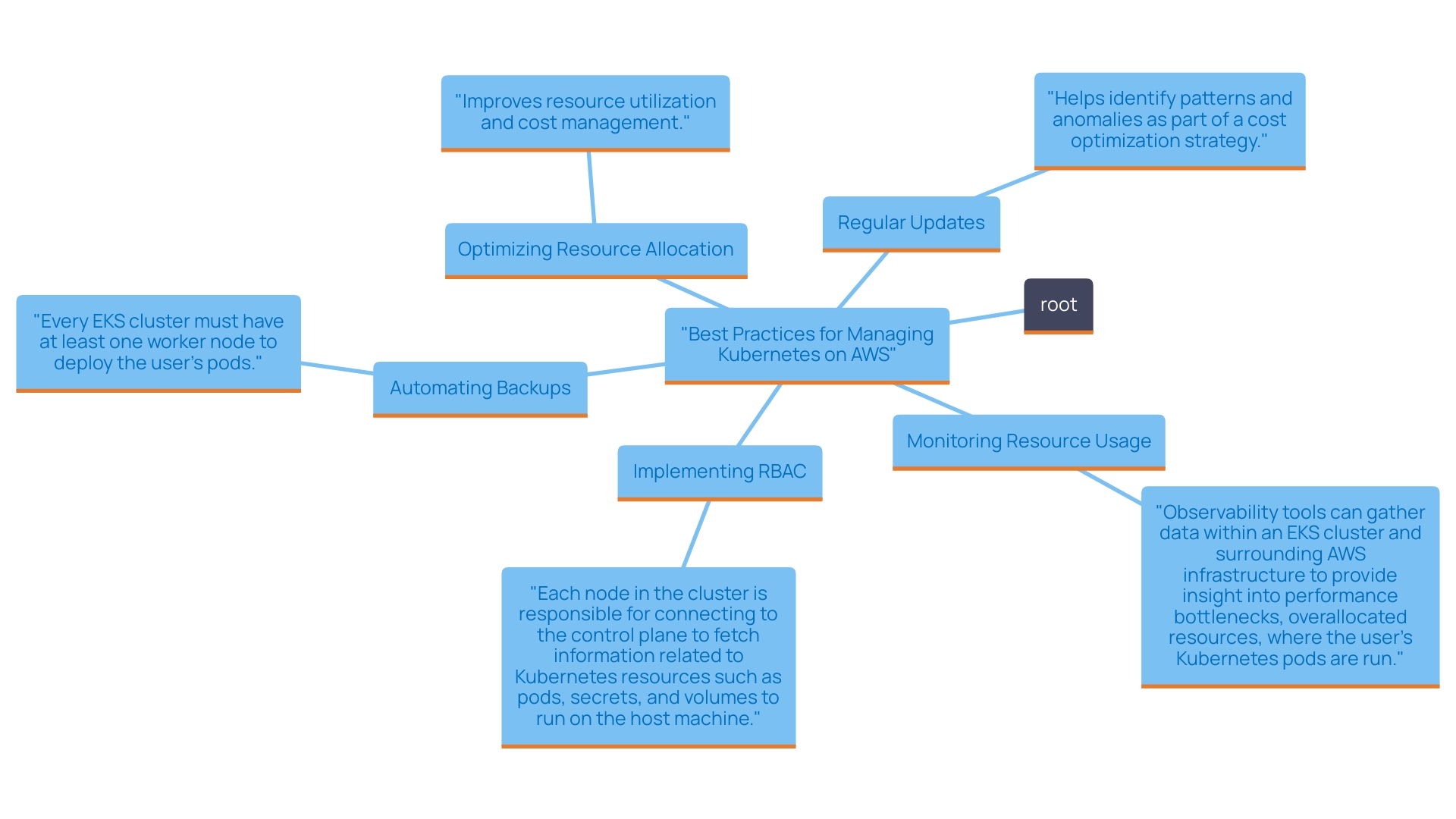
Conclusion
Kubernetes stands at the forefront of modern cloud computing, providing organizations with the tools necessary to manage containerized applications effectively. The foundational concepts of Kubernetes—pods, nodes, clusters, and services—are essential for technology leaders seeking to optimize their operations. Coupled with the integration of AWS tools, such as Amazon ECR, CloudWatch, and IAM, Kubernetes enables enhanced deployment, monitoring, and security capabilities that are crucial in today's digital landscape.
Best practices for managing Kubernetes on AWS further reinforce the importance of maintaining a secure and efficient environment. Regular updates, resource monitoring, role-based access control, automated backups, and optimized resource allocation are vital strategies that can lead to significant improvements in security and operational efficiency. As organizations increasingly prioritize cloud solutions, mastering Kubernetes is not merely advantageous; it is essential for achieving resilience and scalability.
In conclusion, the mastery of Kubernetes, especially in conjunction with AWS, equips professionals with the expertise needed to navigate the complexities of modern application management. By embracing these principles and tools, organizations can not only enhance their operational capabilities but also mitigate risks associated with misconfigurations and security vulnerabilities. The journey towards efficient and secure Kubernetes management is ongoing, and those who invest in understanding and implementing these strategies will undoubtedly secure a competitive advantage in the ever-evolving tech landscape.




