Introduction
Microsoft Azure provides a range of support plans designed to meet diverse business needs, from basic technical assistance to comprehensive enterprise-level services. These plans are a key part of Azure's strategy to enhance reliability and operational readiness. For instance, the support plans allow organizations to tap into the expertise of Microsoft technical teams, ensuring preparedness in the event of incidents.
This aligns with the shared responsibility model, where Azure offers various reliability enhancement options that involve choices and tradeoffs, such as potential higher operational costs.
Key elements to building a reliable workload begin with establishing an agreed availability target with business stakeholders, influencing design and configuration choices. As Mark Russinovich, CTO of Azure, emphasizes, "We serve customers of all sizes in an effort to maximize their return on investment while offering support on their migration and innovation journey." This support is crucial, especially after major incidents, where executive discussions provide clear contextual explanations and reassurances on preventative actions.
The flexibility of Azure’s cloud services also allows organizations to enable or disable features as needed, adjusting to changing requirements. However, it is essential to regularly check technical and process readiness to maximize the benefits of these support plans. Azure’s support options are designed to maximize return on investment while ensuring that product quality, stability, and support experience are continuously improved.
This collaborative approach between customers and Microsoft’s technical teams enhances preparedness for any future incidents, making Azure’s support plans a critical component of effective cloud-based operations.
Understanding Azure Support Plans
Microsoft's cloud platform offers various service packages tailored to accommodate different business requirements, from fundamental help to extensive enterprise-level solutions. These initiatives are a crucial element of the platform's strategy to improve dependability and operational preparedness. For instance, the assistance plans enable organizations to access the knowledge of Microsoft technical teams, ensuring readiness in case of incidents. This aligns with the shared responsibility model, where the platform offers various reliability enhancement options that involve choices and tradeoffs, such as potential higher operational costs.
Key elements to building a reliable workload begin with establishing an agreed availability target with business stakeholders, influencing design and configuration choices. As Mark Russinovich, CTO of the cloud platform, emphasizes, "We serve customers of all sizes in an effort to maximize their return on investment while providing assistance on their migration and innovation journey." This assistance is crucial, especially after major incidents, where executive discussions provide clear contextual explanations and reassurances on preventative actions.
The flexibility of the cloud services also allows organizations to enable or disable features as needed, adjusting to changing requirements. Nevertheless, it is crucial to frequently verify readiness in procedures and systems to optimize the advantages of these assistance strategies. The assistance choices offered by the platform are crafted to enhance return on investment while guaranteeing that product quality, stability, and service experience are consistently enhanced. This cooperative method between clients and Microsoft's technical groups improves readiness for any upcoming events, making Azure’s assistance strategies a vital element of efficient cloud-based operations.
Types of Azure Support Plans
Azure provides a variety of assistance options designed to address diverse operational requirements, guaranteeing strong aid for companies at different phases of their cloud experience. The proposals include Developer, Standard, Professional Direct, and Premier. The Developer strategy is created for non-production settings, offering crucial assistance to help developers begin and resolve early-stage problems. The Standard package provides more extensive assistance, appropriate for production tasks with moderate business effect, featuring faster response times and longer service hours.
For organizations needing greater levels of assistance, the Professional Direct option offers quicker response times and access to a pool of resources to help with more complex issues. The Premier package distinguishes itself by providing specialized assistance for mission-critical applications, ensuring minimal downtime and swift issue resolution. This strategy provides access to Microsoft's specialist teams, which assists in ensuring high availability and performance, essential for business continuity.
As Mark Russinovich, CTO of the cloud platform, emphasizes, 'We serve customers of all sizes in an effort to maximize their return on investment, while providing assistance on their migration and innovation journey.' This commitment is evident in the flexibility of the platform's plans, allowing businesses to enable or disable features based on their evolving needs. Furthermore, regular assessment of operational and process readiness is essential to utilize new services and features that improve workload availability, keeping pace with cloud innovation.
The shared responsibility framework implemented by Microsoft guarantees that while the company offers the infrastructure and assistance, clients are enabled to set up and oversee their environments to enhance reliability. This collaborative approach enhances cooperation between customers and Microsoft, particularly during incidents, ensuring clear communication and effective resolution strategies.
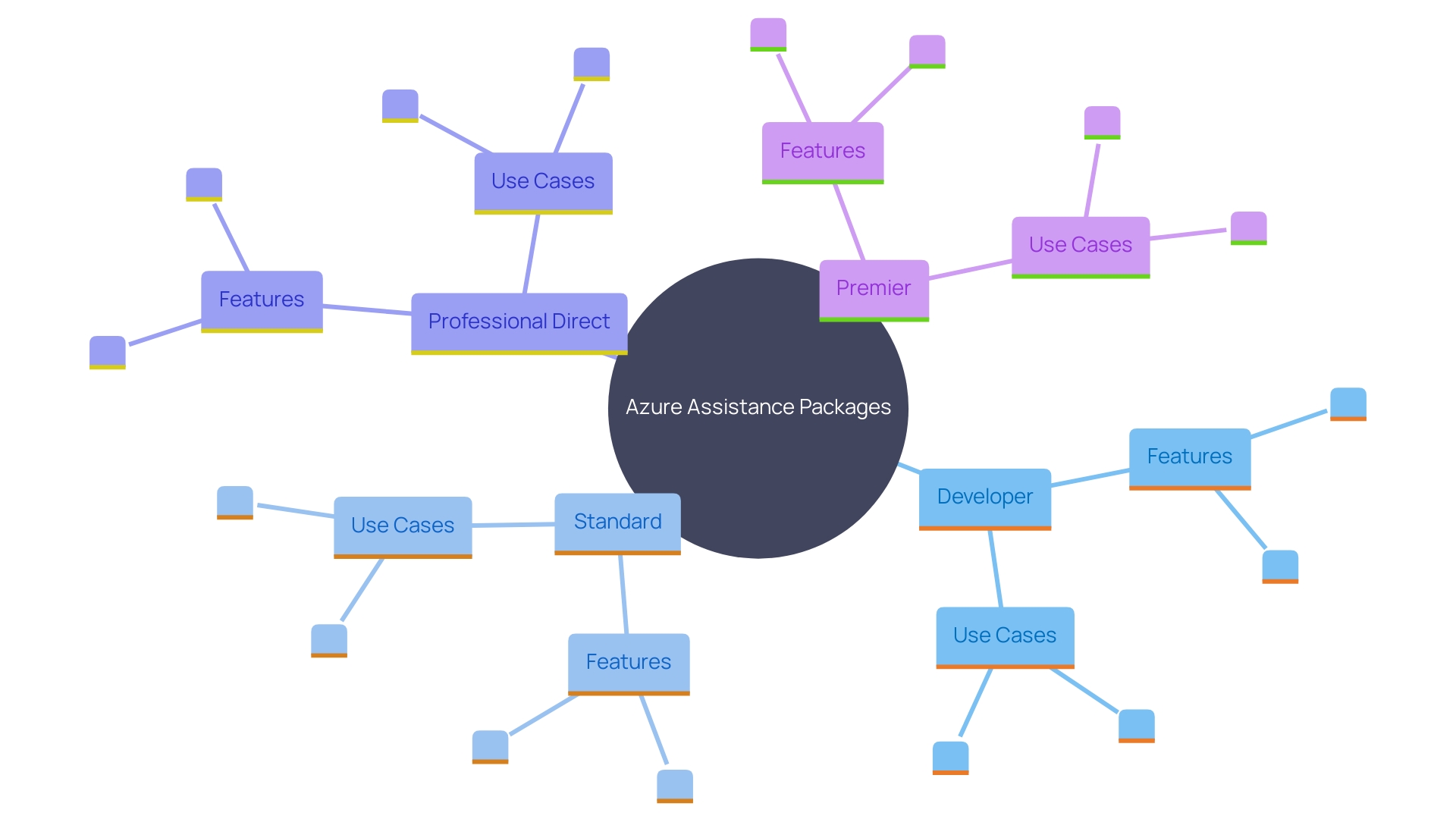
How to Choose the Right Azure Support Plan
Choosing the suitable Support Plan is essential for matching your organization's technical and operational requirements with the service offerings. Start by evaluating the scale of your deployment and the complexity of your applications. 'Consider your budget constraints and analyze the trade-offs involved in each assistance plan, such as potential higher operational and consumption costs.'.
The platform provides a range of assistance choices aimed at improving dependability while allowing adaptability to activate or deactivate functionalities as your requirements change. Consistently evaluate your team's skills and process readiness to guarantee optimal performance. As Mark Russinovich, CTO of Azure, states, “We serve customers of all sizes in an effort to maximize their return on investment, while offering support on their migration and innovation journey.”
It's also essential to evaluate the response times and support options provided under each plan. Attributes such as the shared responsibility framework and technical assistance from Microsoft teams ensure you are ready for incidents and can achieve your availability objectives. Moreover, utilizing resources like Advisor can provide customized suggestions based on your recent 30 days of usage, assisting you in making informed choices regarding plan commitments and possible savings opportunities.
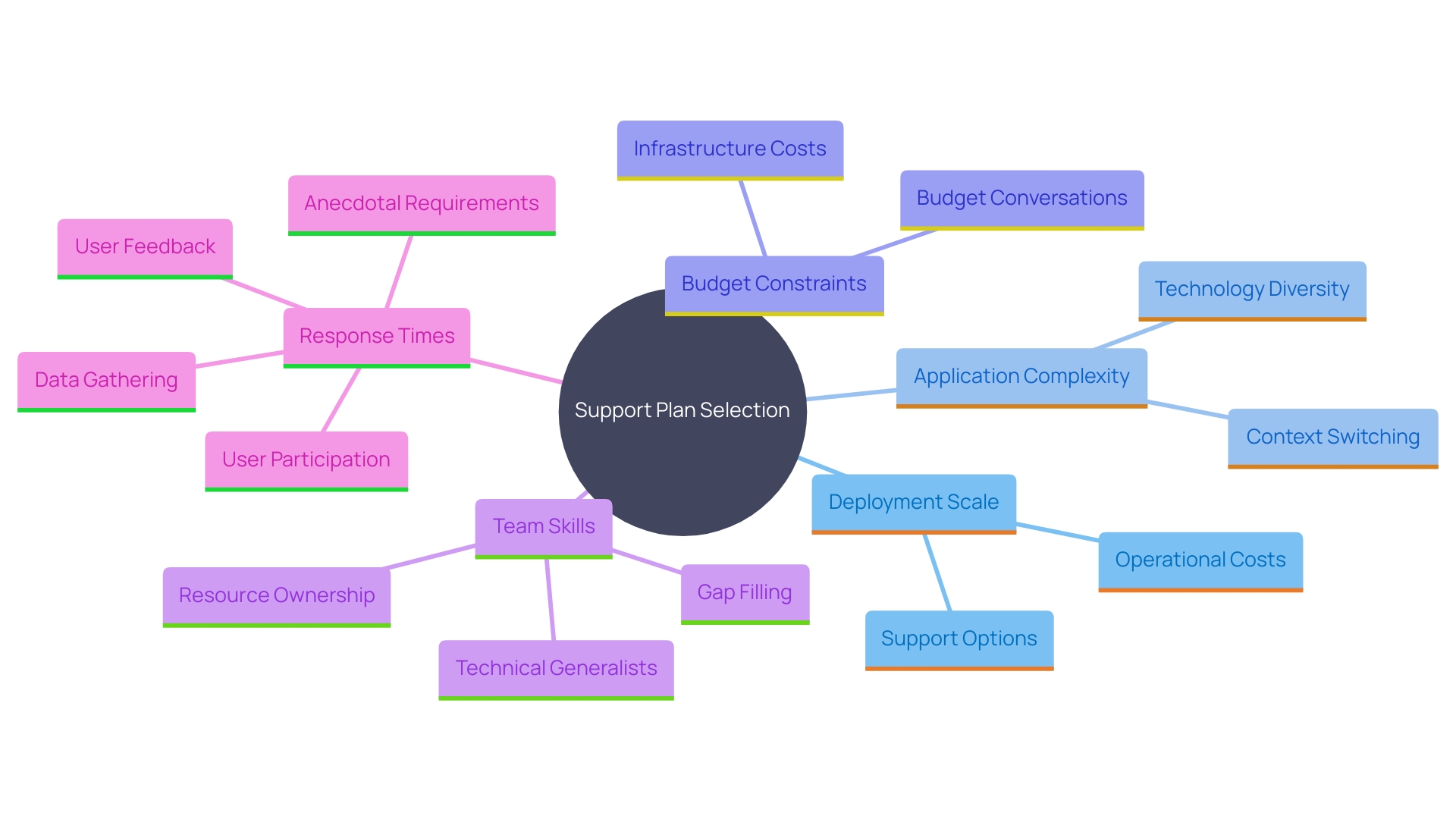
How to Create an Azure Support Request
To start a assistance request in the cloud platform, access the portal and select 'Help + Assistance'. Next, click on 'Create a help request' and provide detailed information, including the issue type, severity, and a comprehensive description. Supplying thorough details is crucial for expediting the resolution process. This method is part of the platform's strategy to ensuring users can promptly address their requirements, supported by the adaptability of cloud services to meet diverse needs and operational expenses. The assistance framework from Microsoft, along with its technical teams, guarantees preparedness and dependability, aiding clients in optimizing their returns and simplifying their migration and innovation paths. 'With the platform's continuous updates and enhancements, such as the expansion of Managed Prometheus, users can expect improved performance and new features, further solidifying it as a leader in cloud-native open source innovations.'.
Accessing Azure Support Through the Azure Portal
Gaining assistance in the cloud platform is intended to be straightforward and effective. Begin by logging into the Azure portal and navigate to 'Help + Support'. Here, you can easily manage your assistance requests; view existing ones, create new inquiries, and explore a variety of resources such as troubleshooting guides and documentation. This centralized method guarantees that you have instant access to the essential tools and information, facilitating a seamless assistance experience. Whether you’re looking to resolve an issue or optimize your solutions, the portal’s resources are tailored to assist you effectively in achieving your goals.
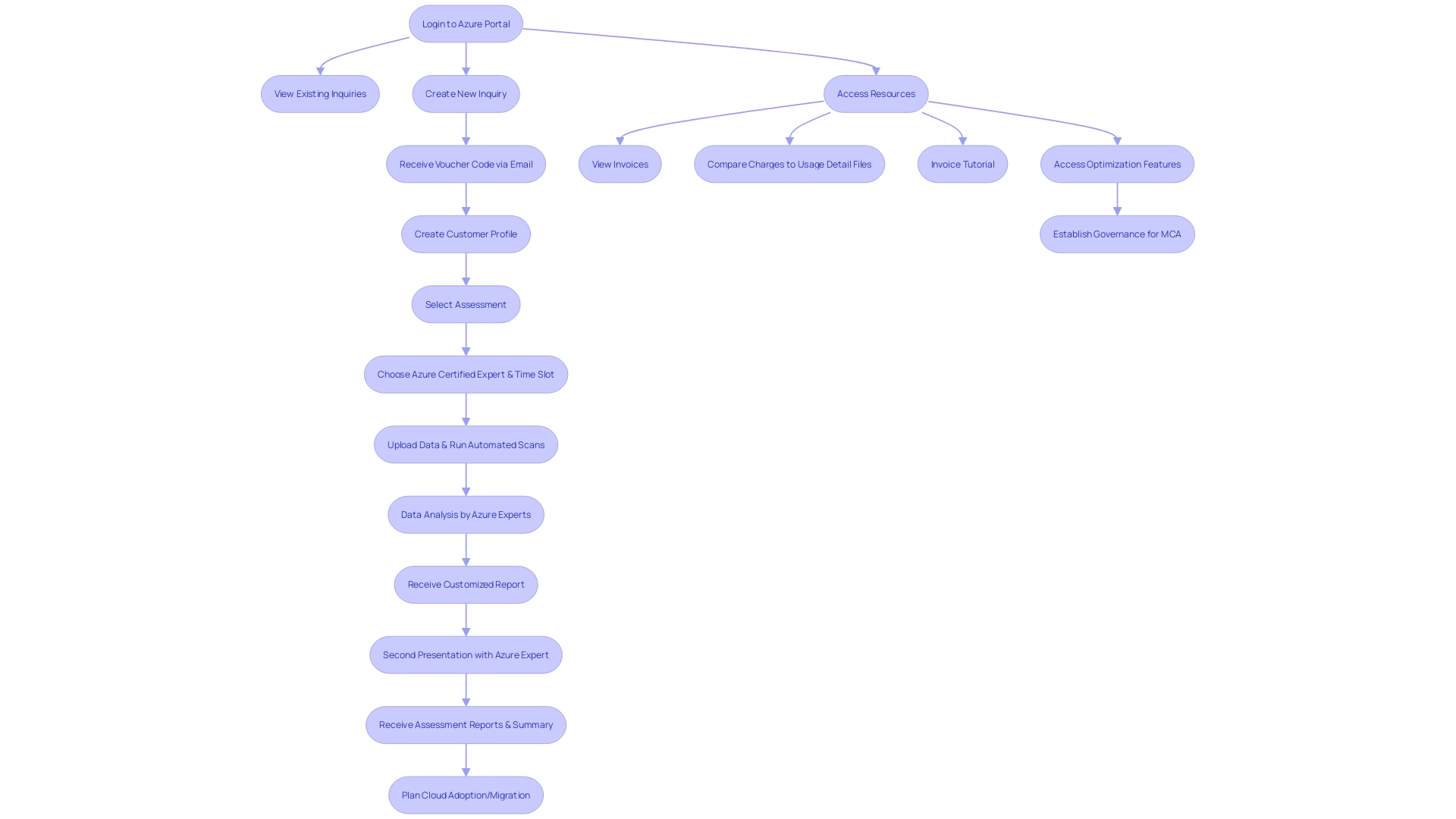
Leveraging Azure Community Support
In addition to direct assistance programs, the platform encourages a strong community via forums, blogs, and user groups. Participating in this community can offer invaluable insights, solutions, and best practices from other users of the platform. Kristina Devochko, a well-known tech contributor, emphasizes the importance of persistence and community engagement, which can enhance both personal and professional growth. Dillon Silzer, a dedicated Senior Systems Administrator, also finds immense satisfaction and professional development through his active participation in online communities. The collaborative nature of these platforms helps bridge the gap between theory and practice, offering a wealth of shared knowledge and experiences. Regular contributions not only keep members updated on industry challenges but also build a strong network of support and innovation.
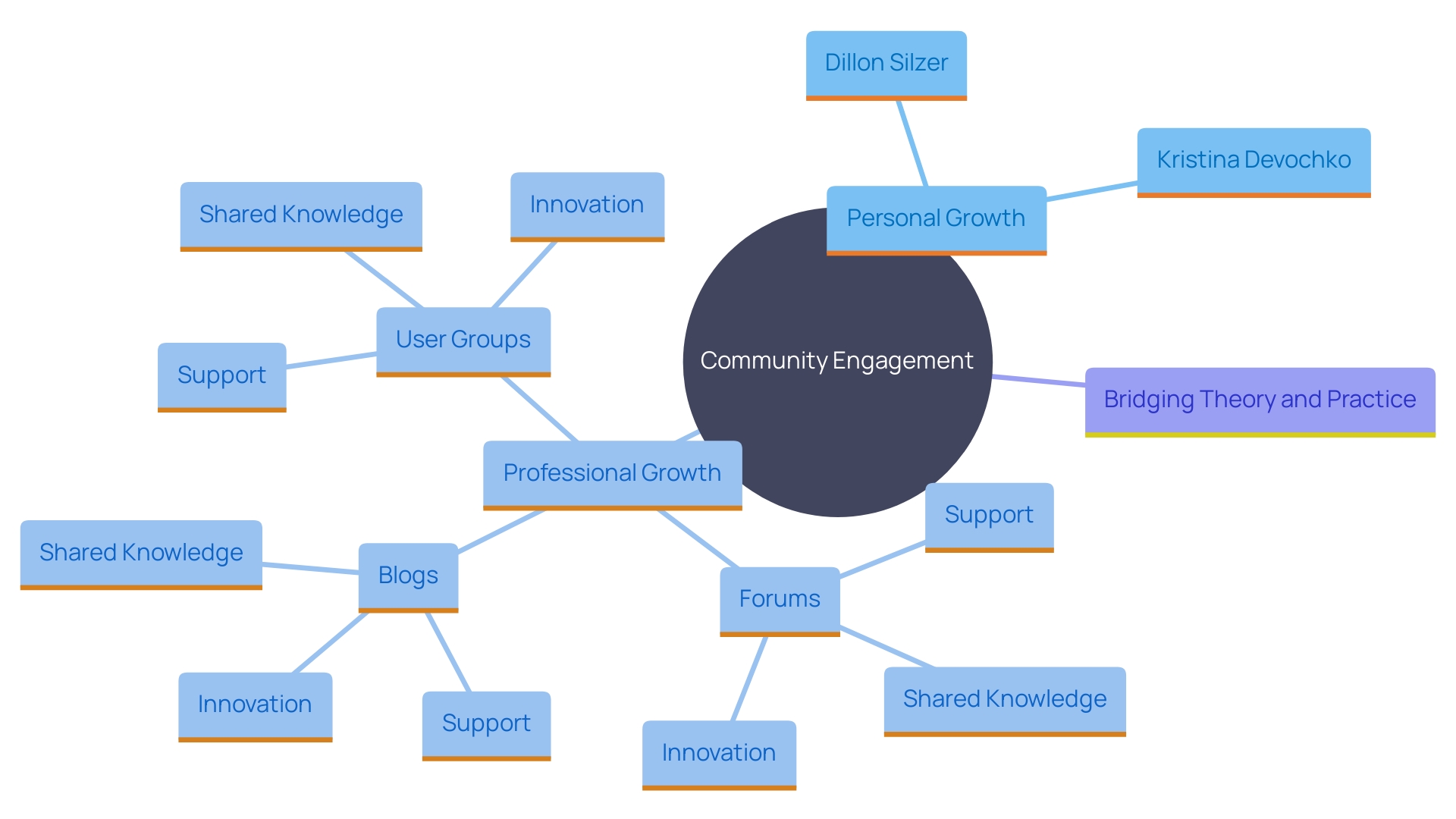
Using Azure Q&A for Technical Questions
The Q&A platform is a dynamic space that allows users to ask questions and receive answers from the community and experts. The value of this resource extends beyond quick fixes; it fosters a collaborative environment where participants can broaden their knowledge and stay updated on industry challenges. One contributor shared how persistence in engagement not only helped overcome initial discouragement but also enhanced professional growth and expertise. This interaction aligns with the larger trend of leveraging human-centered knowledge sources, as seen in other tech communities where shared insights lead to more informed decisions in technology. By utilizing the Q&A service, users are tapping into a wealth of collective wisdom that can significantly aid in solving complex technical problems.
Managing Support Requests and Tracking Progress
Monitoring the status of your assistance requests is essential to ensure timely resolutions. By using the platform, you can monitor the status of your requests, see updates, interact with assistance engineers, and offer more information if needed. This proactive approach can significantly reduce downtime and improve operational efficiency.
For instance, Delivery Hero, a leading local delivery platform with over 53,000 employees, faced challenges with account lockouts, resulting in 800 requests per month. By effectively managing assistance requests, they were able to streamline the process and reduce the average recovery time from 35 minutes, minimizing disruptions and enhancing productivity.
As Mark Russinovich, CTO of the cloud platform, highlights, "We serve customers of all sizes in an effort to maximize their return on investment, while offering assistance on their migration and innovation journey." Regularly checking the status of your assistance requests and maintaining clear communication with engineers can help ensure that issues are resolved promptly, leveraging the full potential of the platform's infrastructure.
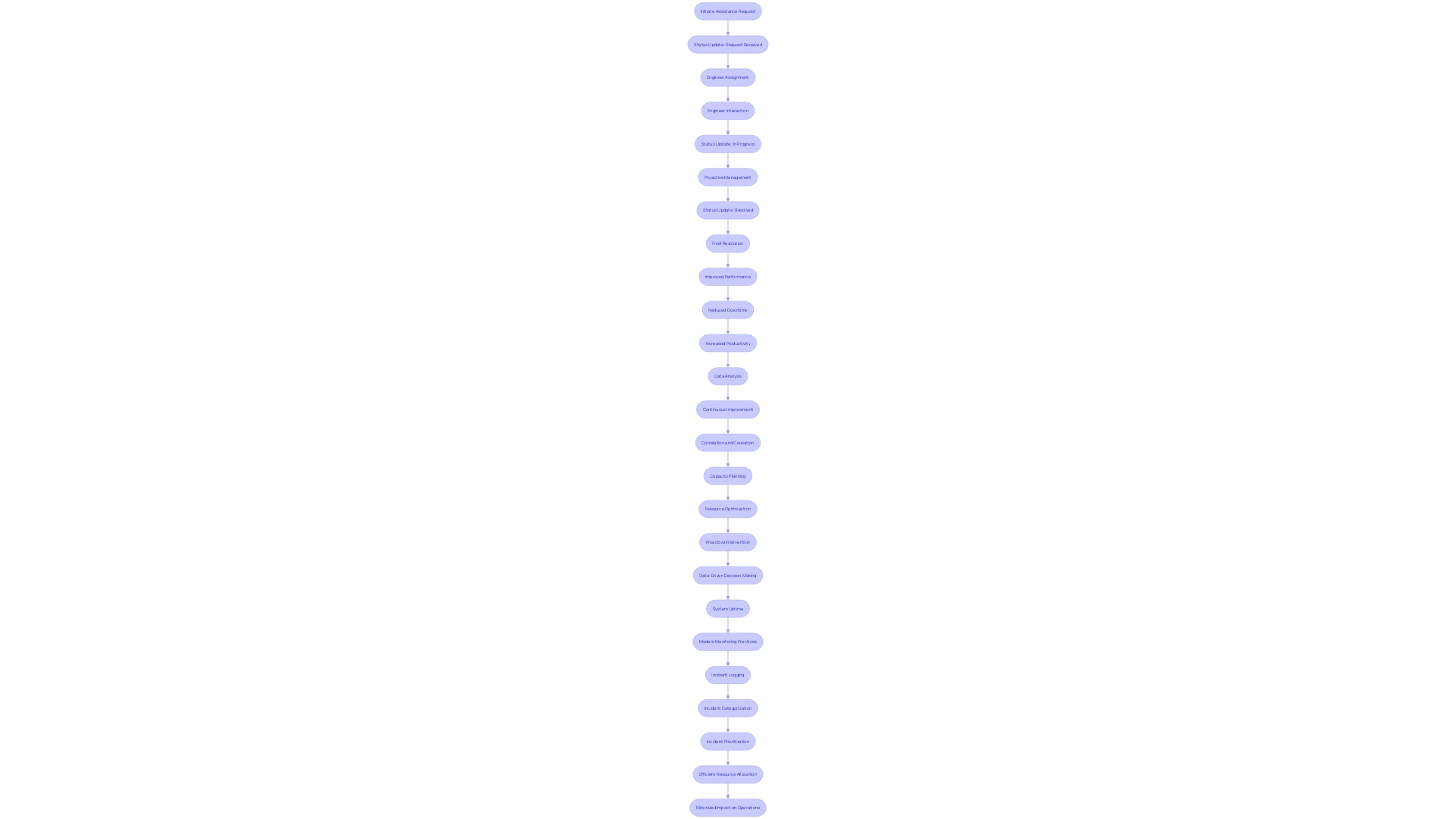
Tips for Effective Azure Support Engagement
To enhance your interactions with Support, it is crucial to prepare comprehensive descriptions of your issues, including specific error messages and detailed steps to reproduce the problem. Clear and prompt communication is essential to facilitate quick resolutions. Engaging constructively with assistance teams not only accelerates problem-solving but also fosters a collaborative relationship. As Mark Russinovich, CTO of the platform, emphasizes, “We serve customers of all sizes in an effort to maximize their return on investment, while offering support on their migration and innovation journey.” This approach ensures that support experiences are not just problem-solving sessions but opportunities to enhance cooperation between your team and the technical experts of the platform, ultimately leading to a more robust and reliable cloud infrastructure.
Troubleshooting Common Azure Issues
Comprehending and addressing typical issues is essential for preserving the performance and stability of your environment. Utilize the comprehensive documentation and community forums, which offer detailed troubleshooting guides and practical tips. As Mark Russinovich, CTO of the cloud platform, emphasizes, staying ahead in a rapidly evolving digital landscape requires regular maintenance and updates. Optimization challenges, such as ensuring the platform's performance across various services and environments, are a key focus. By utilizing the available resources, including the Well-Architected Framework service guides, you can design, implement, and manage cost-efficient and high-performing applications. Additionally, the new updates, such as Azure Managed Prometheus being available in more regions, highlight the continuous innovation and support provided by Azure to help you tackle any challenges efficiently.
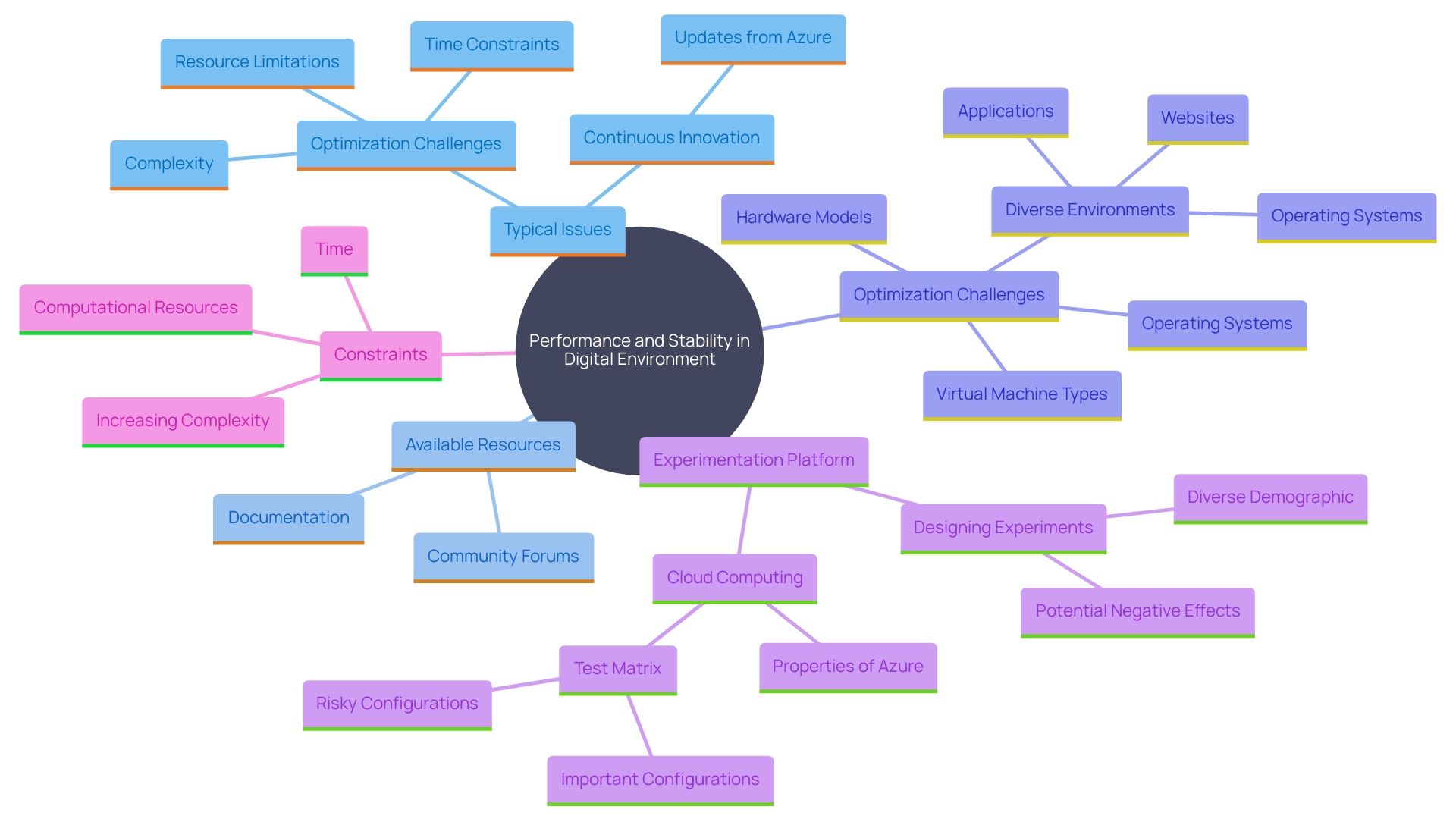
Conclusion
The diverse range of Azure support plans is integral to fostering reliability and operational readiness for organizations navigating their cloud journey. From basic assistance to comprehensive enterprise-level services, these plans empower businesses to leverage Microsoft’s technical expertise, ensuring preparedness and swift resolution of incidents. The emphasis on establishing availability targets and maintaining a collaborative relationship between customers and Microsoft further underscores the importance of support in achieving business objectives.
Choosing the right support plan involves careful consideration of an organization's specific needs, budget constraints, and the complexity of applications in use. Azure's flexible support options, combined with regular evaluations of technical readiness, enable businesses to adapt to evolving requirements effectively. This adaptability is crucial for maximizing return on investment while ensuring that operational goals are met.
Engagement with the Azure community and utilizing resources such as Azure Q&A can enhance problem-solving and knowledge sharing, creating a robust network of support. Effective management of support requests and proactive communication with support engineers are essential strategies for minimizing downtime and optimizing operational efficiency.
In summary, Azure support plans are not merely a safety net; they are a strategic asset that enhances the cloud experience. By leveraging these resources, organizations can ensure that their cloud operations remain resilient, efficient, and aligned with their growth ambitions.




