Introduction
In the rapidly evolving landscape of cloud computing, the deployment and management of secure infrastructure have become paramount for organizations striving to safeguard their sensitive data. HashiCorp Vault stands out as a robust solution for managing secrets and protecting access to critical information.
This article delves into the essential steps for setting up and configuring HashiCorp Vault within a cloud environment, highlighting best practices and integration strategies that enhance security. From selecting the right cloud provider to implementing effective identity and access management, each phase of the deployment process is crucial for ensuring a resilient and secure infrastructure.
As organizations increasingly recognize the importance of robust secret management, understanding how to leverage HashiCorp Vault effectively is vital for maintaining a competitive edge in today's data-driven world.
Setting Up Your Cloud Infrastructure for HashiCorp Vault
-
Choose Your Provider: Selecting a service provider is a pivotal decision that should align with your organization's strategic objectives and operational requirements. Leading options, including AWS, Azure, and Google Cloud Platform, each present unique advantages. For example, AWS's extensive network of over 84 availability zones, augmented by its 16 'Local Zones' launched in 2022, offers robust infrastructure for global operations. In contrast, Azure excels in geographical flexibility, while Google Cloud Platform’s Global VPC simplifies network management. Significantly, 98% of businesses worldwide utilize online storage in some manner, emphasizing the necessity of selecting a suitable provider for HashiCorp Vault Cloud deployment. Assessing these providers for their compatibility with HashiCorp Vault Cloud is essential to ensure a seamless integration. As Aleksander Hougen mentions, 'The compatibility of online infrastructure with HashiCorp Safe is essential for utilizing its full potential.'
-
Provision Resources: Once a cloud provider is chosen, the next step is to provision the necessary resources, such as virtual machines (VMs) or container orchestration platforms like Kubernetes. Following the minimum prerequisites of HashiCorp Vault Cloud is essential for optimal performance and protection. Ensure your provisioned resources are adequately sized to handle anticipated workloads, as this will directly impact the efficiency of your deployment.
-
Network Configuration: Establishing a secure network setup is fundamental to protecting your deployment. Setting up a Virtual Private Cloud (VPC) creates an isolated environment for your services. Within this VPC, configure subnets to segment traffic, access groups to enforce control measures, and firewall settings to safeguard against unauthorized access. The recent case study on Networking Comparison highlights that AWS offers more features, Azure provides geographical flexibility, and GCP's Global VPC simplifies management, all of which are vital for maintaining the integrity and confidentiality of your sensitive data.
-
Storage Setup: Choosing the suitable storage backend for the HashiCorp Vault Cloud system is another essential step. Options range from cloud storage services to dedicated databases, each offering different levels of security and scalability. It is imperative to choose a backend that is not only secure and scalable but also easily accessible by the service. This ensures that your data remains protected while allowing for efficient retrieval and management.
-
Identity and Access Management: Finally, implementing robust identity and access management (IAM) solutions is essential to control access to your storage infrastructure. This involves defining roles, policies, and permissions within your chosen cloud provider's IAM system. By establishing clear access controls, you can mitigate risks associated with unauthorized access and ensure that only designated personnel have the ability to interact with sensitive information stored in HashiCorp Vault Cloud.
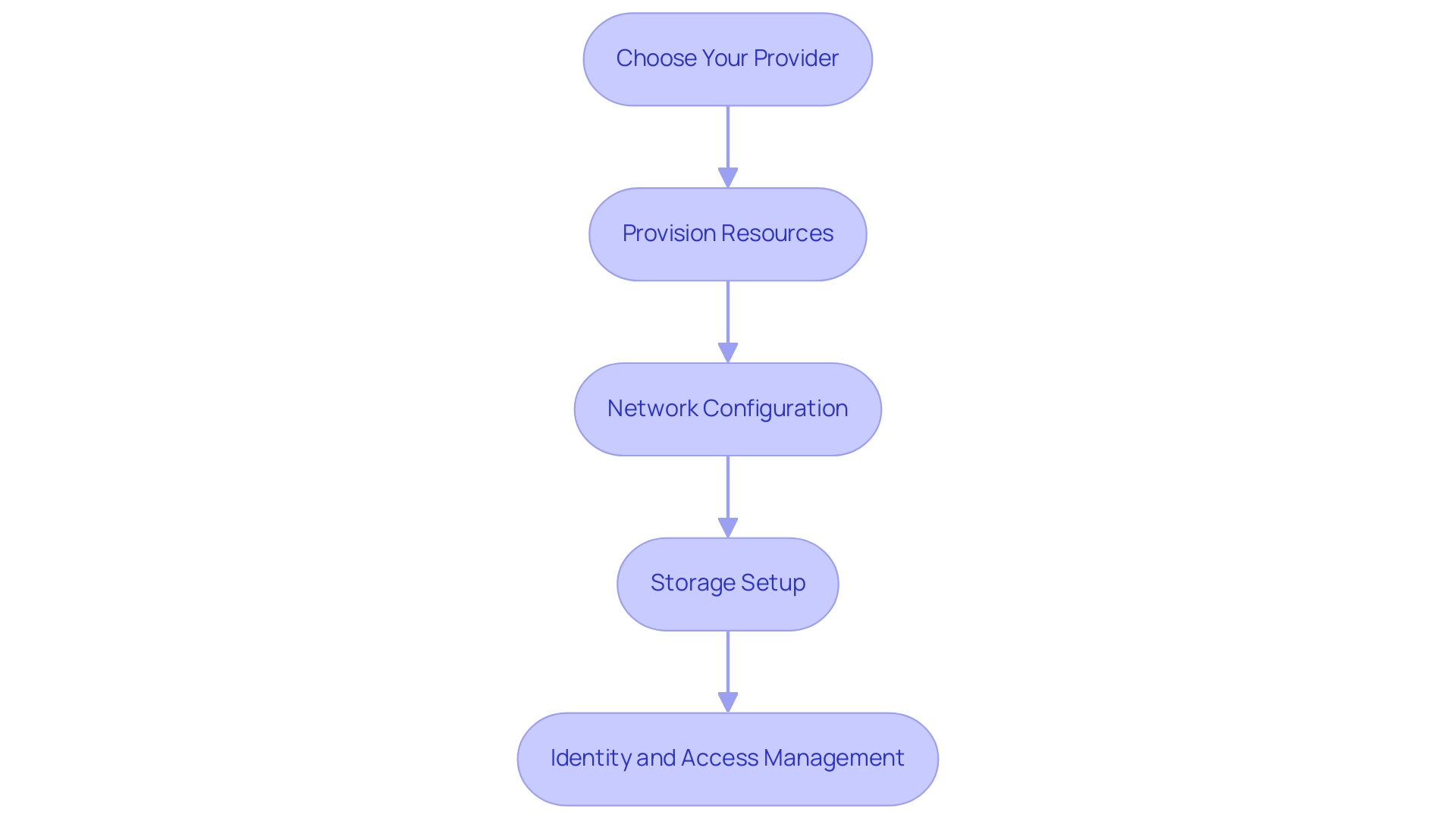
Installing and Configuring HashiCorp Vault: A Step-by-Step Approach
-
To begin, navigate to the official HashiCorp website and download the latest version of the HashiCorp Vault Cloud secret management tool that is compatible with your operating system. Keeping up with the most recent version, currently at 1.22.7, ensures that you benefit from the latest features and security enhancements.
-
Install the system using hashicorp vault cloud: Adhere to the installation instructions that are tailored to your operating system. For Linux systems, utilize the following commands to install Vault:
bash
unzip vault_*.zip
sudo mv vault /usr/local/bin/
- Configure the HashiCorp Vault Cloud system: Establish a configuration file (e.g.,
vault.hcl) containing the essential parameters for your setup. Below is a sample configuration that highlights critical components:
hcl
storage "file" {
path = "/path/to/vault/data"
}
listener "tcp" {
address = "0.0.0.0:8200"
tls_disable = 1
}
- Start Vault: Initiate the Vault server using the command that points to your configuration file:
bash
vault server -config=/path/to/vault.hcl
- Initialize Vault: Once the server is operational, you will need to initialize Vault by executing:
bash
vault operator init
It is crucial to securely store the unseal keys and the initial root token provided in the output, as these elements are vital for subsequent operations and security management.
By following these steps, you position your organization to effectively manage confidential information, directly addressing the complexities posed by interconnected services and the risks associated with information sprawl. In fact, 27% of organizations cite difficulty scaling as a barrier to AI adoption, highlighting the need for effective management with Vault. As the quote highlights, the prioritization of managing complexity and hidden sprawl is essential in today’s landscape.
Moreover, with increasing cloud expenditures and worries regarding cloud waste, as highlighted in recent case studies, the significance of handling confidential information efficiently cannot be emphasized enough.
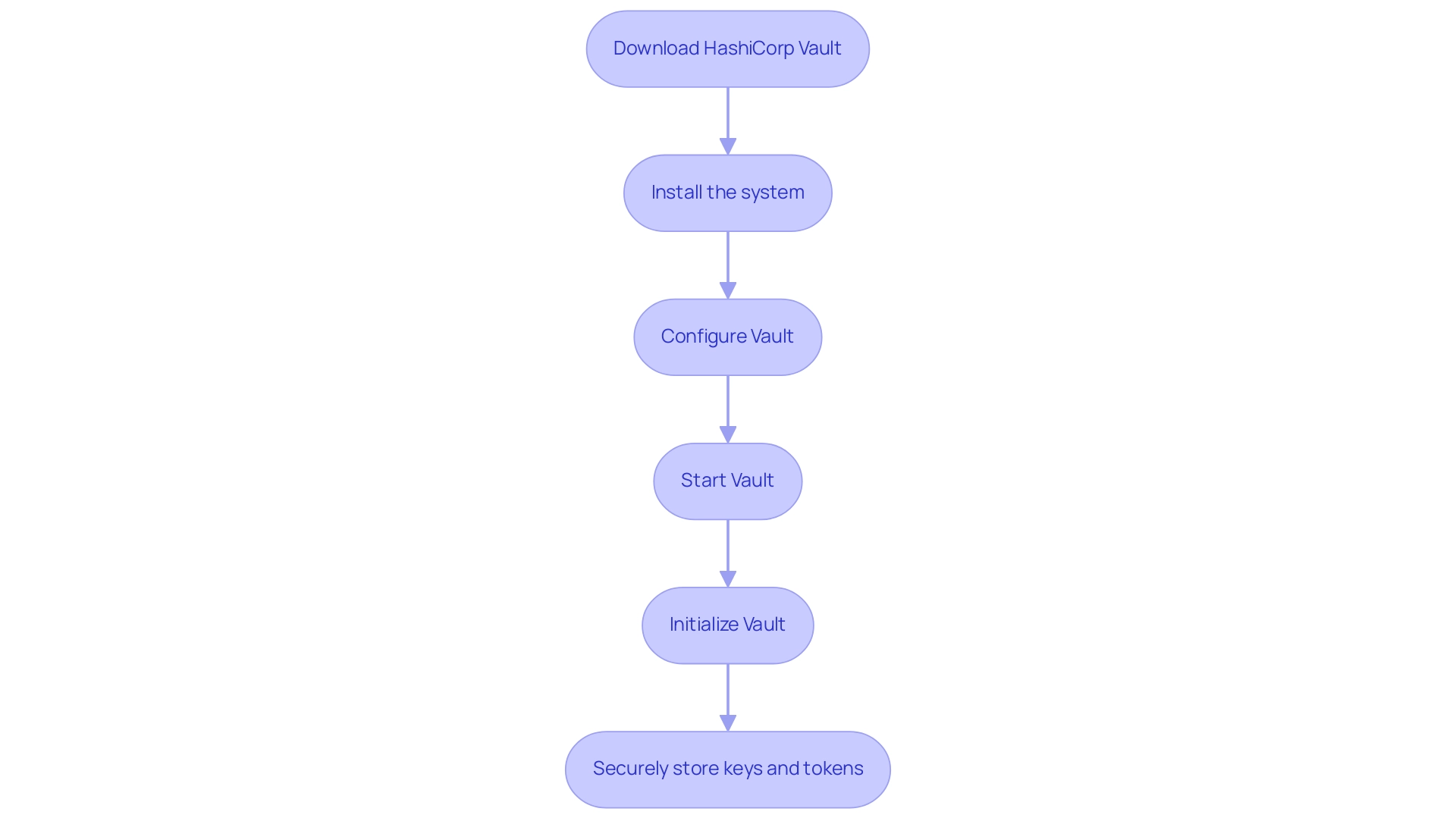
Integrating HashiCorp Vault with MinIO and KES for Enhanced Security
-
Set Up MinIO: Begin by installing MinIO as your chosen object storage service. It is essential to follow the comprehensive installation instructions provided in the official MinIO documentation to ensure a smooth setup process.
-
Configure MinIO: After installation, create a dedicated bucket for storing sensitive information. It is crucial to configure MinIO to utilize secure access methods, thereby safeguarding sensitive data from unauthorized access.
-
Integrate with Vault: To enable the MinIO secrets engine in HashiCorp Vault, execute the following command:
bash vault secrets enable minio
This step is vital for leveraging MinIO's capabilities within the Vault ecosystem. -
Configure KES: Establish the Key Encryption Service (KES) to effectively manage encryption keys. This can be accomplished by enabling the KES secrets engine in Vault with the command:
bash vault secrets enable kes
Proper configuration of KES is critical for ensuring secure key management practices. -
Connect MinIO and KES: Finally, link MinIO and KES by configuring KES to utilize MinIO as a backend for storing encrypted data. It is crucial to establish suitable policies that regulate access to these integrations, ensuring adherence to best practices and improving overall data protection.
This integration not only strengthens the storage solution but also corresponds with the primary trend in the market aimed at improving data protection and performance in object storage. Given that data growth for an average end-user organization reached 2,208 TB in 2022, the importance of secure storage solutions cannot be overstated. Moreover, the insights from the 'Cloud Security Global Market Report 2024' emphasize the necessity of robust cloud security practices, particularly concerning the integration of MinIO with a secure storage solution provided by Hashicorp Vault Cloud.
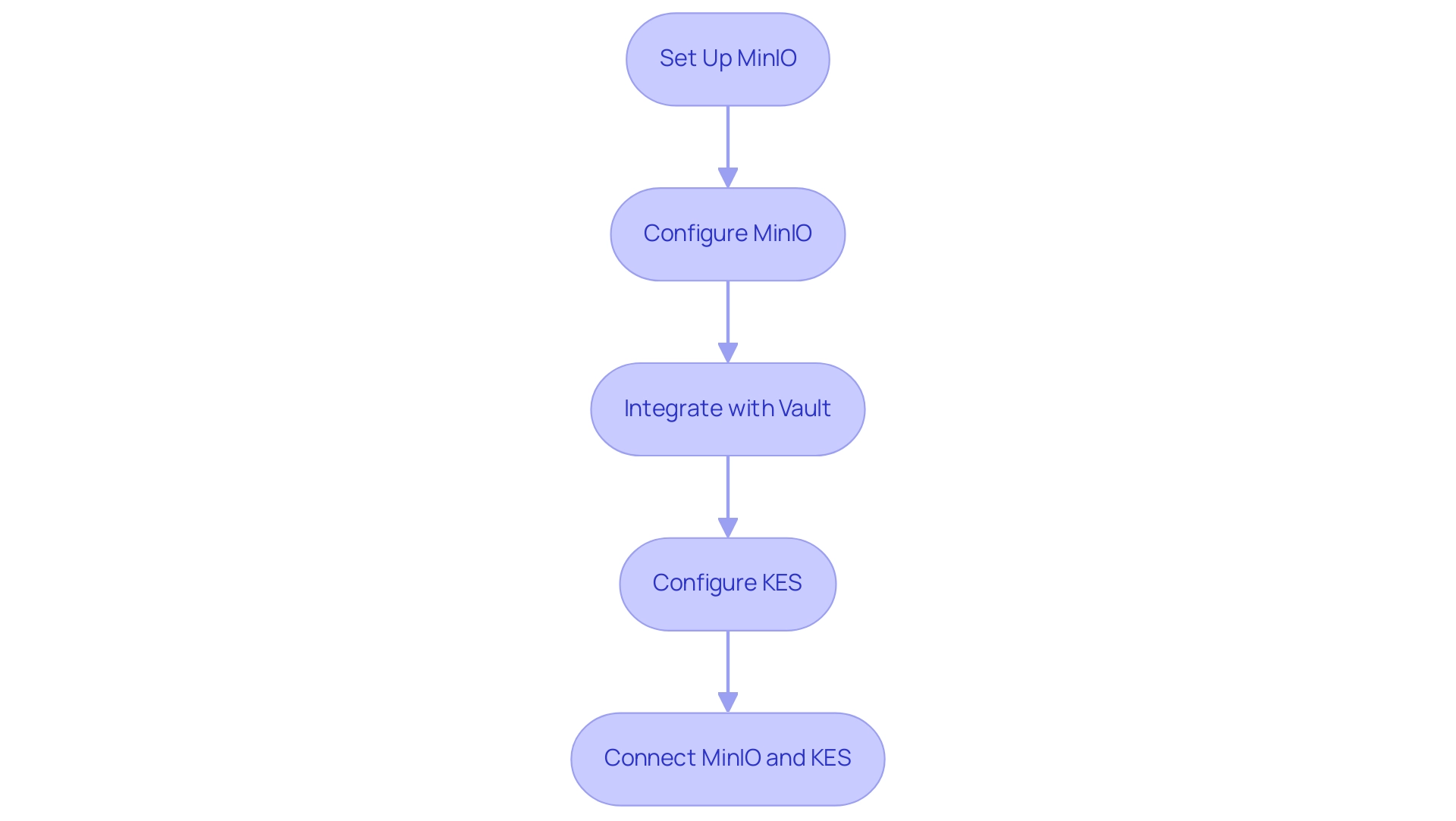
Testing Your HashiCorp Vault Deployment: Ensuring Functionality and Security
-
Check Server Status: Begin by verifying the operational status of your storage server. This can be achieved by executing the command:
bash vault status
This command provides critical information about the server's health and readiness for operations. -
Unseal Container: In scenarios where the container is sealed, it is essential to unseal it using the unseal keys generated during the initialization process. Utilize the following command:
bash vault operator unseal <unseal_key>
Proper management of unseal keys is crucial for maintaining security while ensuring access to stored secrets. -
Test Confidential Storage: To validate the functionality of your Vault deployment, store a test credential. The command below will facilitate this process:
bash vault kv put secret/test secret_value=my_secret
This step ensures that the secret storage mechanism is operational and that you can securely manage sensitive data. -
Retrieve Test Secret: Confirm the retrieval capability of stored secrets by executing:
bash vault kv get secret/test
Successful retrieval indicates that the secret management process is functioning correctly. -
Protection Testing: Engage in rigorous penetration testing and vulnerability assessments to uncover potential flaws within your deployment. Recent reports suggest that proactive testing methodologies are crucial for protecting tools in the cloud, with statistics emphasizing the success rates of HashiCorp Vault Cloud deployments in 2024. For instance, the system applies aggregations to in-memory metrics, including count, mean, max, stddev, and sum, which are crucial for performance monitoring. Additionally, monitoring
vault.audit.log_request_failureandvault.audit.log_response_failuremetrics helps identify issues in the audit logging process, as illustrated in the case study on audit log request and response failures. Expert opinions highlight that thorough testing not only identifies vulnerabilities but also guarantees strong protection against emerging threats. As Tom Davies, a lead software engineer at BT Group, indicates, > HashiCorp tools assist us in deriving maximum benefit from our AWS expenditure, emphasizing the significance of incorporating testing measures into your deployment strategy.
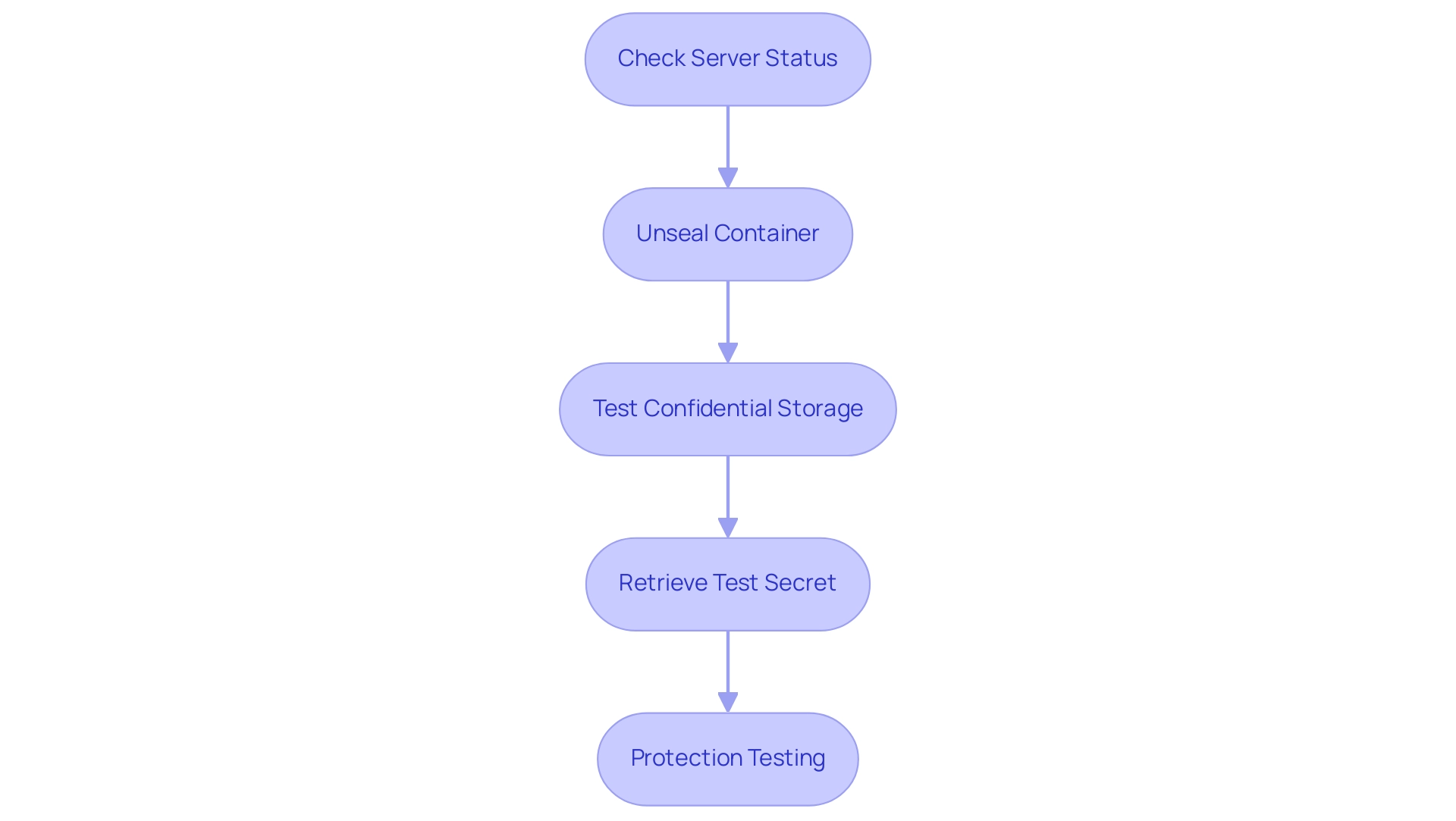
Best Practices for Maintaining Your HashiCorp Vault Deployment
-
Regular Backups: Establishing a robust backup strategy for your Vault data and configurations is paramount. Schedule consistent backups to mitigate the risk of data loss, especially considering that the average cost of data loss for organizations can reach $4.57 million. Routine backups guarantee that your organization can swiftly restore from unforeseen events, which is essential in today's fast-changing protection environment where phishing is involved in over 25% of online attack incidents. Moreover, with the market for cloud protection anticipated to expand from $1.2 billion to $13.85 billion by 2028, investing in effective backup strategies with HashiCorp Vault Cloud is increasingly vital.
-
Update Vault: It is essential to keep HashiCorp Vault updated by regularly checking for and applying the latest versions. Staying up to date not only grants access to new features but also ensures that your deployment benefits from essential updates. The online protection domain is constantly developing, and maintaining your tools current is a crucial practice to defend against breaches, which have increasingly outpaced on-site data breaches. As breaches in cloud environments, particularly those involving Hashicorp Vault Cloud, have surpassed on-premises data breaches, the urgency of maintaining updated systems cannot be overstated.
-
Monitor Performance: Implementing monitoring tools to track the performance and health of your storage deployment is crucial. Setting up alerts for anomalies can help you proactively address potential issues before they escalate. Organizations that actively monitor their systems can identify and rectify inefficiencies, fostering a more resilient infrastructure.
-
Review Access Policies: Conducting regular reviews and updates of access policies in the HashiCorp Vault cloud is necessary to ensure alignment with the current organizational needs and protection standards. As your organization evolves, so too must the guidelines governing access to sensitive data. This proactive approach helps mitigate risks associated with unauthorized access.
-
Conduct Security Audits: Periodically performing security audits is vital for assessing the effectiveness of your HashiCorp storage solution deployment. These audits enable organizations to implement necessary improvements based on identified vulnerabilities. Notably, organizations with documented disaster recovery plans save an average of $2.66 million during disasters, highlighting the financial benefits of preparedness and the importance of maintaining a secure and efficient Vault environment.
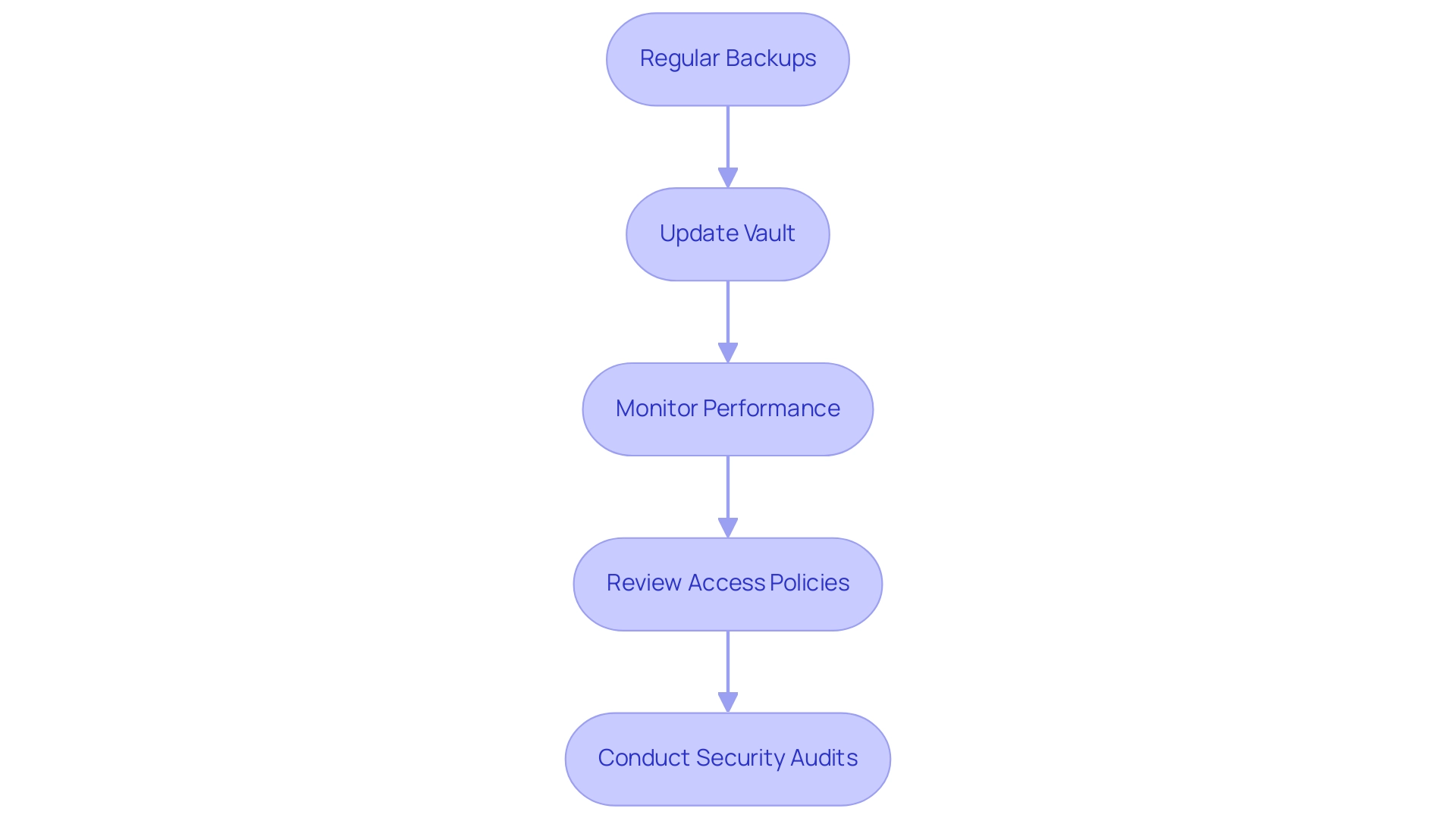
Conclusion
The deployment of HashiCorp Vault within a cloud environment is not merely a technical endeavor but a strategic imperative for organizations seeking to secure their sensitive data. By carefully selecting a compatible cloud provider and provisioning the necessary resources, organizations lay the groundwork for a robust infrastructure. The importance of network configuration, storage setup, and identity and access management cannot be overstated, as each component plays a vital role in fortifying the overall security posture.
The step-by-step installation and configuration of HashiCorp Vault, coupled with its integration with MinIO and KES, exemplifies how organizations can effectively manage secrets and enhance their security frameworks. Testing the deployment through rigorous checks ensures that the system is functioning optimally and securely. Furthermore, adhering to best practices such as:
- Regular backups
- Timely updates
- Performance monitoring
- Security audits
is essential for maintaining the integrity and efficiency of the Vault infrastructure.
In conclusion, as organizations navigate the complexities of cloud computing and data management, the strategic implementation of HashiCorp Vault emerges as a critical factor in achieving a resilient and secure operational environment. By prioritizing robust secret management practices, organizations not only safeguard their sensitive information but also position themselves competitively in an increasingly data-driven landscape. Ensuring that these measures are in place is paramount for thriving in today's dynamic technological ecosystem.




