Introduction
Navigating the complexities of container orchestration can be a daunting task, particularly when leveraging AWS Fargate for serverless deployments. As organizations increasingly turn to cloud solutions for their application needs, understanding the essential prerequisites and configurations for Fargate becomes paramount.
This article serves as a comprehensive guide, outlining the critical steps required to:
- Create a Fargate profile
- Configure task definitions
- Deploy tasks
- Implement effective monitoring strategies
By adhering to these best practices, professionals can ensure optimal performance and reliability of their containerized applications, ultimately driving success in a competitive digital landscape.
Essential Prerequisites for Creating a Fargate Profile
To successfully create a profile, it is essential to prepare the following prerequisites:
- AWS Account: An active AWS account is necessary, ensuring you have the required permissions to create and manage resources effectively.
- IAM Role: Create an IAM role with the necessary permissions for ECS operations to execute under the container service. This role should include policies such as
AmazonECSTaskExecutionRolePolicy, which is essential for execution. - According to AWS Cost Management,
> The minimum Docker version for reliable metrics is Docker version v20.10.13 and newer, which is included in Amazon ECS-optimized AMI 20220607 and newer,
signifying the importance of keeping your environment updated. - VPC and Subnets: Configure a Virtual Private Cloud (VPC) that includes at least one public and one private subnet. The service requires a VPC to effectively manage network resources.
- Security Groups: Define security groups to manage inbound and outbound traffic for your containerized applications, ensuring robust security measures are in place.
- ECS Cluster: Confirm the existence of an Amazon ECS cluster where your tasks will be deployed, facilitating an organized deployment environment.
- Launch Type: Gain familiarity with the launch type, which allows you to run containers without the need to manage the underlying infrastructure.
Additionally, it is important to note that for 16384 (16 vCPU), the maximum memory limit for the GuardDuty agent is 120 GB, which is relevant for effective resource management.
By ensuring these prerequisites are in place, you will streamline the setup process and enhance your understanding of the operational requirements, ultimately leading to more effective resource management. The next step involves configuring Runtime Monitoring and the security agent.
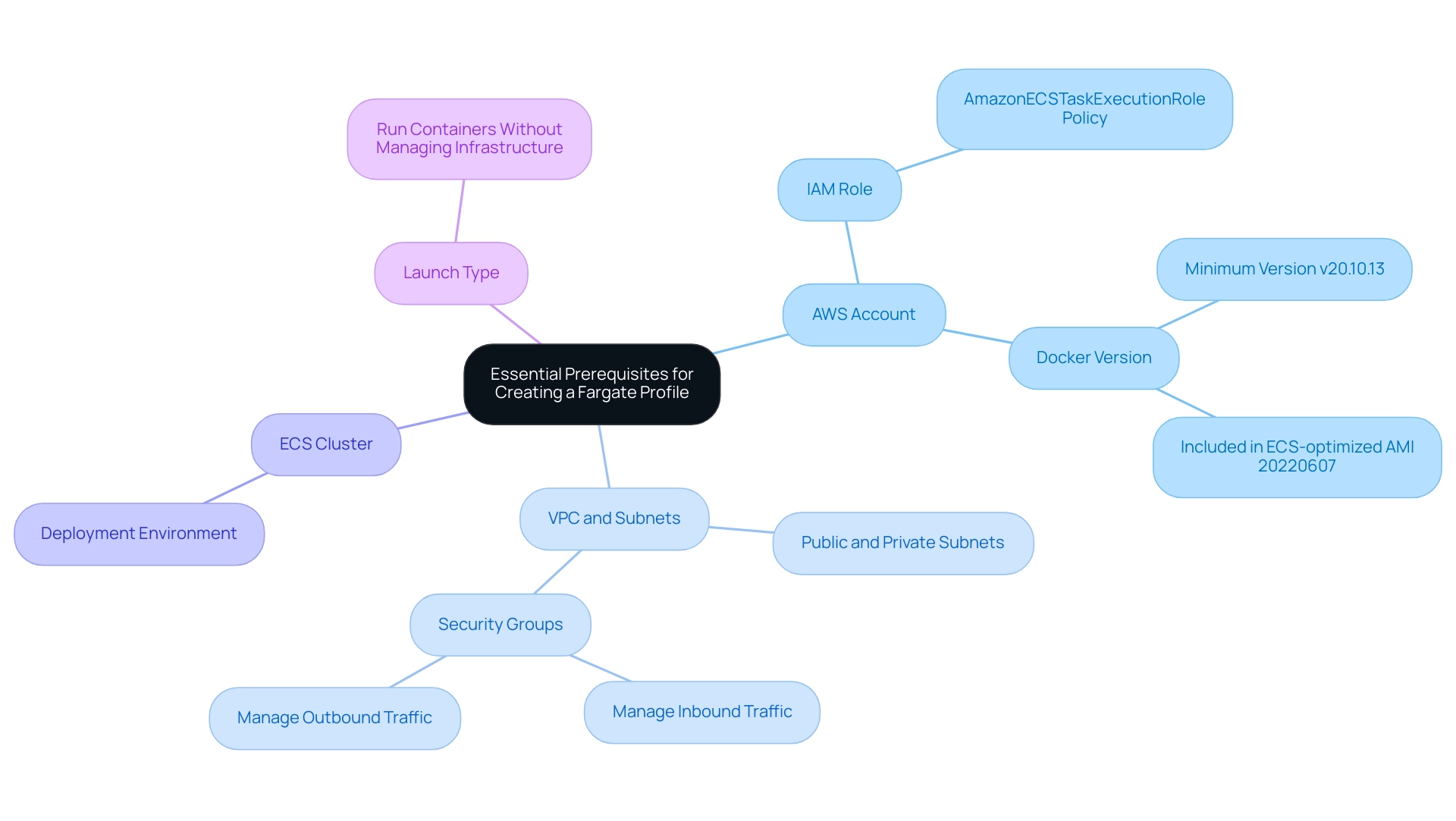
Step-by-Step Guide to Creating a Fargate Profile
To create a profile in AWS, adhere to the following detailed steps:
- Log into AWS Management Console: Begin by accessing your AWS account and navigating to the Amazon ECS console.
- Select Your Cluster: In the ECS console, identify and select the cluster where you intend to establish the profile.
- Create a New Fargate Profile:
- Click on the 'Fargate profiles' tab.
- Select the option to 'Create Fargate profile'.
- Configure Profile Settings:
- Assign a name for your Fargate profile.
- Choose the appropriate VPC, utilizing subnet IDs such as
subnet-0000000000000001,subnet-0000000000000002, andsubnet-0000000000000003for optimal deployment. - Select the relevant security groups that will apply to the Fargate tasks.
- Set IAM Role: Assign the IAM role previously established to the profile, ensuring it possesses the requisite permissions for successful task execution.
- Set Up AWS Distro for OpenTelemetry (ADOT) Collector: To enhance application monitoring, configure the AWS Distro for OpenTelemetry (ADOT) collector with your Fargate profile. This setup allows for efficient monitoring and observability of your containerized applications.
- Review and Create: Conduct a thorough review of all settings and configurations to confirm accuracy, then click 'Create' to finalize the Fargate profile creation.
- Verify Creation: After creating the Fargate profile, ensure that it is listed among the profiles under your selected cluster to confirm effective setup.
Case Study Insight: When scheduling Pods on the service, it’s important to note that if the cluster was created with eksctl using the --fargate option, a default Fargate profile is already created for kube-system and default namespaces. Users can create additional profiles for other namespaces as needed, allowing for flexible deployment of Pods.
By meticulously following these steps, you will successfully establish a profile, enabling the seamless launch and management of containerized applications within the AWS environment.
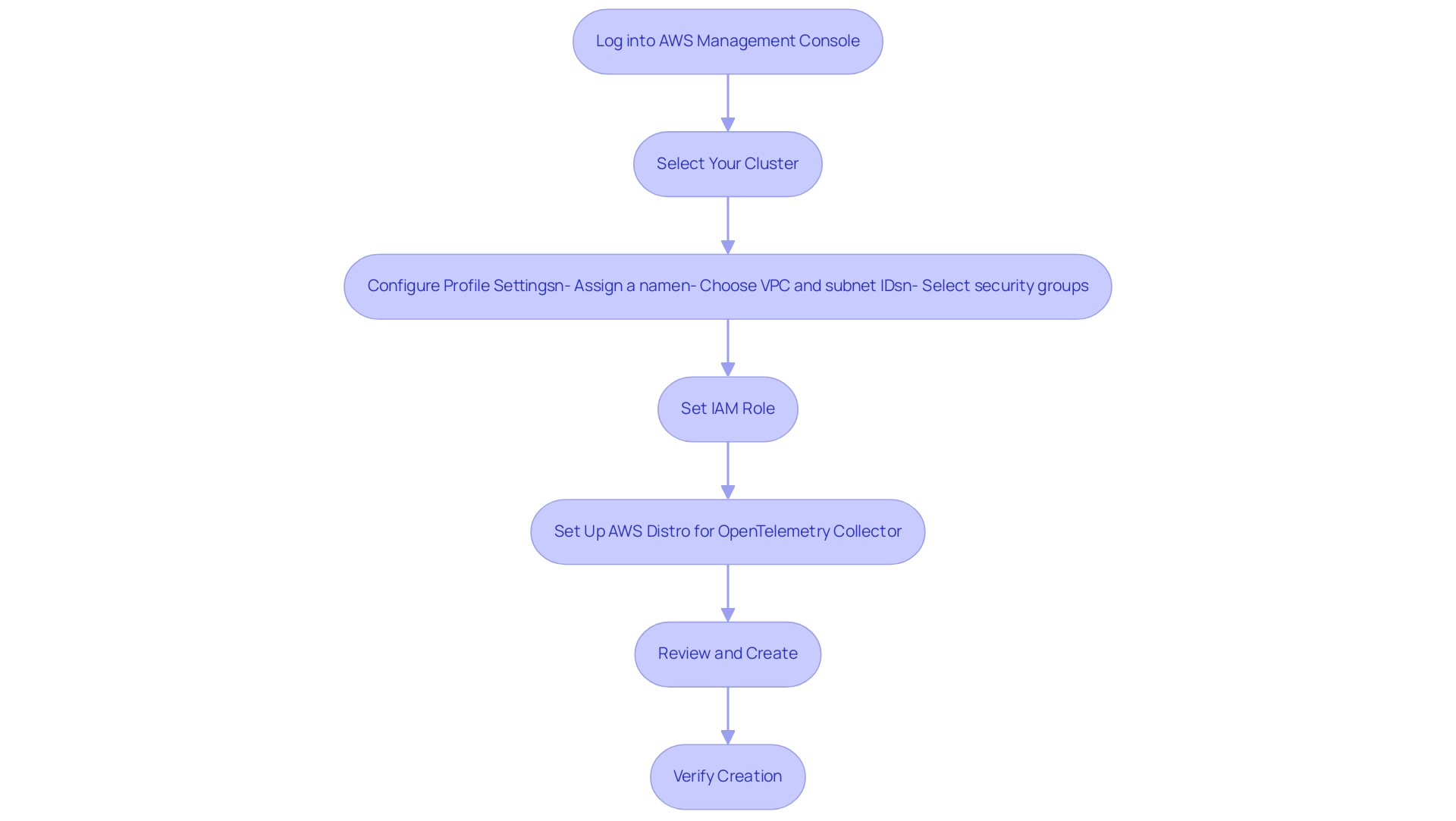
Configuring Task Definitions for Fargate
Setting up definitions for your fargate profile is essential for ensuring optimal performance of your applications. Follow these steps to set up your definitions effectively:
- Access the ECS Console: Begin by navigating to the Amazon ECS console and selecting the 'Task Definitions' tab.
- Create New Task Definition: Click on 'Create new Task Definition' and select the launch type to initiate the configuration process.
- Define Assignment Settings: In this step, provide a distinctive name for your assignment definition. Specify the container definitions, which include essential details such as the Docker image, CPU and memory requirements, and any necessary environment variables.
- Configure Networking: It is imperative to set the network mode to 'awsvpc'. This configuration allows Fargate to handle network interfaces for your activities, facilitating efficient communication within the environment. Notably, the Amazon ECS container agent identifies processes based on their unique IP addresses, which is critical for ensuring accurate networking and performance.
- Set IAM Role: If your assignments require access to other AWS services, ensure to assign the appropriate IAM role to your definition, as this is vital for permission management.
- Review and Create: Finally, meticulously review all configurations for accuracy. Once verified, click 'Create' to complete your definition.
By diligently configuring your definitions, you not only enhance the performance of your applications but also leverage the full capabilities of your Fargate profile. As highlighted in AWS documentation,
We recommend that you update the metadata version 4 endpoint to get the latest metadata endpoint information.
Additionally, consider the context of your activities running in the availability zone 'us-east-2b', which may impact your networking configurations.
Furthermore, the platform version 1.4.0 supports jumbo frames in ENIs, enhancing networking efficiency by permitting larger payloads, ultimately lowering overhead and boosting effectiveness for traffic within the VPC. This practice ensures ongoing optimization and adherence to best practices in configurations.
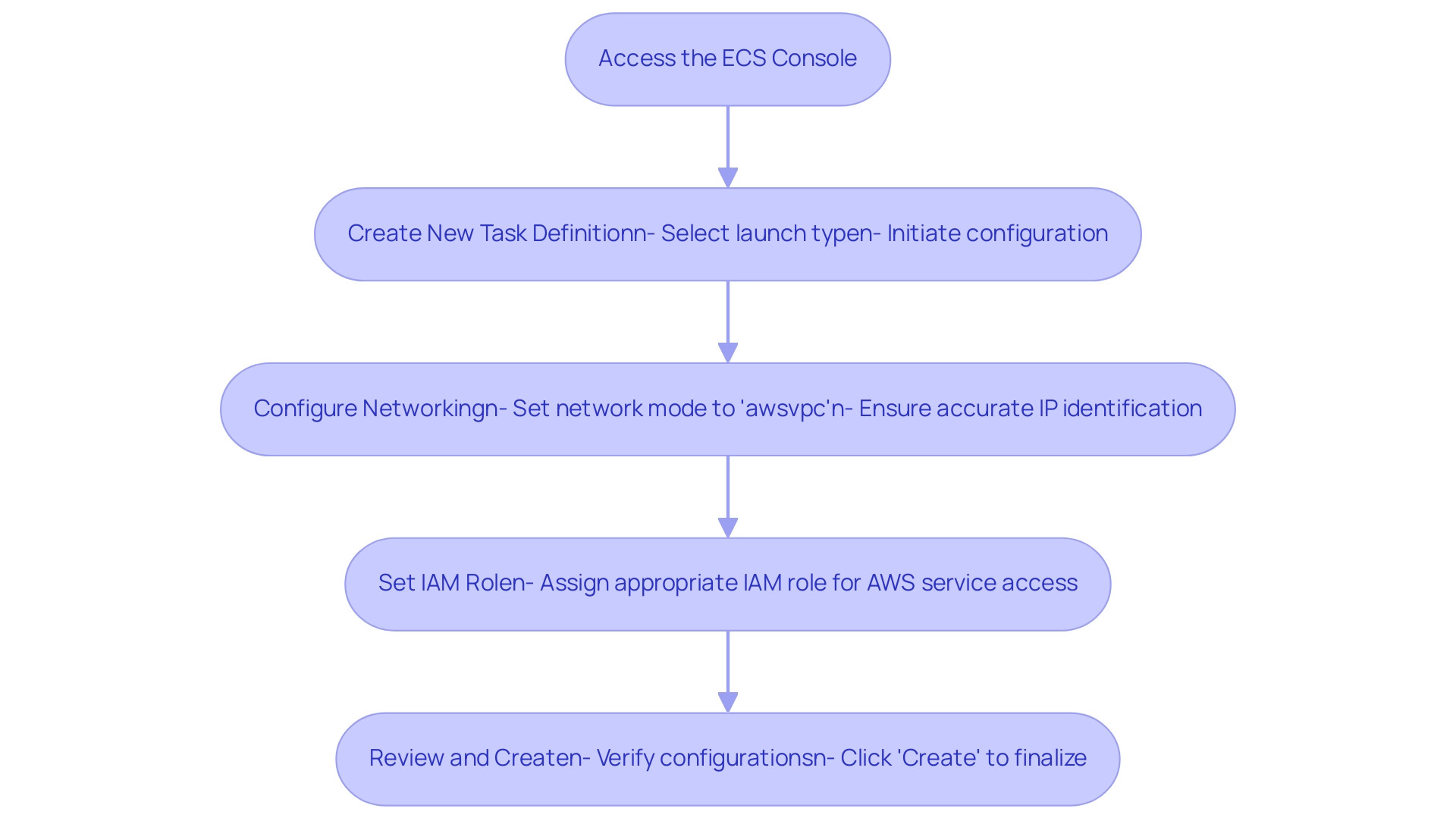
Deploying Fargate Tasks
Deploying a Fargate profile involves a systematic approach to ensure optimal performance and reliability. Follow these steps to successfully launch your applications:
-
Access the ECS Console: Begin by navigating to the Amazon ECS console and selecting your designated cluster.
-
Initiate New Task: Under the 'Tasks' tab, opt for 'Run new Task' to start the deployment process.
-
Choose Activity Definition: From the dropdown menu, select the activity definition previously created, ensuring it aligns with your application requirements.
-
Configure Deployment Settings:
- Set the launch type to 'Fargate' to utilize its serverless architecture.
- Determine the number of activities to be executed, keeping in mind that Amazon ECS operations require the container to run for approximately 1 second before returning any stats.
- Specify the appropriate VPC and subnets for operation execution.
- Assign relevant security groups and IAM roles to safeguard your deployment.
-
Note that the metadata endpoint version 4 is enabled by default for all Amazon ECS processes run on AWS that use platform version 1.4.0 or later, which is crucial for operational efficiency.
-
Review and Launch: Conduct a thorough review of all settings to ensure accuracy, then click 'Run Task' to initiate your application deployment.
-
Monitor Status: Post-launch, it is crucial to oversee the status of your activities within the ECS console. This oversight is vital for confirming that your deployments are functioning as intended, especially during critical operations. As Jeff noted, "rigorous preparation is key to the success of Prime Day and our other large-scale events," underscoring the importance of deployment readiness. The AWS Countdown Program case study illustrated the importance of operational readiness.
By following these steps, you will effectively utilize the serverless capabilities of the platform, particularly the Fargate profile, positioning your applications for success in a scalable and efficient manner.
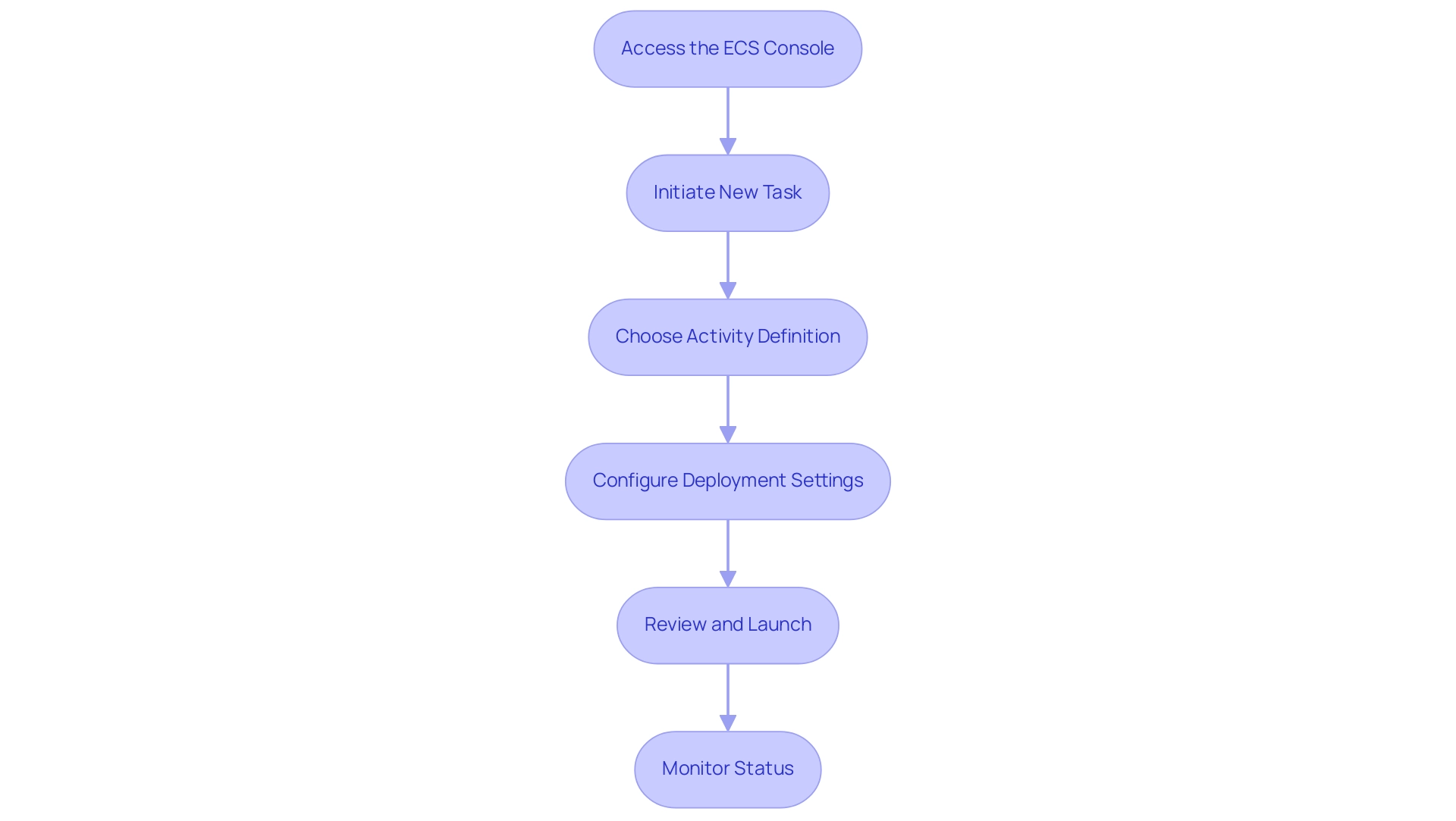
Monitoring and Managing Fargate Tasks
To effectively monitor and manage your AWS Fargate tasks, consider implementing the following strategies:
-
Leverage Amazon CloudWatch: Integrate your activities with Amazon CloudWatch for comprehensive monitoring of vital metrics, including CPU and memory utilization, network traffic, and activity status. This integration can be activated with one click, eliminating the need for extensive configuration or sidecars, thereby streamlining the setup process. As Sirirat Kongdee, Sr. Solutions Architect at Amazon Web Services, states, "I love working with customers and helping them remove roadblocks from their cloud journey."
-
Establish Alarms: Create CloudWatch alarms to proactively notify you of performance issues or job failures. These alerts facilitate timely interventions, ensuring that you can address potential problems before they escalate.
-
Analyze Logs: Utilize CloudWatch Logs to access detailed activity logs, which are invaluable for troubleshooting issues and conducting in-depth analyses of application performance. For example, CloudWatch Logs Insights has been instrumental in examining ECS performance metrics, allowing for insightful queries on resource utilization. This approach not only aids in identifying performance bottlenecks but also aligns with case studies showcasing how detailed metric analysis can lead to effective resource management and improved application performance.
-
Optimize Service Scaling: Adjust the number of running processes in response to demand by employing ECS service scaling policies. This approach enhances resource utilization and helps maintain application performance during variable load conditions.
-
Revise Task Definitions: As your application evolves, keep your task definitions updated to incorporate new container images or configuration changes. This practice ensures that your deployment remains current and optimized, facilitating efficient operations.
By adhering to these monitoring and management practices, you can ensure high availability and optimal performance for your applications running on a Fargate profile in AWS. Additionally, it's worth noting that Amazon ECS provides free metrics for clusters and services, with the option to enable Container Insights for enhanced monitoring capabilities. The insights gained from performance logs can lead to effective resource management and potential cost savings, as evidenced by case studies showcasing improved application performance through detailed metric analysis.
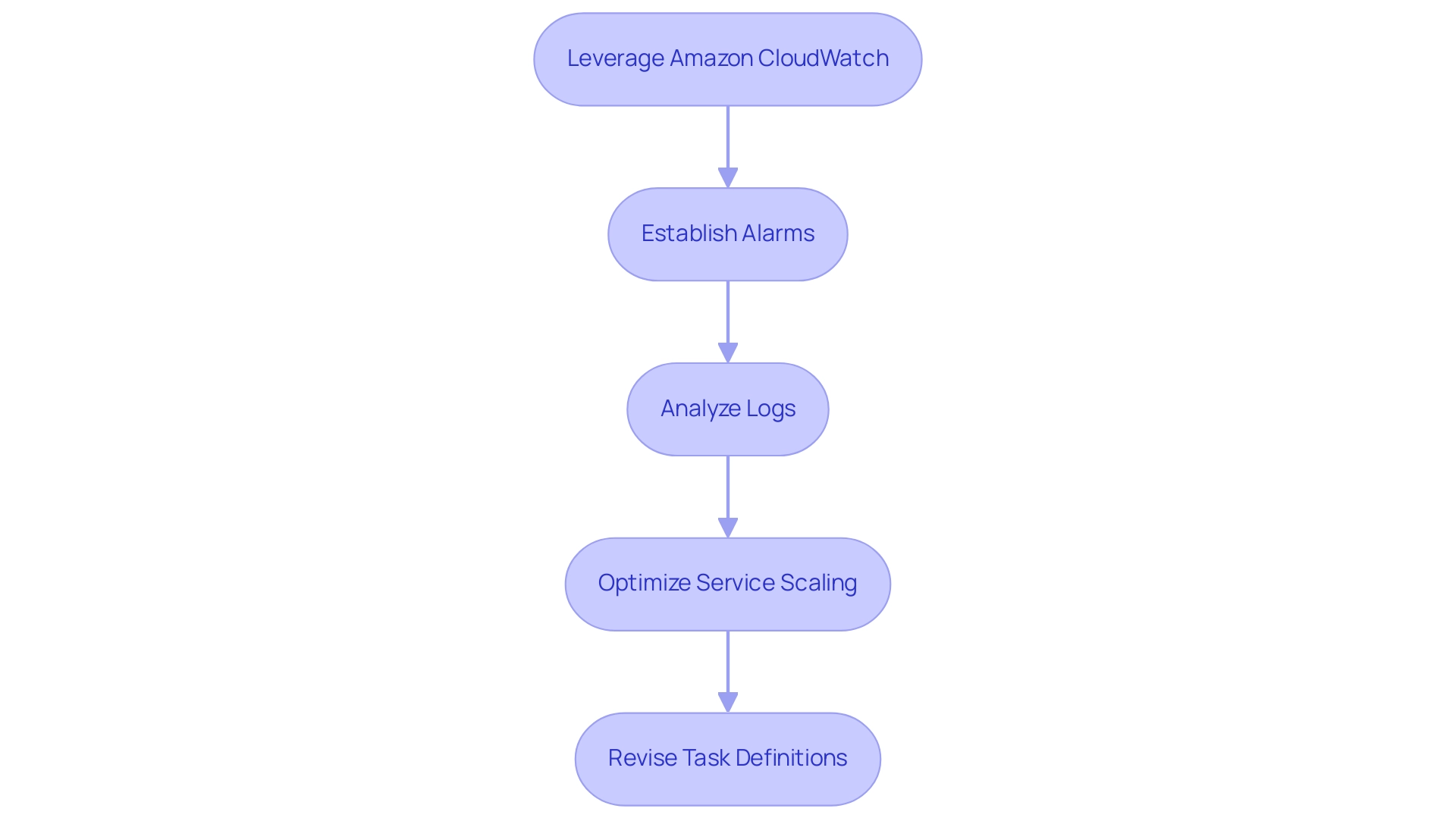
Conclusion
Successfully navigating AWS Fargate's container orchestration requires a clear understanding of its essential components and best practices. The journey begins with establishing a solid foundation by ensuring all prerequisites are met, including:
- An active AWS account
- IAM roles
- Proper network configurations
Creating a Fargate profile sets the stage for deploying tasks effectively, as outlined in the step-by-step guide.
Once the Fargate profile is established, configuring task definitions plays a critical role in optimizing application performance. By defining container settings and networking configurations accurately, organizations can leverage Fargate's capabilities to their fullest. The deployment process, too, is crucial; it requires careful attention to detail to ensure that tasks are launched correctly and monitored efficiently.
Monitoring and managing deployed tasks through tools like Amazon CloudWatch further enhances operational success. By implementing comprehensive monitoring strategies, establishing alarms, and analyzing logs, organizations can maintain high availability and performance of their applications. The emphasis on continuous optimization through task definition updates and scaling policies allows for adaptability in an ever-changing digital landscape.
In conclusion, mastery of AWS Fargate hinges on understanding its prerequisites, configurations, and monitoring strategies. By following these guidelines, professionals can ensure their containerized applications operate with optimal performance and reliability, paving the way for success in a competitive environment. Embracing these best practices not only enhances resource management but also fosters innovation and growth in cloud-based deployments.




