Introduction
In the rapidly evolving landscape of cloud-native technologies, the integration of Docker and Kubernetes has become paramount for organizations striving to enhance their application deployment strategies. Docker's ability to encapsulate applications within lightweight containers ensures consistent performance, while Kubernetes excels in orchestrating these containers across complex environments.
As enterprises increasingly adopt these technologies, understanding the intricacies of converting Dockerfiles into Kubernetes configurations is essential for maximizing scalability and operational efficiency. However, the transition is not without its challenges, particularly concerning:
- Security
- Resource management
- Configuration complexities
This article delves into the essential steps for successful migration, highlights common pitfalls, and introduces valuable tools that facilitate this process, all while underscoring the critical importance of robust security measures in safeguarding sensitive data within containerized environments.
Understanding Docker and Kubernetes: A Primer
Docker acts as a robust platform allowing developers to automate the distribution of software within lightweight containers. These containers encapsulate not only the software code but also all necessary dependencies, ensuring consistent performance across diverse environments. Conversely, the container orchestration platform operates as a robust tool, adept at managing the deployment, scaling, and operational tasks of containerized applications across clusters of machines.
Mastery of Docker container functionality and the orchestration capabilities of a container management system is essential for professionals aiming to proficiently transition from a Dockerfile to Kubernetes configurations. This foundational understanding aids in navigating the conversion process and highlights the importance of integrating cloud-native technologies that enhance scalability, agility, and flexibility. However, as organizations increasingly adopt these technologies—with 48% of organizations utilizing container orchestration for its infrastructure abstraction—it is imperative to implement robust security measures to safeguard sensitive data and ensure compliance with regulatory standards.
A recent survey, which included 42,105 respondents, revealed that:
1. 33% expressed heightened concerns regarding vulnerabilities within their container and orchestration environments.
2. 27% highlighted the risks of misconfigurations.
3. 26% reported that their organization failed an audit, emphasizing the critical need for diligent security protocols to preempt potential attacks and compliance failures.
Such statistics emphasize the significance of tackling the risks highlighted in the case study titled 'Risks in Container and Cloud Environments,' which further demonstrates the need for strong security measures in today’s cloud-native landscape.
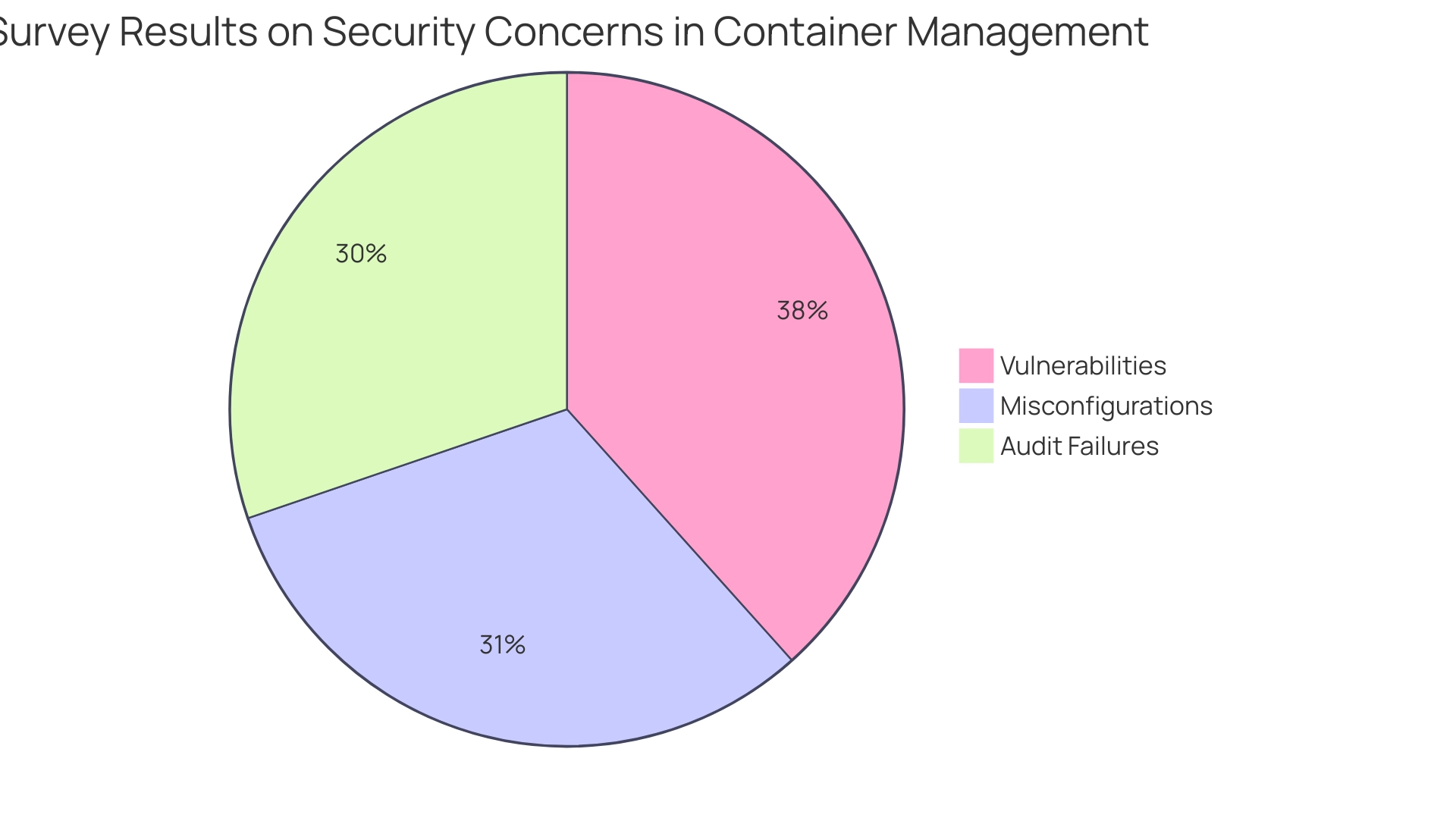
Step-by-Step Guide to Converting Dockerfile to Kubernetes
-
Identify the Dockerfile Components: Start by thoroughly reviewing your Dockerfile. Key components to identify include the base image, environment variables, commands, and exposed ports. Comprehending these components is essential for a successful transition from a Dockerfile to Kubernetes.
-
Create a YAML File for Container Orchestration: Initiate a new YAML file dedicated to your container orchestration setup. This file will outline the intended condition of your software, serving as a blueprint for its implementation in the container orchestration environment, specifically in the context of Dockerfile to Kubernetes.
-
Define the API Version and Kind: At the beginning of your YAML file, specify the API version and kind to ensure compatibility with the platform. For instance:
yaml
apiVersion: apps/v1
kind: Deployment
- Specify Metadata: Add essential metadata to your deployment configuration, including the name and labels that categorize your application:
yaml
metadata:
name: my-app
labels:
app: my-app
- Define the Spec Section: In the
specsection, articulate the number of replicas needed and the pod template:
yaml
spec:
replicas: 3
template:
metadata:
labels:
app: my-app
spec:
containers:
- name: my-app-container
image: my-app-image:latest
ports:
- containerPort: 80
- Configure Environment Variables: If your Dockerfile contains environment variables, ensure to include them within the container specification:
yaml
env:
- name: MY_ENV_VAR
value: "my_value"
- Apply the Configuration: To create the rollout in your container orchestration cluster, execute the command
kubectl apply -f your-deployment.yaml. Afterward, monitor the status of your launch withkubectl get deploymentsto verify that all components are functioning correctly. This systematic approach not only encourages efficient implementation but also conforms to best practices for container orchestration configurations in 2024, allowing for optimal performance and scalability.
Additionally, it’s important to consider performance implications when transitioning a Dockerfile to Kubernetes. For instance, the statistic regarding kube_scheduler.volume_scheduling_duration.sum indicates the total volume scheduling stage latency, which can impact efficiency of the installation. Developers may encounter challenges during this process, as highlighted by Venkat Teki, who noted, "I tried passing '--containers=true' to kubectl top command, but it isn't working."
Furthermore, a practical case study titled "Running Docker Stats on Multiple Containers by Name and ID on Windows" demonstrated the execution of the docker stats command to monitor performance metrics, providing insights into CPU usage and memory statistics, which is essential for ensuring effective resource allocation in container orchestration.
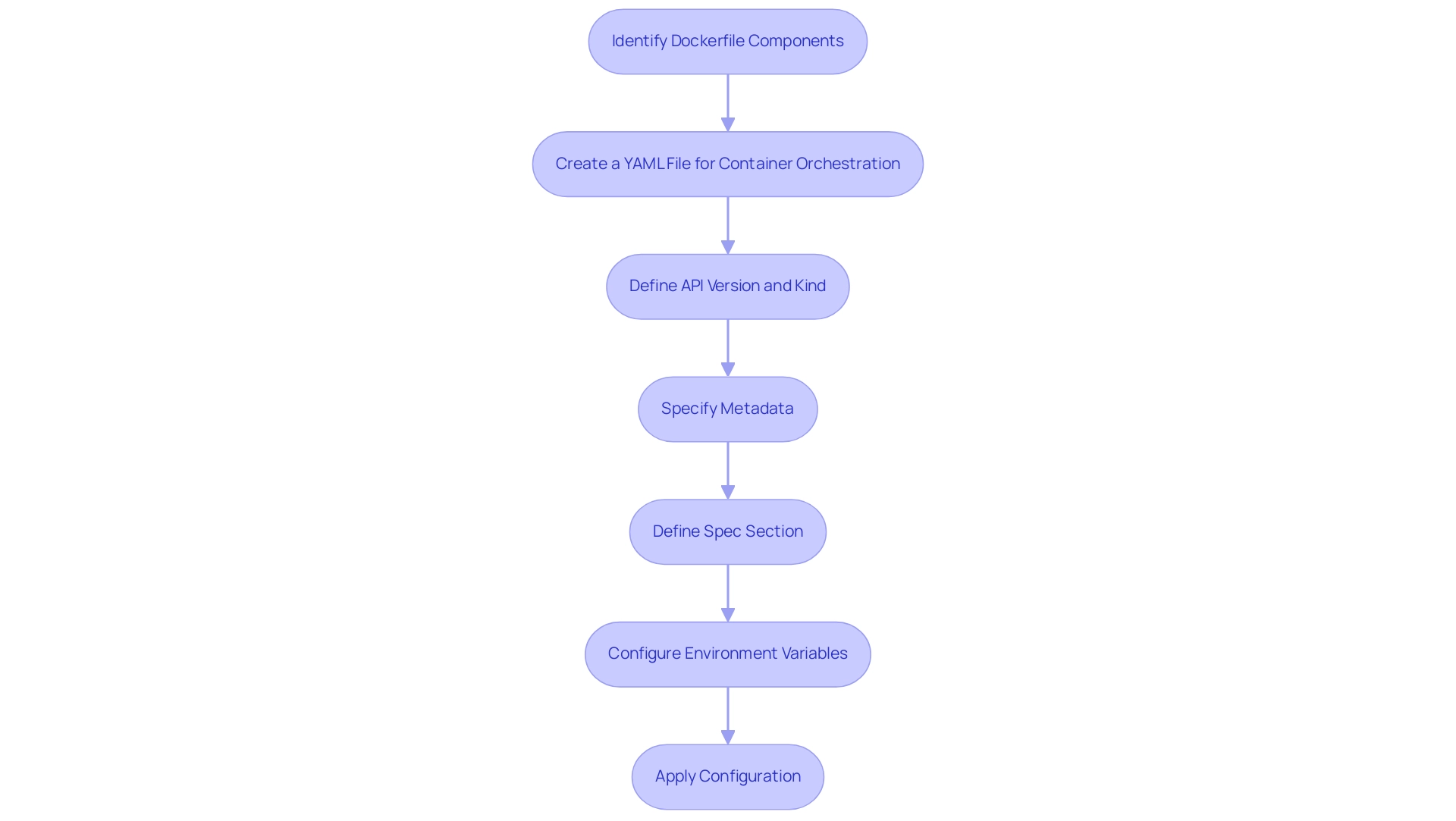
Overcoming Challenges in Docker to Kubernetes Migration
Configuration Differences
The transition from Docker to Kubernetes involves various challenges, particularly in the configuration of the dockerfile to kubernetes. A thorough understanding of Kubernetes-specific settings is essential, particularly concerning services and ingress resources, which are critical for proper networking. Acquainting yourself with these configurations will facilitate a smoother implementation.
Notably, the default time for graceful termination of a container in the orchestration system is 30 seconds, highlighting the importance of properly configuring shutdown processes to avoid data loss.
Resource Management
Effective resource management is a cornerstone of successful Kubernetes deployments. The orchestration platform requires the specification of resource limits and requests for CPU and memory, which necessitates a thorough assessment of your software's resource needs. Properly configuring these parameters in the setup YAML not only optimizes performance but also improves the stability of your software.
As organizations adapt their CI/CD pipelines for containerized workloads, the insights from the case study titled "Adapting CI/CD Pipelines for Kubernetes" reveal that adopting Kubernetes-native CI/CD tools and GitOps practices can significantly improve configuration management and streamline deployments.
Stateful Applications
For applications that maintain state, utilizing StatefulSets rather than Deployments is advisable. StatefulSets are designed to manage persistent storage and uphold the identity of pods, which is crucial for maintaining data consistency and system reliability.
Networking Issues
Networking configurations can significantly differ when transitioning from a Dockerfile to Kubernetes. It is vital to understand the various service types—ClusterIP, NodePort, and LoadBalancer—and ensure they are correctly set up to expose your application effectively. Misconfigurations in this area can lead to accessibility issues, complicating your deployment efforts.
Monitoring and Logging
Incorporating monitoring and logging solutions early in the migration process is paramount. Tools like Prometheus for monitoring and Fluentd for logging are invaluable in troubleshooting issues as they arise, allowing for proactive management of your container orchestration environment. The significance of these instruments is highlighted by recent reports showing that knowledge of container orchestration is increasing worldwide in 2023, demonstrating its essential role in contemporary software development.
As noted by Fedir Kompaniiets, the platform won't disappear because the problem it tries to solve won't go away either. This emphasizes the ongoing relevance of effective resource management strategies, particularly as organizations like Atmosly aim to streamline application deployments across multiple clouds with a focus on security and compliance.
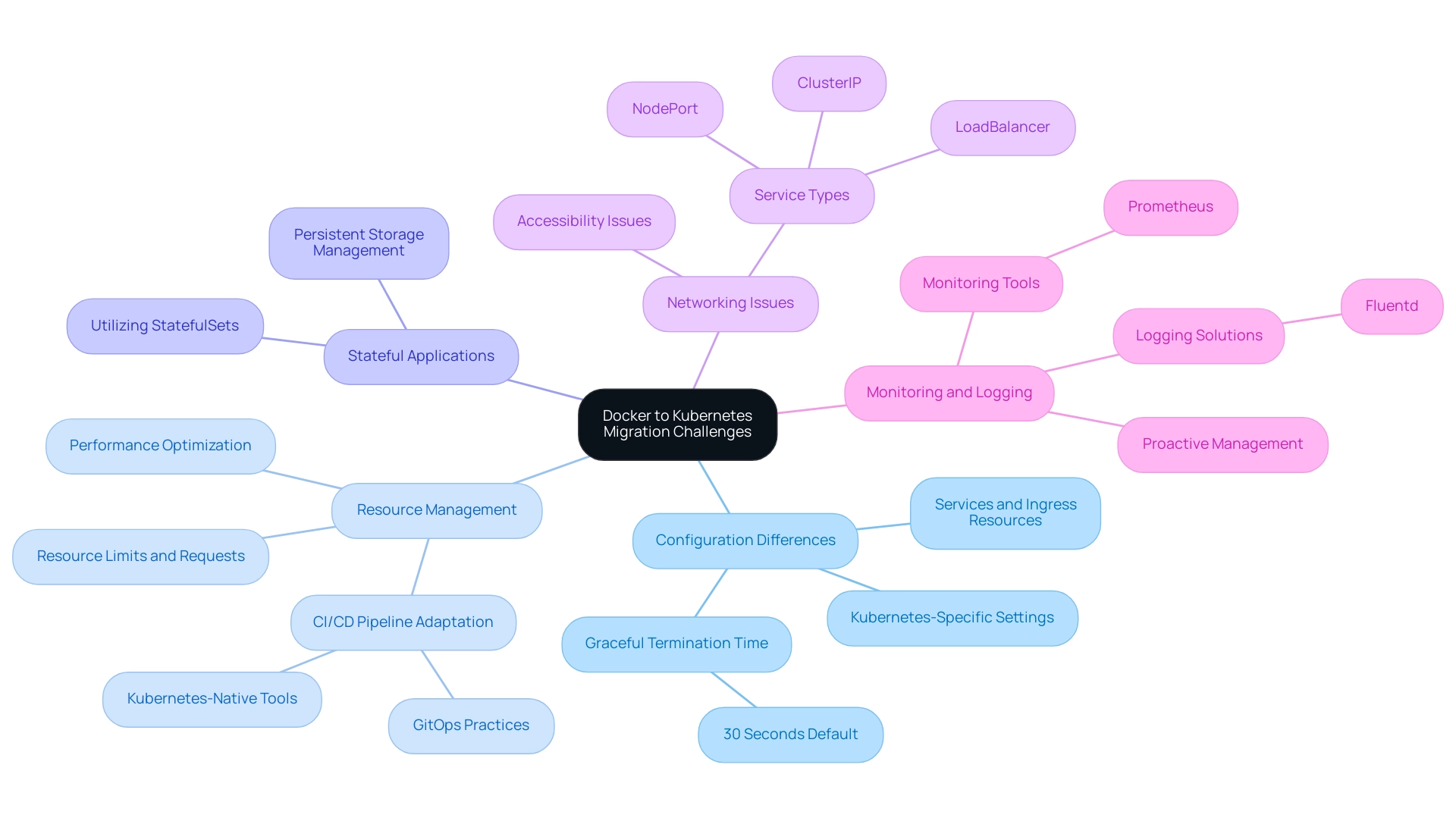
Tools and Resources for Docker to Kubernetes Conversion
-
Kompose: This robust tool simplifies the migration by automatically transforming Docker Compose files into container orchestration resources. For professionals familiar with Docker Compose, the transition from a dockerfile to kubernetes simplifies the process, reducing the complexity often associated with adopting container orchestration. Its ability to facilitate this conversion is particularly valuable in today's fast-paced development environments. The use of container orchestration in Europe has surged because of its various advantages, which include transforming IT operations, speeding up cloud migration, streamlining software development processes, and enhancing edge computing capabilities.
-
Kubeval: Ensuring the accuracy of YAML files for container orchestration is critical for successful implementations. Kubeval functions as a validation tool that verifies these files against the official schema of the container orchestration system. By identifying configuration errors early in the development process, Kubeval helps reduce failures in implementation, thereby increasing operational efficiency.
-
Helm: Frequently called the package manager for Kubernetes, Helm greatly eases the process of launching software. It utilizes templated YAML files, allowing for the management of complex applications with ease. Helm's capabilities are essential in a landscape where rapid deployment and scalability are critical to business success. As of 2024, the market share of Google Deep Learning Containers stands at 0.00%, indicating a growing interest in more effective containerization tools.
-
K8s Dashboard: This intuitive web-based UI provides a comprehensive view of your cluster. By allowing users to observe and control the health and status of applications visually, the Dashboard plays a crucial role in maintaining operational oversight and ensuring system reliability. Notably, the distribution of companies using containerization tools varies by employee size, with a majority of containerization customers coming from companies with 20-49 employees, followed by those with 100-249 employees and 250-499 employees.
-
Documentation and Community Resources: The official container orchestration documentation, alongside community forums, serves as an invaluable resource for troubleshooting and best practices. Engaging with the community can provide insights that enhance the migration process from dockerfile to kubernetes and foster a deeper understanding of container orchestration functionalities. This collaborative approach is vital for leveraging the full potential of container orchestration in a dynamic technology landscape.
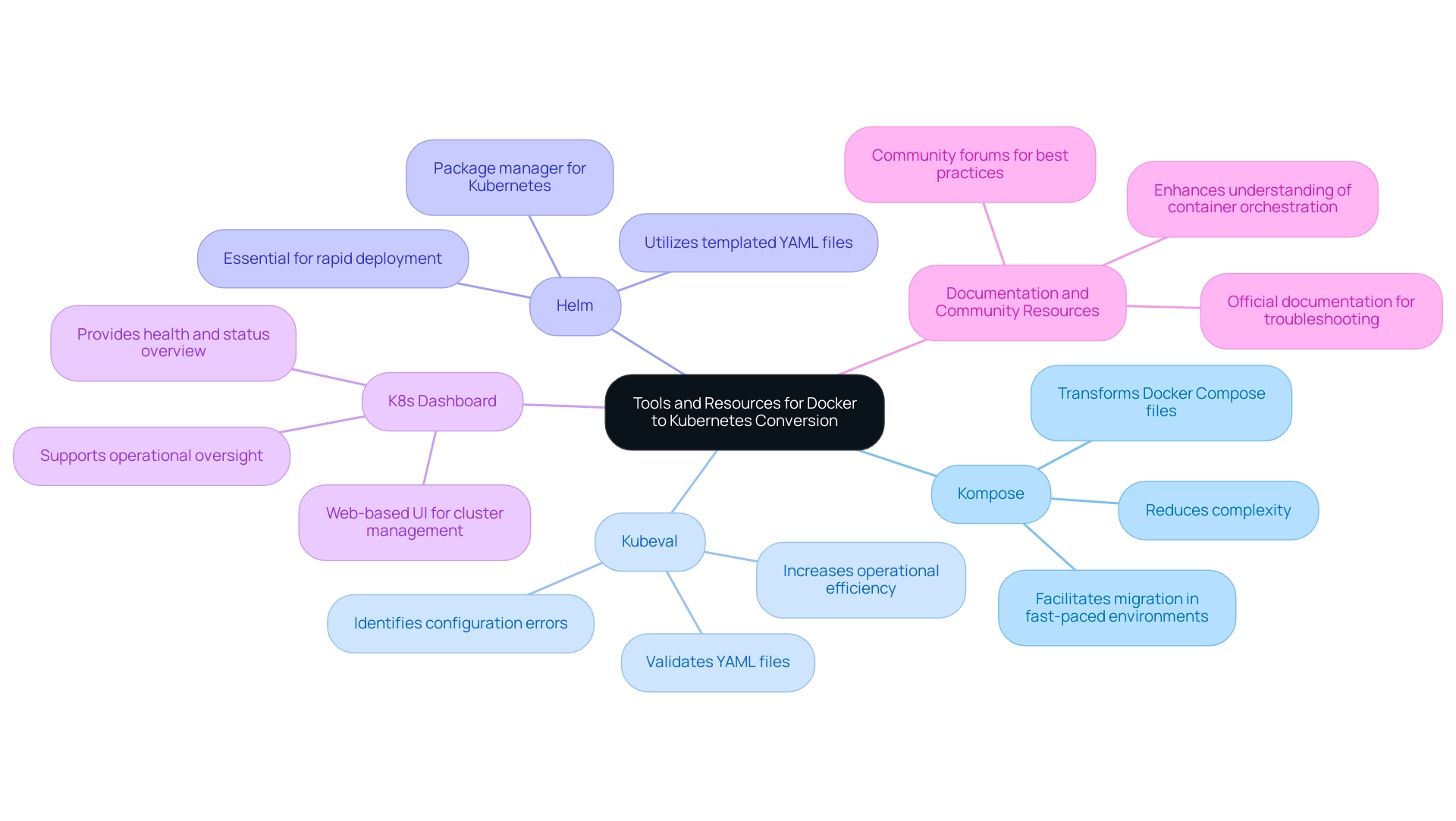
Testing and Validating Your Kubernetes Deployment
-
Smoke Testing
Conduct smoke tests to verify that applications initiate and operate without errors in the Kubernetes environment. This preliminary assessment is essential as it helps identify major issues early in the deployment phase, ensuring a smoother path to full functionality. -
Functional Testing
Implement functional tests to confirm that all application features perform as intended within the Kubernetes framework. Utilizing testing frameworks that seamlessly integrate with Kubernetes can enhance the efficiency of this process, allowing for thorough validation of software behavior. -
Load Testing
Simulate various load conditions to evaluate application performance under stress. Load testing tools such as JMeter are pivotal in this phase, providing insights into performance metrics that can inform necessary adjustments to ensure resilience and scalability. -
Monitoring
Establish robust monitoring tools to continuously track application performance and resource utilization. Configuring alerts for anomalies or performance degradation is essential for proactive management, enabling swift responses to potential issues before they impact users. -
Iterate and Optimize
Leverage the insights gained from testing outcomes to refine your deployment configurations. Ongoing enhancement is essential for sustaining peak performance within container orchestration, guaranteeing that your software not only satisfies present requirements but is also ready for upcoming scaling obstacles.
As the container management software market is projected to reach $944 million in revenue by 2024, implementing effective testing practices will be instrumental in capturing a share of this growing market. Carolina Dulin emphasizes this by stating, "Effective testing methodologies are essential for organizations looking to thrive in the competitive landscape of container management."
The integration of kube-state-metrics further enhances the accessibility of cluster state data for long-term monitoring, solidifying the framework for ongoing evaluation and optimization. Furthermore, the case study titled 'Increased DevOps Efficiency for Microservices Architecture' illustrates how Kubernetes streamlines the development and deployment of microservices, allowing DevOps teams to work within a single platform. This integration reduces risks and improves efficiency in application release cycles, underscoring the importance of rigorous testing practices.
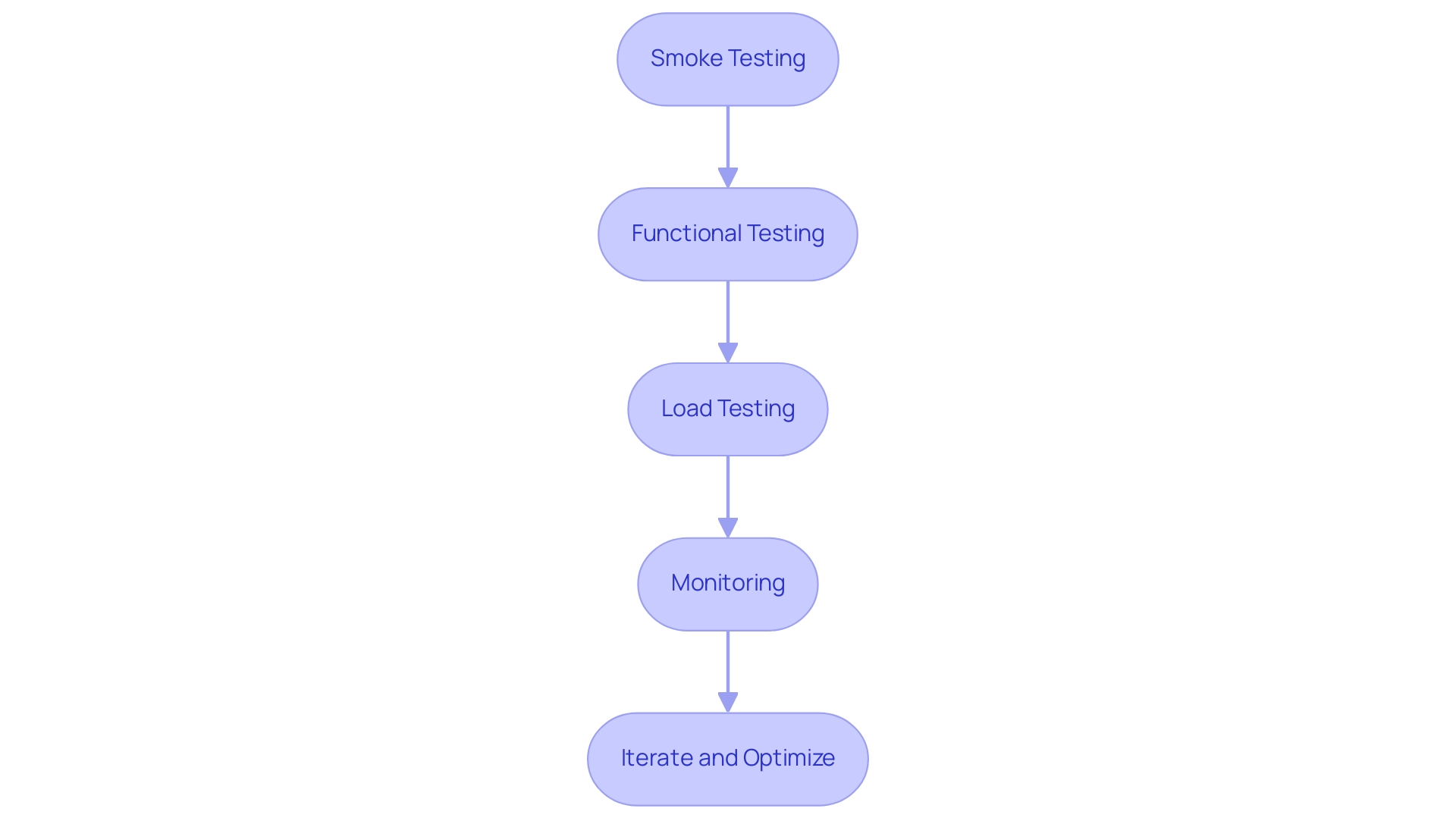
Conclusion
In navigating the transition from Docker to Kubernetes, it is clear that a comprehensive understanding of both technologies is essential for successful implementation. This article has outlined the foundational elements of Docker and Kubernetes, emphasizing their roles in modern application deployment strategies. By identifying key components of Dockerfiles and methodically converting them into Kubernetes configurations, organizations can enhance their application scalability and operational efficiency.
The discussion also highlighted the challenges encountered during this migration, particularly concerning:
- Configuration differences
- Resource management
- Networking issues
By addressing these challenges with robust strategies and tools, such as:
- Kompose
- Kubeval
- Helm
organizations can streamline their deployments and mitigate potential risks. Furthermore, the importance of monitoring and logging cannot be overstated, as these practices ensure ongoing operational oversight and rapid identification of issues.
Ultimately, as enterprises increasingly adopt cloud-native technologies, prioritizing security measures and best practices becomes paramount. By integrating effective testing methodologies and leveraging community resources, organizations can not only safeguard sensitive data but also foster an environment of continuous improvement and innovation.
The journey from Docker to Kubernetes is not merely a technical transition; it is a strategic evolution that can empower organizations to thrive in a competitive landscape, ensuring their applications are resilient, scalable, and secure.




