Introduction
In the rapidly evolving landscape of cloud computing, understanding the various virtual machine (VM) types offered by Google Cloud Platform (GCP) is paramount for organizations seeking to optimize their cloud strategies. Each VM type is meticulously designed to cater to distinct workloads, from general-purpose applications to specialized tasks requiring high CPU or memory resources. This article delves into the intricacies of GCP's VM offerings, providing a comprehensive guide on selecting the appropriate machine type based on workload requirements, performance needs, and budgetary considerations.
Moreover, it explores effective strategies for optimizing VM performance and ensuring robust monitoring and management practices, empowering organizations to harness the full potential of their cloud infrastructure. By equipping decision-makers with the knowledge to make informed choices, this guide aims to enhance operational efficiency and drive successful cloud outcomes.
Understanding GCP Virtual Machine Types
Google Cloud Platform (GCP) provides a varied selection of virtual machine (VM) types, each customized to address specific workloads and efficiency requirements, making it crucial for organizations to understand these differences to enhance their cloud strategy. The primary categories of GCP VMs are as follows:
- Standard VMs: These offer a balanced capability ideal for general-purpose workloads, making them well-suited for applications that necessitate consistent output.
- High-CPU VMs: Specifically designed for compute-intensive tasks, these VMs excel in environments such as high-performance web servers and batch processing applications.
- High-Memory VMs: These are optimized for memory-intensive applications, including in-memory databases and data analytics workloads, allowing for improved operation in data-intensive tasks.
- GPU VMs: Equipped with powerful Graphics Processing Units, these VMs are indispensable for learning algorithms, 3D rendering, and other graphics-intensive applications, catering to demanding workloads that require GPU acceleration. For instance, A2 VMs are optimized for demanding applications and workloads, offering up to 96 CPUs, 1360 GB of memory, and the ability to add up to 257 TB of local storage, making them suitable for high-performance computing tasks.
- Preemptible VMs: As economical options for fault-tolerant workloads, these VMs are perfect for batch jobs and data analysis that can endure interruptions, offering substantial savings without compromising efficiency.
As Bruno Aziza notes, "Review the latest insights from the AI Readiness Report," emphasizing the importance of staying informed about cloud capabilities. By thoroughly grasping these VM classifications, CTOs can strategically align their virtual selections with their organizational goals and the specific needs of their workloads, thereby enhancing operational efficiency and effectiveness.
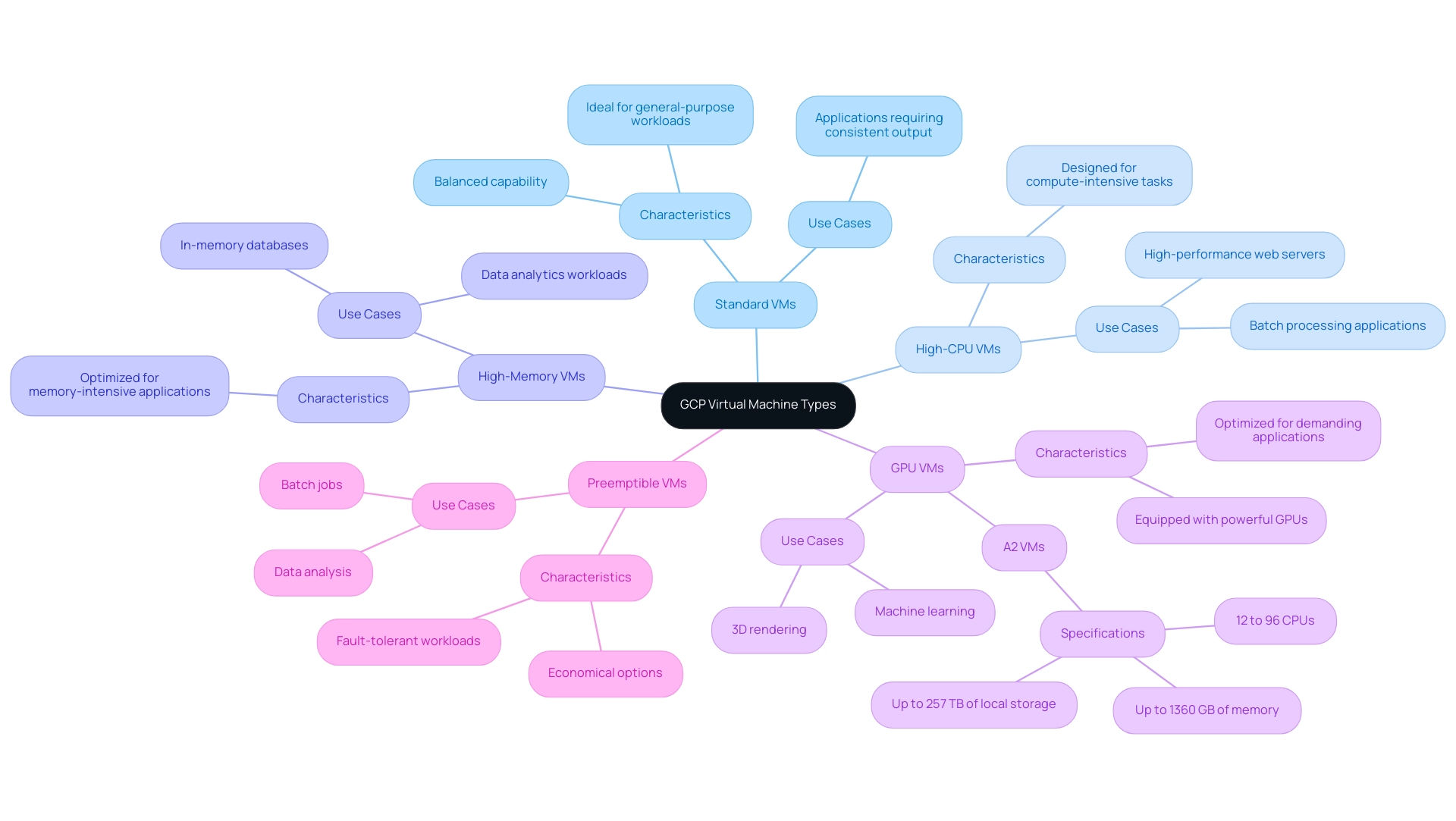
Step-by-Step Guide to Selecting the Right GCP Virtual Machine
To select the right GCP virtual instance type, follow these steps:
- Assess Your Workload Requirements: Identify the specific needs of your applications. Consider factors such as CPU, memory, storage, and network requirements.
- Evaluate Performance Needs: Determine whether your workloads are compute-intensive, memory-intensive, or require specialized hardware like GPUs.
- Consider Cost Implications: Analyze your budget and consider the cost of different VM types. High-CPU and high-memory instances may provide improved efficiency but at a higher cost.
- Choose the Right Machine Type: Based on your assessment, select the appropriate VM type:
- For general-purpose workloads, consider standard VMs.
- For compute-heavy tasks, opt for high-CPU VMs.
- For memory-heavy applications, choose high-memory VMs.
- If using machine learning or graphics-intensive applications, select GPU VMs.
- Test and Optimize: Deploy your selected VM type and monitor its performance. Utilize GCP's monitoring tools to collect data and enhance your configuration as required.
By adhering to these steps, you can ensure that you choose a GCP virtual instance type that aligns with your operational objectives and maximizes your cloud investment.
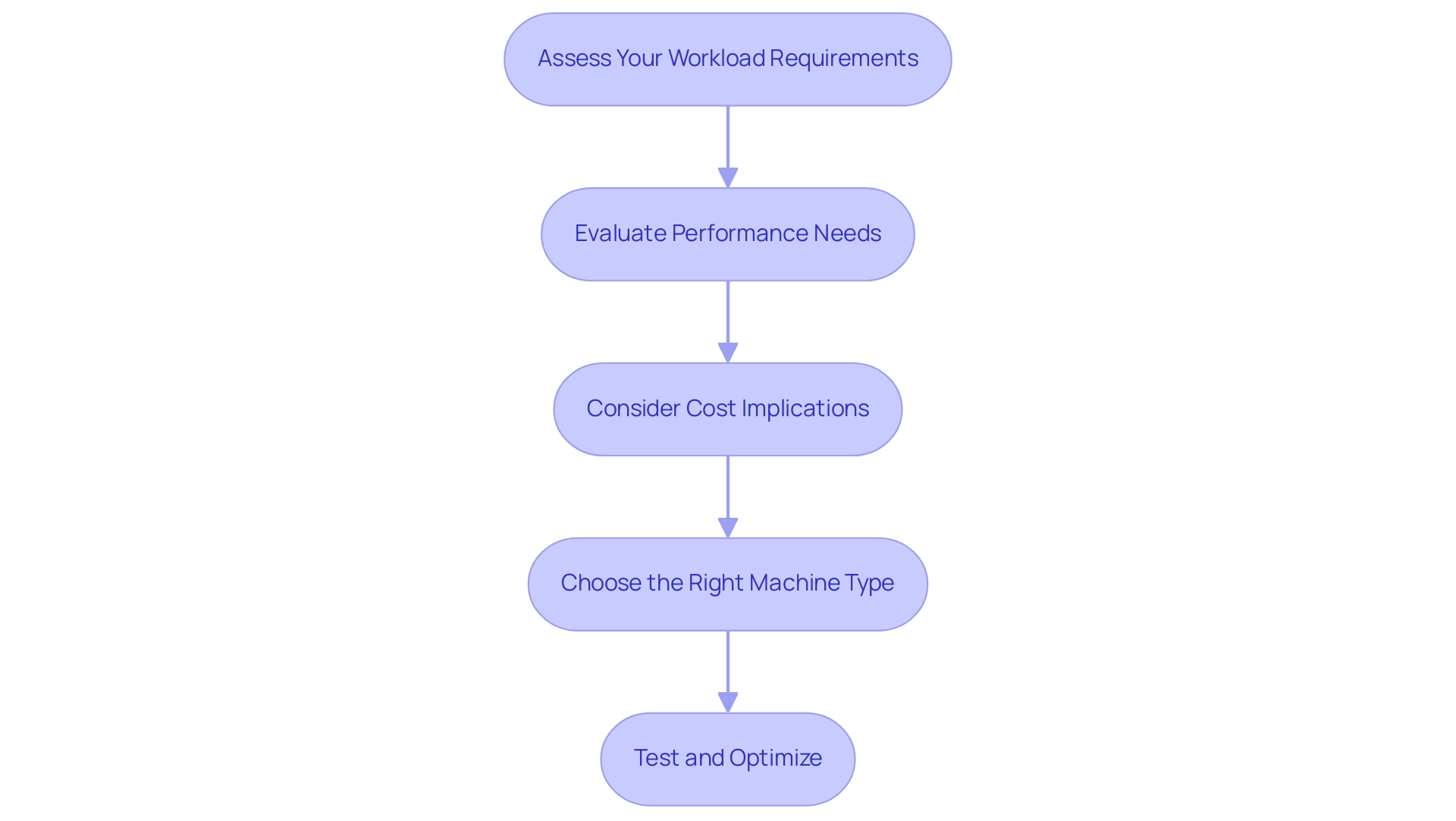
Evaluating Pricing and Budget Considerations
When evaluating Google Cloud Platform (GCP) virtual instance options, it is essential to understand the various pricing models available:
-
On-Demand Pricing: This model allows users to pay for compute capacity by the second without any long-term commitments. While it offers exceptional flexibility, it can result in higher costs for workloads that require sustained compute power.
-
Sustained Use Discounts (Suds): These discounts are automatically applied for virtual systems that operate for a significant portion of the billing month. This model is particularly beneficial for long-running applications, as it effectively reduces costs without requiring upfront commitments. For instance, companies like XYZ Corp have leveraged Suds to reduce their cloud expenses by up to 30% on long-running workloads.
-
Committed Use Contracts (Codes): For organizations with predictable workloads, committing to a specific level of usage for one or three years can yield considerable savings. This model is designed for businesses that can accurately forecast their compute needs, allowing them to take advantage of lower rates.
-
Preemptible VMs: These virtual instances are available at a significantly reduced rate compared to standard VMs but come with the caveat that they can be terminated at any time. This pricing model is perfect for batch processing tasks that are robust against disruptions, offering a cost-efficient solution for temporary workloads.
According to recent statistics, in 2024, organizations utilizing GCP virtual instances have reported an average reduction of 25% in costs through effective pricing model selection. Comprehending these pricing models enables CTOs to choose the most cost-effective virtual types that align with their operational requirements and budgetary constraints. As Muskan Goel, Content Lead, aptly noted,
However, manual cloud cost management can be time-consuming and risky, leaving room for error and potentially leading to overspending.
Incorporating automated solutions, such as ProsperOps, can further refine these cost management strategies by dynamically adjusting to real-time usage changes, ensuring that organizations maximize their cloud investment while minimizing unnecessary expenditures.
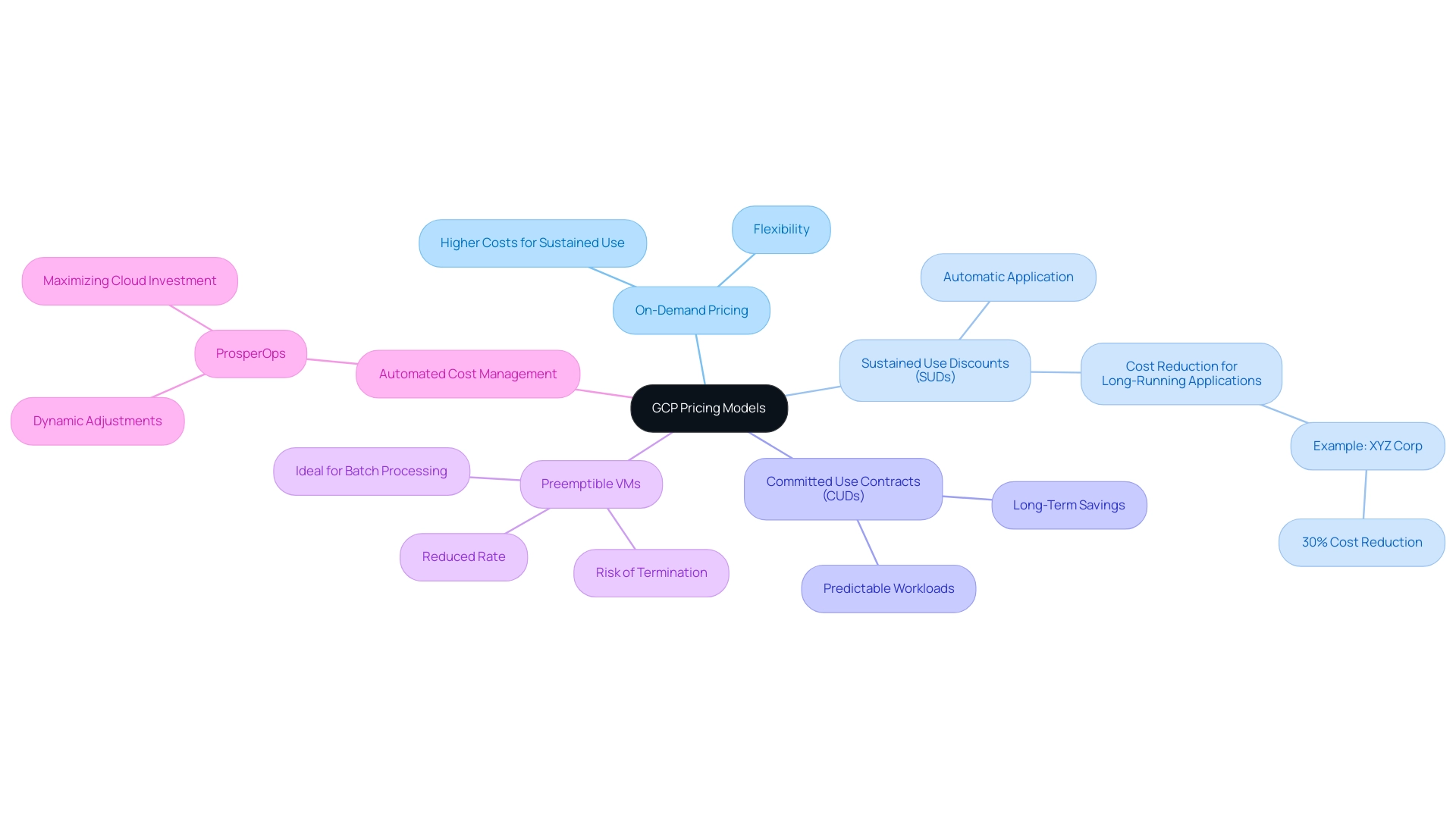
Optimizing Performance with Machine Types and Configurations
To improve the efficiency of your Google Cloud Platform (GCP) virtual systems (VMs), consider implementing the following strategic approaches:
-
Right-Sizing: Continuously monitor your VM usage and adjust the type or size based on actual effectiveness metrics. GCP offers recommendations that can help identify opportunities for right-sizing, ultimately leading to more efficient resource utilization. For instance, a leading e-commerce company reported a 20% reduction in costs after implementing right-sizing strategies, showcasing the tangible benefits of this practice. This is crucial as 63% of technology executives emphasize that cloud cost optimization remains a priority in 2023.
-
Custom VM Types: Instead of depending on predefined types, create custom virtual instances tailored to your specific requirements for CPU and memory. This guarantees that you are not over-provisioning resources, thereby optimizing costs without sacrificing effectiveness. A recent case study involving a financial services firm demonstrated how custom machine types helped them achieve a 30% enhancement in application efficiency while reducing costs by 15%.
-
Utilize Regional and Zonal Resources: Deploy VMs across different regions or zones to enhance availability and efficiency, especially in alignment with your user locations. This approach allows for better latency management and enhances user experience. For example, a global software company optimized its service delivery by strategically placing VMs in regions closest to its user base, resulting in a significant decrease in latency.
-
Leverage Autoscaling: Implement autoscaling to automatically adjust the number of active VMs based on demand. This strategy guarantees optimal results during peak usage periods while minimizing costs during times of lower demand, aligning with the ongoing trend where traditional IT spending is expected to decline by 32% by 2022. A tech startup that embraced autoscaling reported a 25% decrease in operational expenses while ensuring high service availability.
By incorporating these optimization methods, including the successful cases of companies utilizing right-sizing and custom compute types, you can significantly improve the functionality and efficiency of your GCP virtual servers, positioning your organization to maximize its return on investment in cloud infrastructure.

Monitoring and Managing Your GCP Virtual Machines
To ensure effective monitoring and management of your Google Cloud Platform (GCP) virtual machines, consider implementing the following best practices:
-
Leverage Google Cloud Monitoring: Establish monitoring dashboards that provide real-time insights into critical efficiency metrics such as CPU usage, memory consumption, and network traffic. This proactive approach facilitates timely management and troubleshooting of potential issues. Notably, cloud infrastructure monitoring tools are essential, especially considering the reported 70% misconfiguration rate by companies, which can lead to significant operational challenges.
-
Set Up Alerts: Configure alerts for key indicators (KPIs) to gain immediate notifications when thresholds are exceeded. Such alerts are crucial for enabling swift responses to emerging problems, thereby minimizing downtime and enhancing operational efficiency.
-
Regularly Analyze Logs: Utilize Google Cloud Logging to conduct thorough reviews of your VM logs. This practice helps in recognizing patterns or anomalies that may indicate decline in efficiency or security weaknesses, allowing for preemptive action.
-
Conduct Routine Maintenance: Schedule regular maintenance intervals to update software, apply necessary security patches, and optimize configurations based on performance analytics. This ongoing maintenance is essential to maintain the health and security of your VMs.
-
Learn from Case Studies: Consider the example of Kubernetes, an open-source platform for managing containerized applications. Its native monitoring tools not only support resource monitoring but also optimize costs in cloud environments, showcasing effective management practices that can be mirrored in your GCP monitoring strategies.
Adhering to these management practices will not only enhance the operational efficiency of your GCP virtual machines but also support your overarching business objectives effectively. As Vinutha aptly puts it, > Customer support is an integral part of any business, and providing top-notch service can make or break your reputation. In the realm of cloud infrastructure, this sentiment underscores the importance of robust monitoring and management strategies.
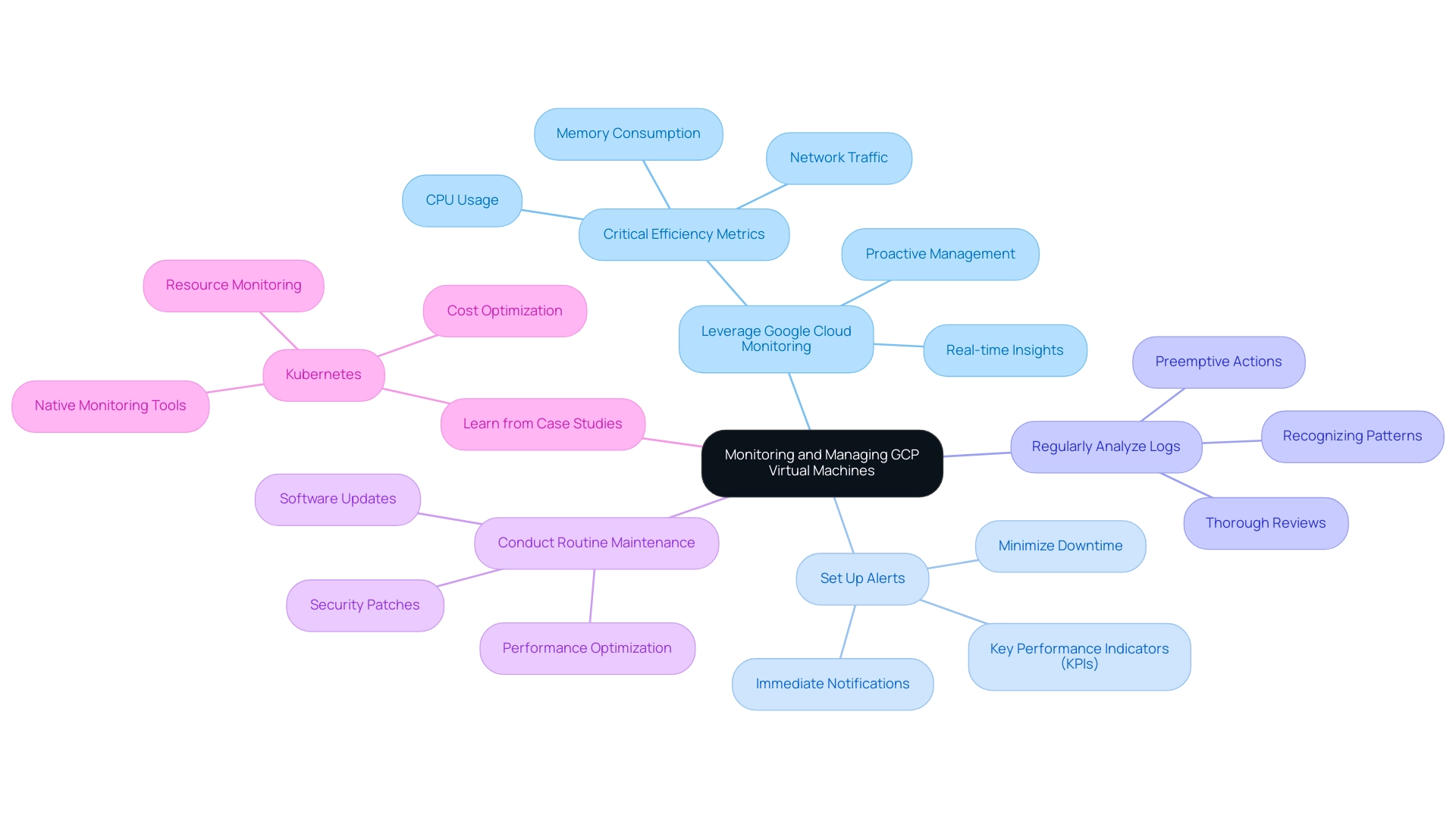
Conclusion
Understanding the diverse types of virtual machines available on Google Cloud Platform (GCP) is essential for organizations aiming to optimize their cloud strategies. This article has outlined the various VM types—ranging from standard and high-CPU to GPU and preemptible VMs—each tailored to meet specific workload requirements. By assessing workload needs, evaluating performance expectations, and considering budget constraints, decision-makers can select the most suitable VM type to support their operational goals.
Furthermore, the guide emphasizes the importance of effective performance optimization and management practices. Strategies such as right-sizing, utilizing custom machine types, and implementing autoscaling can significantly enhance VM efficiency and performance. Additionally, robust monitoring and proactive management practices are crucial for maintaining optimal operation and minimizing potential downtimes.
In conclusion, leveraging the full potential of GCP's virtual machine offerings empowers organizations to enhance operational efficiency while driving down costs. By making informed decisions and adopting best practices for performance optimization and management, businesses can position themselves for successful cloud outcomes in an increasingly competitive landscape. The insights provided in this guide serve as a valuable resource for organizations seeking to navigate the complexities of cloud computing effectively.




