Introduction
AWS virtual desktop solutions are transforming the way businesses operate in the remote work landscape. With numerous benefits such as cost savings, enhanced security, and flexible access, these solutions cater to the evolving needs of organizations. By leveraging cloud-based infrastructure, companies can reduce IT costs and scale their resources in real time.
The advanced security measures provided by AWS ensure the protection of sensitive data in today's digital age. Furthermore, the shift to hybrid and remote work models has reinforced the demand for reliable and ubiquitous access to work environments. AWS virtual desktops meet this need by allowing employees to securely access their work from anywhere, on various devices.
To address diverse scenarios, AWS offers the Amazon WorkSpaces Thin Client, a cost-effective and secure device suitable for long-term and short-term needs. With its scalable, secure, and practical virtual desktop solutions, AWS establishes itself as a trusted authority in the field, supporting the productivity and success of modern enterprises.
Benefits of Using Virtual Desktop on AWS
AWS solutions for remote work are transforming the work landscape, providing a range of advantages that are in line with the changing requirements of businesses. With AWS, companies can significantly cut IT costs by avoiding expensive hardware purchases and ongoing maintenance. This cloud-based infrastructure allows for impressive flexibility and scalability, enabling businesses to adjust their resources in real time to meet fluctuating demands.
The security features inherent in AWS's computer-based workspace offerings are particularly critical in today's digital age, where data breaches are a constant threat. Advanced security measures, including robust encryption and multi-factor authentication, are standard, ensuring sensitive company information remains protected.
Furthermore, the transition to hybrid and remote work models, expedited by the worldwide health crisis, has solidified the necessity for dependable and omnipresent entry to work environments. AWS remote workstations fulfill this requirement by enabling staff members to securely reach their tasks from any place on a range of gadgets, from laptops to mobile phones. This accessibility not only supports collaboration among remote teams but also caters to the preferences of a workforce where more than two-thirds favor the option to work remotely post-pandemic.
To address the diverse scenarios encountered by enterprises, AWS introduced the Amazon Workspaces Thin Client, a device that embodies the cost-effectiveness and security needed for large-scale remote work setups. This solution is particularly appealing for situations requiring long-term access, like call centers and training facilities, as well as short-term needs such as event registration systems or emergency response setups. The Amazon Workspaces Thin Client embodies the efficiency and practicality demanded by modern enterprises, reflecting AWS's commitment to providing scalable, secure, and cost-effective solutions for remote computing.
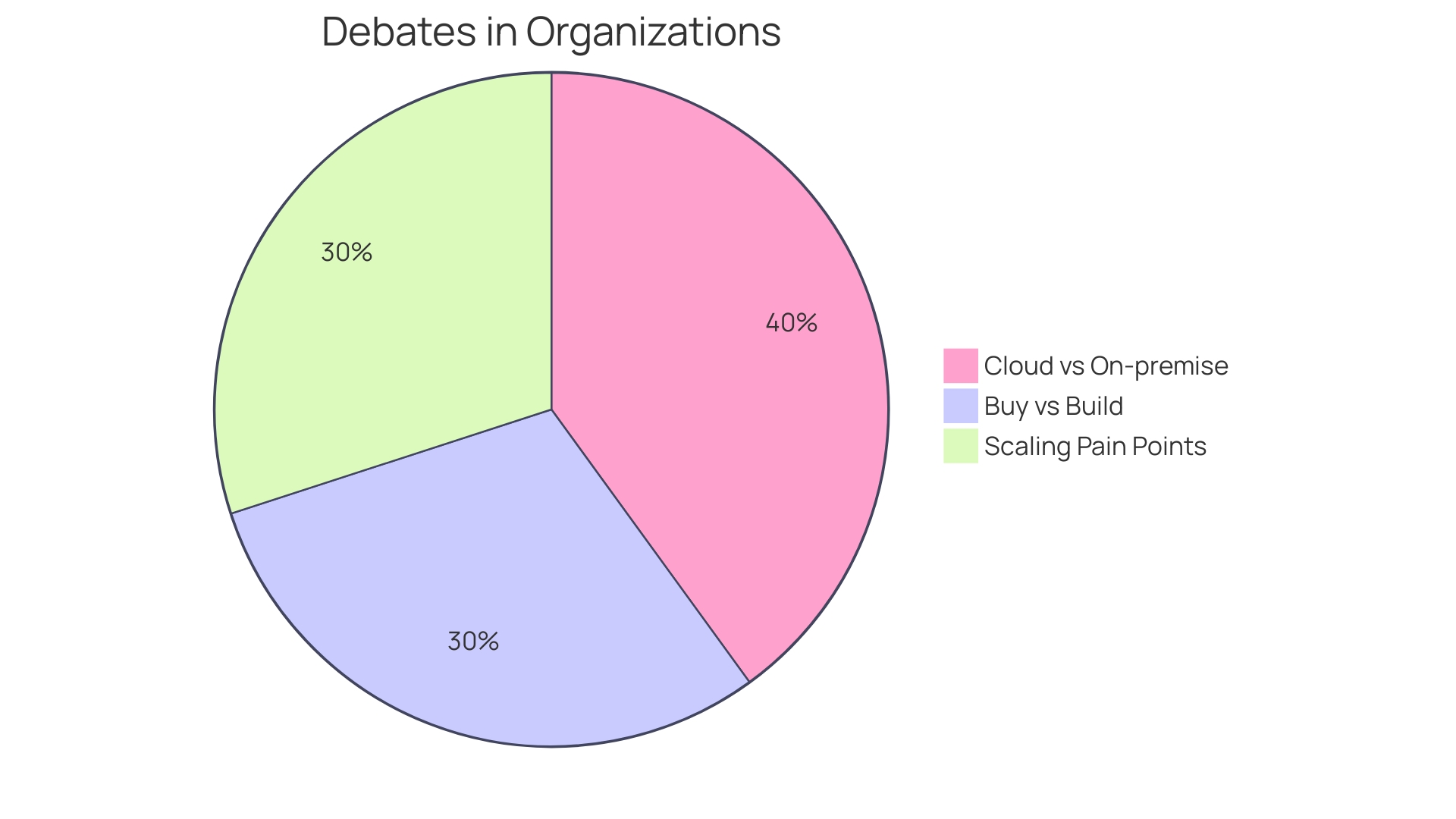
Prerequisites for Setting Up Virtual Desktop on AWS
To efficiently deploy remote workstations on AWS, specific prerequisites are necessary. Establishing a Virtual Private Cloud (VPC) is paramount, creating a secure networking environment tailored for your virtual desktop infrastructure. This step is crucial in ensuring that the workforce, which is progressively adopting remote and hybrid work models, especially in sectors like customer service, technical support, and healthcare, can securely obtain business applications and data, regardless of their location.
The next phase involves the Amazon WorkSpaces Thin Client, a device designed to address the enterprise needs for cost-saving and heightened security. The adaptation of a consumer device into an enterprise solution signifies AWS's commitment to facilitating a more secure and efficient work environment. This action by AWS is especially useful in situations where there is a continuous or sporadic need for entry, such as call centers or event registration systems. It's especially beneficial in scenarios where employees may not return laptops upon leaving a company, as these devices lack local storage, thereby reducing risks.
Furthermore, integration with existing directory services, such as Active Directory, streamlines user and group management. This integration is designed to support organizational structures centered around project teams, ensuring resources, entry, and billing are managed cohesively.
To begin utilizing these services, an AWS account is requisite, followed by the installation of the Amazon WorkSpaces client on user devices. This arrangement enables employees to have prompt, dependable entry to necessary tools, fostering a productive and secure work environment.
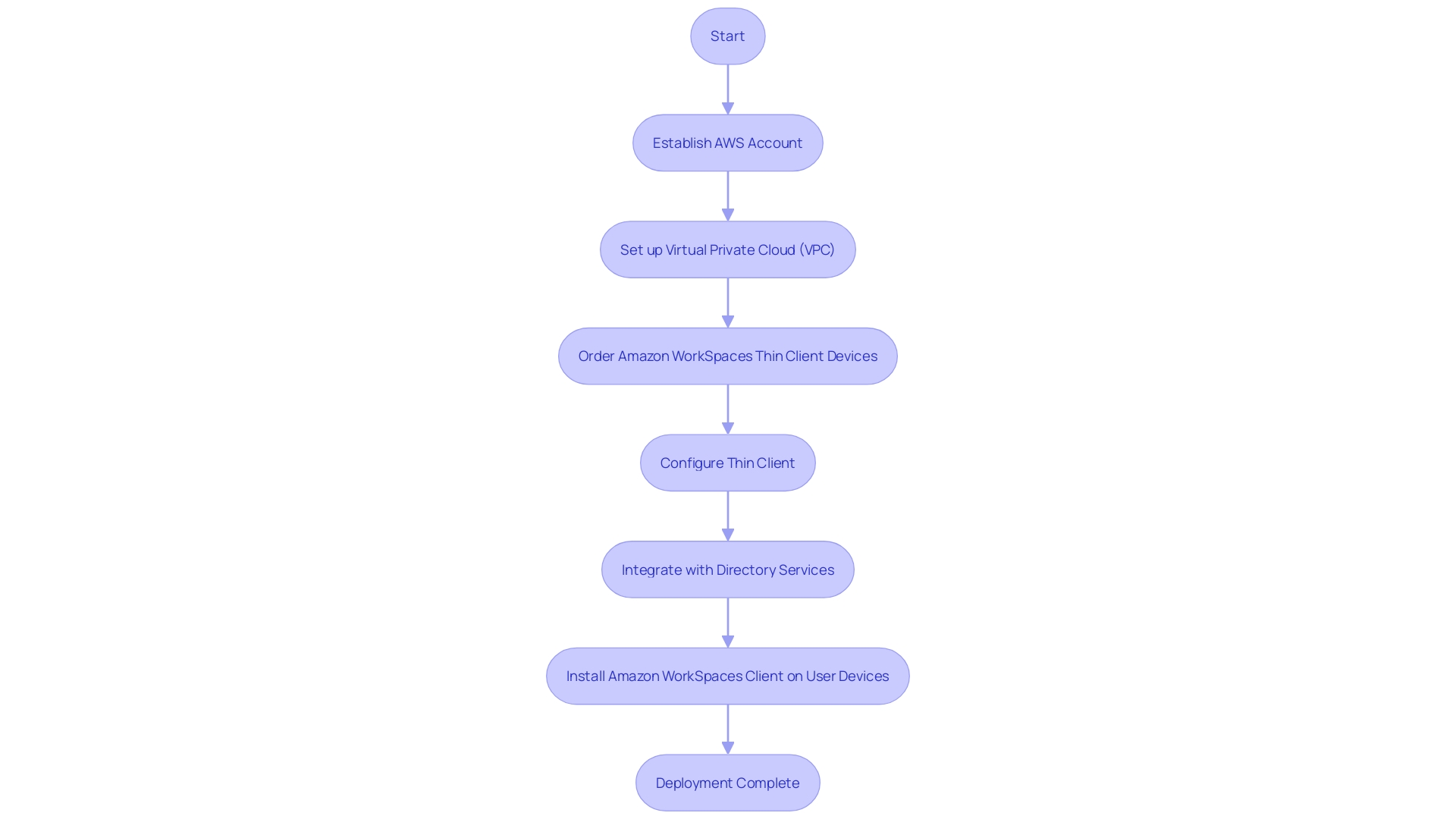
Setting Up Virtual Desktop on AWS
Implementing Amazon Workspaces for your organization involves a strategic approach to granting employees uninterrupted entry to business applications and data, regardless of their location. The process starts by establishing an Amazon Workspaces directory to manage user permissions and privileges. Here, the focus is not just on the setup but also on ensuring compatibility with your existing Active Directory, which houses your user identity and authentication system and project groups.
The next step is to configure the Virtual Private Cloud (VPC) to meet the specific networking requirements of WorkSpaces. This includes setting up the necessary subnets and security groups. This infrastructure is critical, especially for project teams whose resources and software stacks are determined by project needs.
Launching WorkSpaces comes thereafter, where you select the suitable bundles and configurations, keeping in mind the varying needs of your workforce. This is particularly important for situations that require regular, long-term access, such as call centers and training facilities, as well as temporary setups for events or emergency responses.
Once your digital workspace instances are prepared, the attention moves to user invitation and orientation. Including individuals in the digital workspace setting and dispatching invitation emails with explicit guidance guarantees a seamless shift towards utilizing their fresh digital workspaces.
Finally, users can leverage the Amazon WorkSpaces client across different devices, including the Amazon WorkSpaces Thin Client, a purpose-built device that addresses the demand for secure, cost-effective, and reliable remote access solutions. This Thin Client, which has been ingeniously adapted from a consumer device to an enterprise-grade product by AWS, underscores the innovative solutions to the challenges posed by an increasingly remote and hybrid workforce. The implementation of Amazon Workspaces is a testament to the agility and foresight required to support a diverse and distributed team, ensuring business continuity and security in today's dynamic work environments.
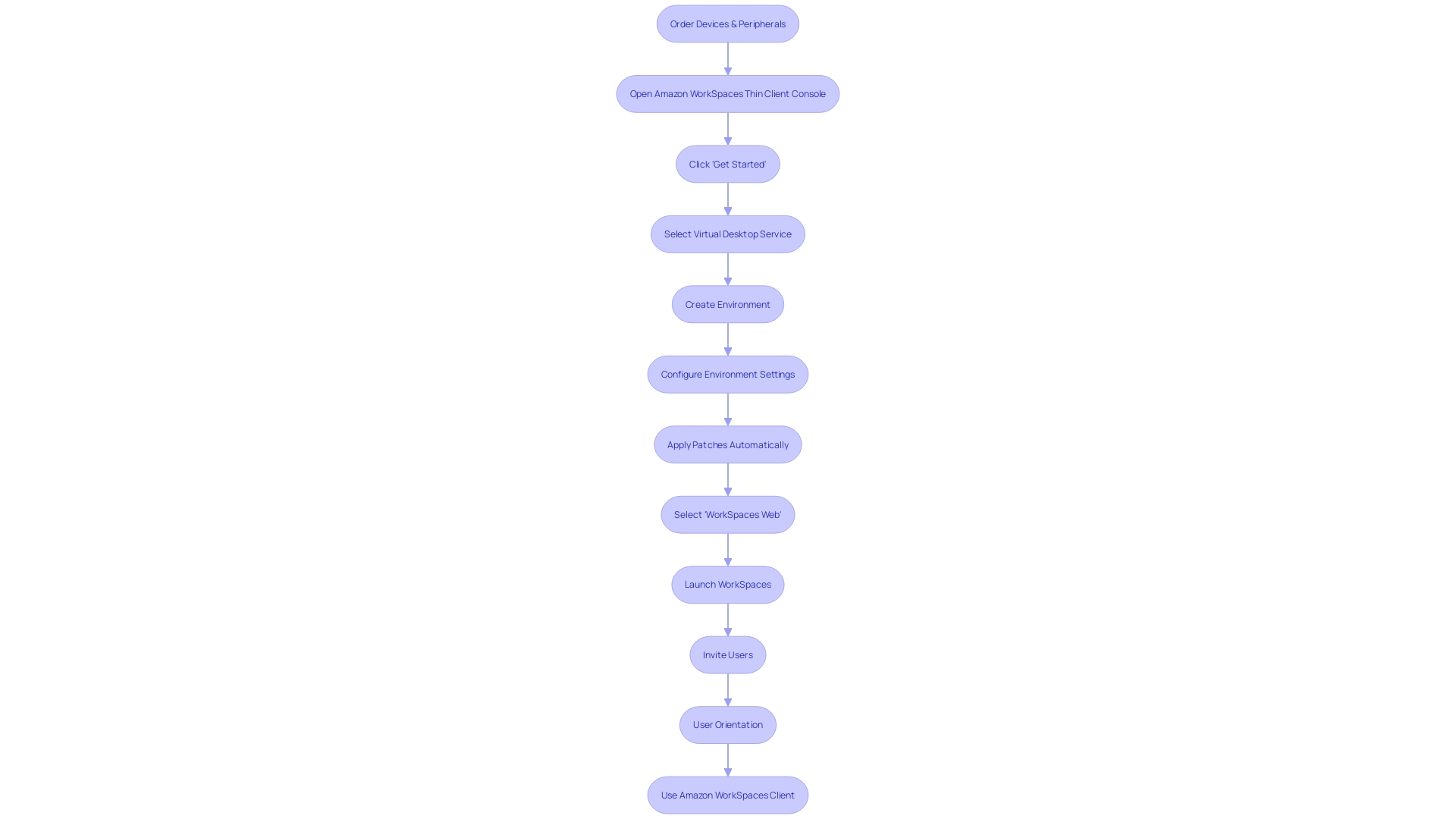
Pricing and Cost Considerations
Understanding the different pricing models offered by AWS for navigating the cost structure of their solutions is necessary. AWS provides an adaptable pay-as-you-go option, ensuring that businesses only pay for the resources they actually consume. This model is particularly advantageous for managing costs effectively while maintaining the flexibility to scale resources according to fluctuating workloads. Furthermore, AWS provides monthly subscription packages that include a set number of computer workstation instances along with the required associated resources. These bundles are tailored to cater to businesses seeking predictable billing and consistent resource allocation.
Storage costs are also a key factor to consider, as user data and applications necessitate additional storage space. The pricing for these storage options will vary, highlighting the importance of choosing the right storage solution to balance performance needs with budget constraints.
To assist in the financial planning of cloud-based computer infrastructure on AWS, it is recommended to utilize tools like the AWS pricing calculator. This tool assists in estimating costs by accounting for various factors such as the number of users, types of resources needed, and the duration of usage. By using the calculator, businesses can predict expenses and make informed decisions on their computer strategies.
For organizations embracing the new normal of remote and hybrid work environments, particularly in fields such as customer service, technical support, and health care, the Amazon Workspaces Thin Client presents an innovative solution. This device, an adaptation of a consumer product for enterprise use, underscores AWS's commitment to providing secure, scalable, and cost-effective remote work capabilities. It exemplifies a strategic approach to technology investment, aligning with the goal of reducing technology costs while enhancing security and meeting the challenges of a dispersed workforce.
Common Use Cases and Best Practices
AWS solutions for remote and hybrid work environments are transforming the way organizations manage their IT requirements, particularly in light of the growing need. Industries such as customer service, technical support, and healthcare are finding immense value in digital workspaces, providing their employees with fast and dependable access to essential business applications and data, regardless of their location.
By leveraging Amazon WorkSpaces Thin Client, enterprises can significantly lower technology costs while enhancing security. This innovation harnesses the power of consumer devices repurposed for a corporate setting, a strategic move by AWS to respond to customer feedback desiring more cost-effective hardware alternatives.
The flexibility of AWS's computer workspaces is apparent in different situations. One such example is Rivian, an electric vehicle company with global operations, who utilized AWS's solutions to streamline their processes and aim towards a net-zero emissions target by 2040. AWS cloud-based workstations play a crucial part in supporting Rivian's dispersed teams, allowing them to work efficiently and sustainably.
Moreover, the Amazon WorkSpaces Thin Client is particularly effective for project teams, where resources are allocated and consumed based on project needs, with billing and software stacks tailored accordingly. The ability to integrate with existing directory services, like Active Directory, further simplifies the management process for IT administrators.
Using AWS solutions for remote workspaces, companies can quickly establish digital environments, even for temporary or contract employees, without the concerns tied to unreturned laptops, since these devices do not have local storage. This approach is not only practical for long-term access needs, such as call centers and training facilities, but also for temporary setups like event registration systems or emergency response centers.
To summarize, the strategic implementation of AWS terminal solutions, supported by real-world case studies, industry-specific applications, and cost-saving hardware innovations, presents a compelling proposition for organizations looking to optimize their technological infrastructure for the modern workforce.
Troubleshooting Common Issues
When managing AWS computer workspaces, IT administrators sometimes encounter technical obstacles that can hinder user productivity. To effectively troubleshoot these issues, it's essential to have a systematic approach.
When dealing with connectivity problems, it is essential to examine the private cloud (VPC) setups and verify that the instances have the appropriate network configurations and security group regulations. A common pitfall is the misconfiguration of security group rules, which by default follow a "deny all" principle, requiring explicit permissions for inbound and outbound traffic.
- Performance challenges often stem from insufficient resources. Observing the performance metrics of the computer interface is crucial. If the metrics indicate a bottleneck, scaling up the resources, such as CPU, memory, or storage, might be necessary to maintain an optimal user experience.
User entry issues are usually connected to permission settings. Making sure that users possess the suitable authorizations, and are allocated to the accurate folders and clusters in your identity management system, such as Active Directory (AD), is essential for seamless entry to virtual workspaces.
In the event of more complex issues, AWS provides extensive documentation for troubleshooting. Additionally, AWS support is available to assist with any unforeseen challenges. The newly introduced Amazon Workspaces Thin Client, designed for enterprise workers, highlights the significance of remote desktop options, as remote and hybrid work arrangements grow more common. This device, devoid of local storage and tailored for secure, scalable access to business applications, reflects AWS's commitment to facilitating remote work for industries like customer service, technical support, and health care.
Conclusion
In conclusion, AWS virtual desktop solutions offer cost savings, enhanced security, and flexible access for businesses in the remote work landscape. These solutions allow companies to reduce IT costs, scale resources in real time, and protect sensitive data. With the shift to hybrid and remote work models, the demand for reliable and ubiquitous access to work environments has increased.
AWS virtual desktops meet this need by securely enabling work from anywhere, on various devices. The Amazon WorkSpaces Thin Client is a practical and secure device suitable for long-term and short-term needs.
By leveraging AWS virtual desktop solutions, organizations establish themselves as trusted authorities, supporting productivity and success. Implementation is backed by real-world case studies, industry-specific applications, and cost-saving hardware innovations. Troubleshooting common issues can be done with AWS documentation and support.
The Amazon WorkSpaces Thin Client emphasizes the importance of secure and scalable remote access options.
Overall, AWS virtual desktop solutions offer a reliable and efficient way for organizations to embrace remote work, enhance security, and optimize technological infrastructure. By leveraging these solutions, businesses can adapt to the changing work landscape and support the productivity of their workforce.




