Introduction
Amazon WorkSpaces revolutionizes the way enterprises manage technology costs and enhance security in a world where remote and hybrid work arrangements have become the norm. This cloud-based virtual desktop service allows employees to access business applications and data from any location, using any device. With its Thin Client solution, Amazon WorkSpaces offers a cost-effective and secure alternative to traditional computing setups, catering to both long-term and transient access needs.
The setup process is straightforward, and the importance of this solution is underscored by the shift in how companies handle sensitive information. As the global shift towards cloud-based VDI accelerates, Amazon WorkSpaces has become the cornerstone for businesses looking to maintain continuity, security, and efficiency in an increasingly remote work environment.
What is Amazon WorkSpaces?
Amazon Workspaces revolutionizes the way enterprises manage technology costs and enhance security, particularly in a world where remote and hybrid work arrangements have become a staple. This cloud-based virtual desktop service empowers employees across various sectors, including customer service, technical support, and health care, to utilize a plethora of business applications and data from any location, using any device.
For large enterprises, the task of ensuring secure, reliable, and scalable connectivity to work resources is formidable. Amazon addresses this by providing the Thin Client, a unique solution that repurposes consumer technology for enterprise use, delivering a combination of cost-efficiency and robust security. AWS's strategic move has transformed the Thin Client into a dedicated hardware product for its customers, catering to both long-term and transient access needs, such as in call centers or during events and emergencies.
The setup process is straightforward. Administrators can easily distribute Thin Clients, along with necessary peripherals, to their workforce. The subsequent steps are managed through the Amazon WorkSpaces Thin Client Console, ensuring a seamless user experience.
Furthermore, the significance of this resolution is emphasized by the change in how companies manage confidential data. With a significant amount of business productivity data now residing in the cloud, the focus has pivoted from securing local data storage on laptops to safeguarding access credentials. This paradigm shift is highlighted by a study revealing that the loss of over 86,000 laptops led to a staggering $2.1 billion loss across various organizations. The advent of cloud applications has mitigated such risks by decentralizing data storage.
In essence, Workspace as a Service (WaaS) embodies the evolution of office applications, migrating from traditional on-premise setups to a cloud-centric model. This service comes equipped with essential tools including anti-virus software, backup systems, and a suite of productivity applications, such as Office 365 and accounting software. Providers like CloudJumper offer extensive offerings with over 2,200 applications, underscoring the comprehensive nature of WaaS.
The global shift towards cloud-based VDI, accelerated by the pandemic, has proven to be a sound strategy for companies navigating the complexities of IT management in an increasingly remote work environment. Cloud-hosted VDI solutions, compatible with a diverse array of devices, have become the cornerstone for businesses looking to maintain continuity, security, and efficiency.
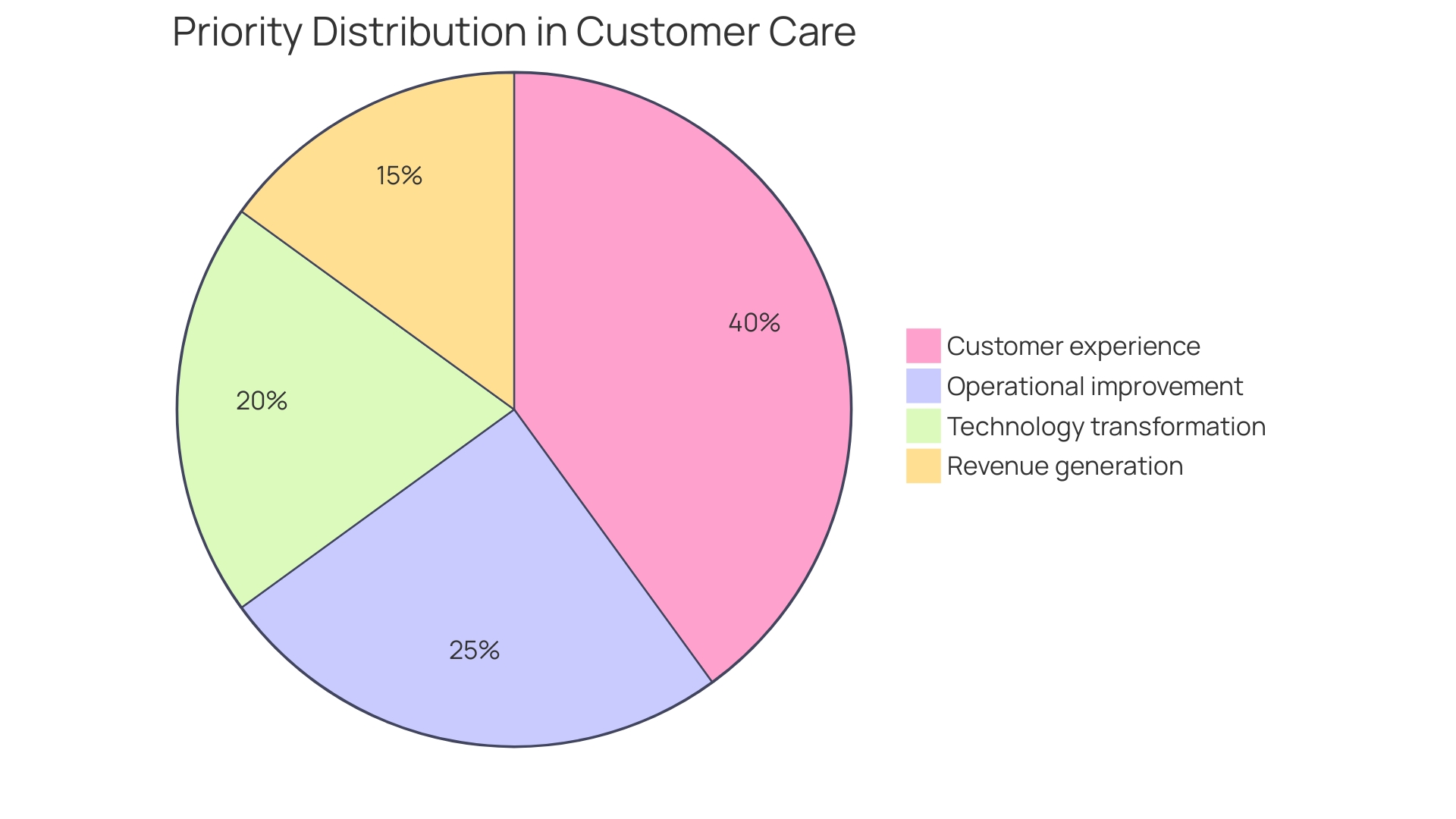
Benefits of Amazon WorkSpaces
Amazon is changing the way enterprises approach technology costs and data security. Notably, this is achieved through the innovative use of Amazon Workspaces Thin Client. This device, which may resemble a consumer gadget, is specifically designed to cater to the needs of enterprise workers in today's era of remote and hybrid work environments. Industries like customer service, technical support, and health care are increasingly adopting remote work, and with that transition, the need for secure, scalable alternatives is crucial.
The Thin Client allows employees to effortlessly access a wide array of business applications and data, irrespective of their location. It's a strategic move by AWS to convert a consumer device into a product that meets the intricate demands of AWS customers. The Thin Client's introduction is a testament to AWS's commitment to providing enhanced security and reducing technology costs for employers.
Moreover, the provision of WorkAreas as a Service (WaaS) goes beyond the conventional limits of a workplace, providing a seamless cloud-based alternative. It includes indispensable tools such as anti-virus programs, backup functions, and productivity suites like Office 365, catering to the varied tasks of the modern office worker. For instance, CloudJumper, a provider of SaaS solutions, boasts over 2,200 applications, demonstrating the extensive capabilities of such platforms.
Using AWS, organizations like GoDaddy have utilized data-driven insights to optimize their operations, exemplifying how businesses can leverage these services to achieve efficiency and customer satisfaction. AWS's Cost Optimization pillar further illustrates the potential for organizations to refine their workload management throughout the lifecycle, maximizing return on investment through continual enhancement of their technological resources.
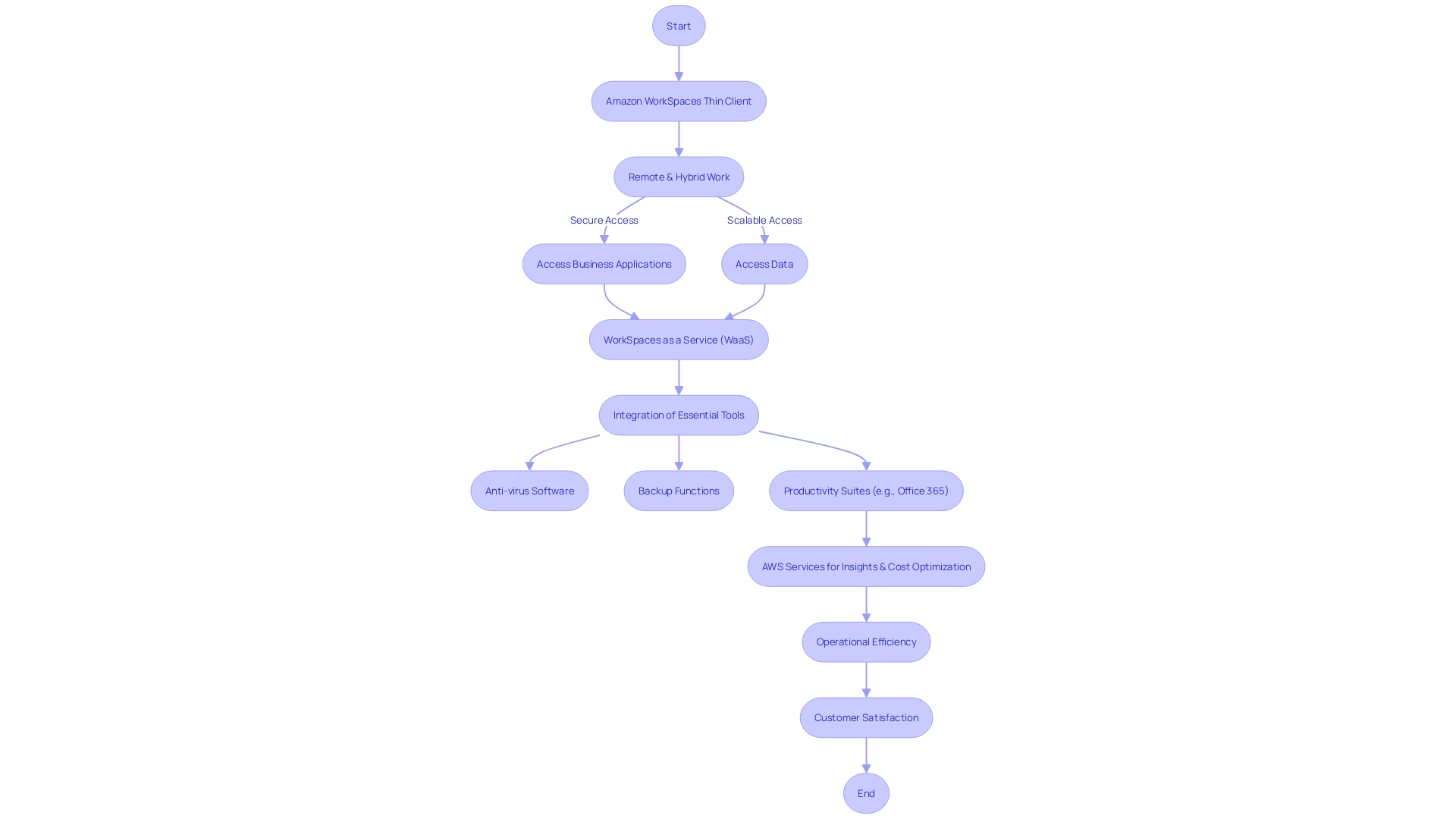
AWS WorkSpaces Architecture
Understanding the AWS architecture is the foundation for creating a virtual desktop environment that is both strong and scalable. At its core, this architecture consists of several key components that work in unison to ensure users have a reliable and efficient virtual desktop experience. The core of the system is the client, which interacts with the API, forming the bridge to the extensive underlying infrastructure. This setup is particularly advantageous in various scenarios ranging from permanent setups such as call and training centers to temporary arrangements like event registration systems or emergency response units.
With a growing trend towards remote and hybrid work models in sectors like customer service, technical support, and healthcare, solutions like the Amazon Thin Client for remote work have emerged. This innovation represents AWS's first adaptation of a consumer device into a product targeted at enterprise customers, focusing on reducing technology costs and bolstering security. In practice, the Amazon Thin Client simplifies administrative tasks. For example, the process includes arranging devices, delivering them to users with the required peripherals, and starting up using the Amazon Thin Client Console.
Furthermore, the C4 model - Context, Containers, Components, and Code - offers a strategic overview of the AWS architecture for virtual desktops. It elucidates how the system seamlessly integrates within a broader business ecosystem, displaying its interactions with external entities like users and other systems. Such insights are invaluable to stakeholders, including business and system analysts, product owners, and team leads, as they offer a bird's-eye view of the system's role within the organizational processes.
Considering AWS's adoption of a well-known consumer device for corporate usage, it's evident that the structure of AWS's enterprise solution is tailored to accommodate the changing requirements of the modern workforce. The solution not only meets long-term, regular requirements but also effortlessly adjusts to short-term needs, reflecting the flexible and security-conscious design that modern enterprises demand.
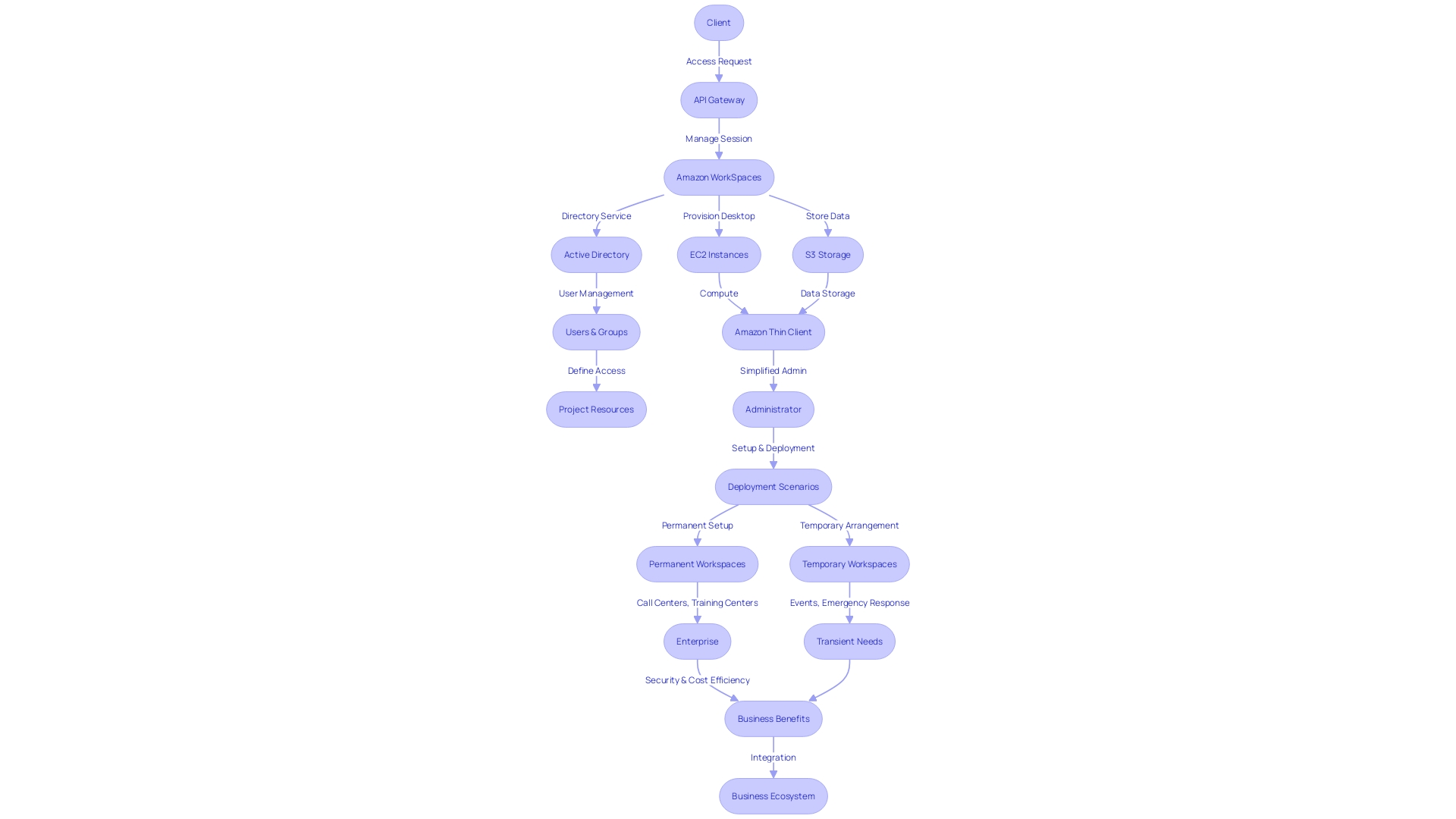
Setting Up Amazon WorkSpaces
Establishing Amazon's virtual desktop infrastructure is a simple procedure that provides employees with secure and dependable access to business applications and data, irrespective of their whereabouts. To begin, administrators will select the appropriate bundle and instance type that suits their organizational needs. For long-term requirements, such as call centers or training facilities, a consistent setup is essential. Alternatively, for transient needs like temporary event registration or emergency response, flexibility is key.
Administrators can easily purchase the necessary Amazon Thin Client devices and peripherals, have them delivered to users, and then utilize the Thin Client Console to initiate the setup. This approach is particularly beneficial in scenarios where employees may not return laptops upon leaving the company, as these devices lack local storage, enhancing security and reducing costs.
Furthermore, for industries dedicated to remote and hybrid work modelsâsuch as customer service, technical support, and health careâthe Amazon Thin Client offers a strong solution. It represents AWS's innovative step of transforming a consumer device into an enterprise-grade hardware product.
An example of Amazon's efficacy can be seen in ICL's use case. The multi-national corporation faced challenges monitoring industrial machinery under harsh conditions. The deployment of remote workstations enabled continuous remote monitoring, reducing the necessity for manual inspections and enhancing operational efficiency.
Overall, the setup process is designed to be user-friendly. New users can get started by creating a free AWS account, which offers a glimpse of available services under the free tier, and proceed to set up the virtual desktop environment. The process is a testament to AWS's commitment to enabling secure, cost-effective, and scalable remote work solutions for enterprises of all sizes.
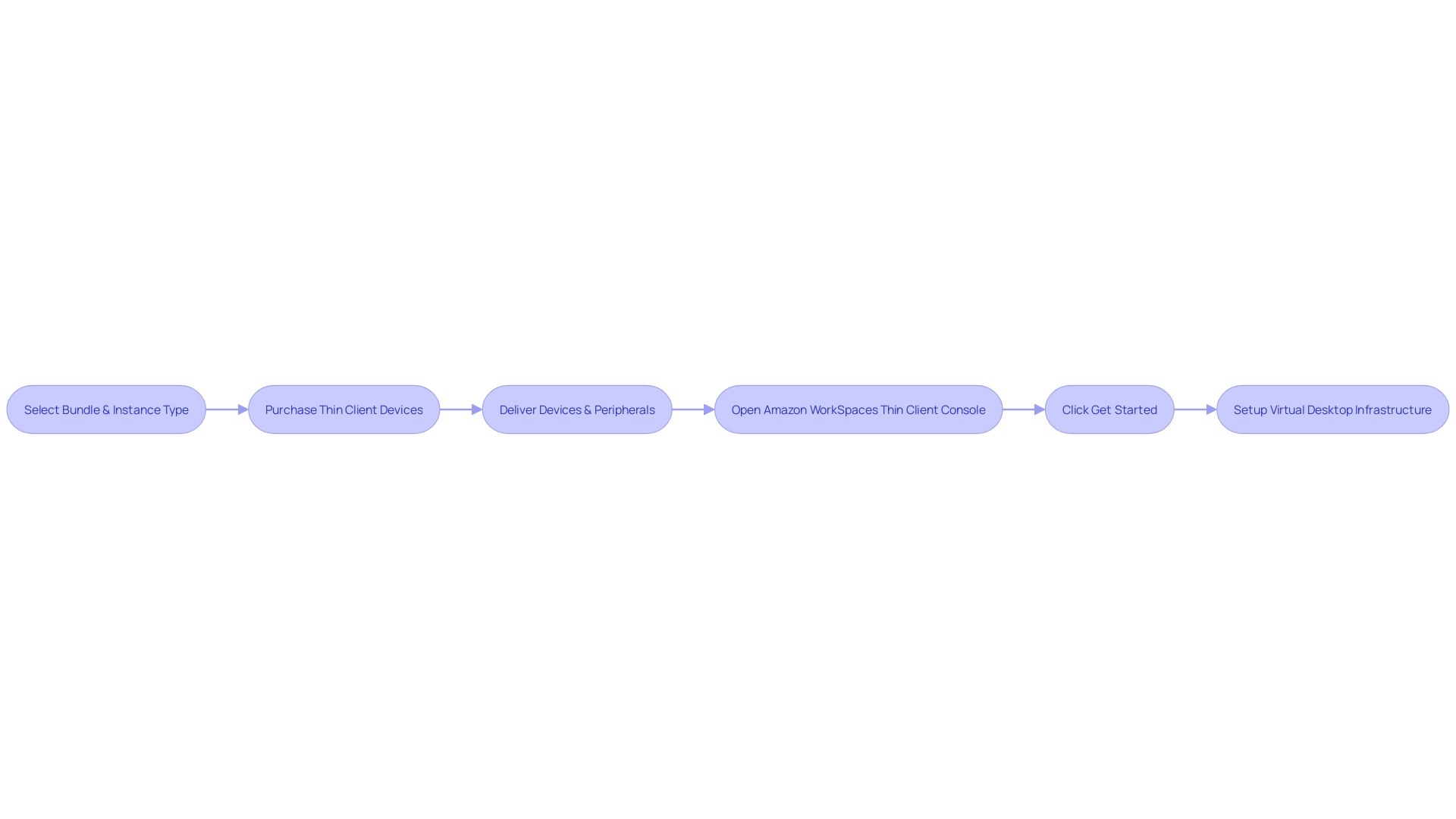
Authentication and Directory Services in AWS WorkSpaces
Reliable and effective authentication methods are crucial for AWS users, addressing both enduring and temporary remote access requirements. AWS Directory Service, integration with Microsoft Active Directory, and Single Sign-On (SSO) options are at the forefront of providing seamless entry points to virtual desktops. As organizations navigate the shift to remote and hybrid work models, particularly in sectors like customer service and health care, the ability to connect quickly and reliably to business applications from anywhere becomes essential. To achieve this goal, Amazon's Thin Client has emerged as a low-cost ($195 in the US), low-maintenance alternative to traditional laptops, offering a simple setup process for administrators and users alike. By eliminating local storage, these devices not only minimize security risks but also avoid the potential loss of hardware when employees depart. With centralized configuration and administration, the Amazon Thin Client supports virtual desktop services like AWS Virtual Desktop, Amazon Linux Virtual Desktop, or Amazon AppStream 2.0, ensuring that even complex environments like call centers and disaster response units can be swiftly established or scaled down as needed. This approach not only streamlines the deployment of virtual desktops but also lends itself to substantial cost savings and reduced maintenance efforts, marking a significant evolution in the way organizations manage their remote workforces.
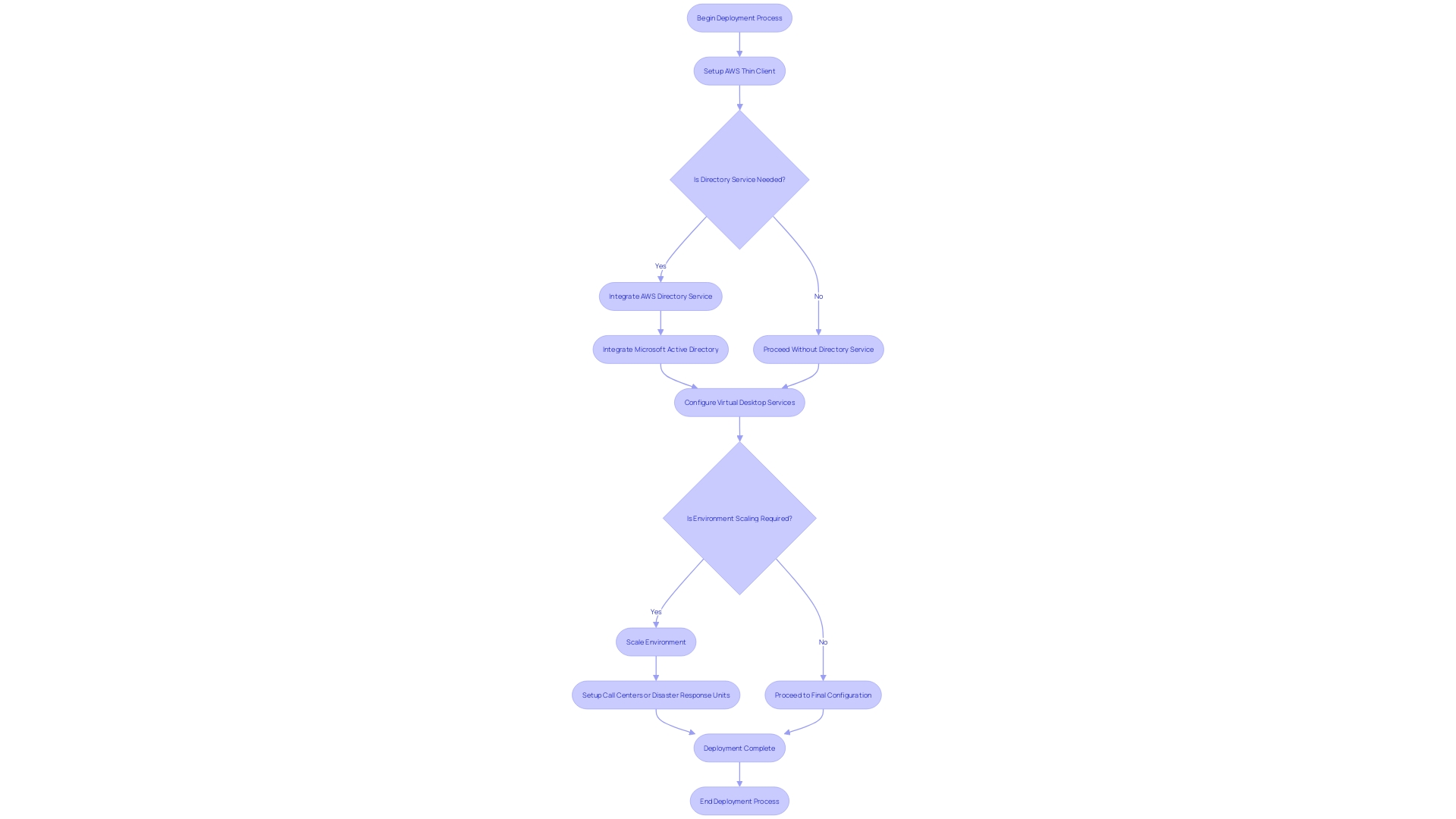
Security Considerations for AWS WorkSpaces
Security is a paramount aspect of AWS Virtual Desktop offerings, like AWS Workspaces. When implementing these solutions, it is crucial to incorporate a comprehensive security strategy that addresses network security, data encryption, user entry controls, and adherence to compliance standards. By using the IDP Well-Architected Custom Lens, you can identify and mitigate potential risks through its focus on control, data protection, key and secret management, and workload configuration.
In the domain of control over entry, the procedure starts by configuring devices through the Amazon Thin Client Console, guaranteeing that the administrative structure is established for secure entry. This step is crucial, particularly in scenarios requiring long-term availability for call centers or temporary setups for events and emergency responses. By leveraging intelligent document processing combining OCR and NLP, your security measures will not only be robust but also intelligent and responsive to the nuances of document handling.
Data protection is another critical area, where AWS provides secure, cloud-based environments that remove the need for local data storage on employee devices. This shift in data handling is vital considering that the loss of laptops with sensitive information has been a significant concern for enterprises. Cloud applications now provide an answer to this by storing business productivity data in the cloud, highlighting the significance of securing cloud access credentials over local data storage.
Furthermore, statistics reveal the ever-present cyber threats, with only 4% of organizations feeling confident in their current security measures against cyber attacks. The cybersecurity workforce stands at approximately 4.7 million professionals, underscoring the need for robust security practices in the face of dynamic threats and growth within the industry.
In conclusion, as organizations continue to embrace remote and hybrid work arrangements, especially in sectors like customer service and healthcare, the Amazon Workspaces Thin Client emerges as an innovative approach to reduce technology costs while enhancing security. This evolution signifies a shift towards a more secure, scalable enterprise work environment that aligns with the modern workforce's requirements.
Customizable VDI Solutions with NICE DCV and Amazon EC2
NICE DCV (Desktop Cloud Visualization) and Amazon EC2 (Elastic Compute Cloud) provide a robust platform for creating customized virtual desktop options that can be precisely tailored to the diverse requirements of different organizational projects. By utilizing these AWS services, organizations can establish and oversee virtual desktops that offer employees with uninterrupted and protected entry to essential applications and data, regardless of their location. This adaptability is particularly crucial for project teams that utilize resources, billing, and software stacks specific to their project requirements.
Furthermore, in accordance with the current IT infrastructure, these AWS options can integrate with directory services such as Active Directory, simplifying user and group management across various projects. The flexibility provided by AWS offerings meets the need for versatile and safe remote work capabilities, as observed during the worldwide health crisis when organizations swiftly embraced cloud-based virtual desktop infrastructure to facilitate remote connectivity for staff. This transition to cloud infrastructure enabled device-agnostic access, serving a range of devices like laptops and mobile phones, emphasizing the significance of a flexible and resilient VDI approach.
In the context of sustainability, the AWS cloud infrastructure also contributes to energy efficiency benchmarks, pushing the industry to enhance the performance of technology systems in terms of gigabits per second per watt. As organizations continue to focus on eco-friendly initiatives, the efficiency of cloud services becomes increasingly relevant.
In the end, the development of AWS offerings, including the Amazon Thin Client, showcases the company's proactive strategy in meeting enterprise requirements for secure, cost-effective, and scalable virtual desktop solutions. This evolution is indicative of the broader industry trends where organizations are seeking to optimize their technology stack in response to changing work patterns and the ongoing need for remote collaboration.
Amazon WorkSpaces Core: Building Customized VDI Solutions
Amazon Core provides a flexible and scalable approach to Virtual Desktop Infrastructure (VDI) on AWS, catering to various enterprise needs. Whether it's for long-term access by call centers and task workers or short-term deployment for events and emergency response, Core offers a customizable and secure virtual desktop environment. Setting it up is straightforward: order the devices, set up the Thin Client Console, and you're ready to start.
The Thin Client, resembling a Fire TV Cube, is not a device for entertainment but a tool designed for enterprise workers. It's a cost-effective solution to reduce technology expenses while enhancing security. The device is priced attractively, at $195 in the US, and its simplicity means fewer parts to maintain or replace, translating into additional savings. The centralized configuration and administration further reduce the workload for IT staff.
Furthermore, for industries dedicated to remote and hybrid work models, like customer service, technical support, and healthcare, the Amazon Thin Client guarantees that employees have swift and dependable access to business applications and data, no matter their location. It signifies AWS's innovation in adapting consumer technology for enterprise use, offering a robust alternative to traditional computing setups.
The value of WorkSpaces Core and the Thin Client is evident in real-world applications, like the drug discovery process at Vertex Pharmaceuticals. The ability to analyze large data sets and microscope images efficiently is made possible by leveraging machine learning techniques facilitated by AWS services. These tools enable researchers to process and interpret data at scale, significantly advancing the drug development process.
Finally, the global pandemic highlighted the importance of VDI solutions. The swift transition to cloud-based virtual desktops enabled employees to connect from home with device-agnostic connectivity, supporting a range of devices. This change has led to a permanent alteration in work dynamics, with a majority supporting remote work as part of a hybrid model. The Core is at the forefront of this evolution, providing a platform that meets the demands of today's and tomorrow's enterprise environments.
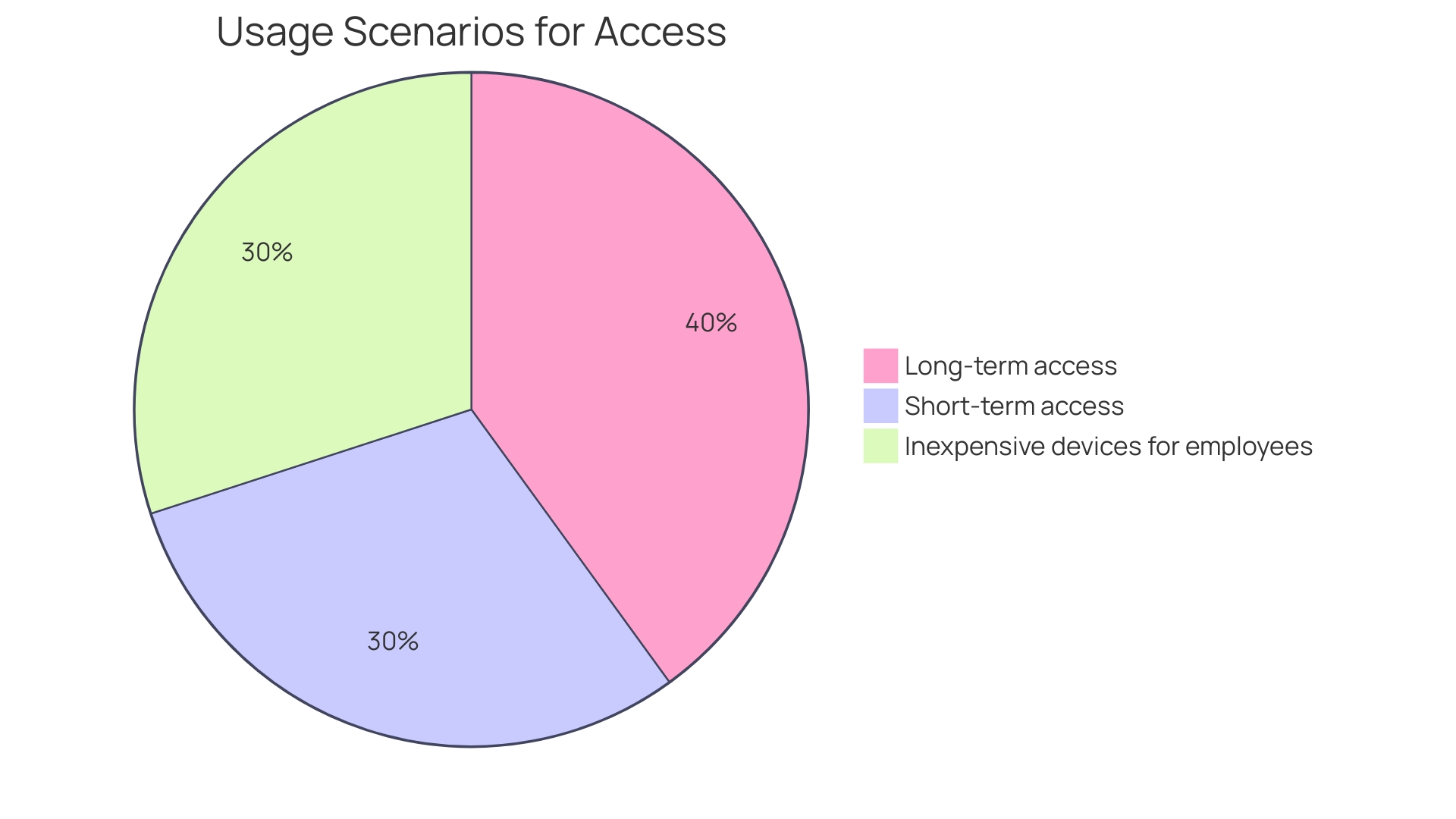
Strategies for Enabling Any Application in a Virtual Desktop Environment
Seamless access to applications within virtual desktop environments such as Amazon's virtual desktop is essential for maintaining productivity and ensuring that users have the necessary tools at their fingertips. Application virtualization allows software to be run on any device without needing to be installed on the local machine, which is particularly advantageous in diverse and dispersed workforces. For instance, Rivian, with its extensive global operations and commitment to sustainability, leverages such technology to facilitate collaboration across its multifunctional teams located in various states.
Software licensing within virtual desktop infrastructures requires careful management to remain compliant and cost-effective. As evidenced by the experience of a multinational food and beverage company, partnering with digital workplace solution experts can streamline IT services and enhance end-user satisfaction, ultimately contributing to the organization's success. For Amazon Workspaces, this may involve navigating licensing complexities around Microsoft products, which is now becoming more manageable with platforms like Amazon WorkSpaces Core.
Performance optimization is another critical piece of the puzzle. It's not only about being able to use applications but ensuring that they run smoothly and efficiently. From the perspective of a seasoned desktop developer, real-world applications, such as XPipe, reflect the importance of robust configuration data management. This involves surmounting obstacles such as AV programs obstructing essential file system entry, which can greatly affect performance.
Moreover, the increasing inclination towards alternative options such as Linux, triggered by the change in the gaming scenario with tools like the Steam Deck and the emphasis on universal device compatibility emphasized during the worldwide outbreak, demonstrates the changing demands for virtual desktop alternatives. The versatility of Amazon's ability to provide secure, seamless access to applications across different devices is a testament to its potential as a scalable solution for organizations looking to support a hybrid work environment.
Cost Efficiency and Billing Models for AWS WorkSpaces
Maximizing the value of AWS desktop virtualization involves a comprehensive understanding of its cost-efficient billing models, which cater to the varied needs of a diverse workforce. AWS Workspaces provides flexible pricing options tailored for both long-term and transient requirements, making it a strategic choice for enterprises like call centers, training facilities, and event-based systems. For sustained use, AWS offers monthly billing that can result in savings compared to the hourly rate. This is particularly advantageous for full-time employees who need consistent availability to their virtual desktops.
For temporary or sporadic access needs, such as emergency call centers or event registration systems, the hourly pricing model offers a pay-as-you-go approach, ensuring that companies only pay for what they use. This flexibility is crucial for organizations that experience fluctuating demand and wish to avoid unnecessary expenditure on unused resources.
To further optimize costs, it's essential to align resource management with the Well-Architected Framework's Cost Optimization pillar, which emphasizes financial management, resource provisioning, data management, and cost monitoring. By incorporating these principles, companies can enhance their AWS deployment for the entire duration, leading to reduced expenses and increased return on investment.
The introduction of the Amazon Thin Client, a cost-effective and secure endpoint option, emphasizes AWS's dedication to facilitating remote and hybrid work models. Its simplicity and lack of local storage present an economical alternative to traditional laptops, which also mitigates the risk of data loss when devices are not returned by departing employees.
Amidst the global pandemic's unexpected transition to remote work, companies swiftly embraced cloud-based VDI options, with AWS offering a dependable, flexible, and protected platform. The ability to access a virtual desktop from almost any device provides employees with the flexibility to work efficiently from any location, supporting the ongoing trend towards remote and hybrid workplaces.
For technology and financial leaders, embracing a collaborative approach to cost management is vital. By understanding the nuances of cloud consumption, purchasing options, and monthly billing, these leaders can articulate the relationship between technology investments and business outcomes, ensuring informed decision-making and strategic resource allocation.
In summary, AWS offers a robust virtual desktop platform that provides a cost-effective and adaptable billing framework, empowering organizations to customize their technology expenditures to their specific operational needs and strategic objectives.
Flexible Deployment Options: Persistent and Ephemeral Desktops
AWS Workspaces meets a wide range of organizational requirements with its flexible deployment options, providing both persistent and ephemeral desktop choices. Persistent desktops are designed for users requiring consistent, long-term access to their personalized environment and applications. This is ideal for roles such as call center agents, task workers, and trainees in educational settings, who benefit from a dedicated workspace that retains their settings and data between sessions. On the other hand, ephemeral desktops serve well for temporary or short-lived needs, such as registration systems for events or temporary call centers during special events or emergencies. These desktops are cost-effective and secure options that eliminate local data storage, addressing the risk of sensitive data loss as employees transition or leave.
In light of the persistent shift towards remote and hybrid work models, especially in sectors like customer service, technical support, and healthcare, the demand for secure, scalable remote desktop solutions has become more acute. To this end, the Amazon Workspaces Thin Client, a hardware product adapted from consumer devices, has been introduced. It provides enterprise workers with the capability to reach business applications and data rapidly and dependably, regardless of their location. This innovation not only enhances security by reducing technology costs but also streamlines the setup process for administrators and users alike.
Incorporating these solutions aligns with the modern approach to workplace technology, where cloud-based resources are predominantly used, and the emphasis has shifted from securing local data to ensuring availability to cloud or self-hosted business resources. As organizations continue to develop, the integration with existing directory services, such as Active Directory, ensures that the implementation of AWS desktop virtualization remains seamless, dovetailing with established user identity and project group systems for shared resource access.
In summary, AWS offers a wide range of desktop solutions that align with the diverse and changing requirements of today's workforce, combining improved security with a focus on cost-effectiveness and operational efficiency.
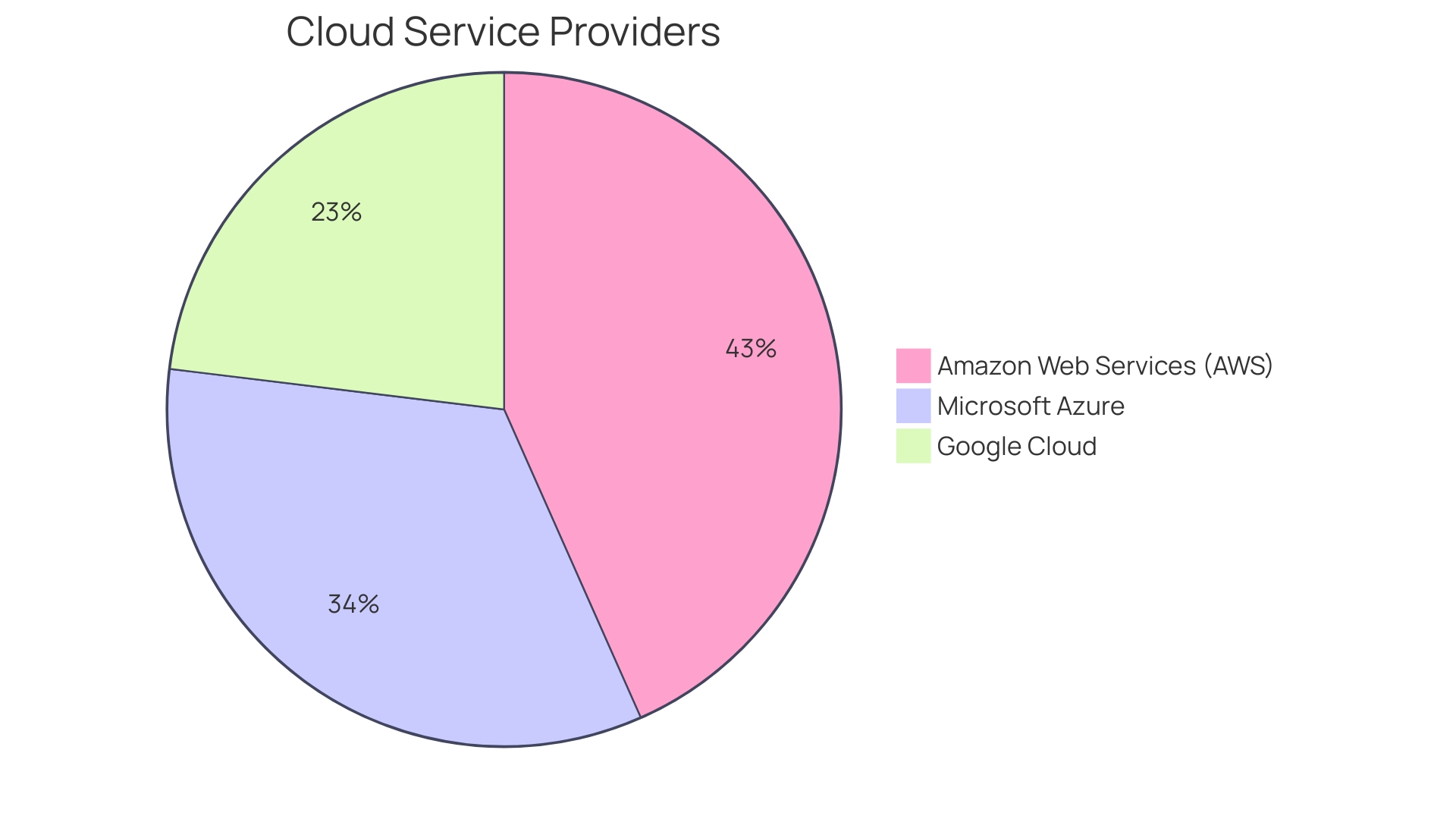
Best Practices for Deploying and Managing AWS WorkSpaces
When adopting AWS Virtual Desktop solutions such as AWS Virtual Desktop, organizations must employ strategic measures to ensure the deployment and management of these services are seamless and effective. Embracing best practices is pivotal, and a case in point is the BMW Group's move to digitalization, which necessitates robust virtual desktop infrastructure for its data scientists and ML engineers. Similarly, TR Labs' growth exemplifies the increasing complexity of managing a burgeoning team that relies on virtual desktops to streamline AI/ML model development.
It is essential to consider the technical aspects and practicalities of implementing virtual desktop environments. For instance, automation is key to maintaining efficiency. As systems scale, manual processes become untenable. Monitoring and patch management ensure that the virtual desktops remain secure and operational. Furthermore, user lifecycle management is crucial to address the varying needs of a diverse workforce.
The Amazon WorkSpaces Thin Client is a testament to the evolving landscape of remote work, offering a cost-effective and secure option for industries like customer service and healthcare. It offers quick access to business applications and data without the need for expensive hardware. By utilizing such thin client options, organizations can greatly decrease technology expenses while improving security.
Incorporating these elements into a virtual desktop strategy is not just about the immediate benefits. As echoed in the industry, developing 'paved roads' or best practices for infrastructure and workflows is vital. It ensures consistency and ease of adoption, ultimately leading to improved performance and cost savings. The Amazon Workspaces Thin Client, for example, is an attractive choice due to its affordability and simplicity, aligning with the needs of enterprises to manage their technology investments effectively.
Statistics further support the adoption of AWS Virtual Desktop options, highlighting the need for regular and transient access across various scenarios. The adaptability and cost-efficiency of AWS offerings, from the standpoint of both users and administrators, are evident signs of the worth these services provide to organizations navigating the requirements of a contemporary, digital workforce.
Integration with Other AWS Services and Tools
AWS Workspaces provides a comprehensive virtual desktop infrastructure that integrates with a suite of AWS services to enhance functionality and streamline operations. For instance, Amazon S3, AWS's robust storage solution, can be used to reliably store and retrieve any amount of data at any time, providing a secure and scalable storage option for your virtual desktops. Furthermore, AWS Identity and Access Management (IAM) plays a critical role in managing access to AWS services and resources securely. By using IAM, you can control who is authenticated and authorized to use your virtual desktops, ensuring that sensitive information and resources are accessed only by the right individuals.
Amazon CloudWatch, another integral service, offers monitoring and observability of your AWS resources and applications on AWS and on-premises. With CloudWatch, you can collect and track metrics, collect and monitor log files, and set alarms. This enables you to keep a vigilant watch over your virtual desktop environment, ensuring high performance and quick response to potential issues.
The integration of AWS's services with these offerings is part of AWS's dedication to offer a seamless and secure remote desktop experience. As the workforce continues to embrace remote and hybrid work models, particularly in fields like customer service, technical support, and health care, the demand for reliable virtual desktop solutions is more pressing than ever. Using AWS, businesses can take advantage of Amazon's cloud computing to offer their staff rapid entry to corporate applications and information, regardless of where they are physically situated, thereby decreasing technology expenses and enhancing security precautions. Notably, the Amazon Thin Client, a device adapted from consumer technology, underscores this commitment by offering a cost-effective and secure way for enterprise workers to access their virtual environments.
Real-World Use Cases and Examples
TBC Bank, a leading institution in Georgia, is dedicated to enhancing the banking experience not only for its customers but also for its employees. They embarked on an agile transformation, embracing new structures and modern working principles. Despite these advances, operational complexities and technical debts remained a challenge. The implementation of AWS desktop virtualization was a strategic step to streamline their processes and support their international expansion and digital transformation goals, ultimately reinforcing their position as a premier employer.
The world's largest online chess platform, Chess.com, with over 150 million users, is committed to fostering the growth of chess and its community. James Kelty, Head of Infrastructure at Chess.com, oversees the development of a robust IT infrastructure that integrates public cloud and on-premises alternatives. AWS has played a crucial role in connecting a diverse global audience, enhancing the digital chess experience, and supporting the company's deep-rooted mission to serve chess enthusiasts around the globe.
Moreover, cultural heritage institutions have joined forces to share digital collections efficiently across borders. This collaboration, bolstered by AWS's technology, has led to the adoption of the International Image Interoperability Framework (IIIF). IIIF allows researchers to deeply analyze digitized resources without the bandwidth constraints of traditional methods, signifying a major advancement in digital scholarship and resource sharing.
AWS has introduced innovative solutions like the Amazon Thin Client, transforming how enterprises provide remote and hybrid work environments. This development has significant implications for various sectors, including customer service, technical support, and healthcare, where employees require secure, quick access to business applications and data, regardless of their physical location.
Similarly, in the field of industrial monitoring, companies like ICL face challenges in remotely monitoring equipment under harsh conditions. AWS enables continuous monitoring without the need for manual or visual checks, which is both costly and non-scalable. In the pharmaceutical sector, Vertex Pharmaceuticals collaborates with AWS to harness machine learning for drug discovery, facilitating the analysis of large datasets and accelerating the development of new therapeutics.
In summary, the versatility and security of AWS WorkSpaces are proving to be indispensable across industries, enabling organizations to improve collaboration, enhance productivity, and drive business growth amidst the evolving landscape of remote and hybrid work.
Conclusion
In conclusion, Amazon WorkSpaces is a cloud-based virtual desktop service that revolutionizes technology management and enhances security in remote and hybrid work environments. The Thin Client solution offers a cost-effective and secure alternative to traditional computing setups, catering to both long-term and transient access needs. With a straightforward setup process and a focus on safeguarding sensitive information, WorkSpaces has become essential for businesses looking to maintain continuity, security, and efficiency in an increasingly remote work environment.
The benefits of Amazon WorkSpaces are evident, providing employees with secure and reliable access to business applications and data from any location, using any device. The comprehensive suite of tools and applications, known as WorkSpaces as a Service (WaaS), caters to the diverse needs of the modern office worker.
Understanding the AWS WorkSpaces architecture is crucial for creating a robust and scalable virtual desktop environment. The user-friendly setup process and the availability of the Amazon WorkSpaces Thin Client make it a secure and reliable solution for industries committed to remote and hybrid work models.
Security considerations are paramount for AWS WorkSpaces, and organizations must employ a comprehensive security strategy that includes access control, data protection, and compliance adherence. Integration with other AWS services enhances functionality and streamlines operations, ensuring a seamless and secure virtual desktop experience.
In summary, Amazon WorkSpaces is the go-to solution for enterprises managing technology costs and enhancing security in remote and hybrid work environments. Its cost-effective Thin Client solution, comprehensive suite of tools, and flexible deployment options make it an invaluable asset for businesses looking to maintain continuity, security, and efficiency in the modern work landscape.
Experience the benefits of Amazon WorkSpaces today and revolutionize your remote work environment!




