Introduction
Setting up an AWS environment can be a complex task, but with the right tools and credentials, it becomes much more manageable. The AWS Command Line Interface (CLI) is an open-source tool that allows you to operate your AWS services from anywhere, simplifying tasks such as managing EC2 instances and connecting to S3 buckets. In this article, we will explore the process of setting up the AWS CLI environment, including gaining root access and configuring AWS Identity and Access Management (IAM) users and permissions.
We will also discuss the broader landscape of AWS tools and the importance of community-driven innovation. By embracing these practices, you can create a robust and scalable codebase for your projects while ensuring efficient cloud management practices. So, let's dive in and discover how to set up your AWS environment effectively.
Setting Up the AWS CLI Environment
To effectively manage your AWS infrastructure, it is imperative to have the right tools and credentials configured. The AWS Command Line Interface (CLI) is an open-source tool that empowers you to operate your AWS services from any location. It streamlines tasks such as launching and managing EC2 instances, connecting to S3 buckets, and more, all from your terminal. The initial step involves gaining root access, which simplifies the process by eliminating the need for repetitive 'sudo' commands.
After ensuring that your system's software packages are current, it's time to focus on the AWS Identity and Access Management (IAM) service, which is crucial for creating and managing AWS users and permissions. When setting up a user, you'll navigate through IAM to the Users tab, create a new user, and directly attach policies like AmazonS3FullAccess for specific service access.
As you embark on configuring the AWS environment, remember that it is also an opportunity to architect a robust, scalable codebase for your projects, as demonstrated by the introduction of Cloud Development Kit (CDK) scripts for deploying resources. For instance, setting up a static website on AWS can be efficiently handled through CDK, which epitomizes the platform engineering approach. This trend emphasizes building toolchains and services that support development teams, ensuring governance and accelerating deployment processes. Amazon's experience with deploying 150 million times per year while maintaining numerous compliance certifications is a testament to the effectiveness of platform engineering.
Moreover, the community-driven aspect of AWS tooling is evident in events such as OpenSearchCon Europe, where ideas and experiences are shared and open source contributions are encouraged. This ecosystem thrives on collaboration and innovation, as seen with tools like diagram-as-code, which enable infrastructure visualization through code without the need for image libraries.
In summary, setting up your AWS environment with AWS CLI and IAM users is just the beginning. Embracing the broader landscape of AWS tools and the community can lead to more efficient, scalable, and secure cloud management practices.
Understanding CloudFormation Templates and Stacks
Grasping the elements and structure of AWS templates is essential for efficiently deploying and managing AWS resources. AWS infrastructure blueprints enable you to automate the deployment process and manage resources as a cohesive unit, referred to as stacks.
A CloudFormation blueprint describes the desired AWS resources along with their properties. Initiating with an IAM role is a typical starting point. For example, when configuring a bot, you would establish an IAM role within your setup to guarantee the bot has the required permissions. This role is then instantiated when the pattern is deployed, as demonstrated in provided examples throughout our detailed guide.
Exploring a more intricate configuration, contemplate an Elastic Container Service (ECS) cluster creation through a set of instructions intended to set up public and private subnets. This configuration aims to strike a balance between accessibility, security, and performance. Such a template not only specifies the resources but also configures them to operate in harmony, reflecting the dynamic nature of cloud computing environments.
The benefits of utilizing cloud-based orchestration are abundant. It embodies the Infrastructure as Code (IaC) methodology, offering benefits like version control, code reuse, and treating infrastructure modifications akin to software changes. Moreover, the automation capabilities of the platform streamline the provisioning process, reducing manual efforts and the likelihood of errors.
Recent advancements, such as the introduction of CodeWhisperer, which is trained on vast libraries of code, have further simplified the use of AWS services. However, it's worth noting that tools like CodeWhisperer may be more advantageous for those already integrated into the Amazon ecosystem.
Statistics show that AWS remains the leader in the services market, clearly surpassing competitors. This dominance emphasizes the significance of mastering AWS-specific tools such as infrastructure as code for technology professionals. As cloud hosting becomes increasingly prevalent, familiarity with these services and their efficient management is vital for maintaining a competitive edge in the industry.
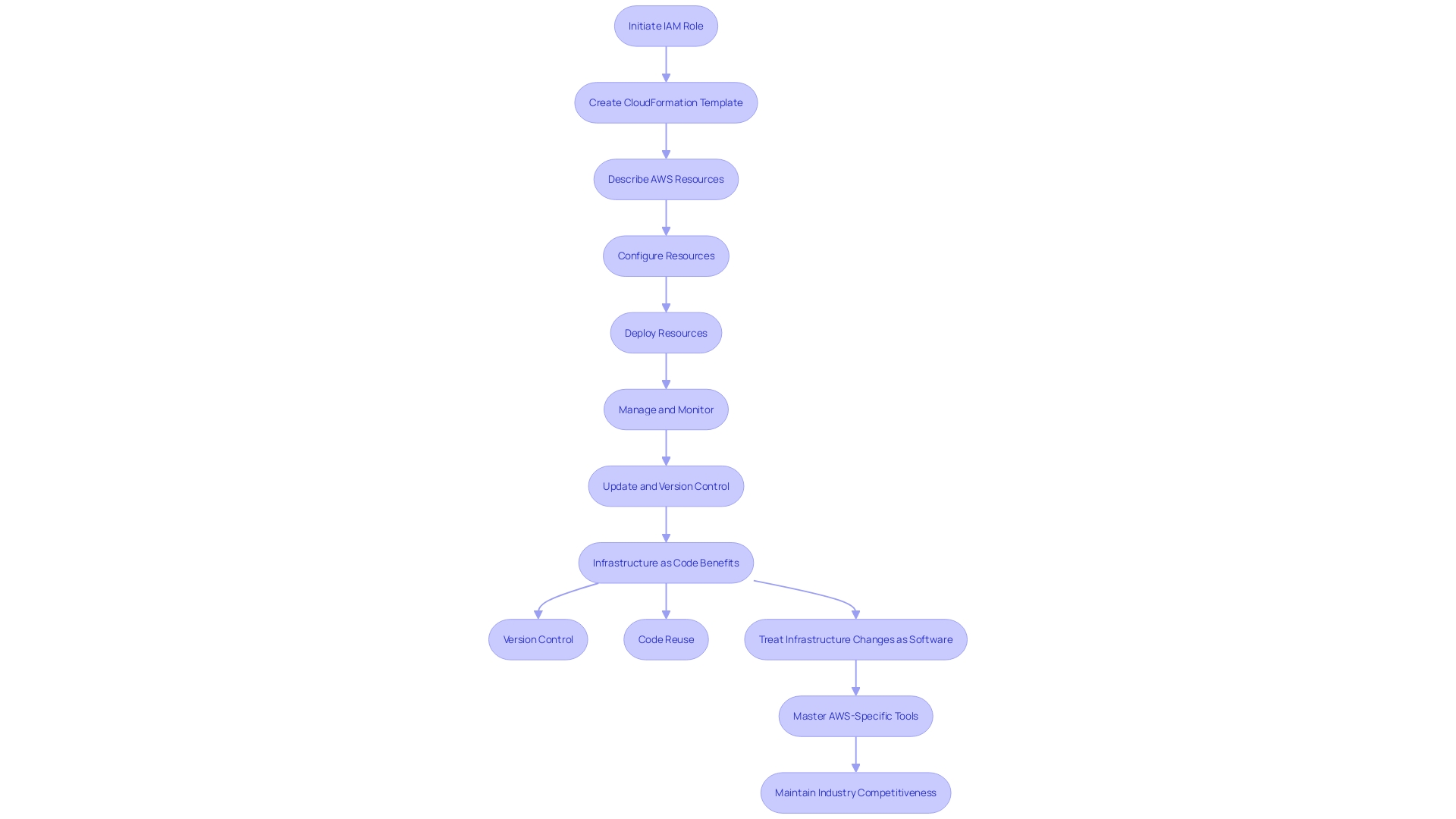
Validating and Deploying CloudFormation Templates with AWS CLI
To proficiently handle AWS infrastructure, a key tool that emerges is essential, allowing for the definition and provisioning of resources in a structured and automated manner. It is crucial to validate the blueprints for cloud formation to ensure that they are free of syntax or structural issues before deployment. Using the AWS CLI for this objective enables a thorough analysis of the patterns, detecting possible mistakes in advance. The validation process involves executing commands that scrutinize your blueprint, verifying its correctness against AWS standards.
Once the validation confirms that the design is error-free, the next step is deployment. Utilizing AWS CLI streamlines the deployment of templates and improves the creation process of resources, such as IAM roles mentioned in example templates, with precision. This automation aligns with the principle of Infrastructure as Code (IAC), which translates to managing and provisioning technology stacks through code rather than manual processes. The benefits are substantial, offering version control, code reuse, and treating infrastructure modifications akin to software development.
In the context of AWS, where services like Amazon Lex and Lambda functions play significant roles, the ability to define every aspect of the infrastructure and its interdependencies within a template is invaluable. As organizations struggle with continuously growing amounts of data, the demand for automated solutions such as the use of cloud-based infrastructure deployment and validation tools becomes more prominent than ever. It facilitates not only a reduction in manual validation errors but also a boost in operational efficiency, ultimately supporting informed decision-making and robust data integrity.
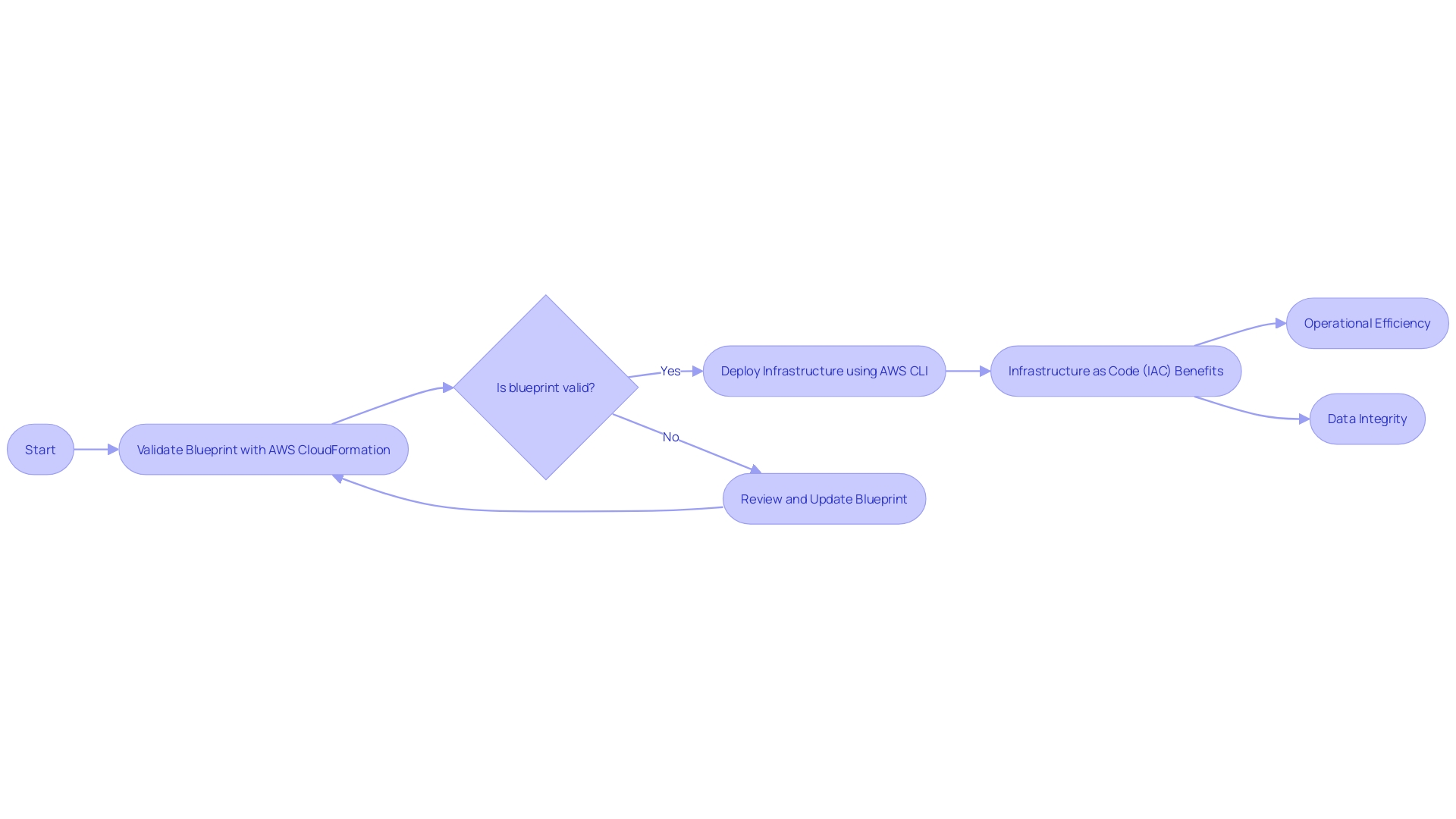
Creating and Managing CloudFormation Stacks with AWS CLI
Using the power of AWS and AWS CLI, technology professionals can define, update, and manage their cloud infrastructure with precision and efficiency. The use of an essential tool in the realm of Infrastructure as Code (IAC) allows for scripting the configuration of resources within AWS. By using a carefully designed framework, you can detail all the AWS resources you require, ranging from EC2 instances to RDS databases, and the provisioning and configuration will be handled by adhering to the specified state.
By automating infrastructure setup using template-based deployment, you can avoid the potential for human error during manual setup, maintain consistency across environments, and quickly replicate configurations for different projects or stages, such as development, testing, and production. Moreover, the AWS CLI allows for simplifying operations related to managing stacks in AWS, like creating new ones, updating existing ones, or even deleting stacks when they are no longer needed, all through straightforward command-line instructions.
Consider the innovative approach of building a Generative AI and large language model (LLM) application; this involves creating questions from sentences and generating images based on those sentences, which are then cataloged into an assignment bank. All these operations can be elegantly organized using a cloud management tool, showcasing its versatility and power.
To begin, one must initialize a blueprint, which may include resources such as IAM roles essential for the application's functionality. As you progress, the template becomes the single source of truth for your infrastructure, making it easier to track changes, perform audits, and replicate environments.
AWS continues to inspire with events like AWS Innovate Online, which challenges technology enthusiasts across various domains, including AI/ML and analytics, to solve problems and innovate with AWS services. This spirit of innovation is reflected in tools like AWS CodeWhisperer, which, having ingested billions of lines of code, offers tailored recommendations for AWS service usage, further easing the development process.
In summary, the combination of AWS CLI and infrastructure as code provides a robust mechanism for managing infrastructure, ensuring that infrastructure deployment is as reliable and repeatable as software deployment, which is crucial for modern, scalable applications.
Using S3 Buckets with CloudFormation Templates
Amazon S3's robust and scalable object storage is crucial for orchestrating migrations effectively. Incorporating S3 buckets into templates for resource provisioning enables the storage and administration of assets with precision. To construct a well-oiled cloud migration machine, one begins with the creation of S3 buckets. The buckets serve as the foundational layer where data lands and is subsequently organized, akin to a staging area before transformation into actionable insights.
By utilizing AWS, we can script the instantiation of S3 buckets, setting up policies that define access and security parameters. As an instance, the example could specify an 'easyonebucket' as a resource of type 'AWS::S3::Bucket'. This automated provisioning sidesteps manual errors and accelerates the deployment process.
In the context of data management, S3 buckets can be instrumental in organizing data before it transitions into a data lake environment. They are the repositories where data from various sources, like DynamoDB, can be aggregated. For instance, using AWS Kinesis Firehose, one can direct data flows into S3, which then becomes a crucial component in a data-driven approach to solve IT challenges.
It's crucial to keep a keen eye on the associated costs of storage and requests in S3, and bytes read in services like Athena. Structuring data into S3 buckets with a view aligned with business needs can optimize costs while ensuring data availability and security. Data within S3 is encrypted both at rest and in transit across the global network of servers, ensuring data security and integrity.
To illustrate, let's consider a TypeScript CDK code that employs a 'CfnDeliveryStream' construct to set up a data stream into S3. This approach reflects the adaptability of S3 to serve as a conduit for data flows, enabling transformations and analytical operations that drive business intelligence.
In summary, the integration of S3 buckets into CloudFormation templates is more than just a technical exercise; it is a strategic move that underpins the scalability, durability, and security of cloud-based data handling. The adaptability of S3 buckets makes them an essential tool in the architect's toolkit, ensuring that data is not only stored but also prepared for valuable insights.
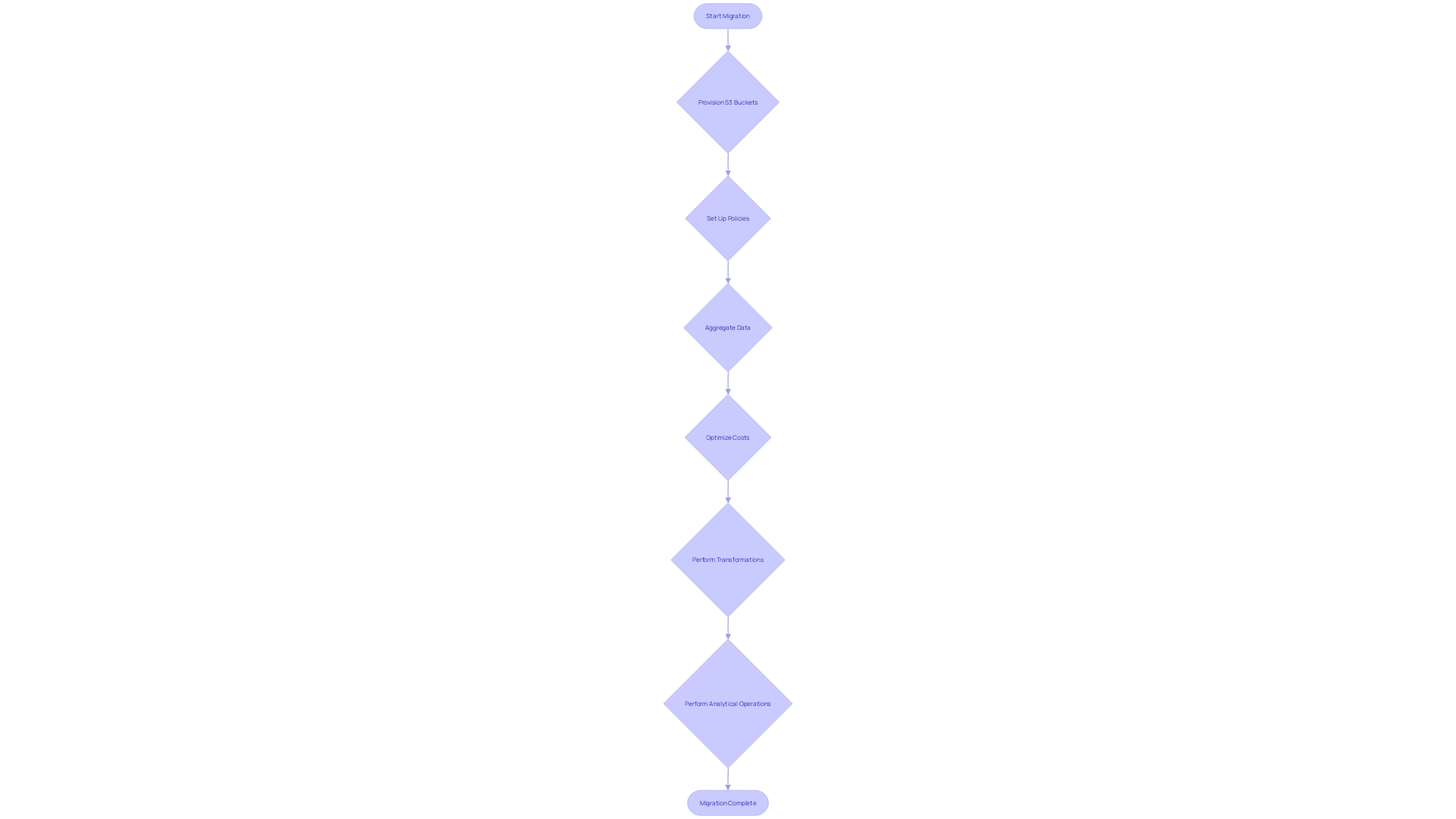
Best Practices for CloudFormation and AWS CLI
Best practices in cloud migration are crucial for the smooth transition and management of resources in Amazon Web Services (AWS). By leveraging the capabilities of the AWS CLI and the AWS Command Line Interface (AWS CLI), organizations can enhance their infrastructure deployment processes. Infrastructure as code (IAC) serves as an essential tool, enabling you to codify the setup of AWS resources. This practice ensures a predictable and efficient creation and management of AWS environments. To maximize CloudFormation usage, it is advised to maintain well-structured blueprints, which can be accomplished through logical resource grouping and the utilization of nested stacks for modularity.
Parameterization of templates further contributes to flexibility and reusability, enabling the customization of environments without altering the underlying code. Implementing version control is another pivotal practice that aligns with the principles of IaC, offering change tracking and rollback capabilities, thus maintaining the integrity of infrastructure deployments.
Effective stack management is another aspect of robust migration practices. Utilizing AWS CLI can streamline the process of creating, updating, and deleting stacks, as well as facilitate the retrieval of stack information for monitoring and troubleshooting purposes. When addressing common issues during migration, such as service disruptions or configuration errors, the detailed logging capabilities and performance insights provided by tools like wide-logger can be invaluable.
The adoption of platform engineering principles, as highlighted by Amazon's successful deployment practices, can further enhance the migration process. By building reusable components and employing builder tooling, organizations can reduce complexity and expedite project startups. The participation in the wider CDK community can also provide extra support and insights for organizations on their journey to the sky.
As AWS remains a pivotal platform for businesses seeking scalable and flexible solutions, staying updated on best practices and utilizing the appropriate tools and frameworks, such as the AWS CAF, is crucial for a successful migration to the cloud. These practices and tools not only ensure a seamless transition but also support ongoing management and optimization of cloud-based resources.
Troubleshooting Common Issues with CloudFormation and AWS CLI
Deploying and managing CloudFormation stacks can be fraught with complexities. It's not uncommon for administrators to encounter challenges such as stack rollbacks and permission errors. These difficulties may manifest when security group rules are misconfigured, leading to denied access to critical resources, a situation that newcomers to AWS may often face. The default "deny all" principle in AWS exacerbates this issue, necessitating explicit permission through security group rules to enable any inbound or outbound traffic. Furthermore, ensuring code suitability, security, and compliance with laws and regulations rests solely on the user, especially given that AWS services are utilized by a wide range of businesses and entities, making them critical to daily operations. When navigating these challenges, it's essential to leverage AWS CLI for troubleshooting, backed by a clear understanding of the service's dashboard and search functionalities to quickly locate services and tools. Moreover, adopting Infrastructure as Code (IAC) tools such as Terraform can greatly streamline the provisioning and lifecycle management of resources across any platform or hosting environment. The transition from fixed data center management to a flexible, virtualized infrastructure, and ultimately to online platforms, highlights the requirement for such tools. Terraform, with its declarative coding approach, enables predictable resource management, a significant advantage in today's rapidly evolving environments. In the context of Amazon Web Services, it's beneficial to understand services like Amazon S3, renowned for its scalability, durability, and performance in object storage. Items stored in S3 containers gain advantages from data encryption both when not in use and during movement, guaranteeing security across the extensive network of servers. The health of an AWS account and its services is another critical area, with AWS providing tools to monitor service interruptions and maintain account health. Therefore, troubleshooters must be well-versed in these aspects to effectively resolve issues within CloudFormation stacks.

Advanced Topics: Using AWS CDK and Step Functions
Investigating advanced migration techniques, we explore the capabilities of AWS CDK (Cloud Development Kit), which enables developers to define infrastructure using familiar programming languages. This not only streamlines the development process but also enhances maintainability and scalability. Further enhancing the capabilities of AWS, Step Functions emerge as a pivotal serverless workflow service, enabling the orchestration of complex multi-step processes with precision and efficiency.
Recognizing the intricate dance between microservices, AWS Step Functions facilitate the choreography of a series of tasks, such as the validation and processing of payment notifications, to the generation and distribution of software licenses. As illustrated by businesses utilizing Paddle as a payment system, Step Functions can be configured to react to specific events - such as a 'transaction.complete' notification - initiating a state machine that handles the event and triggers subsequent actions seamlessly.
Moreover, AWS's commitment to innovation is evident in their support of groundbreaking applications across various sectors. With the application of artificial intelligence and machine learning, organizations are revolutionizing fields from neonatal care to environmental protection. These technological advancements highlight the significance of embracing services that not only meet business requirements but also drive the industry ahead.
As migration continues to be a vital endeavor for organizations seeking to harness the power of AWS's expansive services, it is crucial to approach this transition with a thorough understanding of the existing infrastructure and a well-formulated migration strategy. The ultimate goal is to minimize downtime and ensure a seamless integration of cloud services, thereby maximizing the return on investment and unlocking the full potential of advanced technologies, including generative AI.
Conclusion
In conclusion, setting up an AWS environment with the AWS CLI and configuring IAM users and permissions is just the beginning of effective cloud management. By embracing the broader landscape of AWS tools and community-driven innovation, developers can create efficient, scalable, and secure cloud management practices.
Understanding AWS CloudFormation templates is crucial for deploying and managing resources effectively. CloudFormation simplifies infrastructure automation and offers benefits like version control and code reuse.
Integrating S3 buckets into CloudFormation templates is essential for effective cloud migrations. Automating the provisioning process with S3 buckets streamlines deployments and optimizes data management practices.
CloudFormation and AWS CLI are pivotal tools for managing AWS infrastructure. Validating and deploying CloudFormation templates with AWS CLI ensures error-free deployments, and best practices like maintaining organized templates and effective stack management enhance the migration process.
Troubleshooting common issues with CloudFormation and AWS CLI requires leveraging the AWS CLI and understanding the service's dashboard and search functionalities. Embracing Infrastructure as Code (IaC) tools like Terraform streamlines resource management.
AWS CDK empowers developers to define cloud infrastructure using familiar programming languages, enhancing maintainability and scalability. AWS Step Functions enable the orchestration of complex multi-step processes, supporting innovative applications across various sectors.
A thorough understanding of existing infrastructure and a well-formulated migration strategy are essential for successful cloud migrations. By embracing cloud services and advanced technologies, organizations can maximize the return on investment and unlock the full potential of AWS's expansive services.




